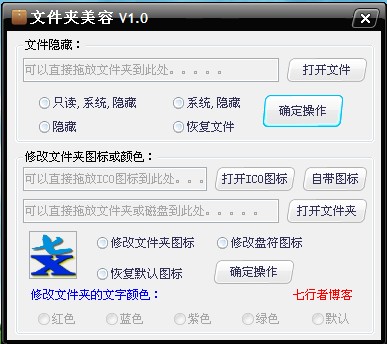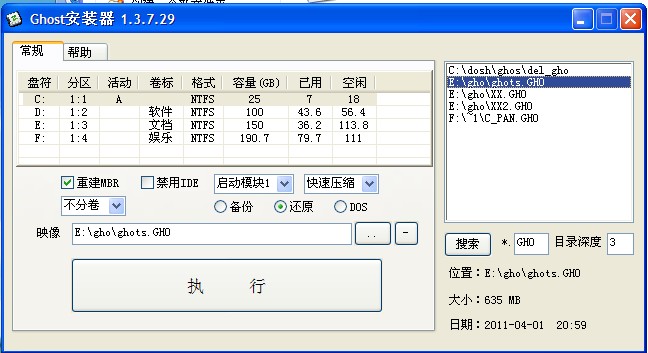-
I. Meaning of hard disk fault prompt message (1) Date error There are irreparable errors in the data read from the floppy disk or hard disk, and there are bad sectors and Bad file allocation table. (2) Hard disk configuration error The hard disk configuration is incorrect, the jumper is incorrect, and the hard disk parameters are set incorrectly. (3) Hard disk controller failure The controller card (multi-function card) is loose, the connection is wrong read the whole passage
-
Six complete steps of computer mainboard maintenance Step 1: After getting a motherboard, first make a visual inspection. When the visual inspection fails, we need to deal with the visible fault directly before the next step of maintenance. If it can pass the visual inspection, go to the second step. Step 2: Measure whether each voltage is short circuited to the ground. If a voltage short circuit to ground is found, we should first find the short circuit point and eliminate it, otherwise, forced power on may cause damage to other components on the main board. If there is no short circuit read the whole passage
-
Common faults and maintenance methods of switching power supply: 1. There is output voltage, but the output voltage is too high This kind of fault generally comes from voltage stabilizing sampling and voltage stabilizing control circuit. The DC output, sampling resistance, error sampling amplifier such as TL431, optocoupler, power control chip and other circuits together form a closed control loop. Any problem will lead to an increase in output voltage. 2. Fuse burning or frying Mainly check the large filter capacitor on 300V, diodes of rectifier bridge, switch tubes and other parts. If the anti-interference circuit goes wrong, the fuse will burn and blacken. Need read the whole passage
-
This problem is usually caused by abnormal high voltage, and it is the action of the protection circuit. In this case, there is a display on the LCD screen, and the way to see it is "squint". Overhaul 2 can be tested by connecting a single lamp high pressure plate to a lamp tube, because the design of the current LCD high pressure plate is generally symmetrical, and there may be no failure on both sides. In general, an old machine is prone to problems due to the short circuit or no-load of a certain power supply tube, step-up tube, step-up transformer and lamp tube, which results in the load balance protection of the power management IC See the high-voltage board interface read the whole passage
-
DIY folder beauty tool is a small tool that can modify folder icons, folder font colors, and drive letter icons on DIYU disks! The software is very simple. You can directly open a folder or drag and drop a folder you want to modify into the software to modify it. You can click and select the icon provided in the software to customize the ICO icon, change the color of the folder name, and hide the folder you don't want others to see. Download your favorite DIY email! Software screenshot: ... read the whole passage
-
Usually, the new BIOS on the motherboard can correct some bugs in the old BIOS, correct known compatibility problems with some hardware and software, and add support for new hard disks, such as adding support for high-capacity hard disks and high-frequency CPUs. Therefore, users often need to update the BIOS, but for some reasons, some users do not light up (not show) after refreshing the BIOS. But don't worry too much. Generally, you can fix it by the following two methods. (1) If the computer you do not display still reads the floppy drive after starting up, it will read the whole passage
-
Ghost Installer This software is very practical. It is very good for friends who do not set BIOS to install the system, because this software does not need to set BIOS. As long as your computer can access the desktop, you can use this software to easily install the operating system. Ghost installer software features: This program is based on the Ghost 11 kernel, which is easy and fast to operate. Users can install Ghost system images under Windows without cutting disks, booting disks, setting BIOS, supporting NTFS, Vista, and SATA hard disks. First go to Baidu or Google to search read the whole passage
-
The design of the notebook keyboard is different from that of the desktop keyboard, so many people will encounter the situation that the notebook keyboard cannot type. The main problem is that the letters are input but the numbers are printed. There may be a problem with the input method, and the problem of the notebook keyboard itself causes the situation that the characters cannot be typed. Here are some introductions. Keyboard input function key is switched Notebook keyboard letters change into numbers (typing out numbers): This is a situation that many people who are not familiar with notebook keyboards will encounter. In fact, just press and hold Fn and N at the same time read the whole passage
-
-If you are not good at English, please refer to the following- Date/System Date Time/System Time Asset Tag Level 2 Cache System Memory Video Controller Panel Type Modular Bay HDD Modem Controller Modem Primary Hard Drive Modular Bay Service Tag Hard-Dis... read the whole passage
-
1、 Software 1. Virus damage The virus may cause your computer to restart automatically. The solution is to upgrade the anti-virus software to the latest version, upgrade the virus database to the latest version, and then conduct full anti-virus. After killing the virus, restart the computer according to the prompt of the anti-virus software, 2. The system file is damaged When system files are damaged, the computer may restart automatically. For this kind of failure, because the normal desktop cannot be accessed, the solution is to overwrite the installation or reinstall the system. 2、 Hardware 1. The mains voltage is unstable General household calculation read the whole passage