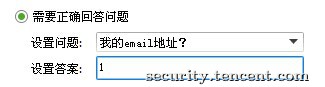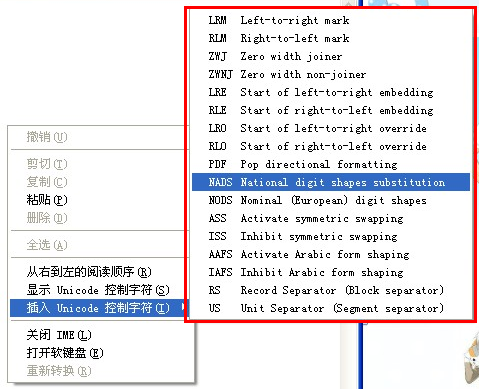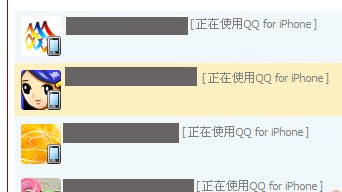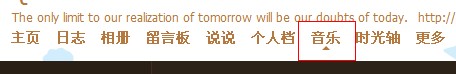-
Do you want to brush several 8-digit QQ groups, or create more QQ groups? Today, everyone from Bishop Bo uses the QQ discussion group to create a simple and unlimited QQ group. Please follow me. Expert can skip. Step 1: Open QQ, click QQ group, and then click Create Discussion Group, as shown below. Step 2: pull a few friends randomly and click OK, as shown in the following figure. Step 3: Click "Invite to join the discussion group – create an associated group" in the upper right corner, as shown below. Step 4: Click Create Now, as shown below OK, the group is created successfully, as shown in the figure below ... read the whole passage
-
Premise: For example, if your female/male god sets a question and you don't know the answer, how can you contact her/him? Let's see below. Tool: take two to test 1. First add friend permissions to the test QQ 1 settings: "You need to answer the correct questions" 2. Test whether you can add friends by testing QQ2: 3. Log in to 3gQQ with test QQ: 4. Logged in, use the search function on the web side: 5. Find test QQ1: 6. To add a friend, type: 7. Check the test QQ1 logged in at the PC end: read the whole passage
-
Open Notepad first Insert Unicode characters in Notepad. As shown below: Then change the group name Delete all the original names Copy the special characters in Notepad to the edit box of the group name card (for the copy method of Notepad characters, press ctrl+a and then ctrl+c) Call your name again Click Save This is how to operate the network name and group business card. What other people see as such is definitely not masturbation. read the whole passage
-
One click to light up QQ Paradise Dragon icon Level 7 icon tool is shown below: After lighting Download address: http://pan.baidu.com/s/1qXoKI read the whole passage
-
The simple operation of the computer can permanently make your QQ display iPhone online! Without turning on the computer, your QQ can show that your iPhone is permanently online, as long as you log in the card successfully once. The iPhone QQ online software can automatically change to iPhone online after logging into QQ offline or appearing offline in two places. Do not turn on the computer to automatically help you hang up, just like Super QQ, as long as your QQ is not online or invisible, He automatically hangs it up for you. It shows that the iPhone is hanging! See the effect picture below: Download address: http://pan.baidu.com/s/1InWw read the whole passage
-
Let me teach you how to add background music without yellow diamonds. First open our QQ space, click Music on the navigation bar → then click Background Music → Add Network Background Music → Add Song Connection, Song Name, and Artist Name, and then click Add OK! Step 1: Step 2: Step 3: Step 4: It's so simple to add background music to QQ space for free! read the whole passage