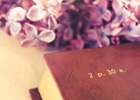-
Common faults and maintenance methods of switching power supply: 1. There is output voltage, but the output voltage is too high This kind of fault generally comes from voltage stabilizing sampling and voltage stabilizing control circuit. The DC output, sampling resistance, error sampling amplifier such as TL431, optocoupler, power control chip and other circuits together form a closed control loop. Any problem will lead to an increase in output voltage. 2. Fuse burning or frying Mainly check the large filter capacitor on 300V, diodes of rectifier bridge, switch tubes and other parts. If the anti-interference circuit goes wrong, the fuse will burn and blacken. Need read the whole passage
-
This problem is usually caused by abnormal high voltage, and it is the action of the protection circuit. In this case, there is a display on the LCD screen, and the way to see it is "squint". Overhaul 2 can be tested by connecting a single lamp high pressure plate to a lamp tube, because the design of the current LCD high pressure plate is generally symmetrical, and there may be no failure on both sides. In general, an old machine is prone to problems due to the short circuit or no-load of a certain power supply tube, step-up tube, step-up transformer and lamp tube, which results in the load balance protection of the power management IC See the high-voltage board interface read the whole passage
-
"Starting black screen is a common fault", which is mostly caused by poor contact or hardware damage. The "minimum system method" can be used in combination with replacement inspection and maintenance. The black screen is likely to occur due to improper installation and replacement of hardware. If the fault occurs after replacement of hardware, please check whether it is caused by the following reasons: *The hard disk or optical drive data cable is connected reversely; *The system detects CPU error (it is easy to occur when overclocking); *Short circuit and poor contact caused by oblique insertion of board card; *The expanded memory module does not meet the requirements of the motherboard. Note: Some early 586 motherboards only read the whole passage