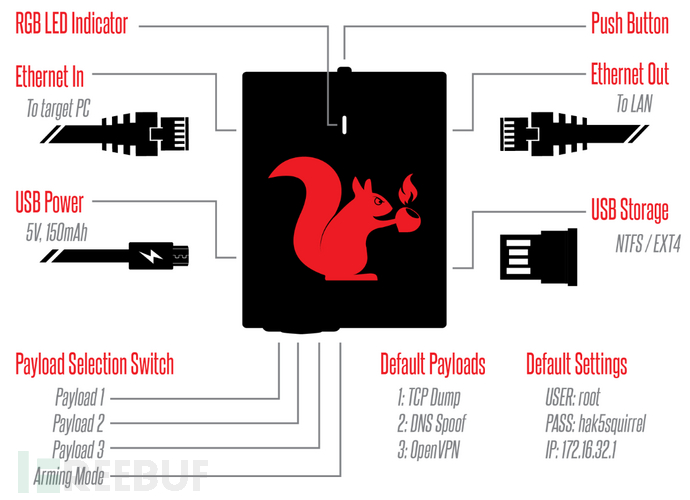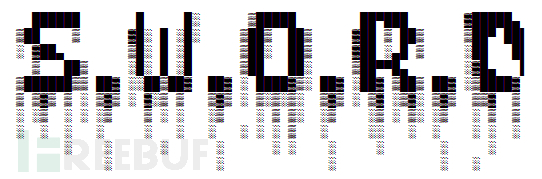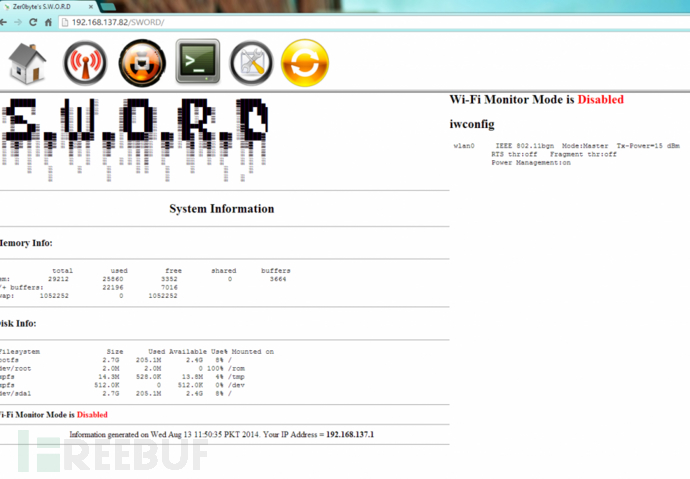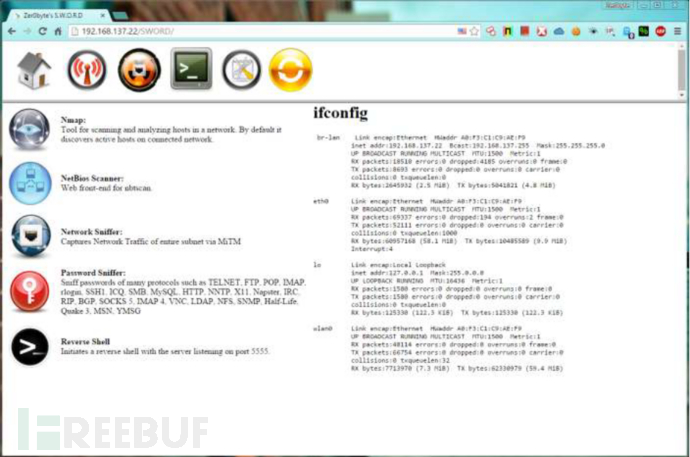I don't know if you have heard of Hak5 products. They are hacker And penetration testers. Among them, there are many PoCs hacker Tools have appeared in the popular American TV series The Hacker Corps. Hak5's PACKETSQUIRREL It has been on the shelves for several weeks, and in this article, I will analyze this $59 "gadget" and make a similar tool at a low cost.

What is PACKET SQUIRREL?
This is a multi-functional Ethernet tool, which can provide us with highly covert remote access, network packet capture, and secure VPN connection and other functions. Attackers can directly insert PACKET SQUIRREL into the target computer network, and then conduct operation control through remote access. Hak5 has launched a popular tool called WiFi Pineapple before, and PACKET SQUIRREL can be regarded as its brother.
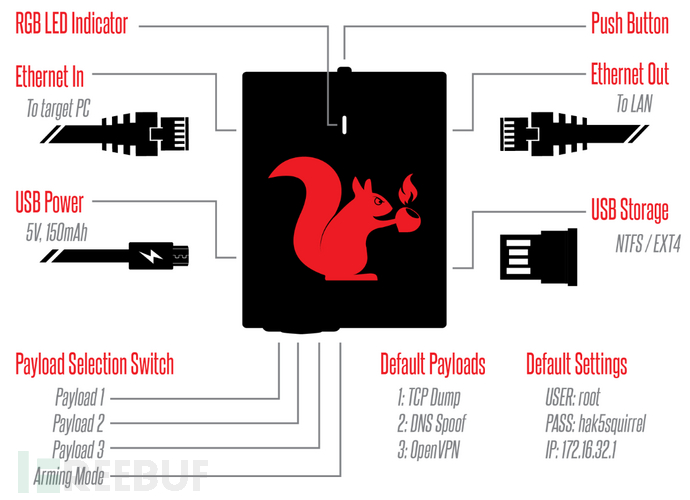
In the process of looking for alternatives, I found the SWORD project developed by Bilal Bokhari (@ zer0byte), which is based on OpenWRT/lede infiltration Test tools.
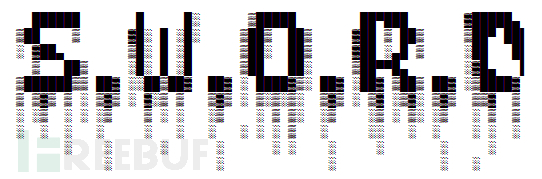
SWORD is developed based on OpenWRT, and provides an easy to operate graphical interface on the Web side, which includes a variety of commonly used infiltration Test tools. For example, URLSnarf Ettercap, tcpdump, nmap, etc.
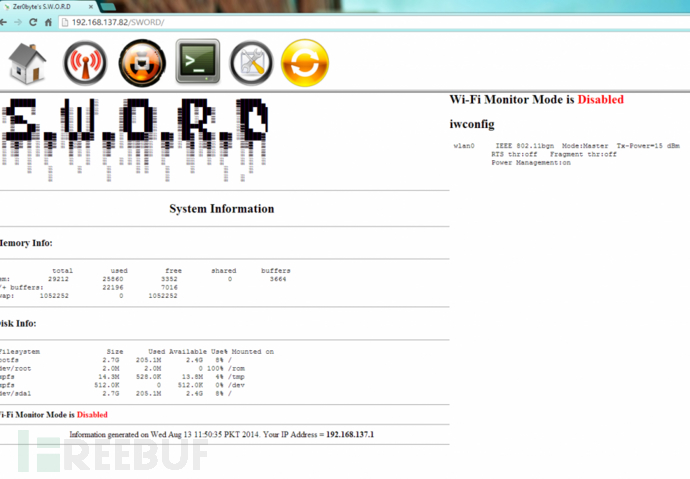
Zer0byte used TP LinkMR3040 when developing this project, but the method we introduced is applicable to most router devices that support OpenWRT. Now, what we need is a low-cost tool similar to PACKET SQUIRREL, and a cheaper tool similar to the TP Link router. After searching for some time, I found a tool that is very suitable for our requirements- NEXXWT3020F : It is compact in appearance and cheap in price, perfectly supports OpenWER, and also has two Ethernet interfaces (similar to PACKET SQUIRREL).

Nexx WT3020F is an excellent OpenWRT device, and its basic configuration is as follows:
400MHz RAMIPS CPU
64MB RAM
8 MB SPI flash
USB A port
Dual 100/10t ethernet
2.4GHz 802.11n MIMO 2T2R (300Mbit)
The internal structure of Nexx WT3020F is shown in the following figure:

At present, The price of Nexx WT3020F in Gearbest is 14.5 dollars【 Purchase address 】。 The installation of OpenWRT is relatively simple. I won't repeat it here. There are many online【 Relevant information 】, interested students can refer to it.
Next, we need to install SWORD to convert this small router (Nexx WT3020F) into a portable network attack tool.
The relevant resource addresses of SWORD project are as follows:
GitHub download address:【 Portal 】
Zer0byte project introduction:【 SWORD white paper 】
Tool installation
1. Extract the project file to the/www directory of the router.
2. Ensure that the router has installed bash, or the related scripts will not work normally, such as opkg update; opkg install bash –force-depends。
3. Assign 655 permissions to the directory/cgi bin (chmod - R 655/www/cgi bin/*).
4. After setting, enter "yourrouterip/SWORD" in the browser and access the tool page (192.168.1.100/SWORD).
5. Note: Please ensure that the router uses opkg to install ettercap ng, Reaver, tcpdump, urlsnarf, ettercap, nmap, mk3 and other tools.
After completing the above configuration, you will have a multi-functional network attack tool with a Web interface. In my opinion, the biggest advantage of using OpenWRT based devices is that it supports us to extend the functions of SWORD by adding new tools.
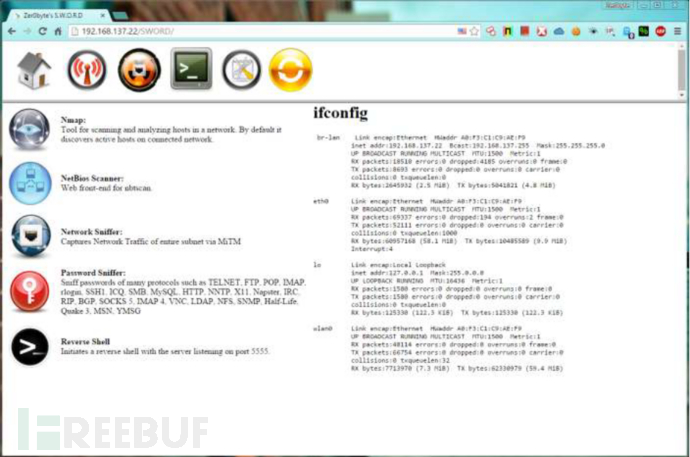
summary
I hope this article can help you, but please do not use it for malicious purposes. In addition, we also want to thank Zer0byte, because without him, there would be no excellent open source project.
*Reference source: medium , Compiled by FB editor Alpha_h4ck from FreeBuf COM
Original article reprint please specify: reprint from Seven Travelers Blog
Fixed link of this article: https://www.qxzxp.com/6472.html