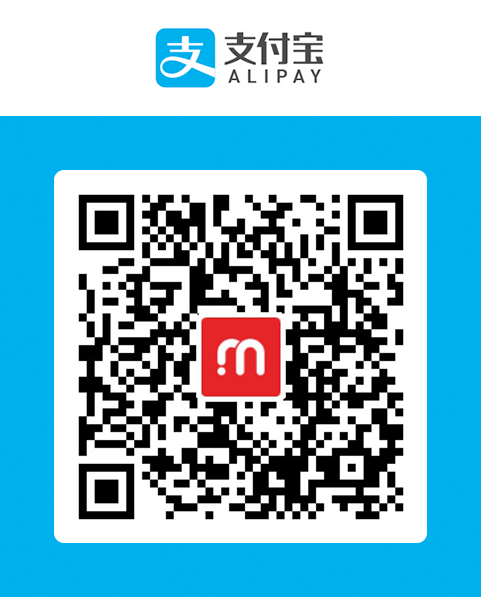In daily website maintenance, we usually backup the server data through FTP and other upload and download tools, but we need to download the website separately theme If downloading these tools one by one will affect the efficiency, then zblog It provides a very convenient theme packaging function, which can package the theme into zba or gzba format. The operation is very simple, and it can be easily solved by a few steps of background operation.
default Zblog topic There is no export button in the management interface, as shown in the following figure:

Turn on the theme export function:
1. Log in to the ZBlog management background –>Application Center –>Settings –>Find: Enable developer mode, select on and submit, as shown in the following figure:

2. After setting, return to theme management and you can see the operation buttons such as export and delete, as shown in the following figure:

Click Export to download the theme locally.
Note that both zba and gzba are the unique application compression package formats of zblog. The gzba compression package is smaller than the zba format.