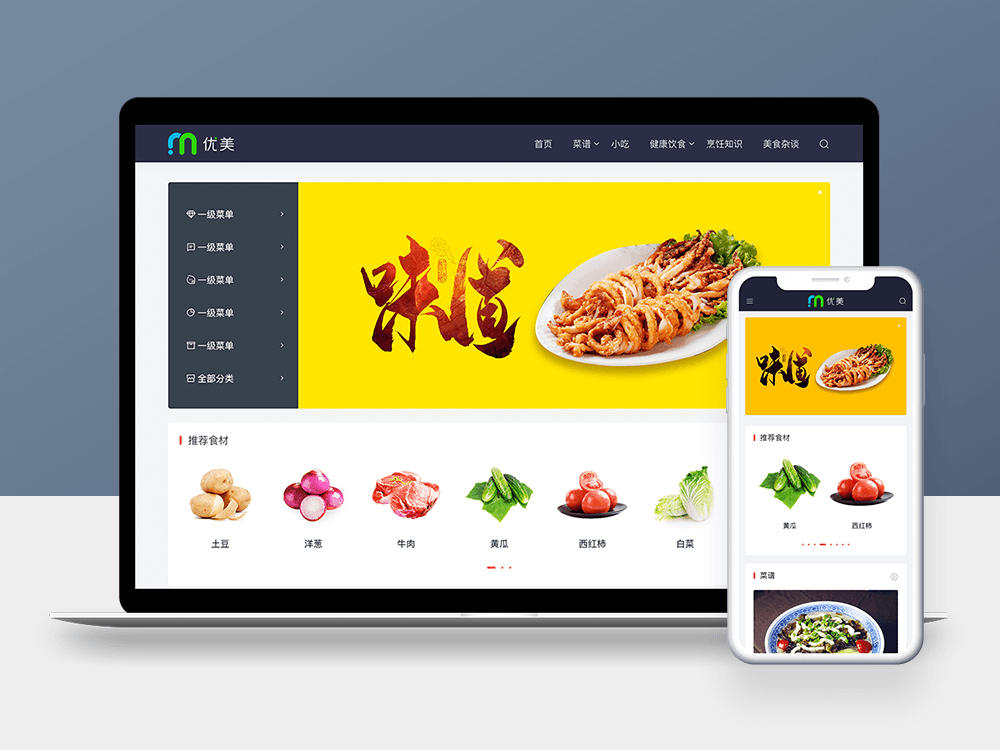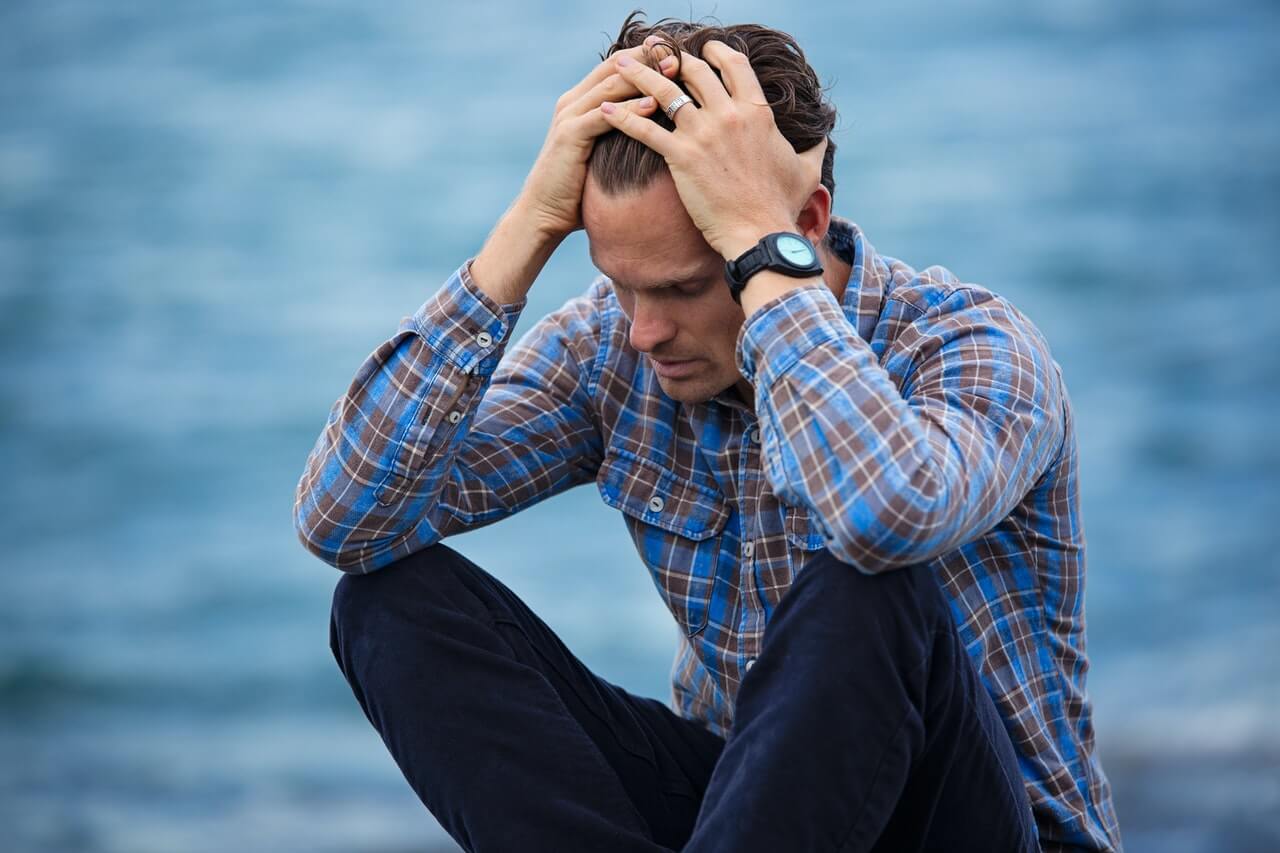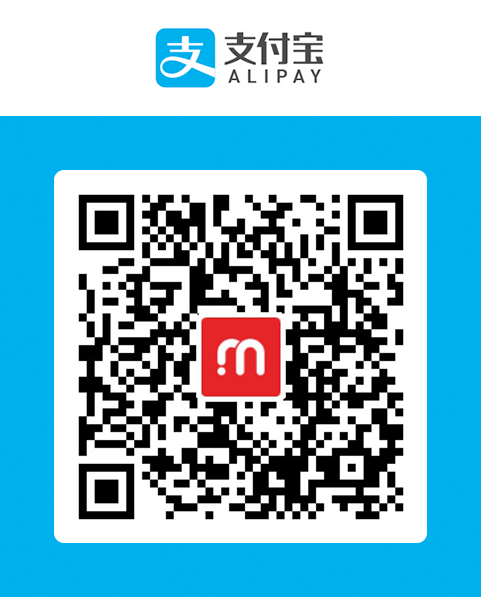Implementation method
function um html _postNum(){ global $zbp; $nowtime = time(); $settime = 1*24*60*60; $gettime = $nowtime-$settime; $db = $zbp->db->sql->get(); $sql = $db-> select ('zbp_post')->where(array(array('=','log_Status','0'),array('>','log_PostTime',$gettime)))->sql; $array = $zbp->GetListType('Post', $sql); echo count($array) }
{umhtml_postNum()}