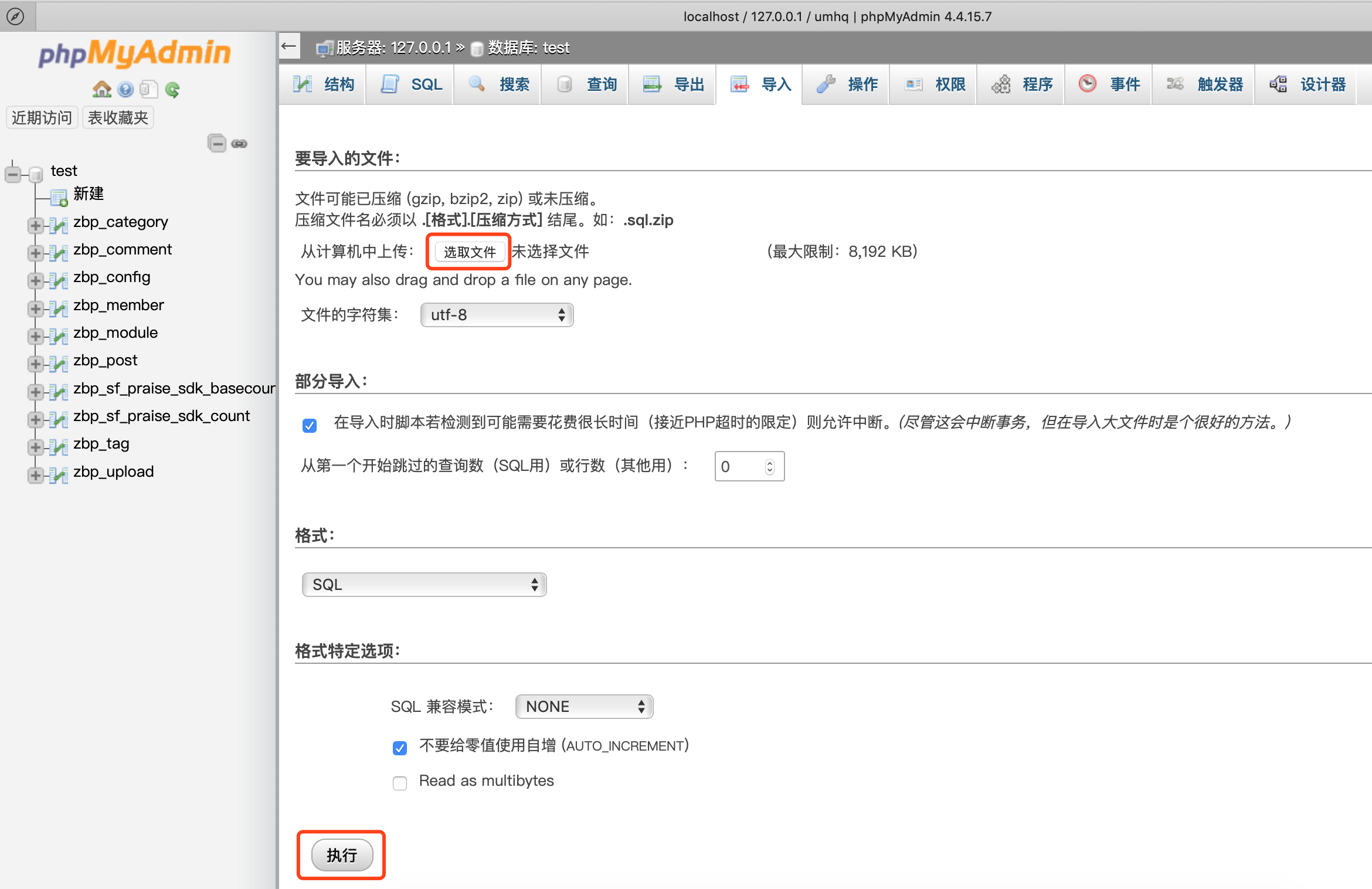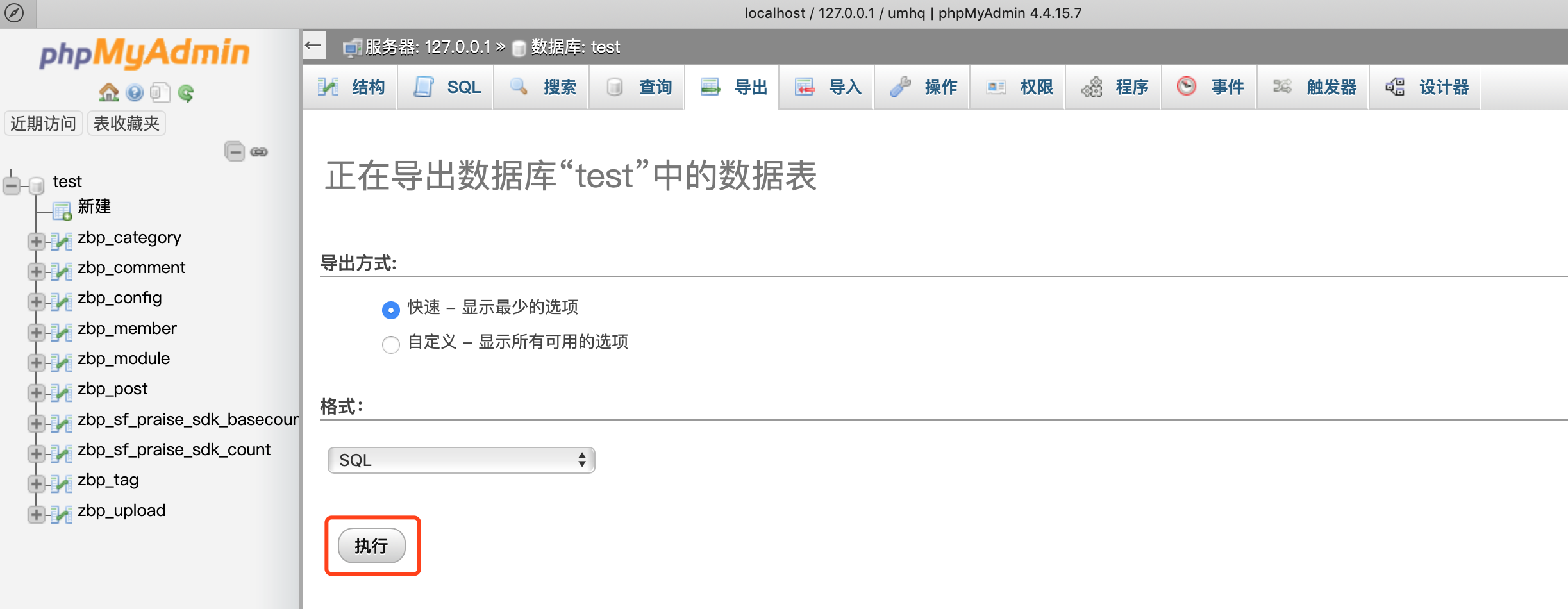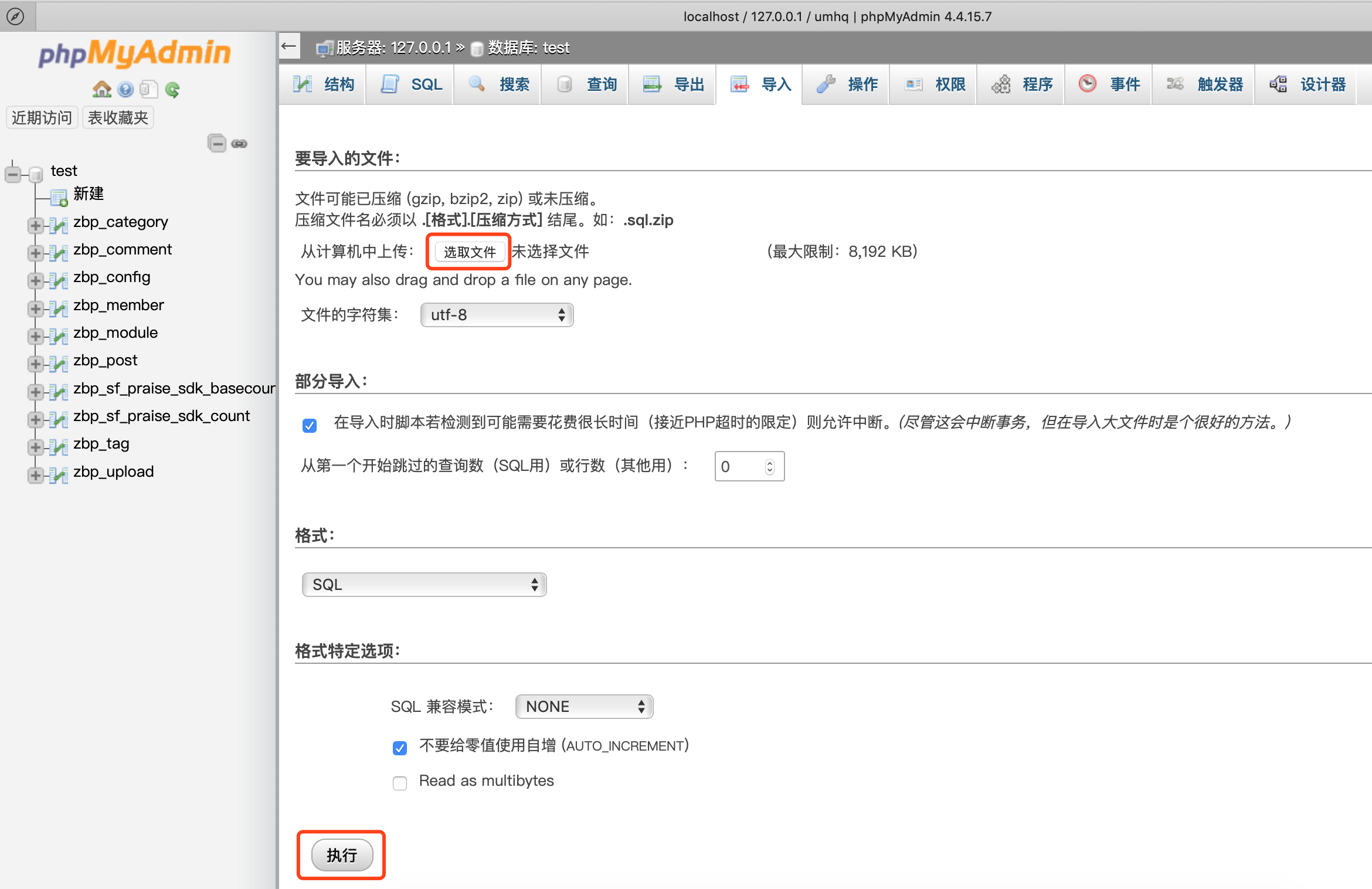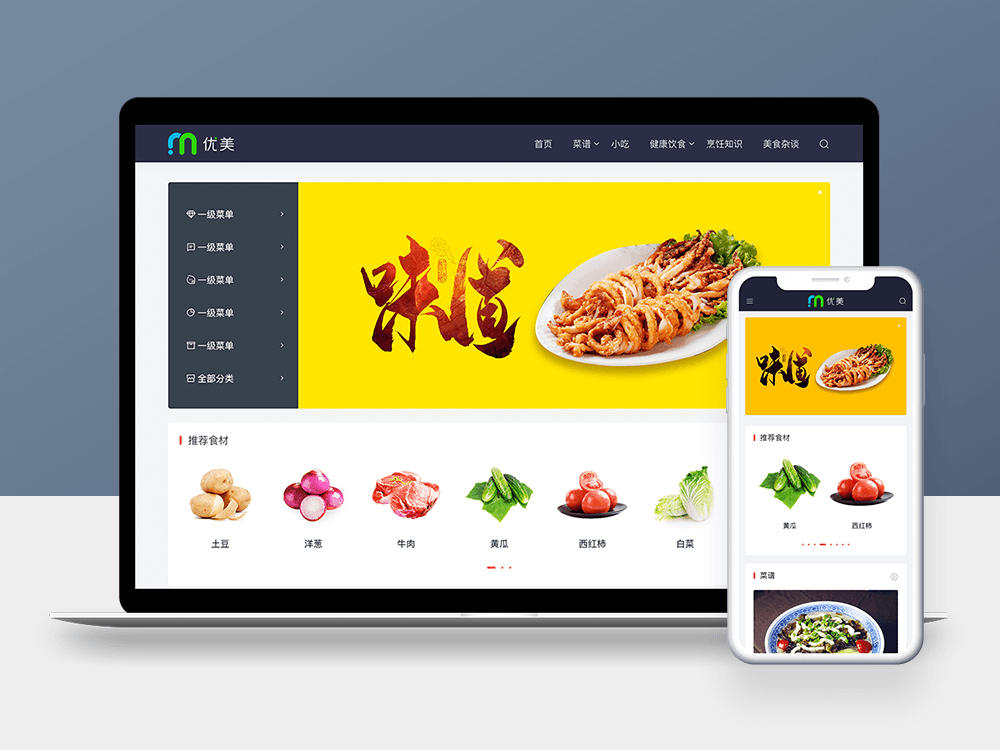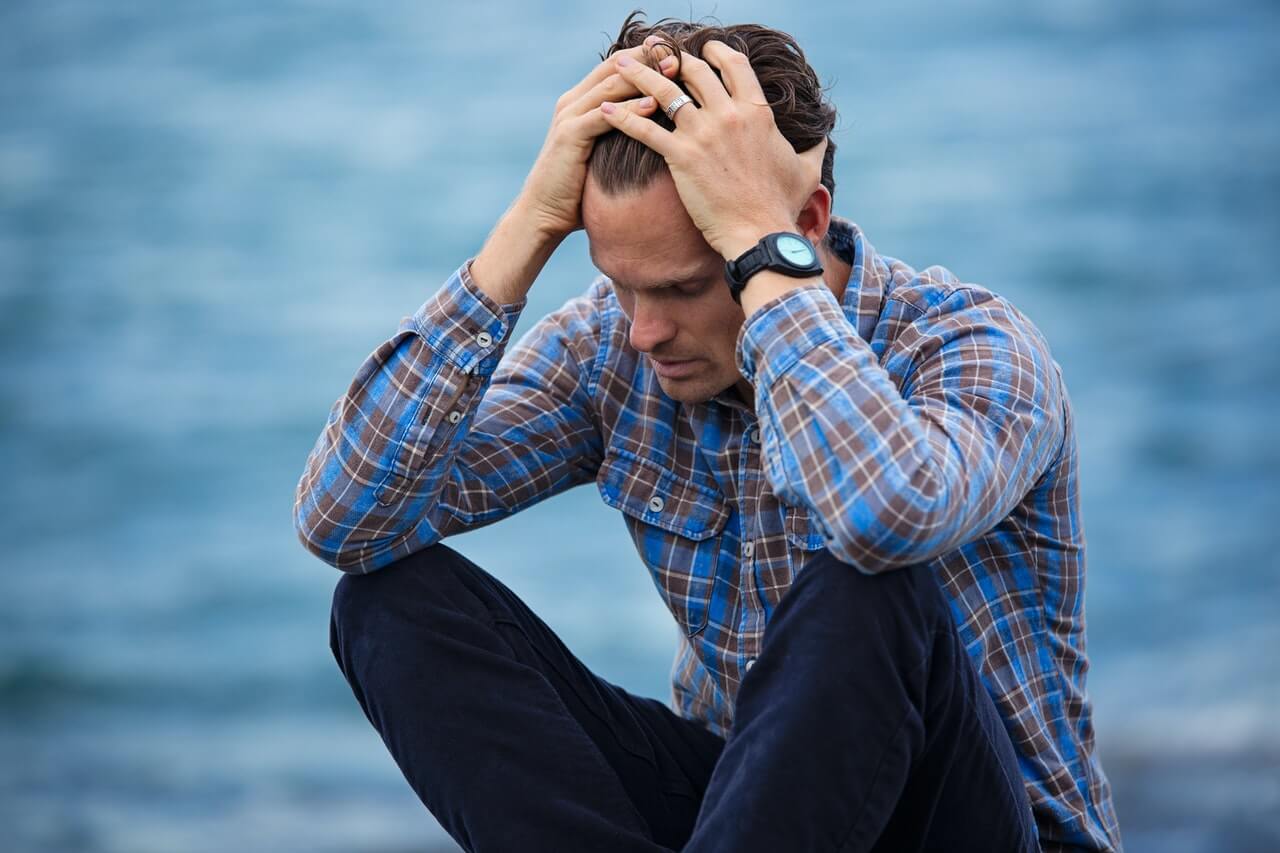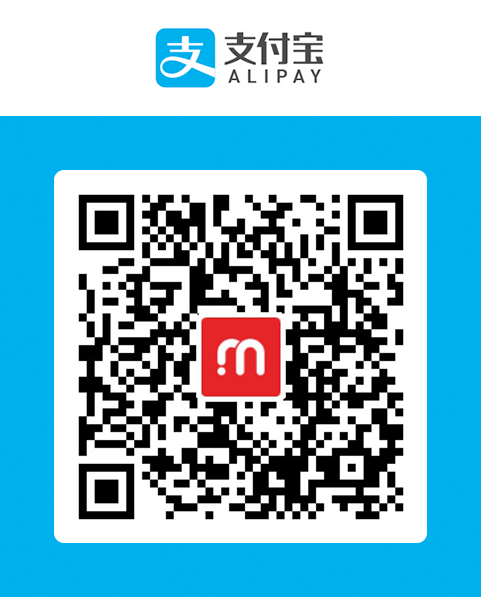Many users ask about this problem and need to change the server or space zblog The system is completely migrated in the past. Today, I will explain the method for you here (the technical swordsman drifted by)
In fact, it is relatively simple and has no technical content. Generally, the conventional relocation can be divided into the following three steps:
1. Transfer all file backups in the ftp space to the new space;
2. Modify the database configuration file zb_users/c_option.php to new database information, such as database account/password/database name;

3. Backup and import databases, and move databases. Generally, space vendors have a phpmyadmin control panel (if not, you can find them). Enter the database management address, user name, and password, select your database, and export it to local with one click. Then go to the new space and also operate phpmyadmin to import data.

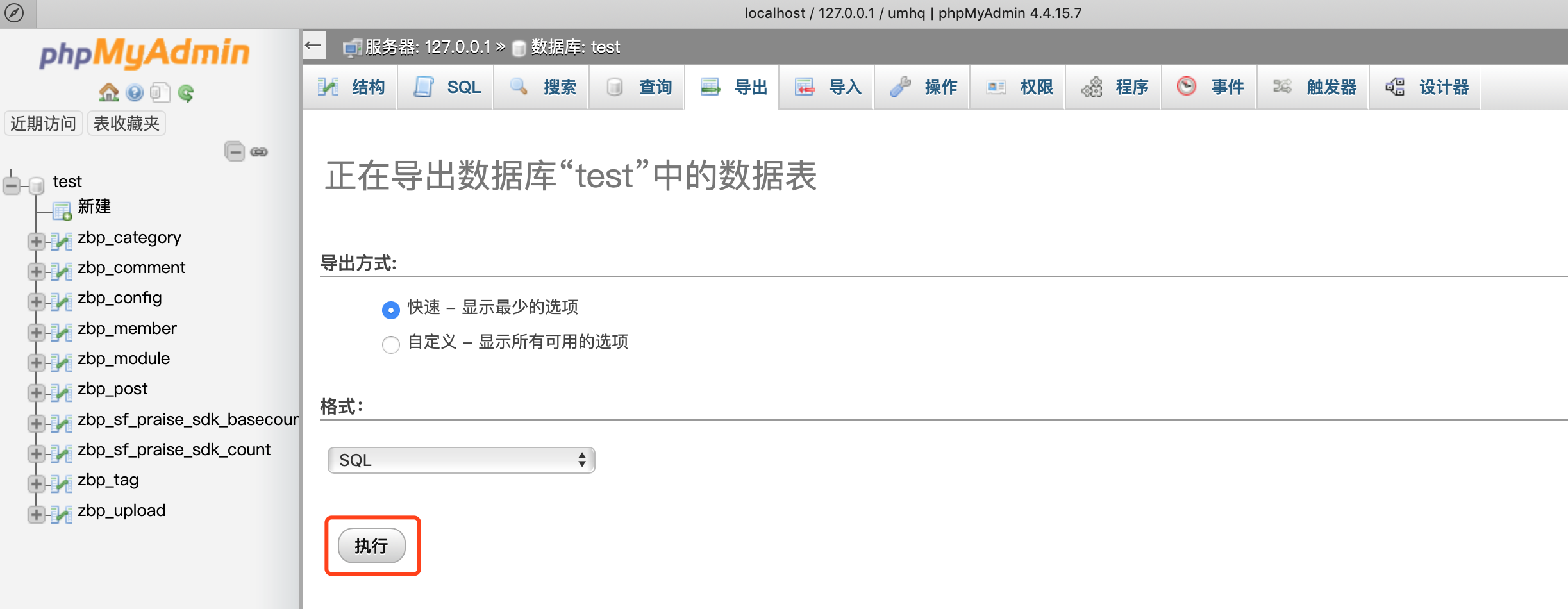
Then import the backed up sql file into a new database