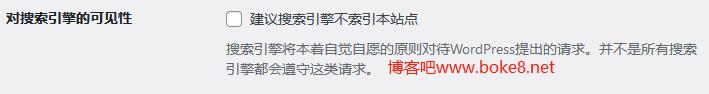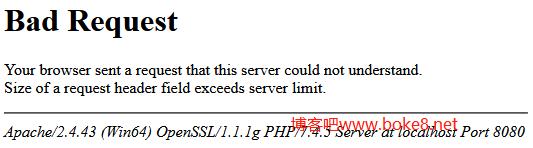Zblog realizes the code of sharing articles to Weibo, WeChat, QQ space and adding tutorials
WordPress adds tutorial codes for custom fields to categories and labels
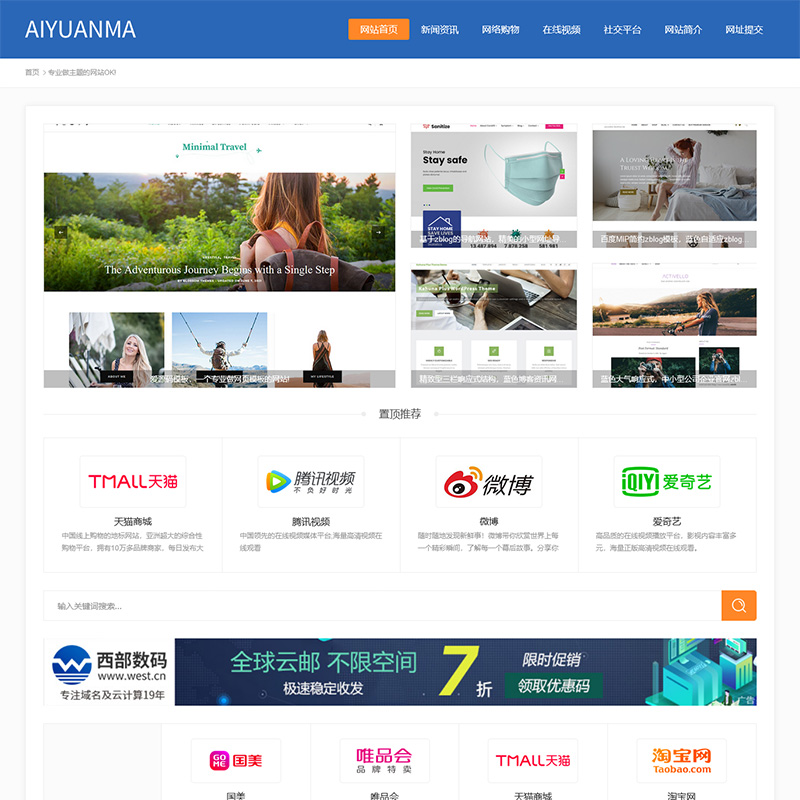
Zblog brand website collection website navigation theme aymfourtee
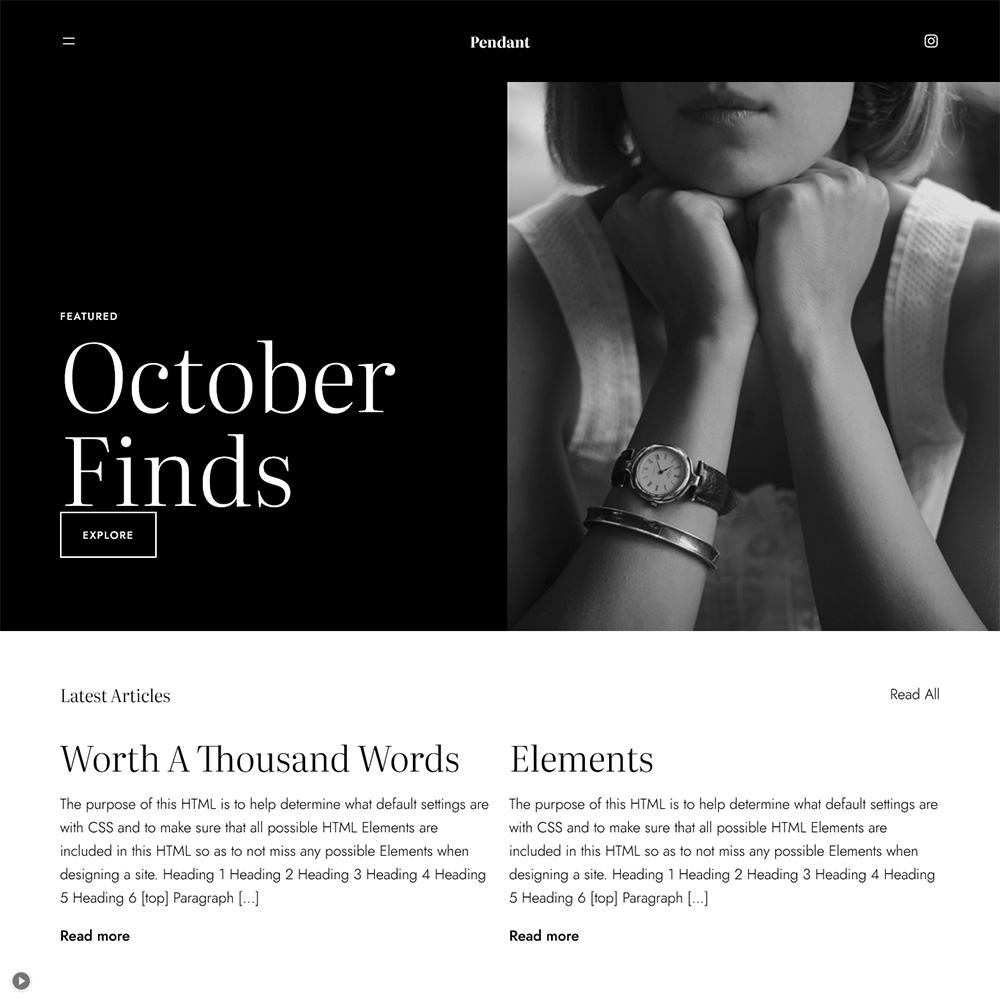
WordPress officially produces a free theme suitable for watch jewelry products Pendant

WordPress Security Settings Change Login Error Prompt

WordPress quadratic style free theme lolimeow of bootstrap framework
The function is_active_widget used by WordPress to determine whether the specified appearance widget is enabled

WordPress removes the language selection setting code of the background login page

Simple boutique suitable for information blog zblog theme aymfifteen
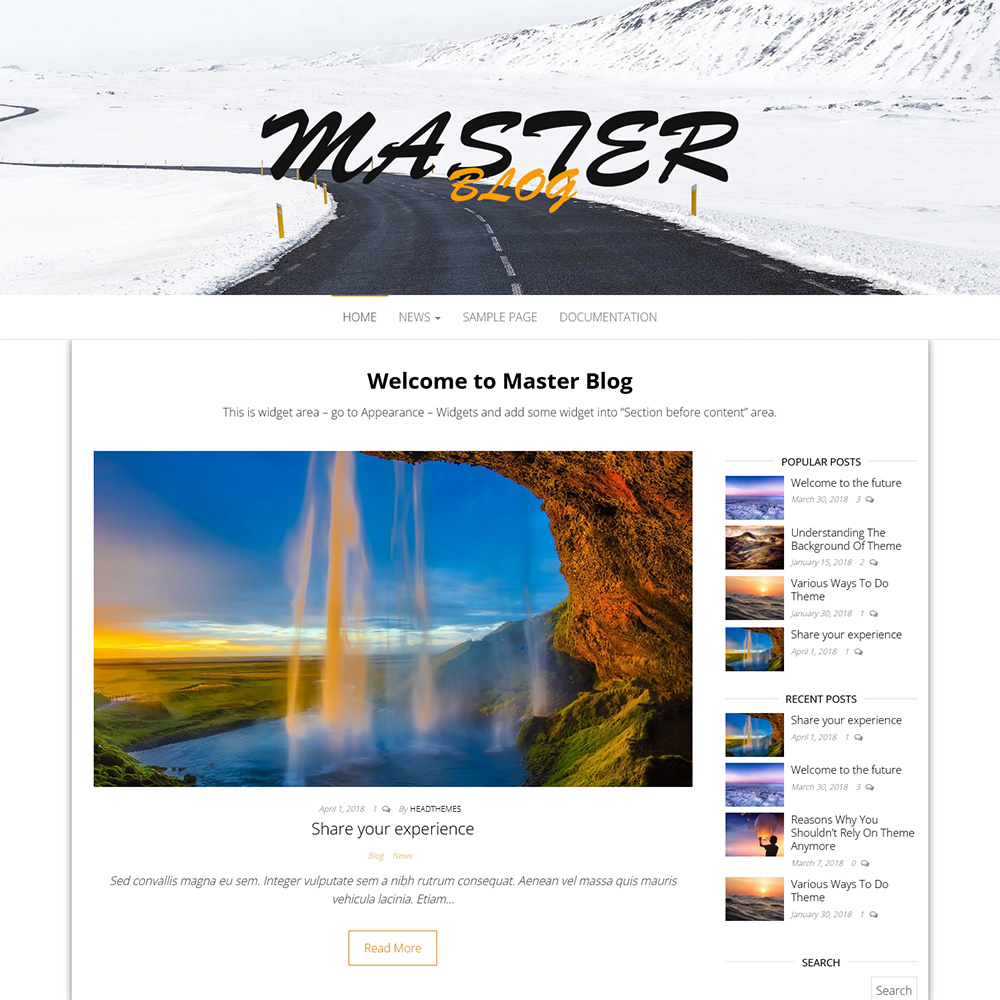
Simple and elegant WordPress travel blog free theme Master Blog
How does WordPress disable its own XML sitemap wp-sitemap.xml