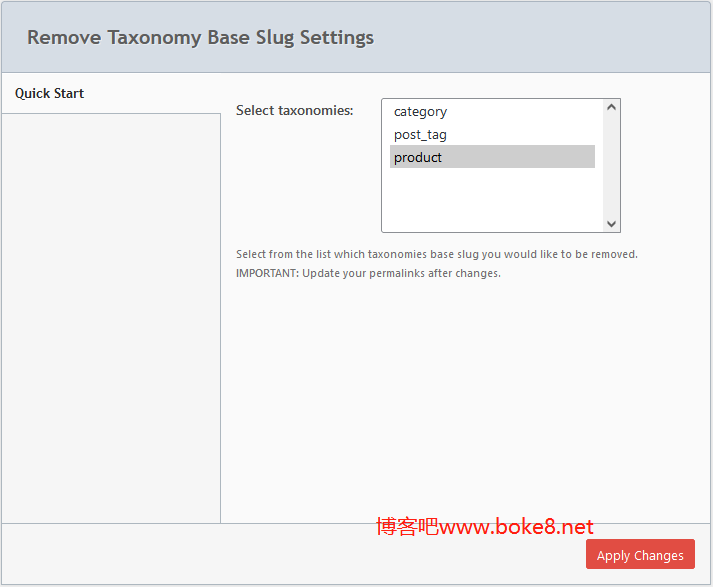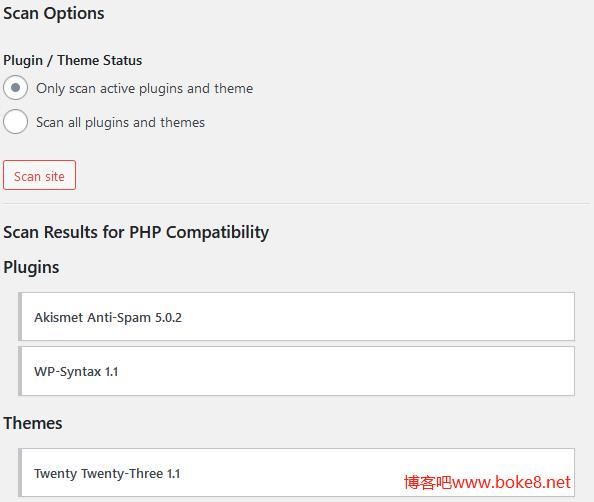
WordPress server PHP compatibility checker plug-in
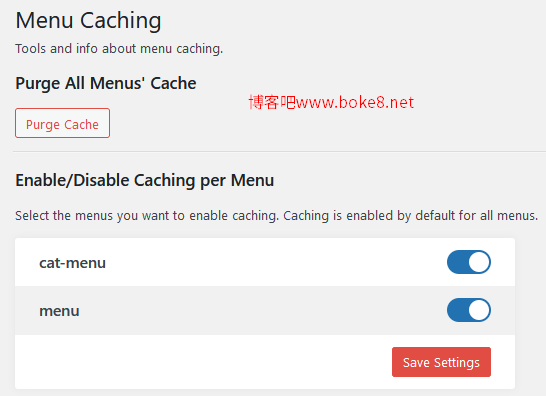
WordPress navigation menu cache plug-in for performance optimization Menu Caching

Broken Link Checker, a failure link detection plug-in for the entire WordPress site

WordPress automatically adds rel=nofollow plug-in to the external link Nofollow for external link
WordPress adds tutorial codes for custom fields to categories and labels
How does WordPress disable its own XML sitemap wp-sitemap.xml
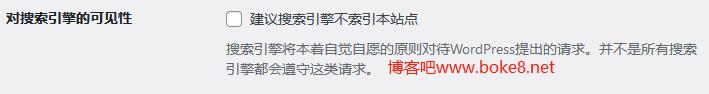
How to use the built-in wp-sitemap.xml site map of WordPress 5.5
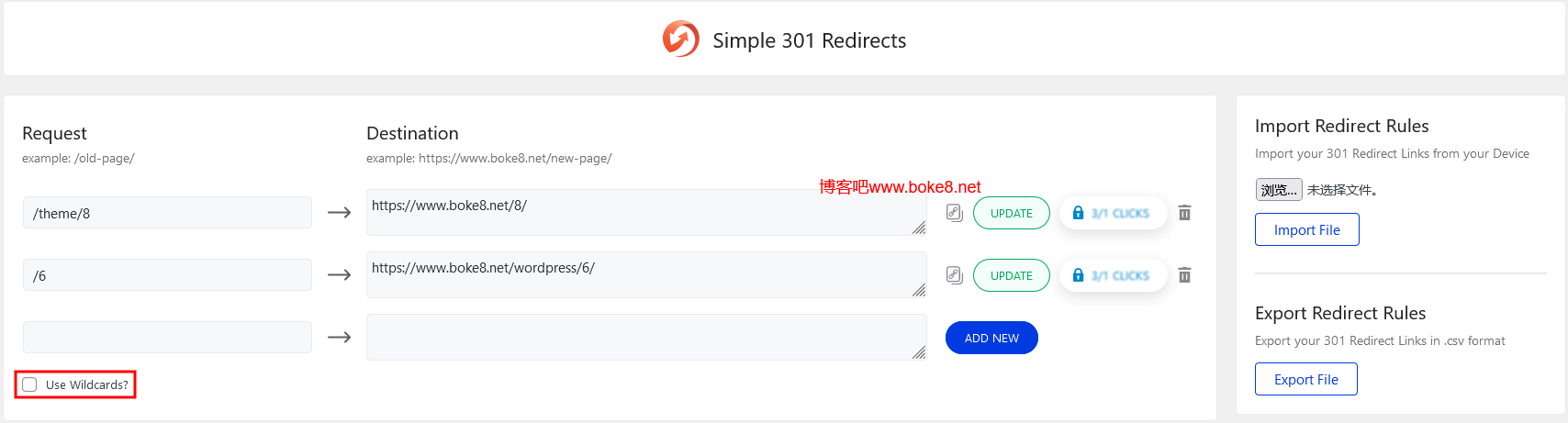
WordPress Custom URL 301 Redirection Plug in Simple 301 Redirects
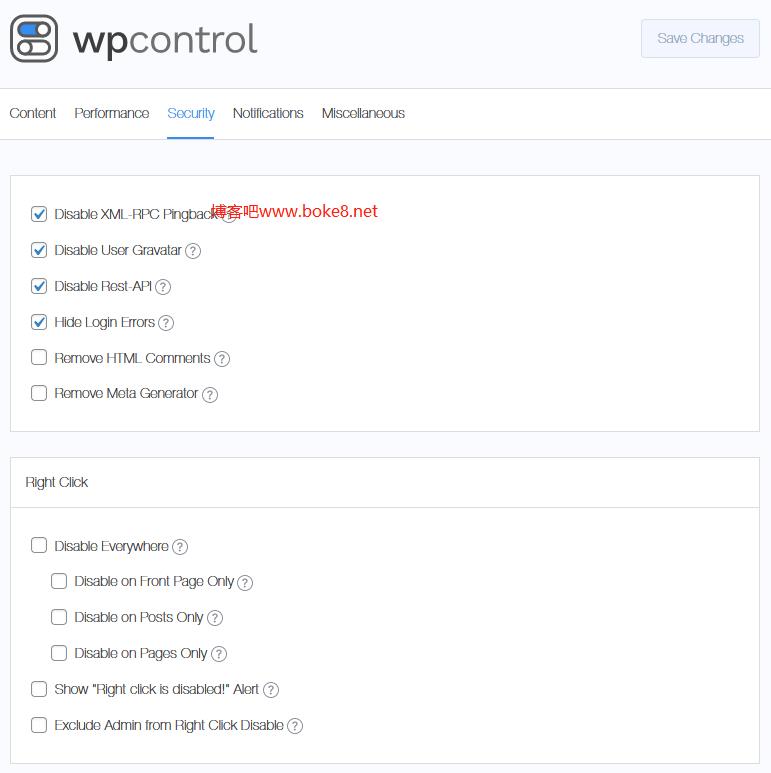
WordPress disables the plug-in WPControl that is not commonly used to improve performance

WordPress article insertion link Add nofollow attribute setting plug-in Title and Nofollow For Links