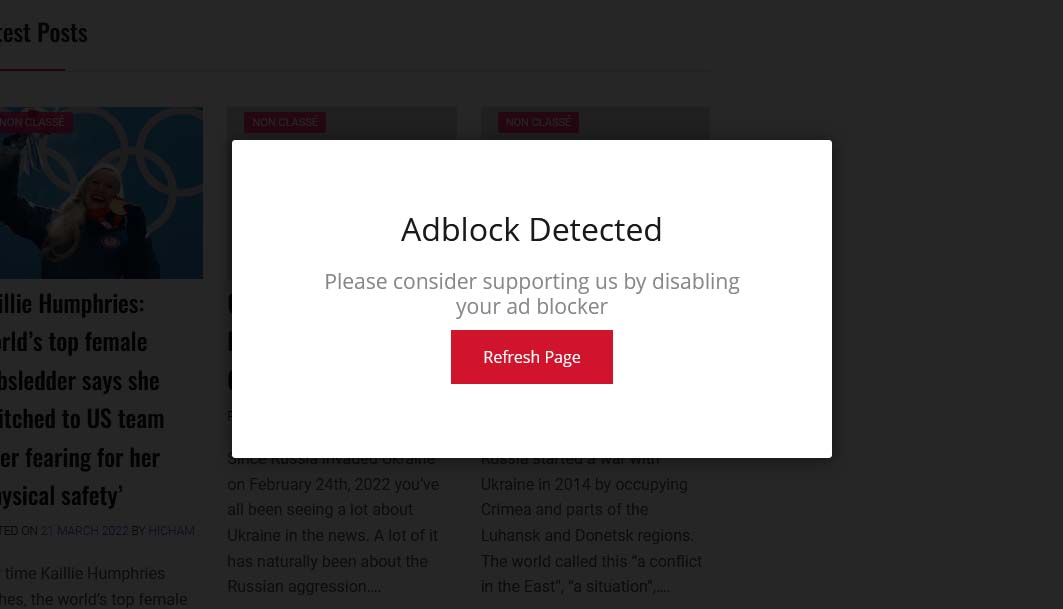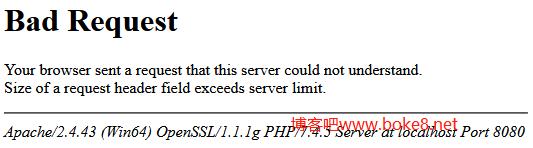YTecn_robots, an SEO optimization plug-in generated by zblog custom Robots rules

Zblog article alias automatic generation plug-in AutoAlias
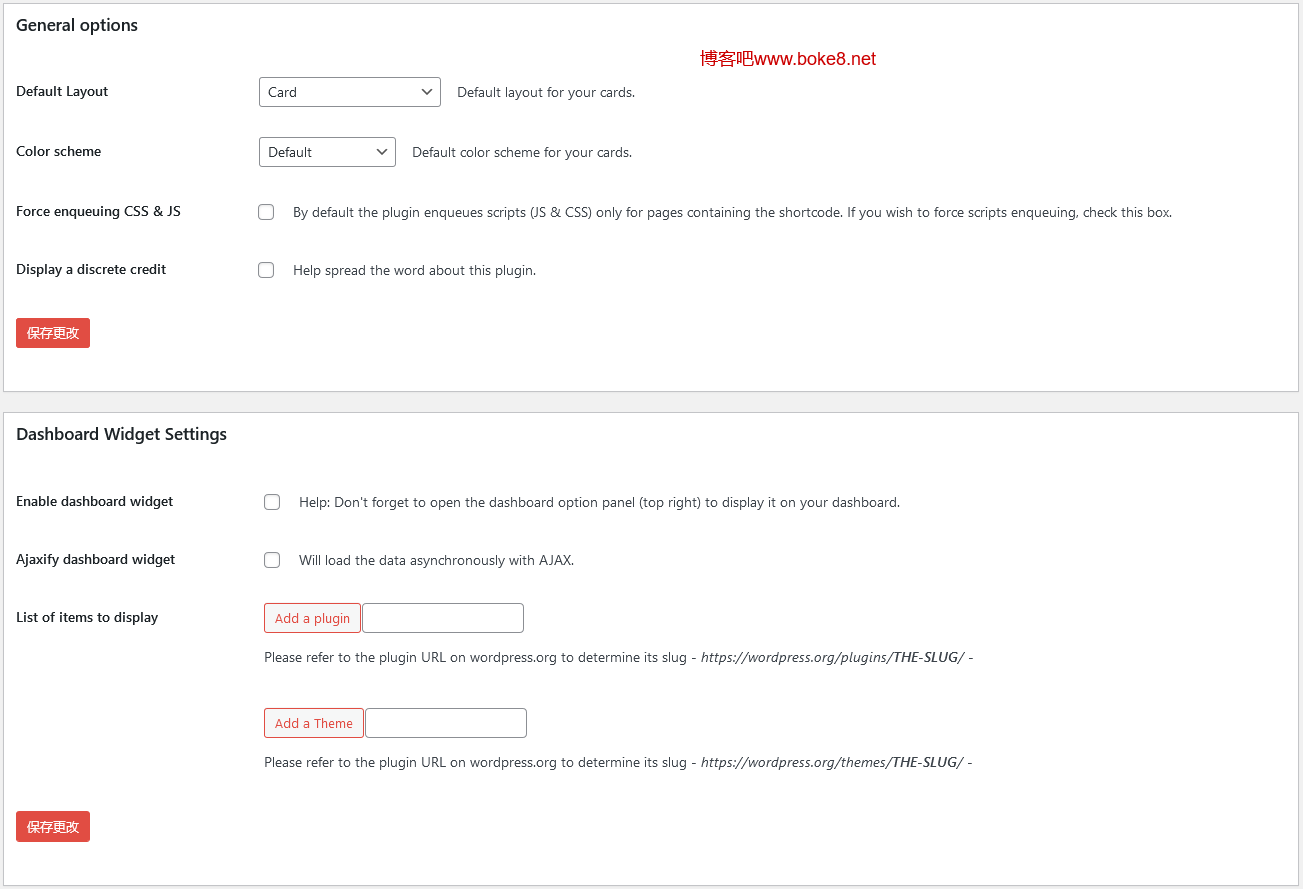
WordPress quickly calls the official website theme plug-in information plug-in WP Plugin Info Card
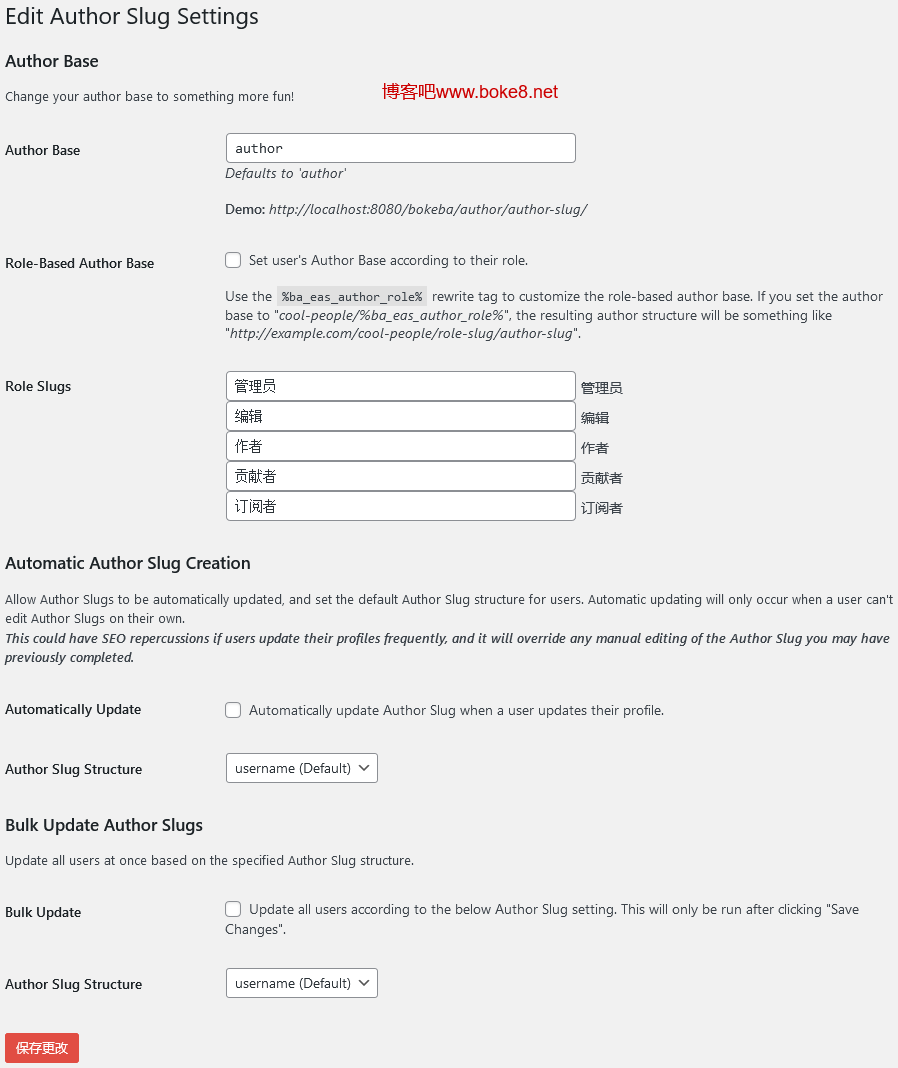
Edit Author Slug, a plug-in for WordPress to customize the URL alias of the author archive page
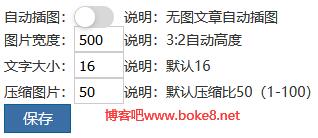
Zblog article automatically generates random picture plug-in zltheme_Figure
SearchPlus, a pseudo static plug-in that implements zblog search url

SaveRemoteImage, a remote image plug-in in zblog's automatic localization articles
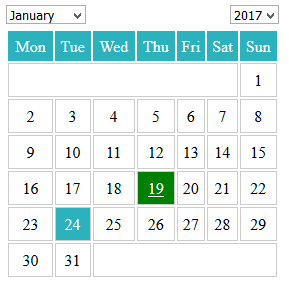
WordPress simple Ajax calendar gadget plug-in Ajax Archive Calendar
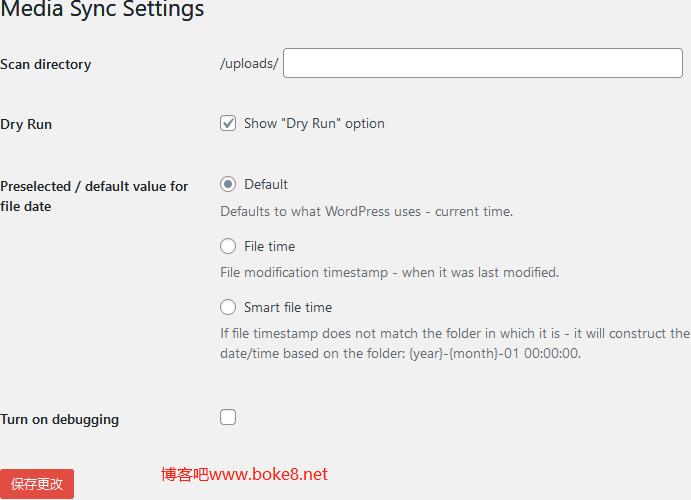
WordPress Synchronizes FTP Uploaded Pictures to Media Library Plug in Media Sync
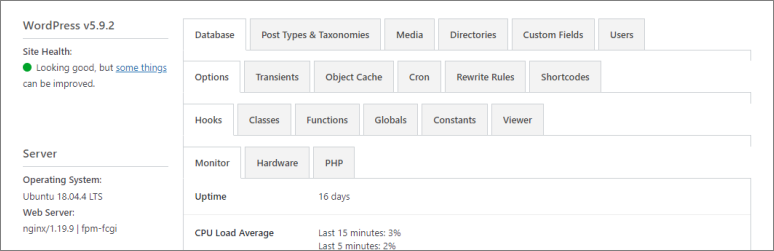
WordPress website monitoring data rich dashboard plug-in System Dashboard
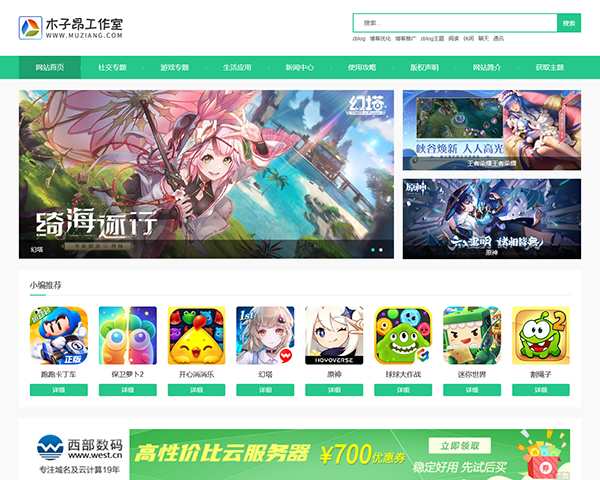
A green zblog template mzaapp suitable for building mobile APP application promotion download website