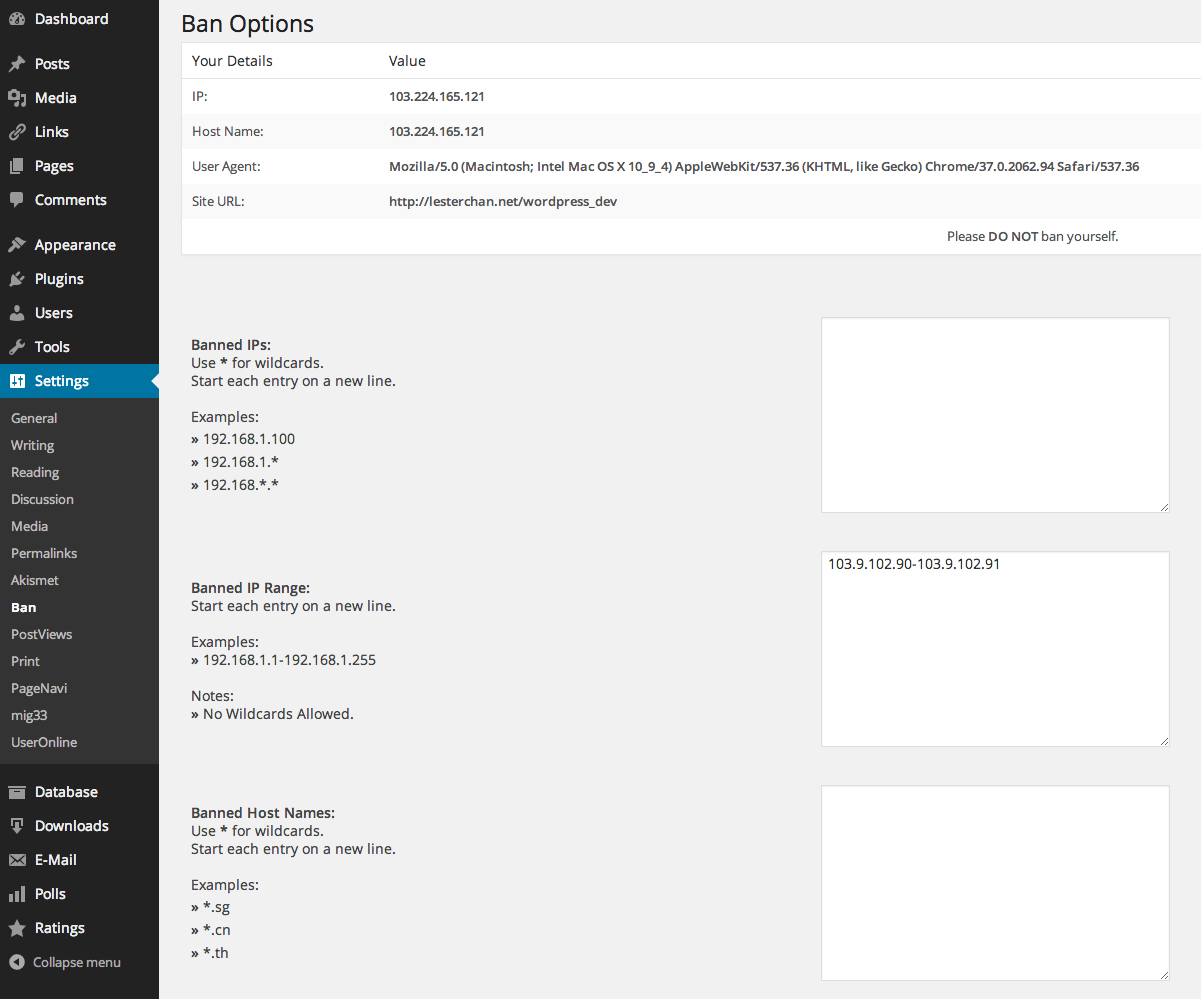
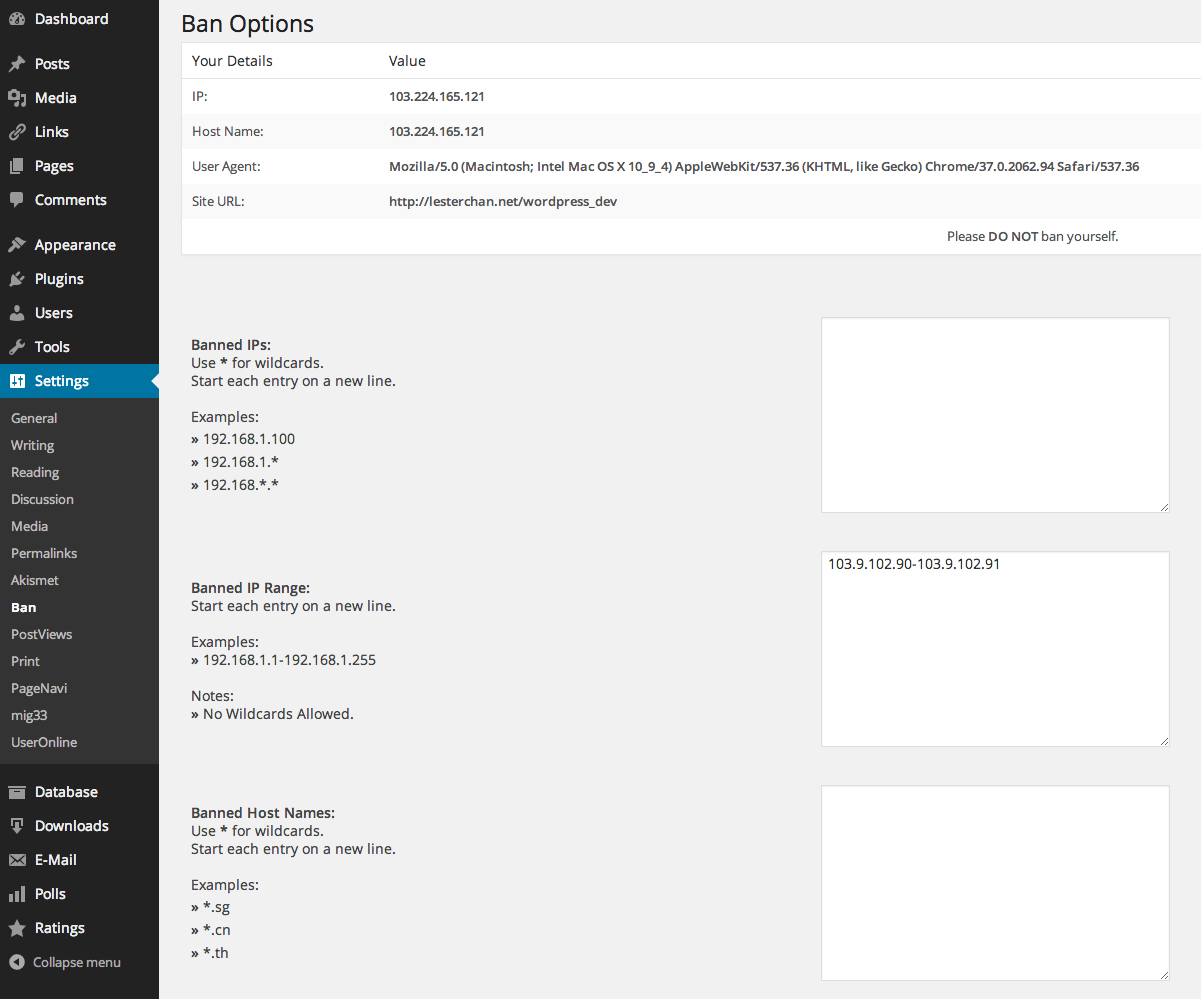

Simple and beautiful white zblog blog topic mzablog
The method and code for WordPress background to prohibit non administrator users from viewing website comments
Zblog enhances website security by setting server file permissions
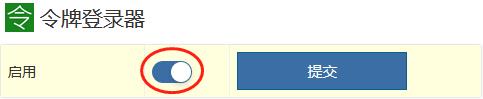
Zblog enables the two-step authentication login token login plug-in LiangbuLogin
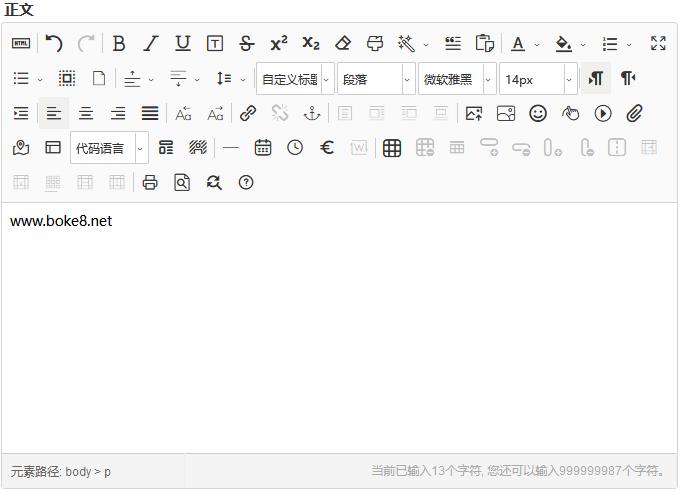
Zblog Enhanced Article Rich Text Editor Plugin LY_UEditorPlus

The free CMS theme Puock of WordPress with high color value in black and white
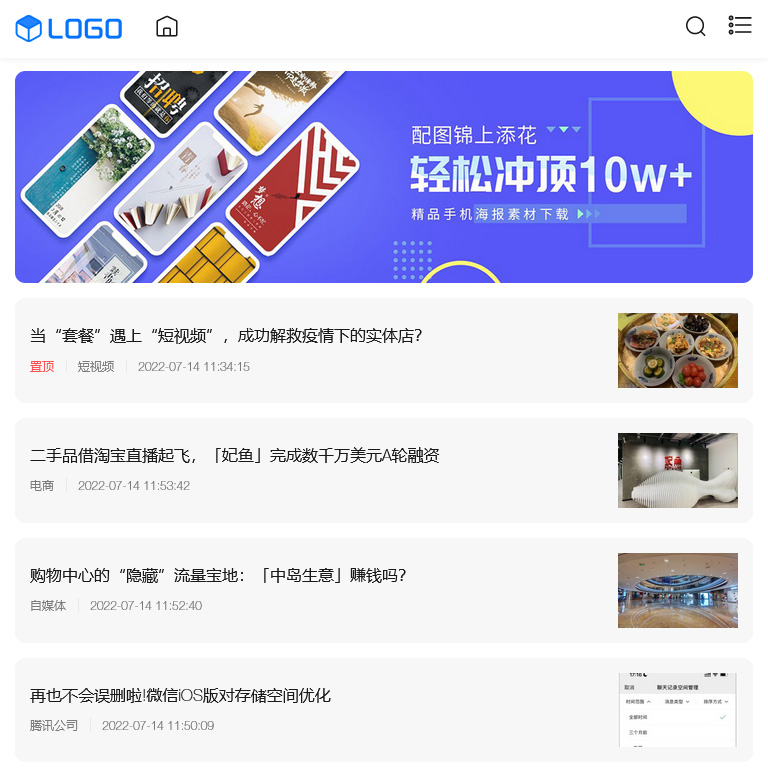
Free adaptive zblog simple card mobile phone theme TztCard
The method of not displaying top articles in the main loop of zblog home page and list page
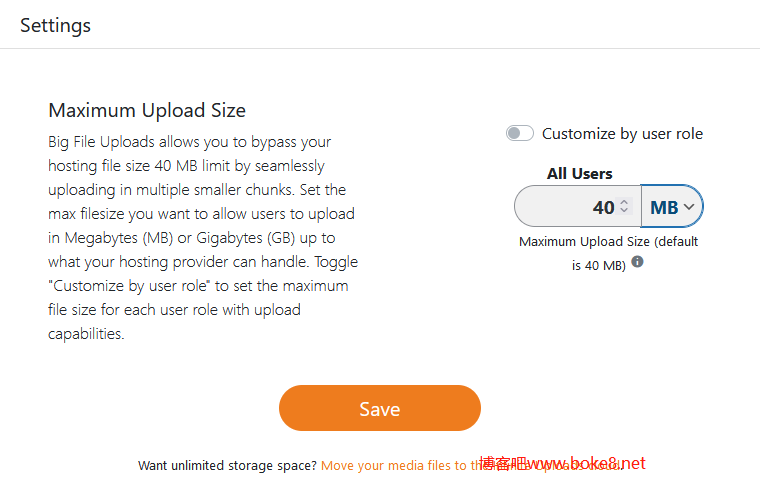
WordPress Plugin Big File Uploads that Breaks the Host Limit on Uploading File Size
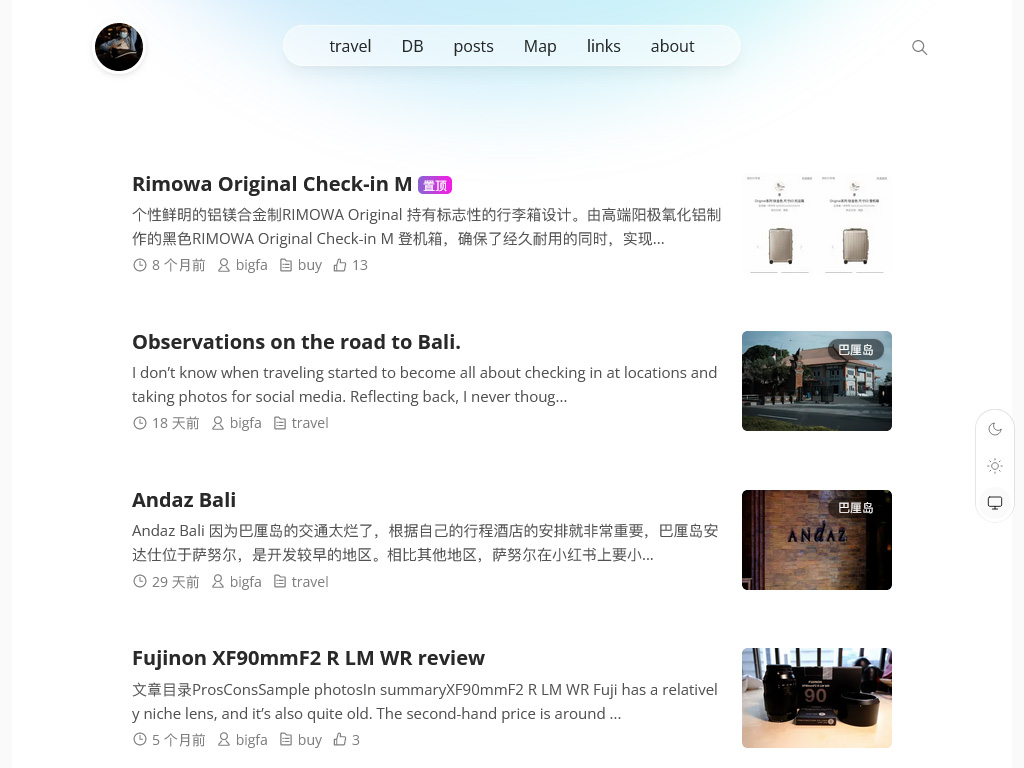
Simple and exquisite Chinese WordPress single column personal blog theme Farallon
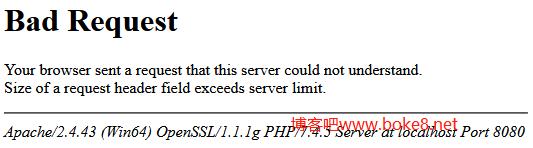
400 errors occurred after submitting the application information for background editing of zblog Bad Request cannot be accessed









