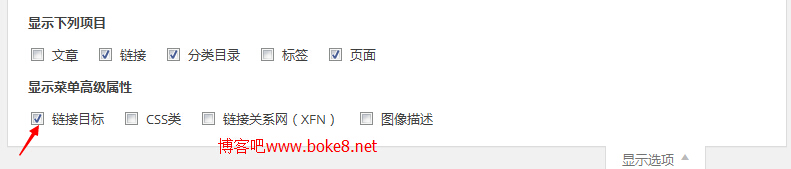WordPress restore classic appearance gadget plug-in classic widgets

The method of disabling 768px pixel thumbnail generation by wordpress
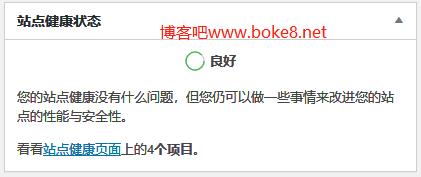
Wordpress deletes the dashboard site health module

Restore the Wordpress background media file upload path setting function

Close the running performance information of the source code of the zblog page

How to delete the default "unclassified" directory of WordPress

Zhimeng dedecms Adding New Variables Expanding the Basic Parameter Setting Tutorial of the System
Nginx pseudo static rule with typecho installed in subdirectory
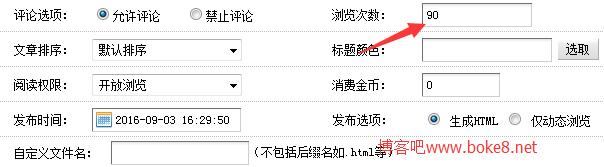
Dedecms sets the default number of document views to 0
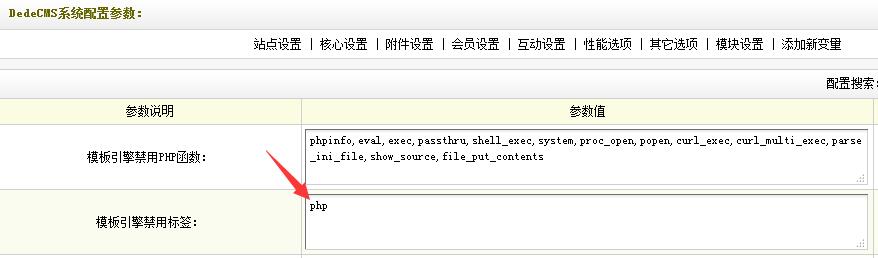
Solution to the problem that the comment box of Zhimeng dedecms article does not display
Solution to the problem of not displaying Gravatar avatar of Emlog comments