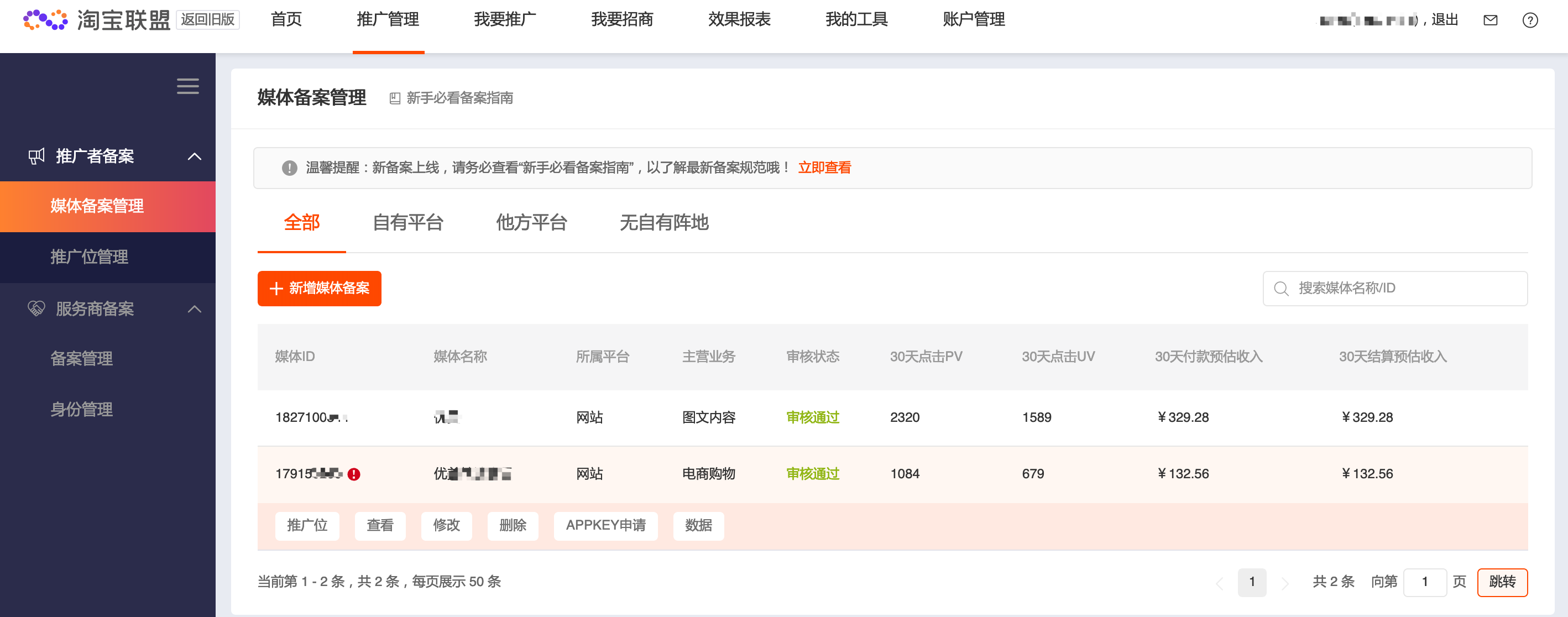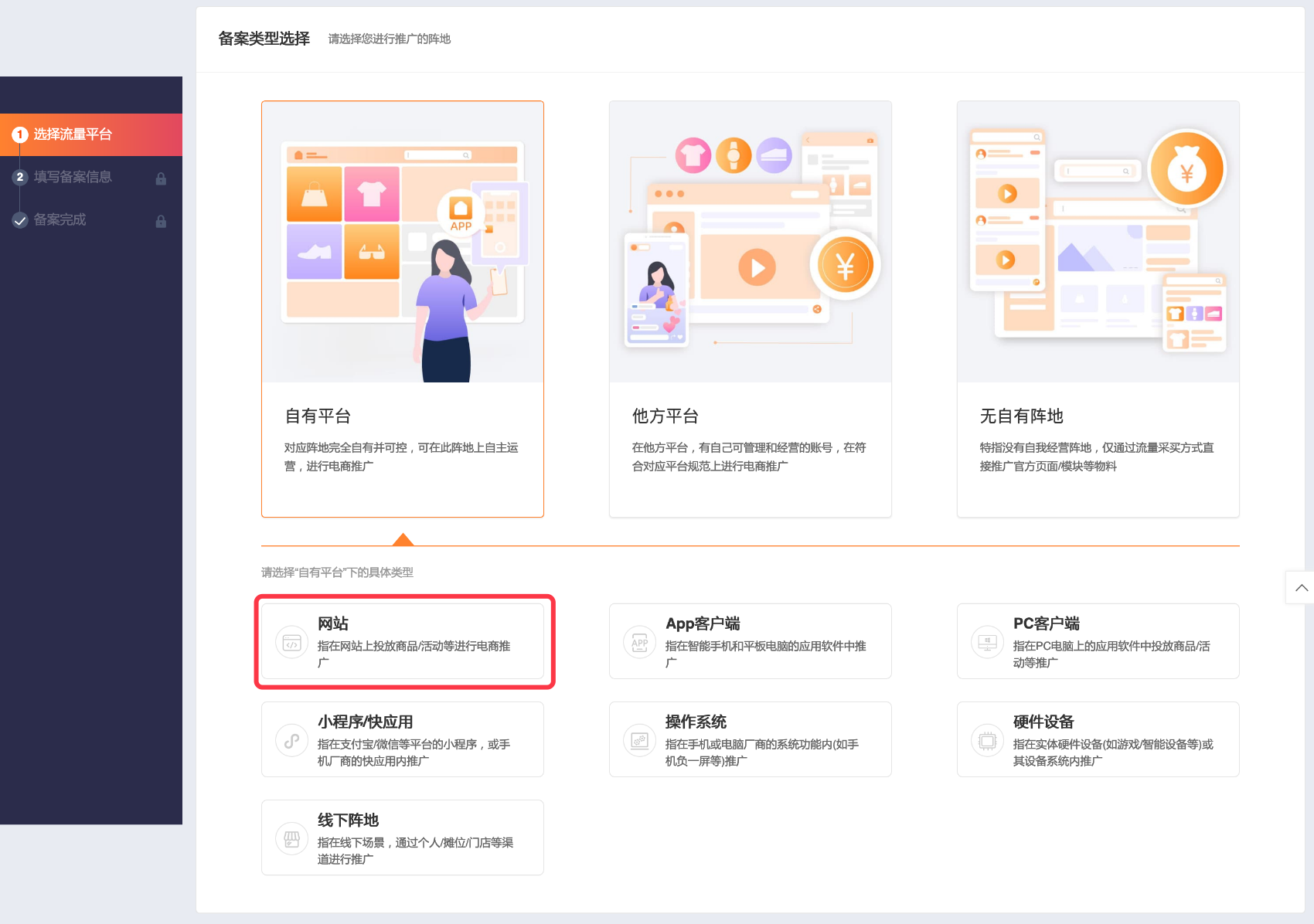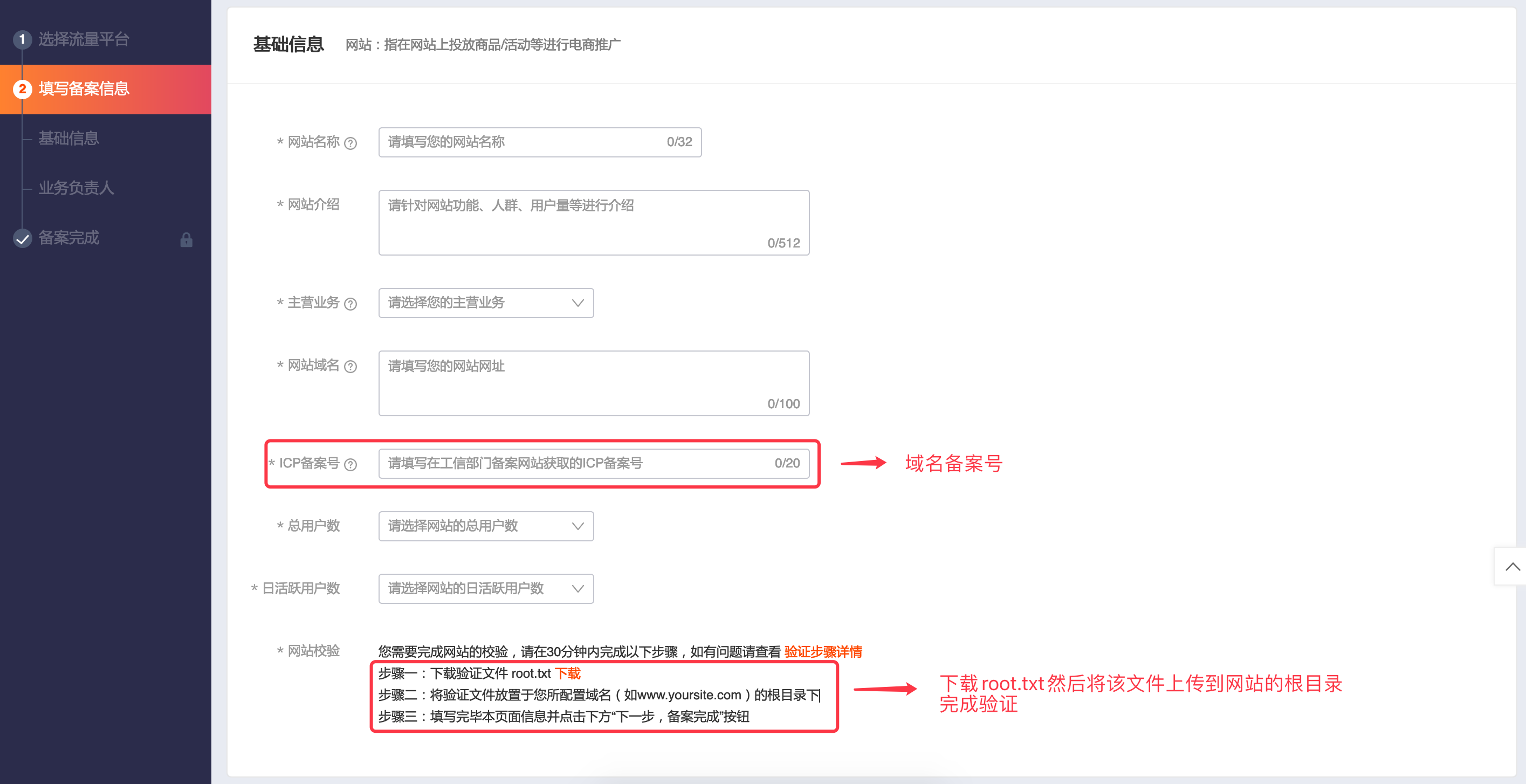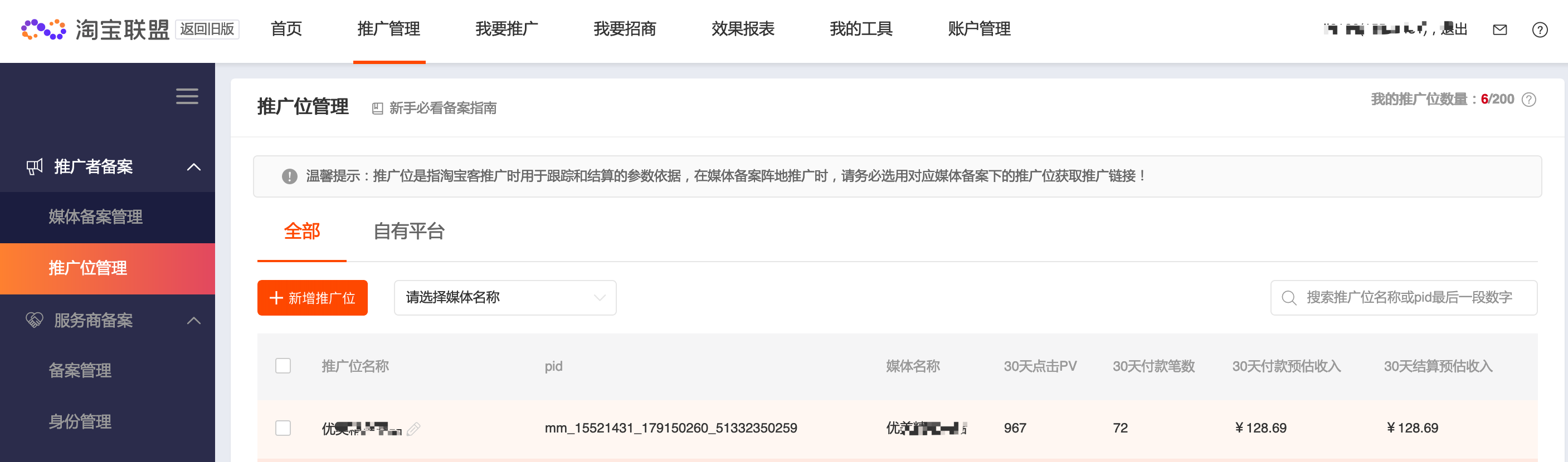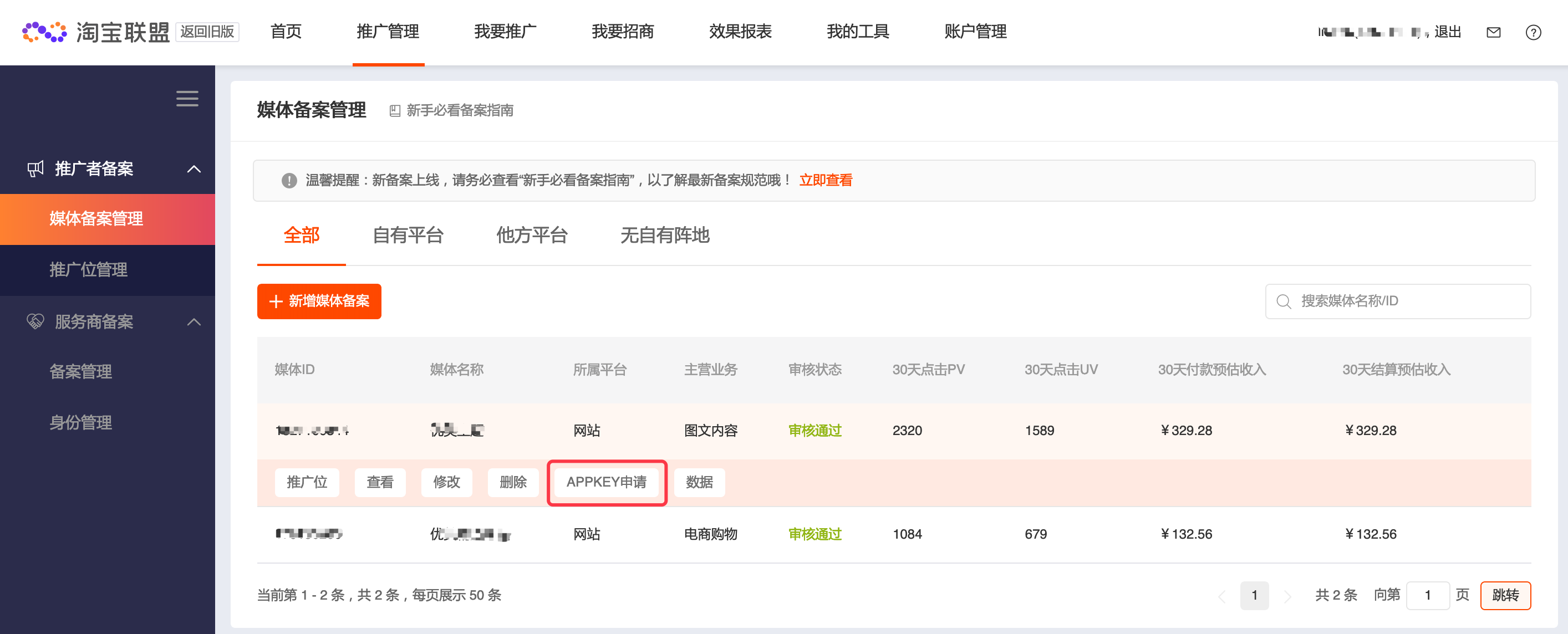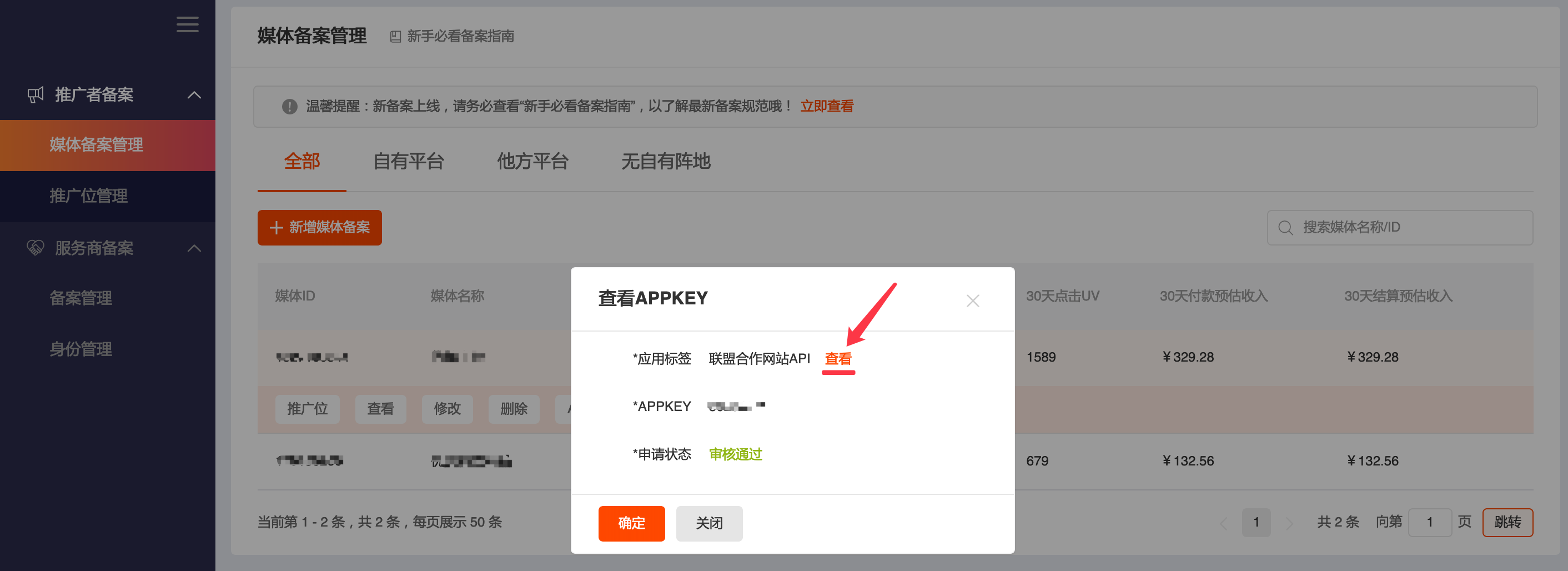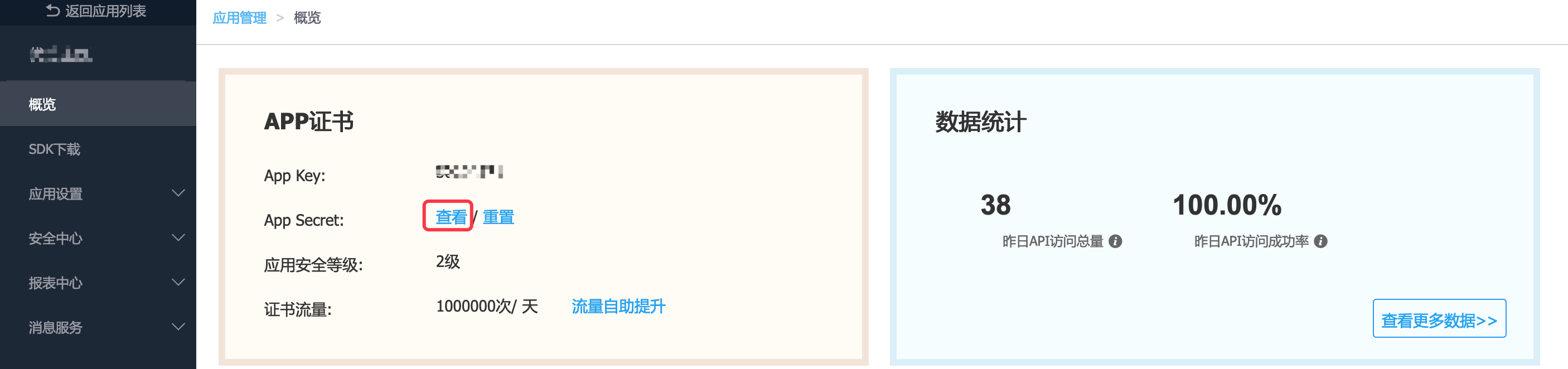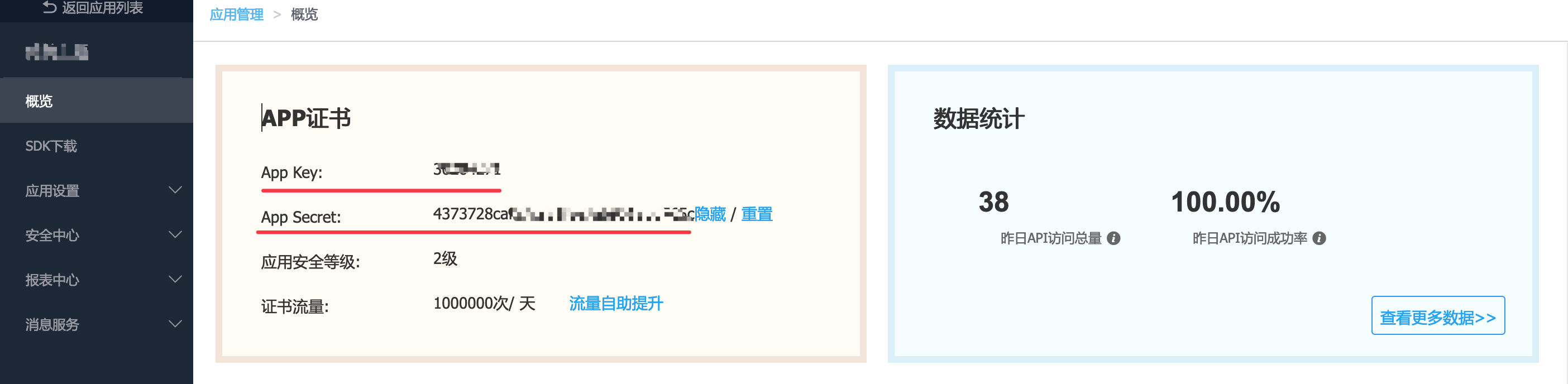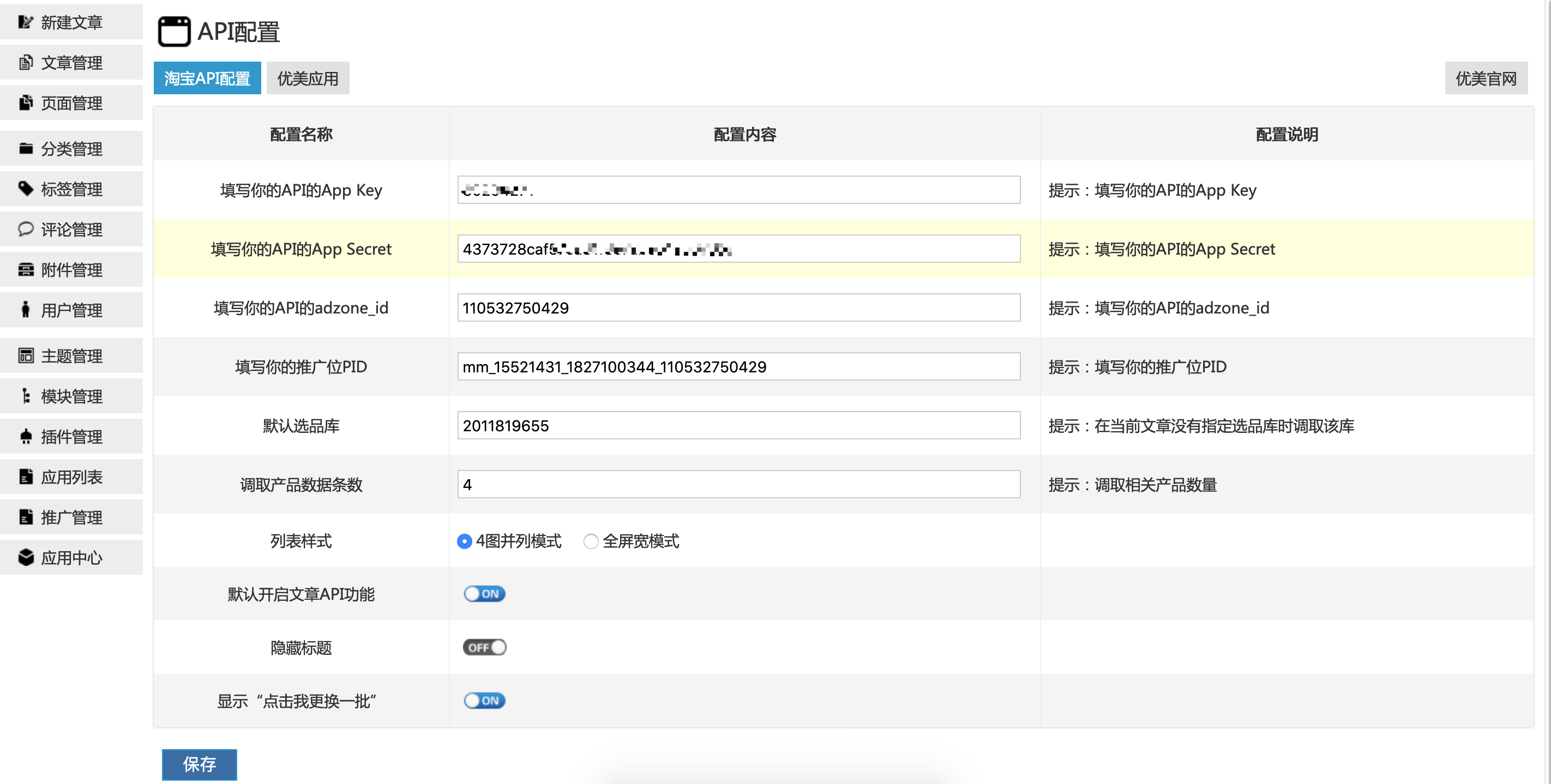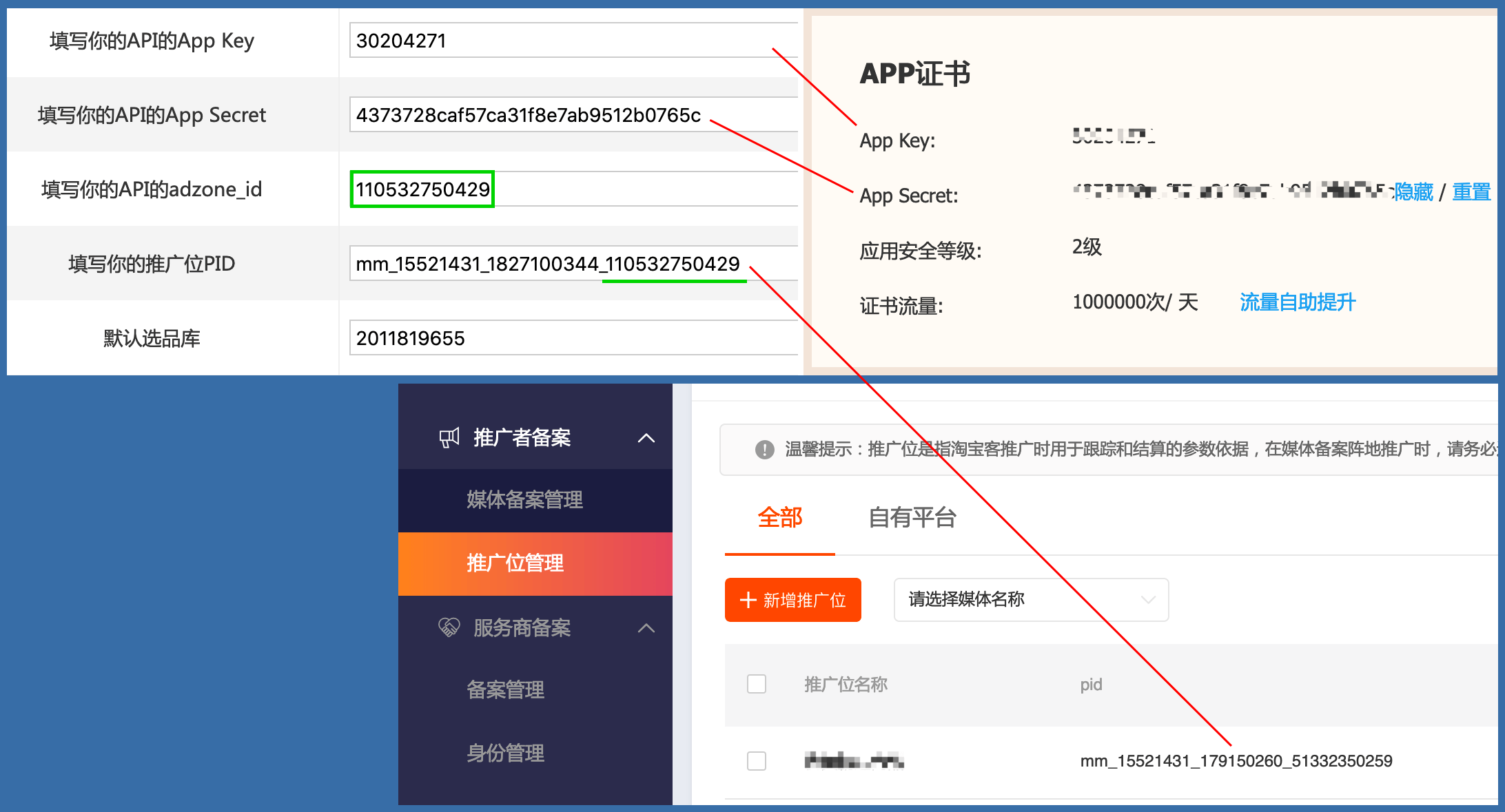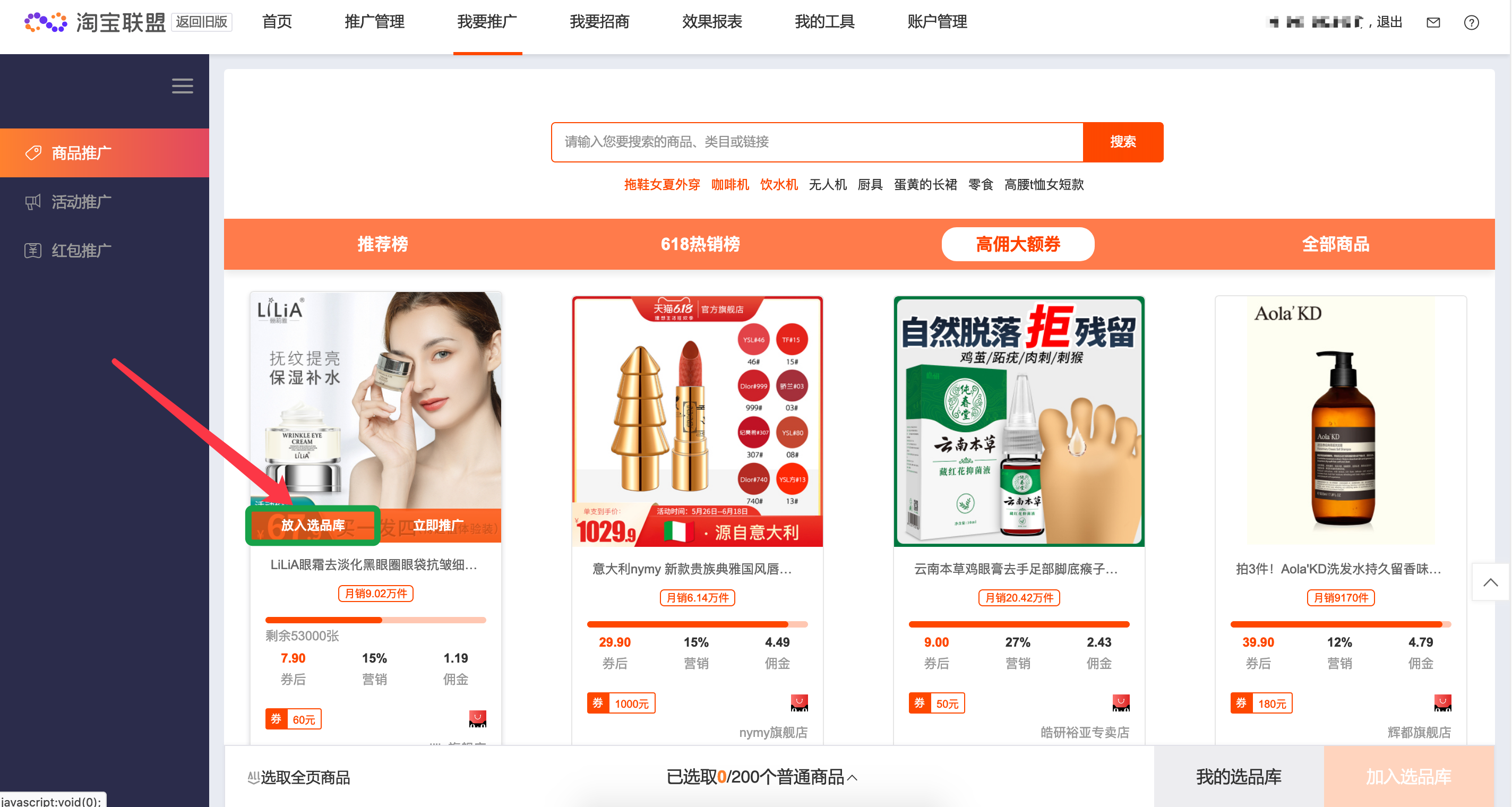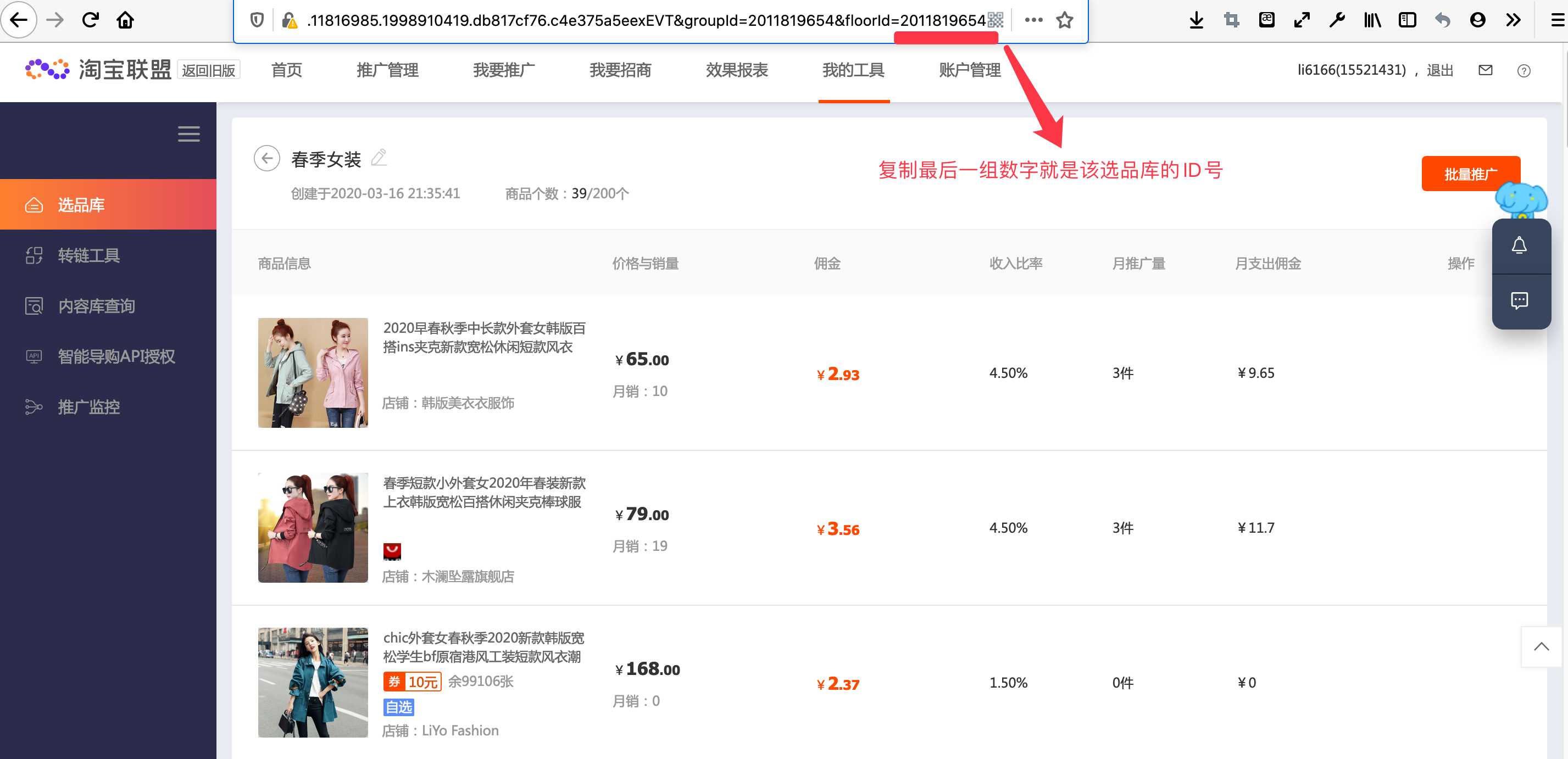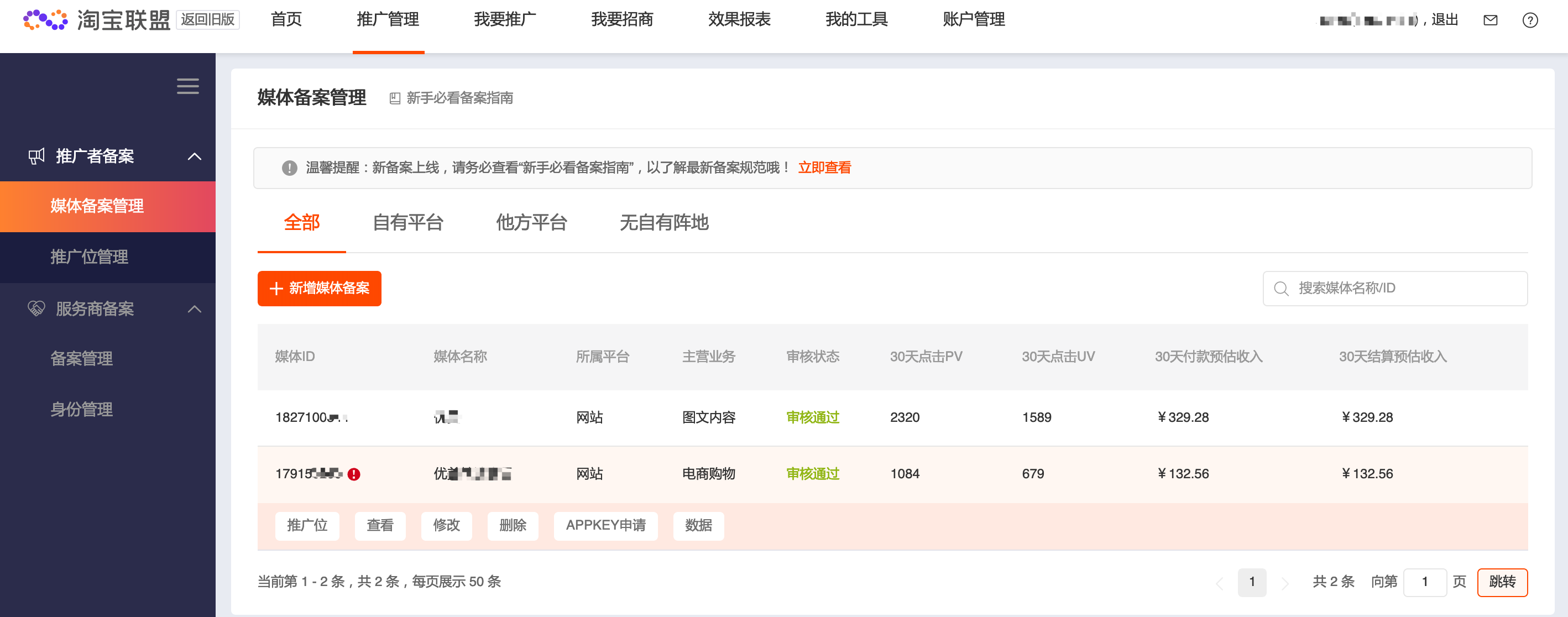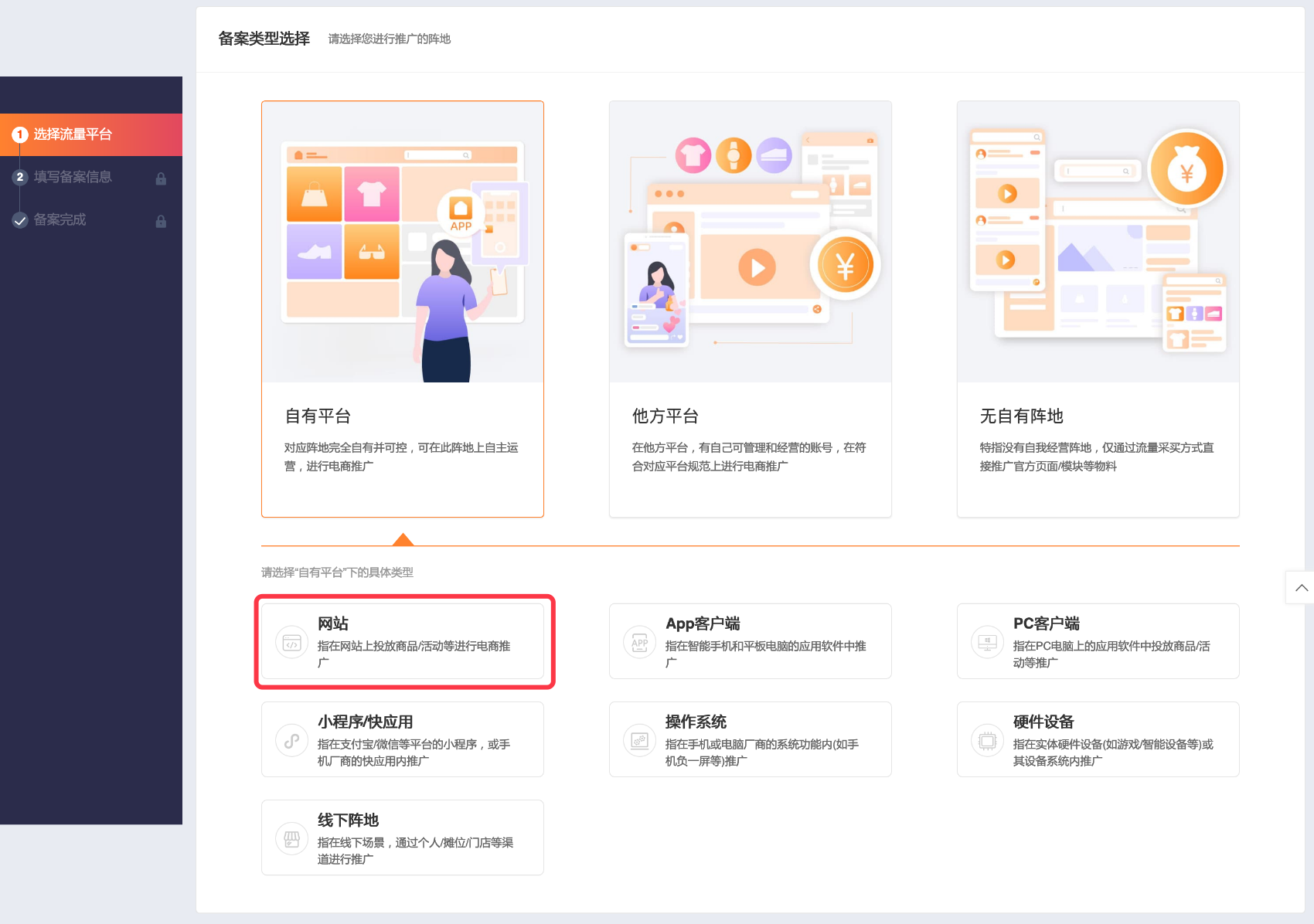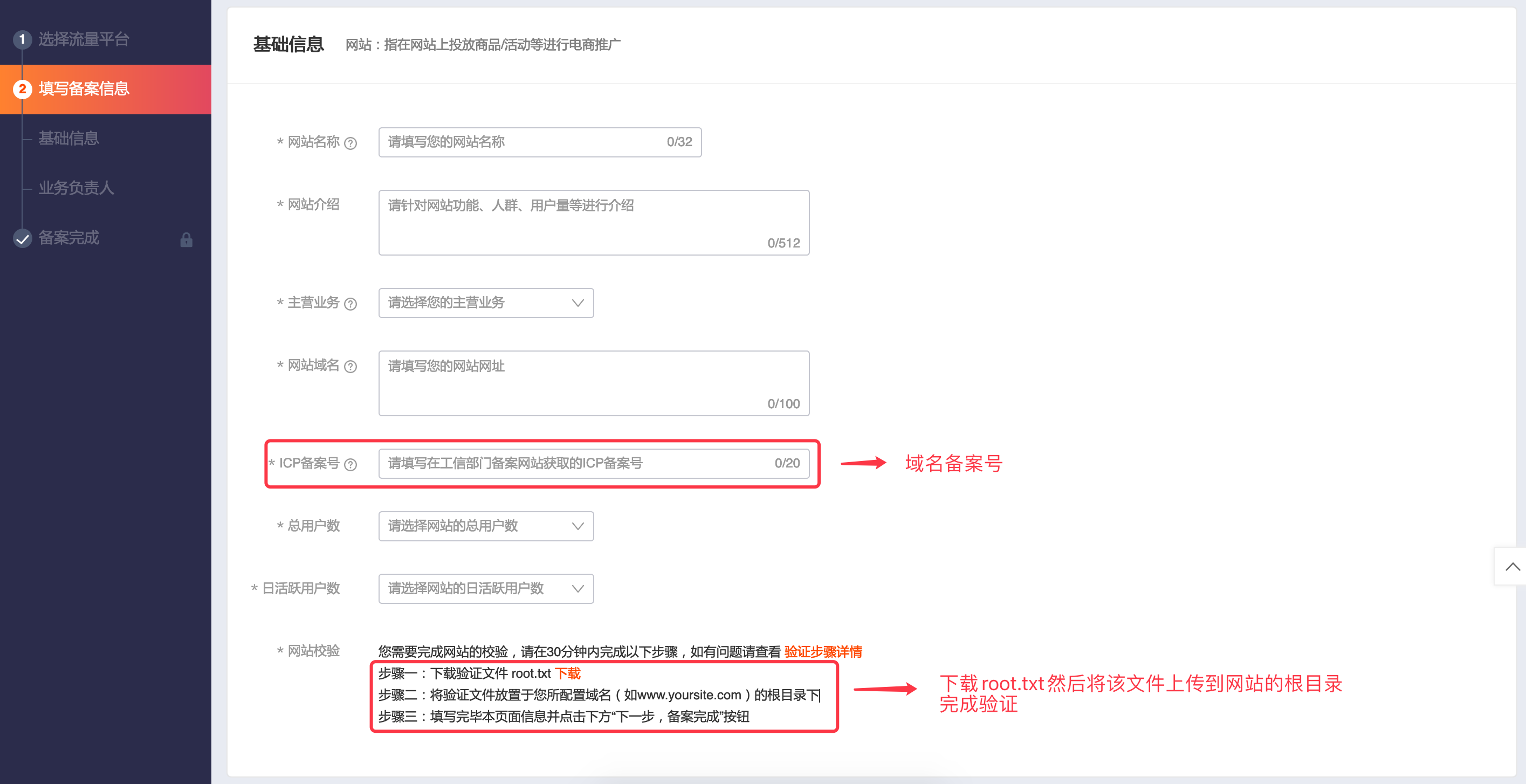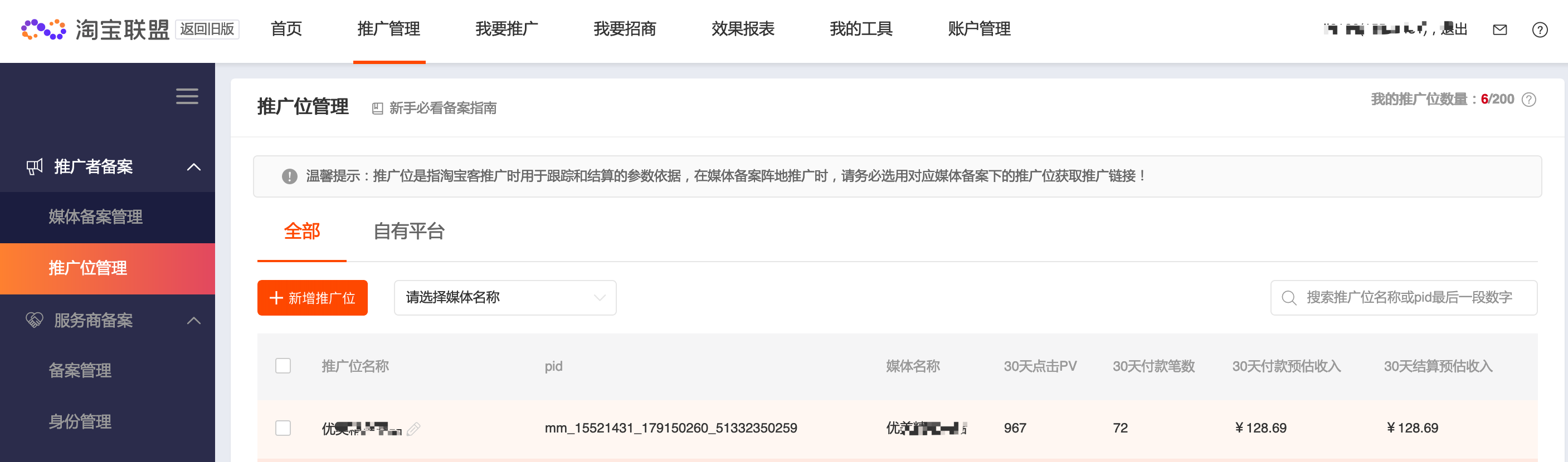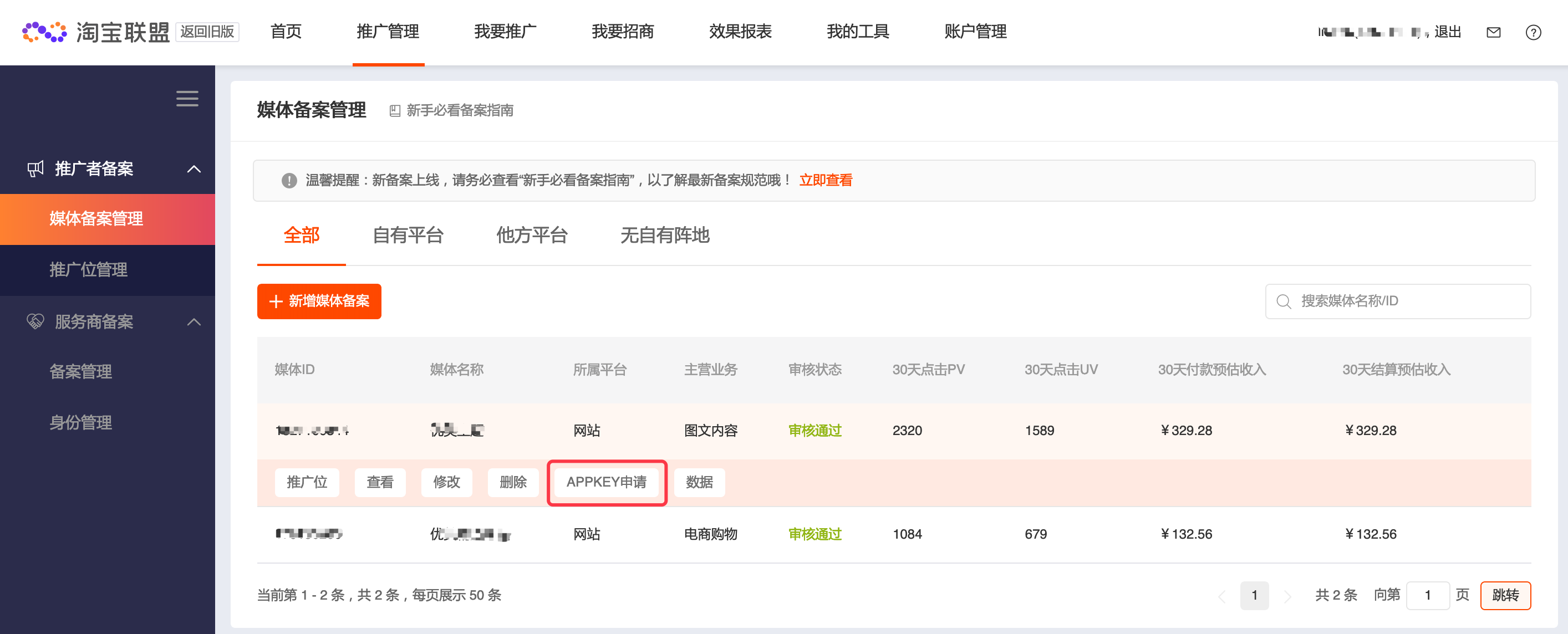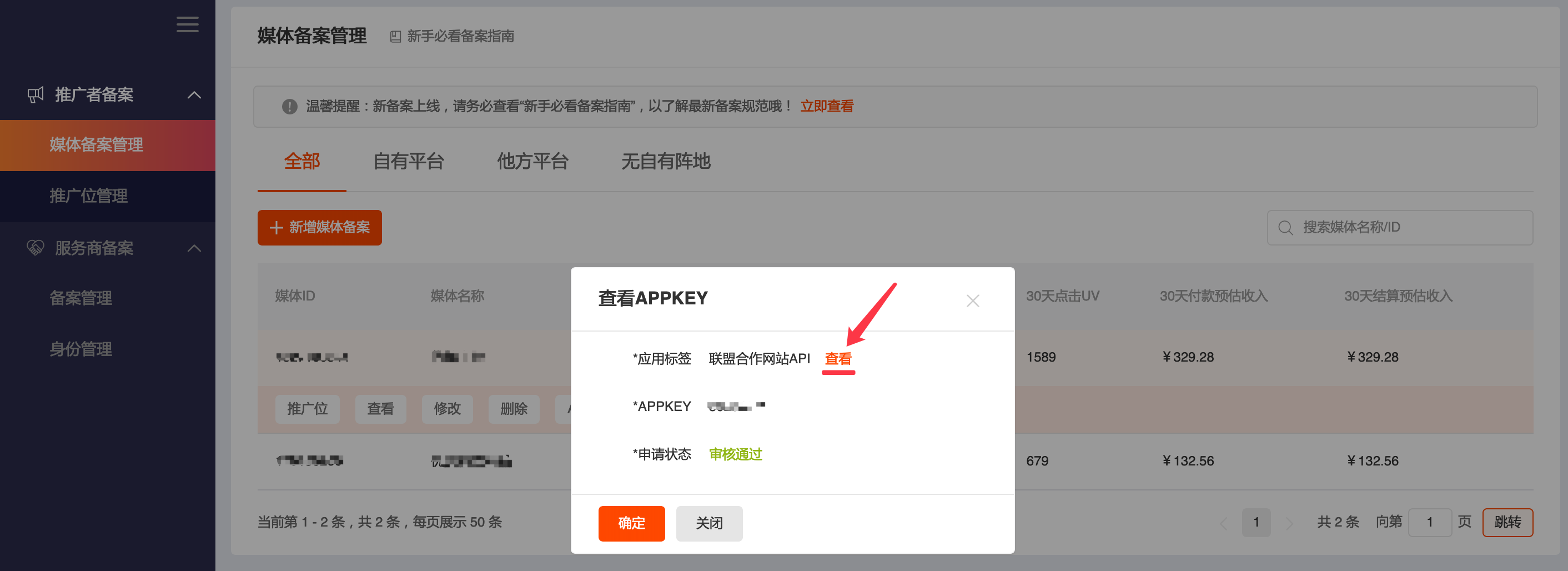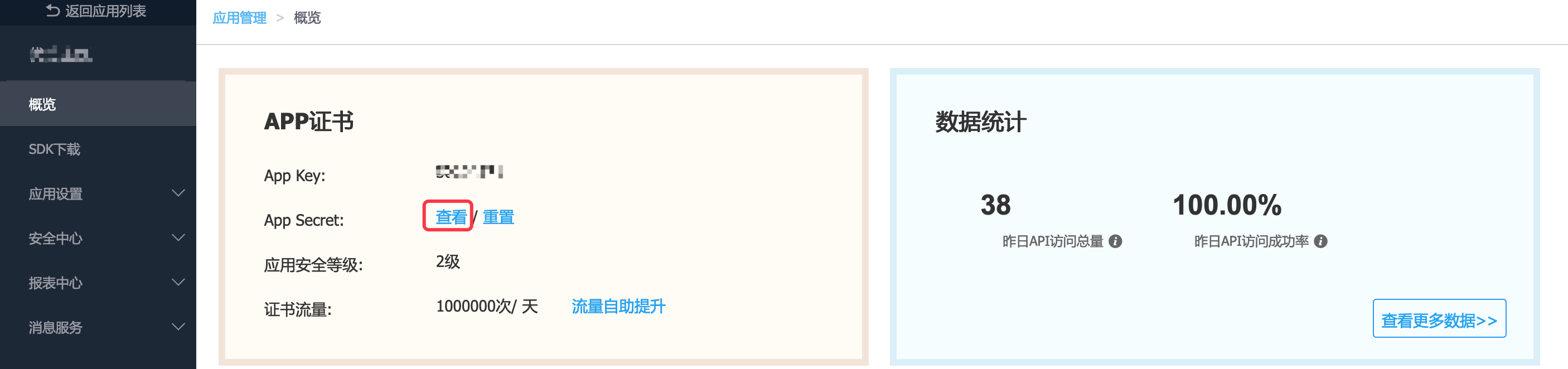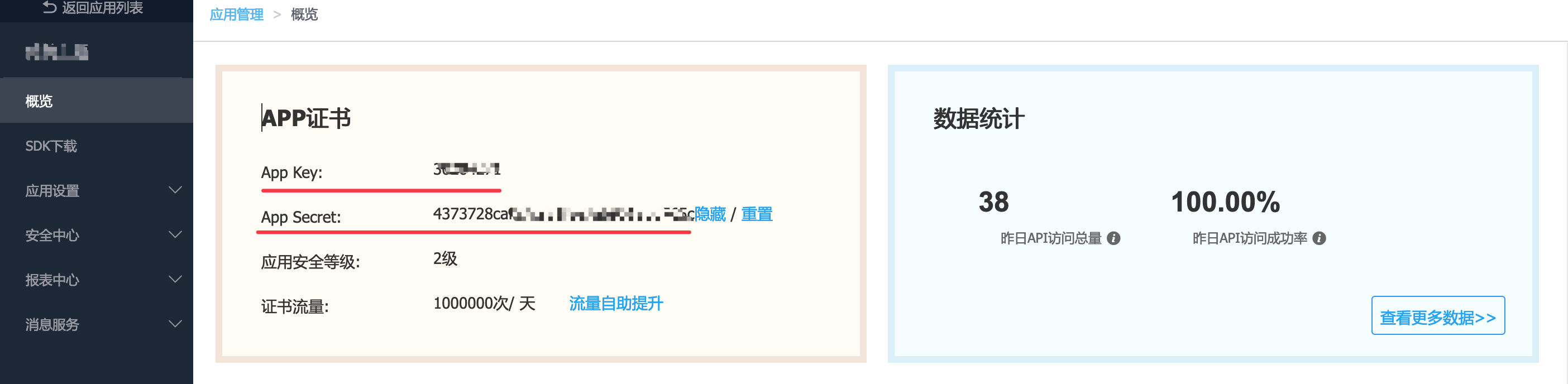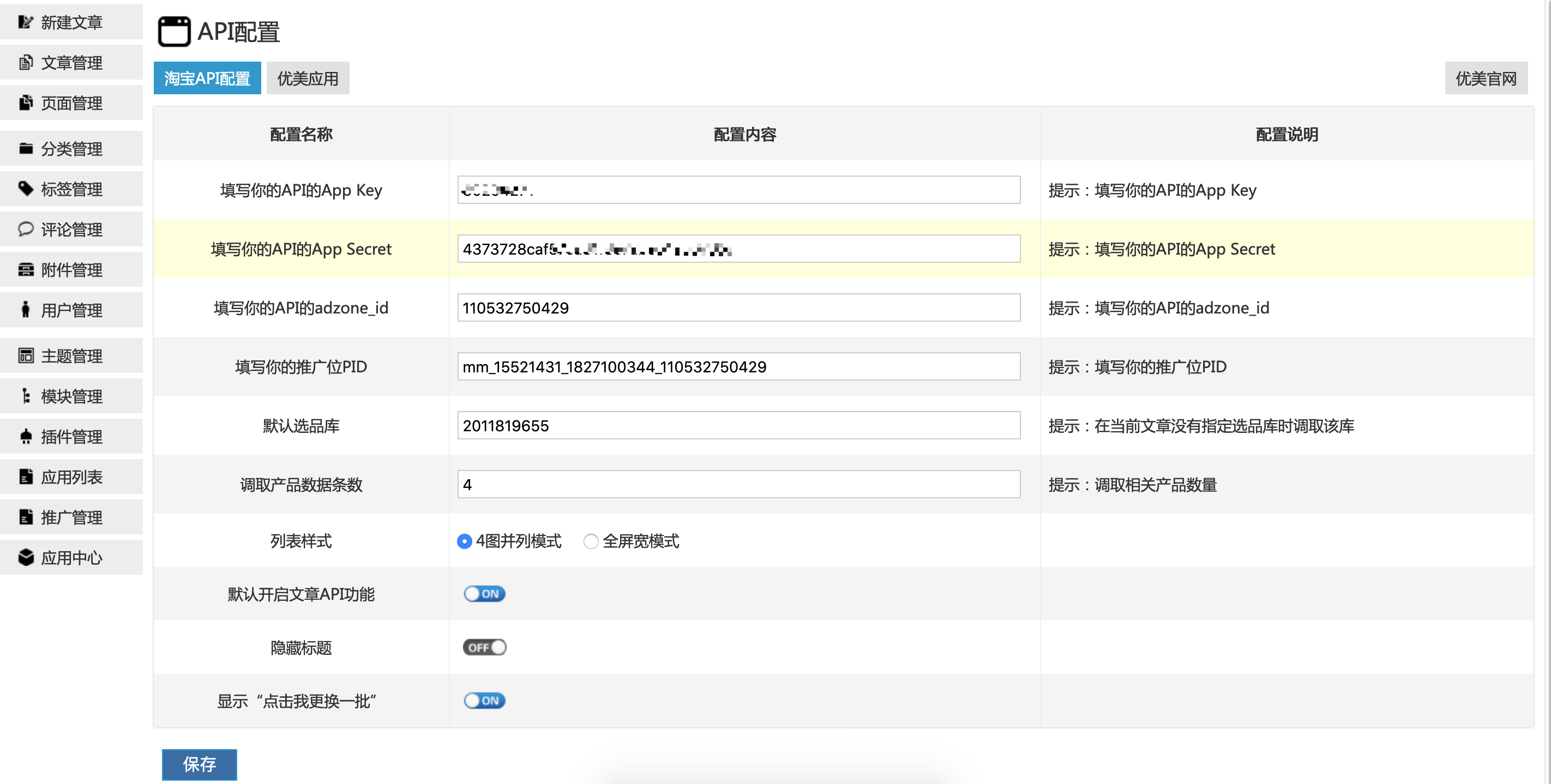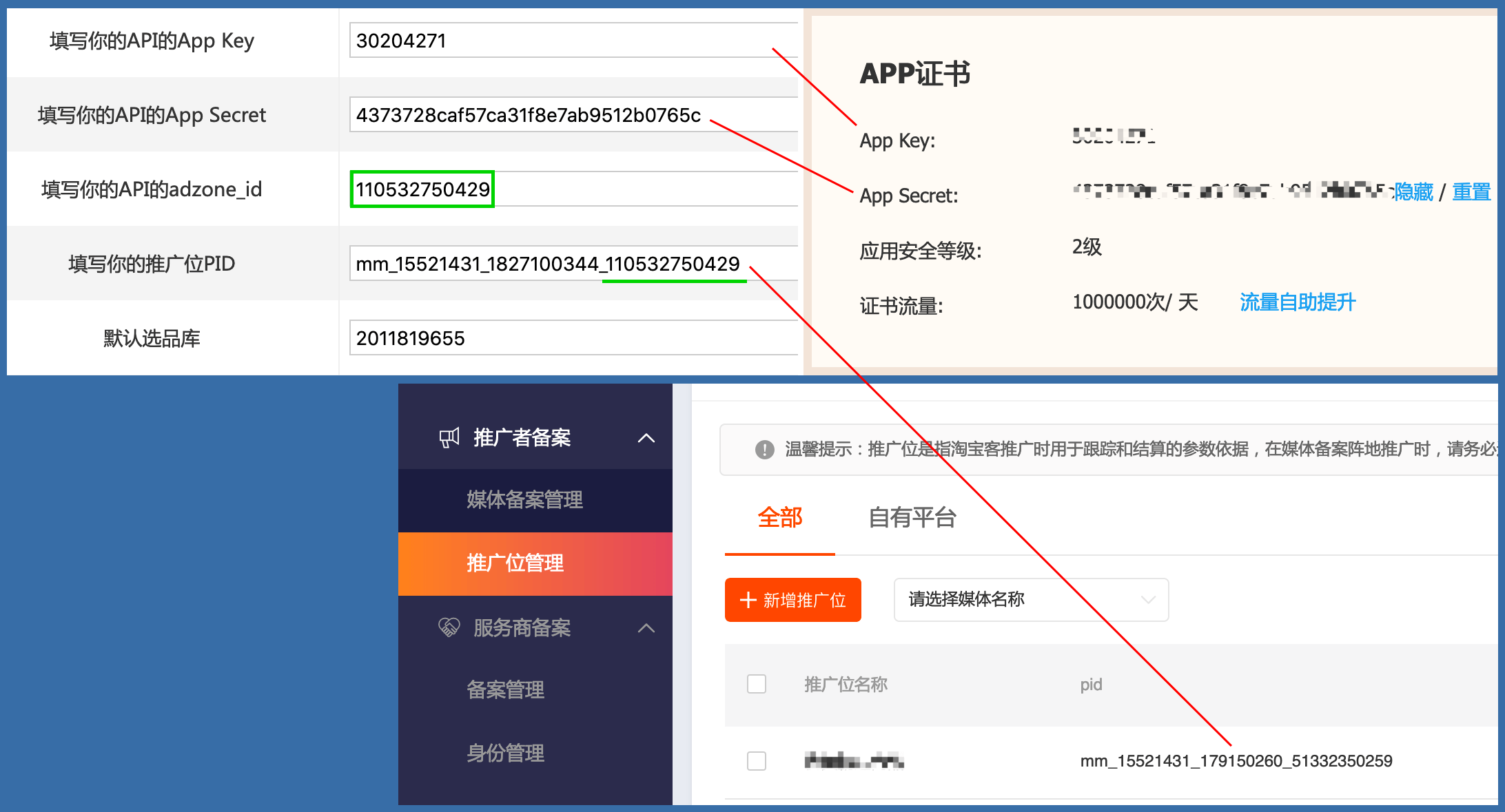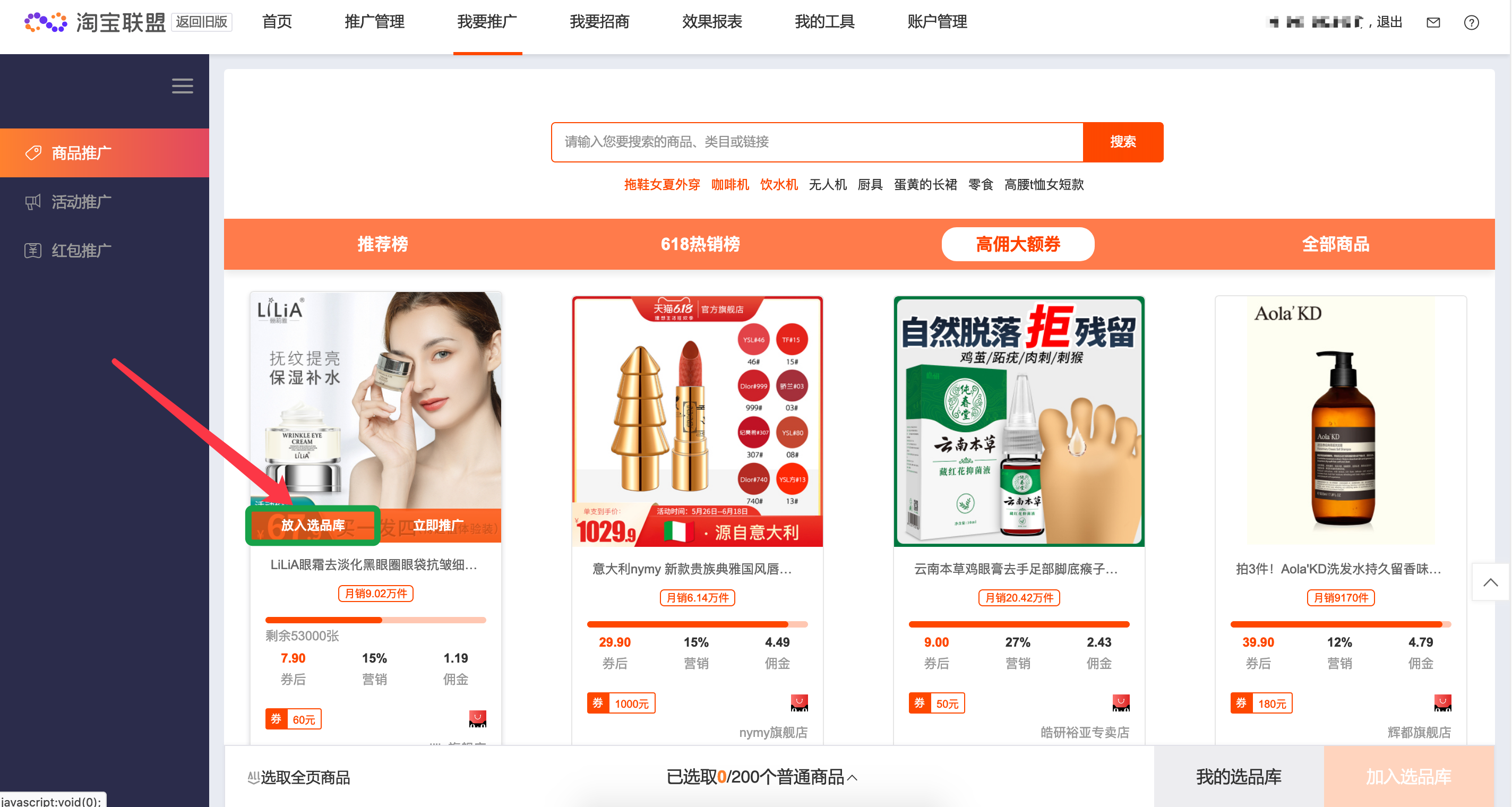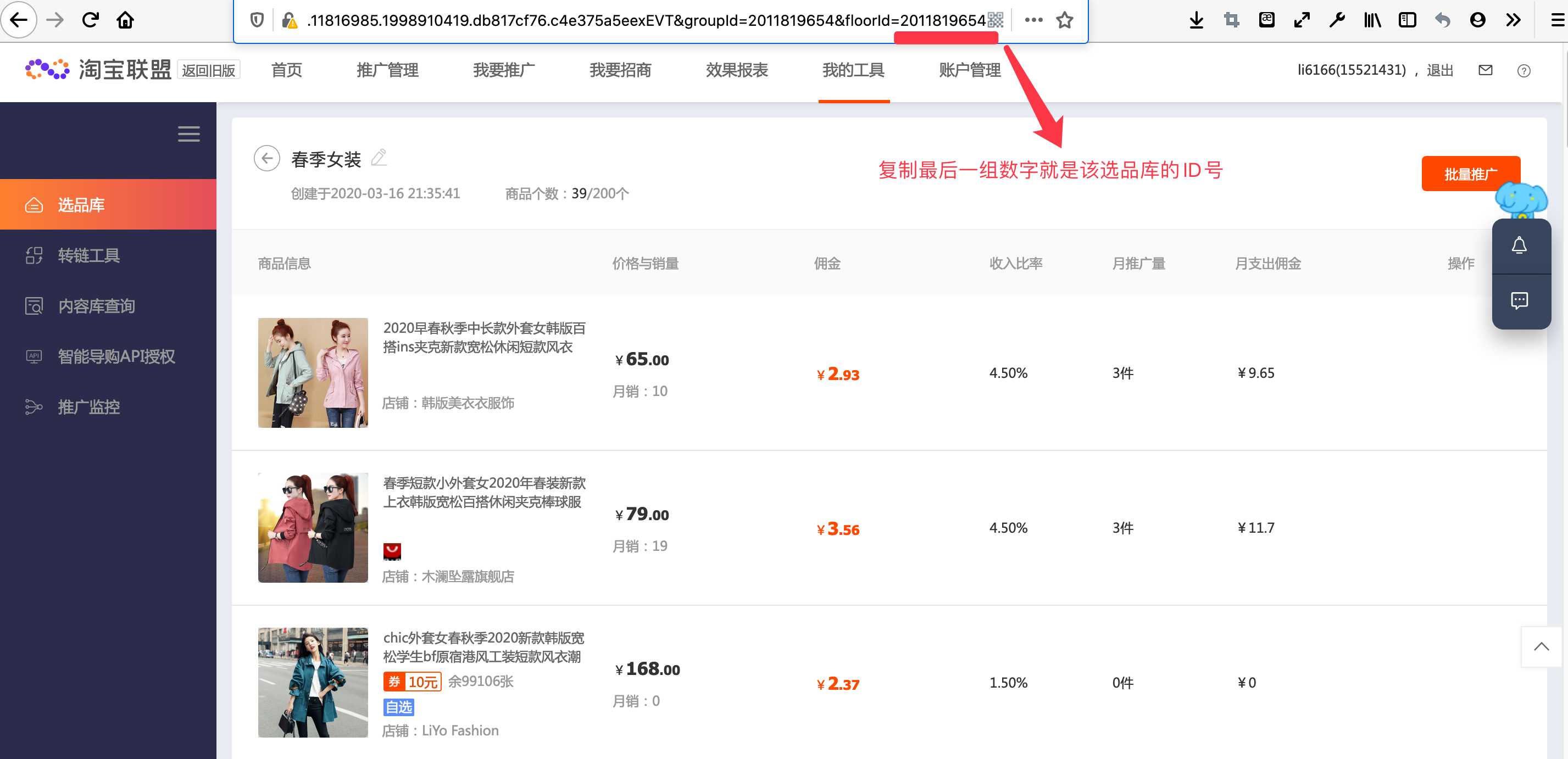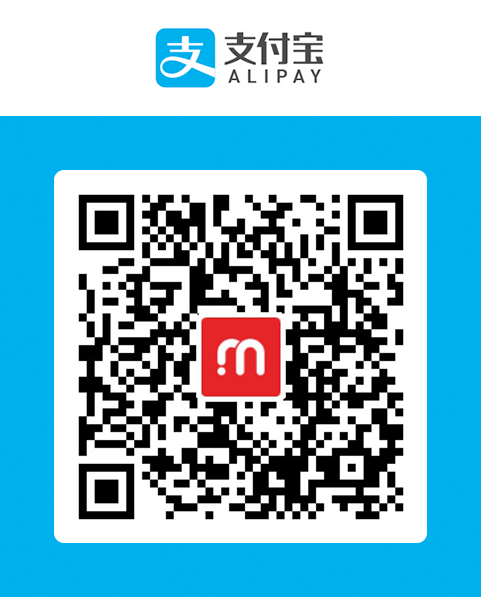Many users have purchased beautiful plug-ins, but they don't know how to use them. Today, a tutorial will teach you how to use them Option library plug-in 。
In fact, the operation is very simple, and the specific use method is as follows:
Two parts in total
1、 Alibaba mom permission application
1. Log in to the website of Alibaba Mama Alliance and enter promotion management → media record management → new media record
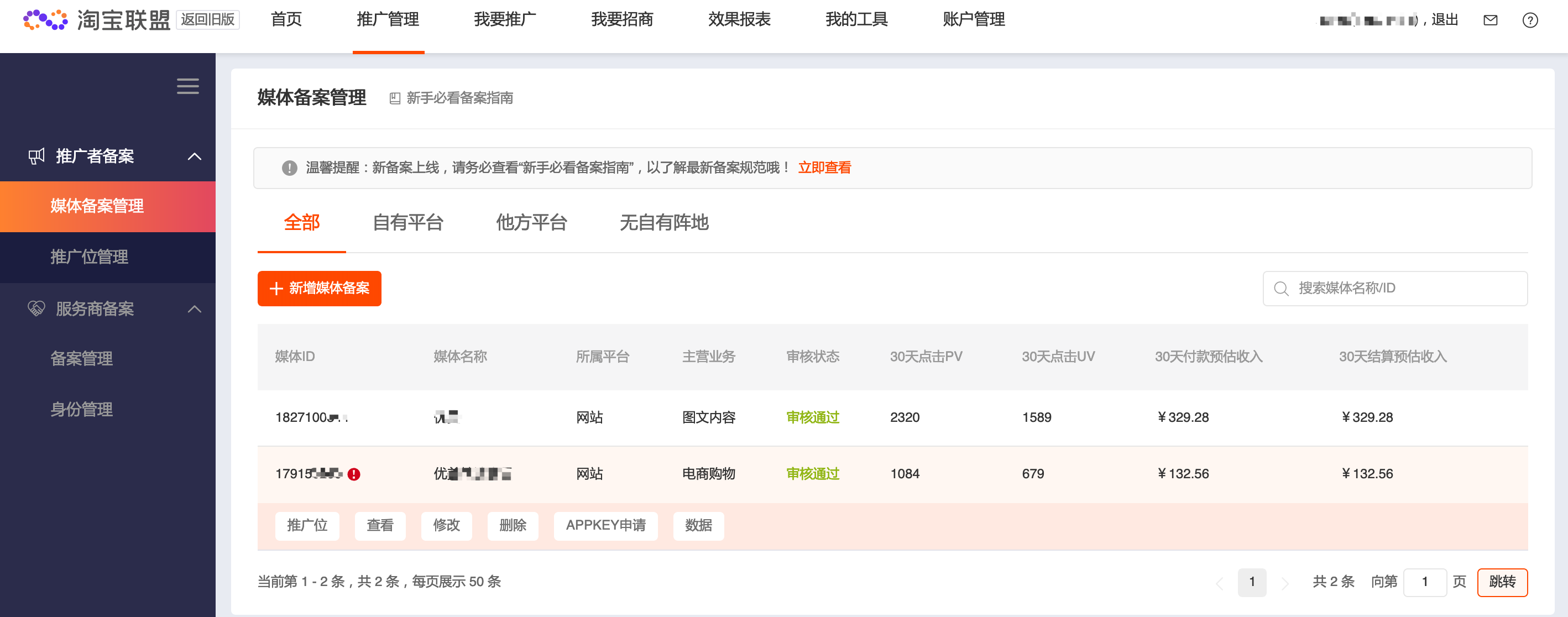
2. Record type: select self owned platform → website → click Next
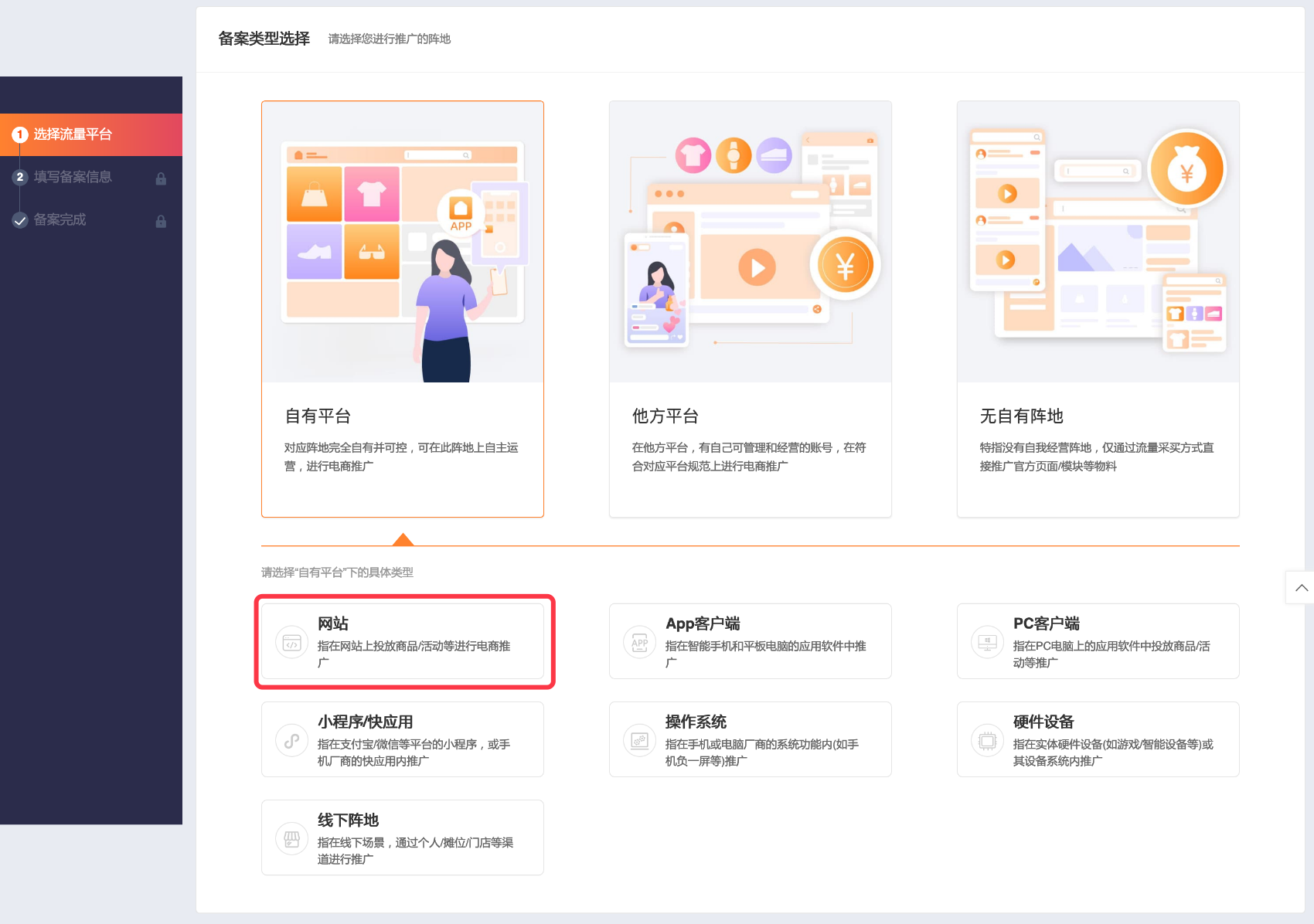
3. Fill in your own website information and complete the authentication. Note: website domain names must be filed before application. Other information is more practical. Please fill in it → click Next to complete the filing of adding new media
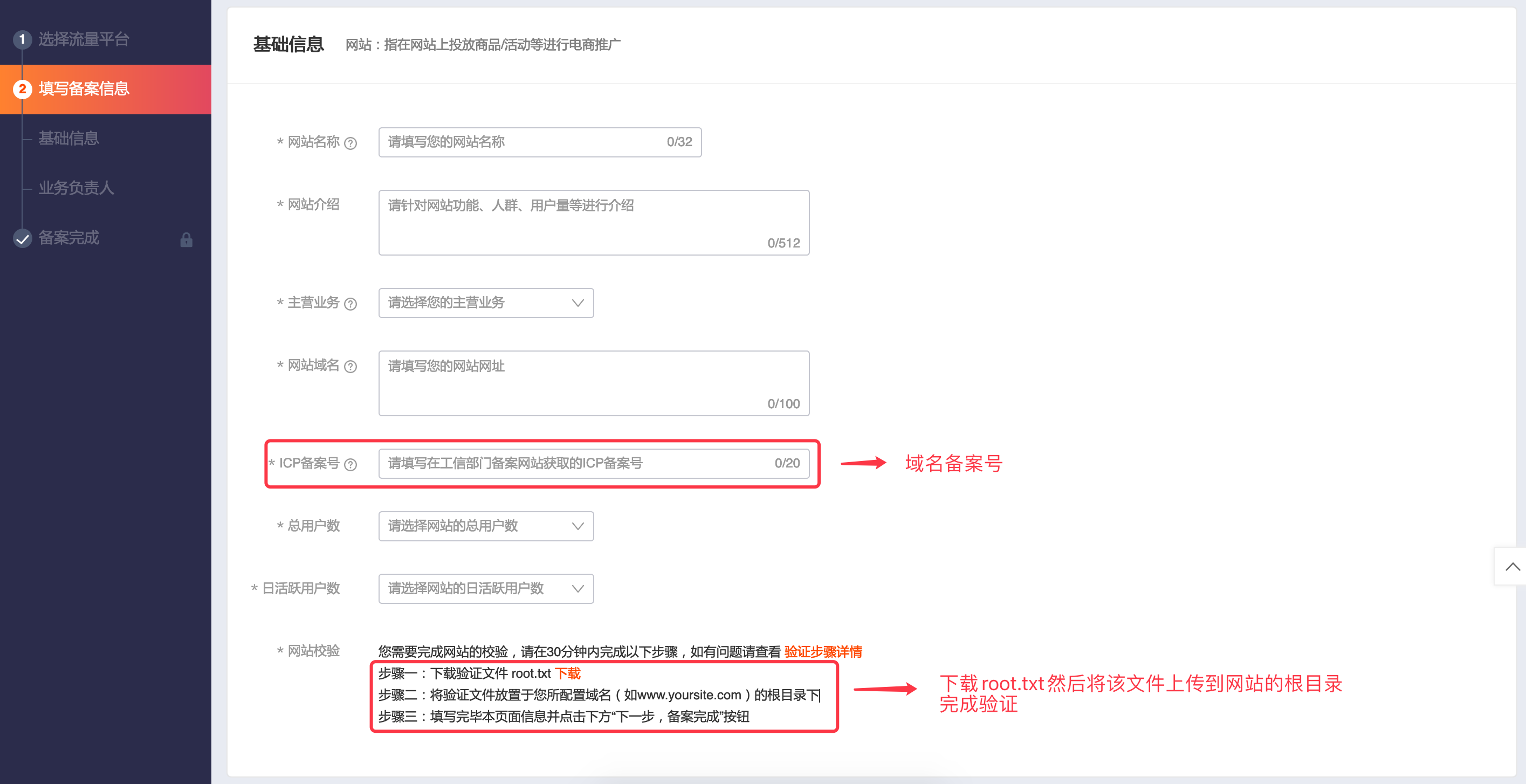
4. Enter promotion management → promotion position management → new promotion position
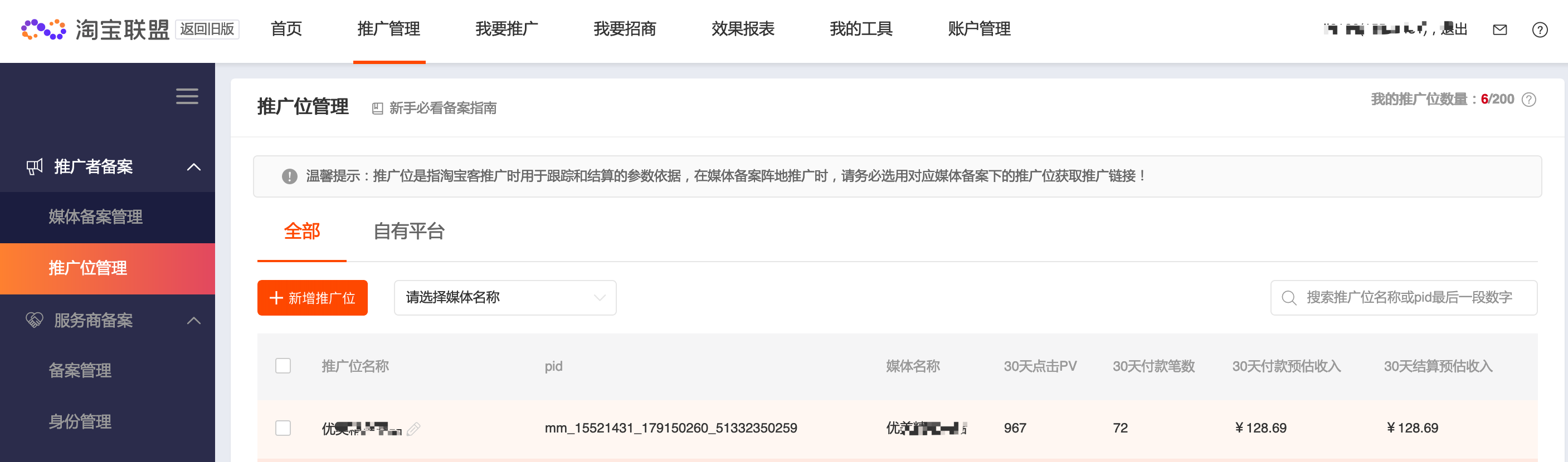

5. Apply and view APPKEY
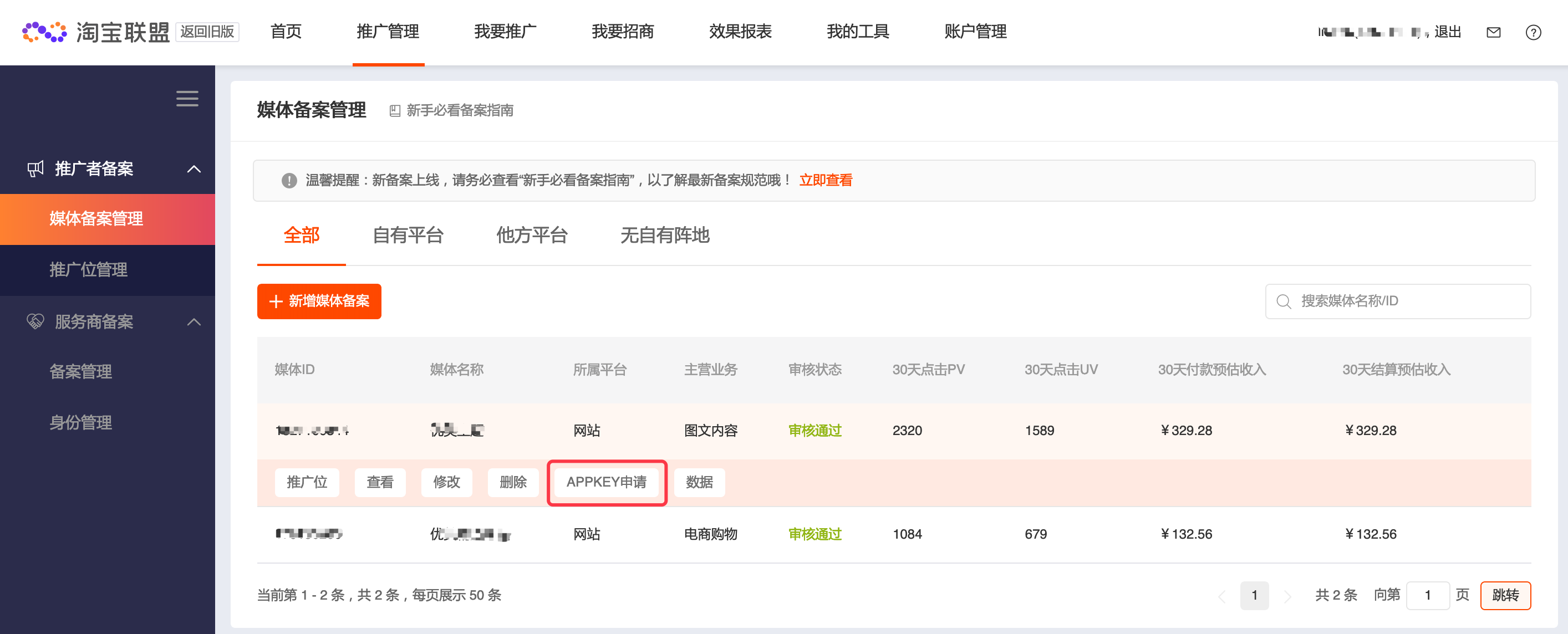
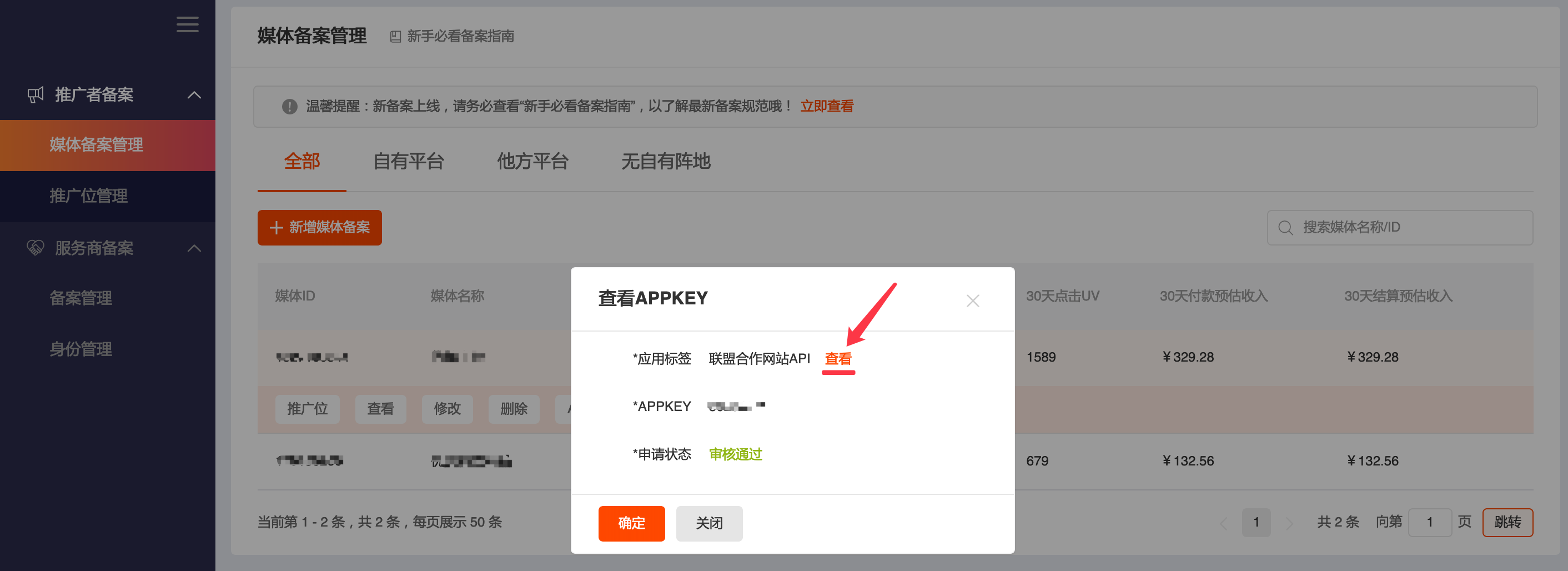
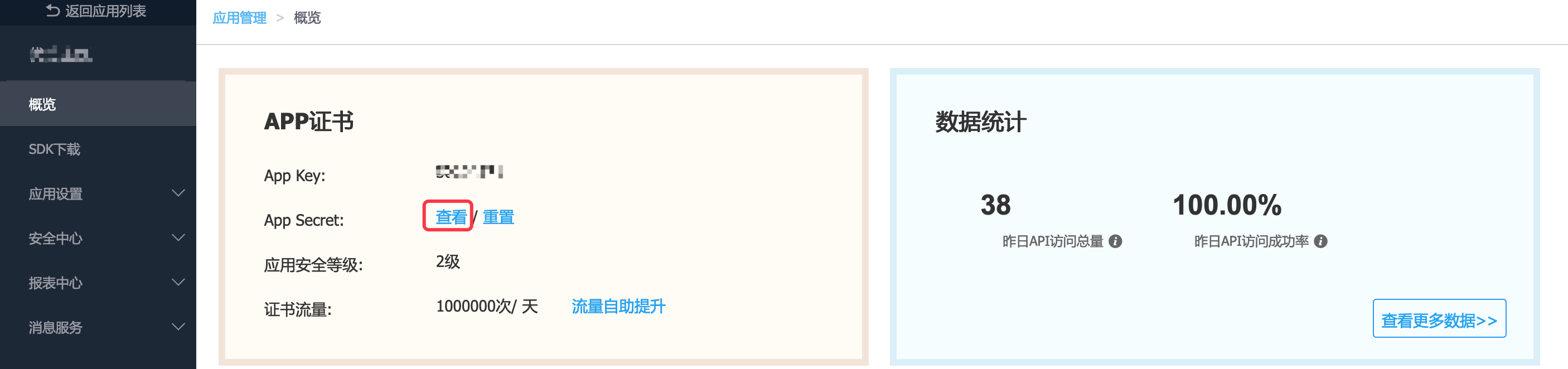
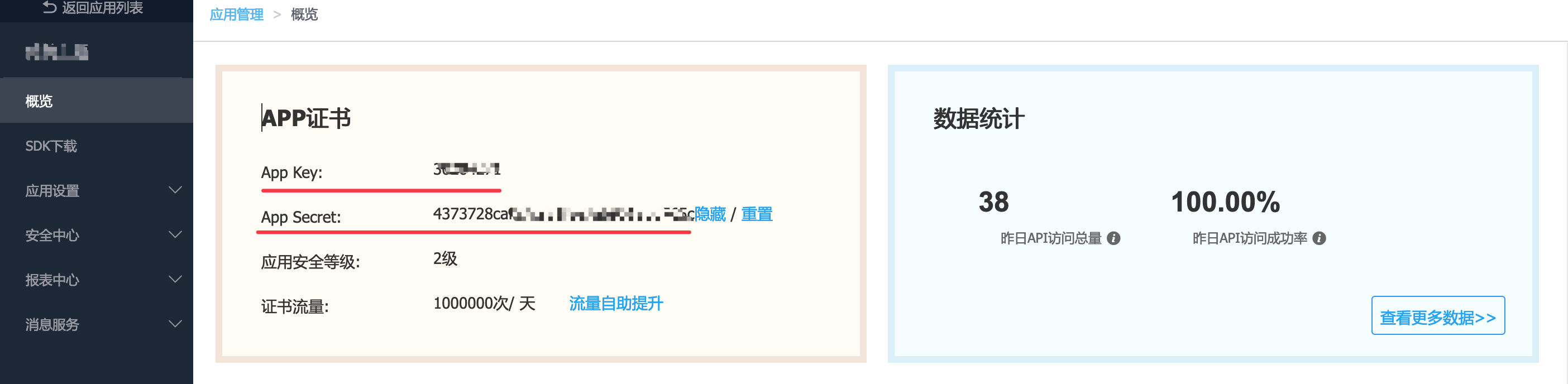
6. Apply for opening the material selection authority (before April 30, 2020, the API of the selection library was now integrated into the material selection), and fill in no less than 100 application reasons before opening

2、 Beautiful Taobao customer Option library plug-in configuration
1. Download, install and enable the beautiful options library plug-in, Plug in download address
2. Click plug-in configuration to enter the plug-in configuration page and fill in the configuration information
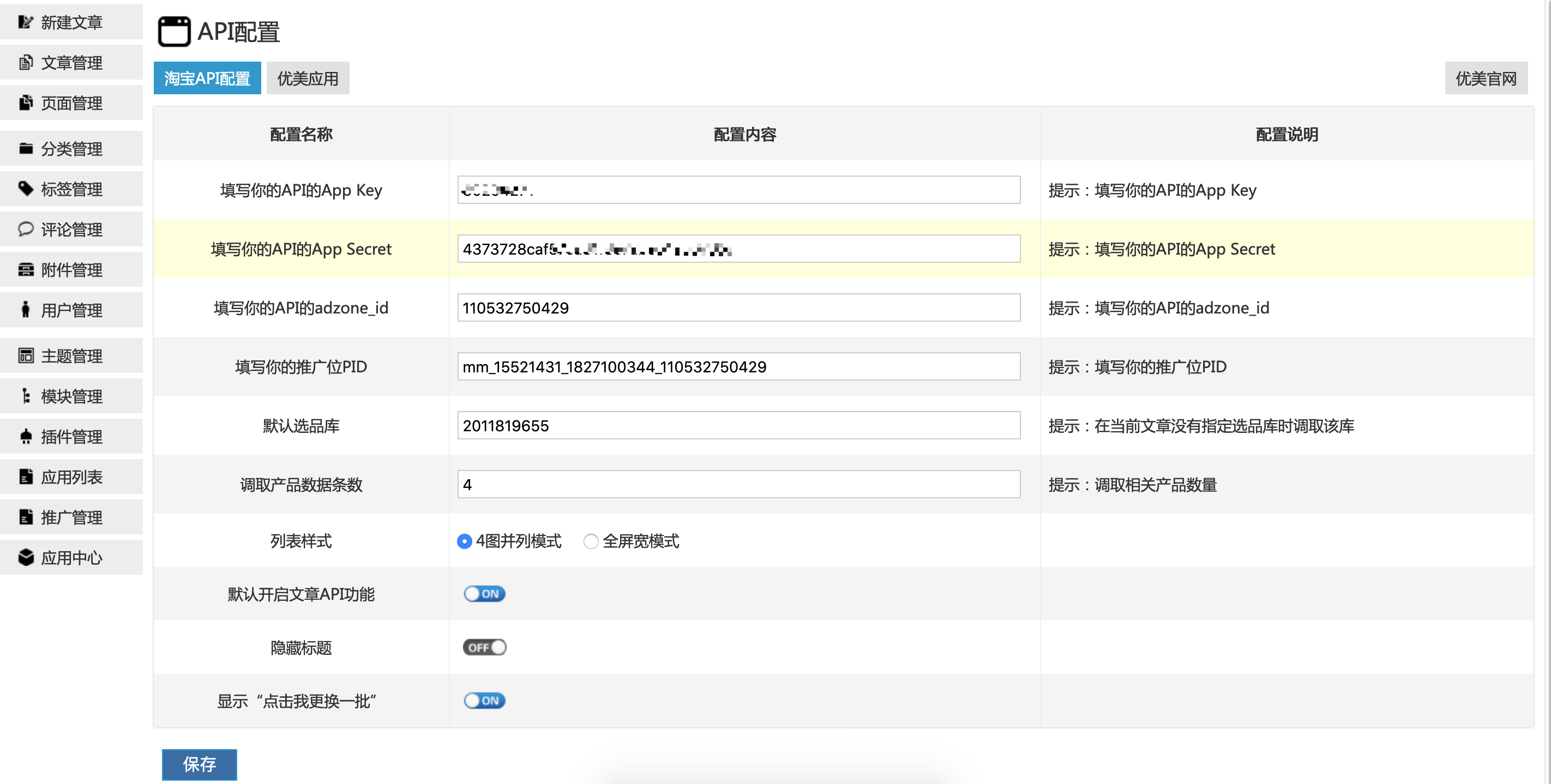 Configuration information corresponding to the plug-in and Alimama
Configuration information corresponding to the plug-in and Alimama
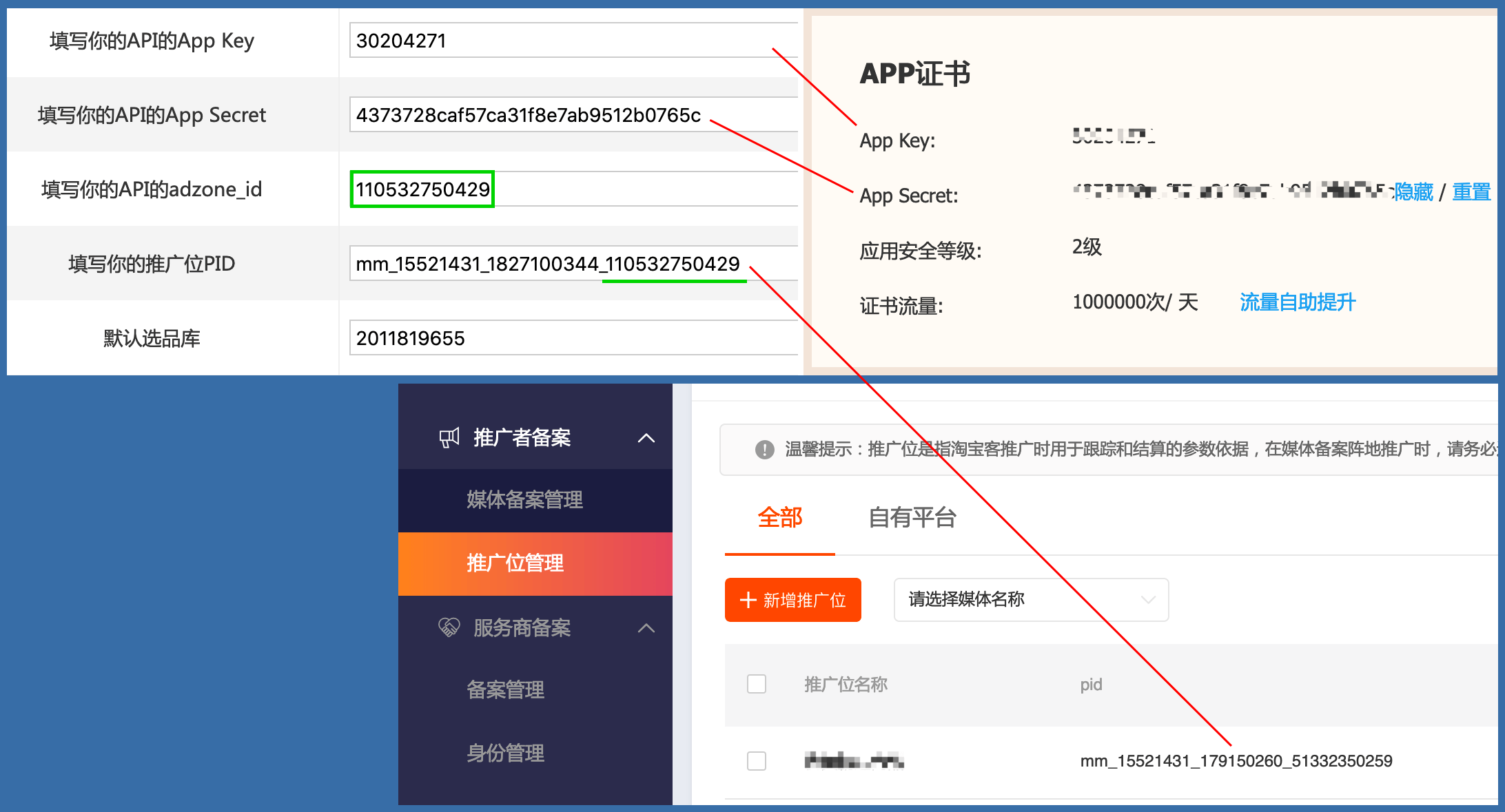
3. Create and find the option library ID
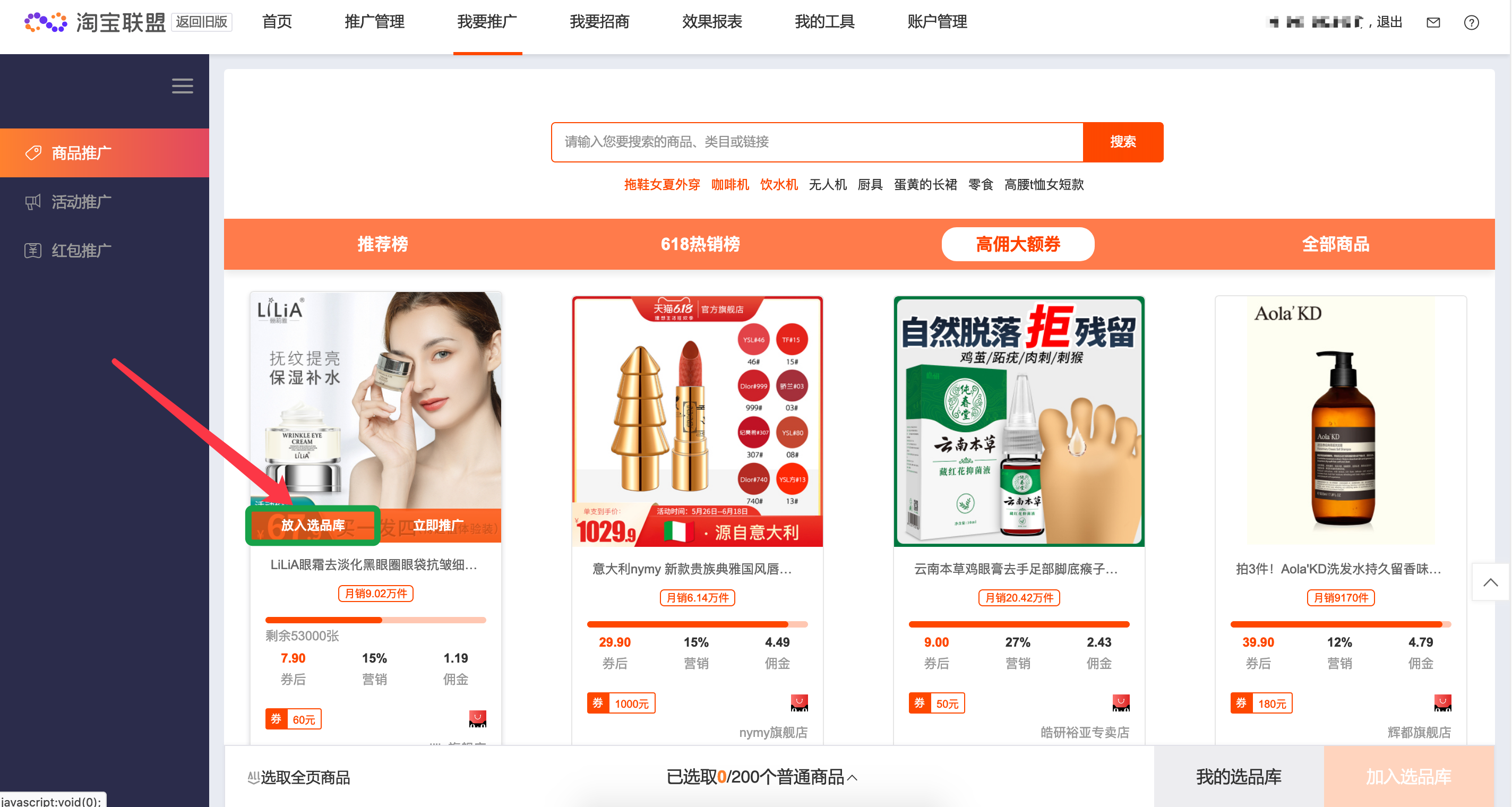

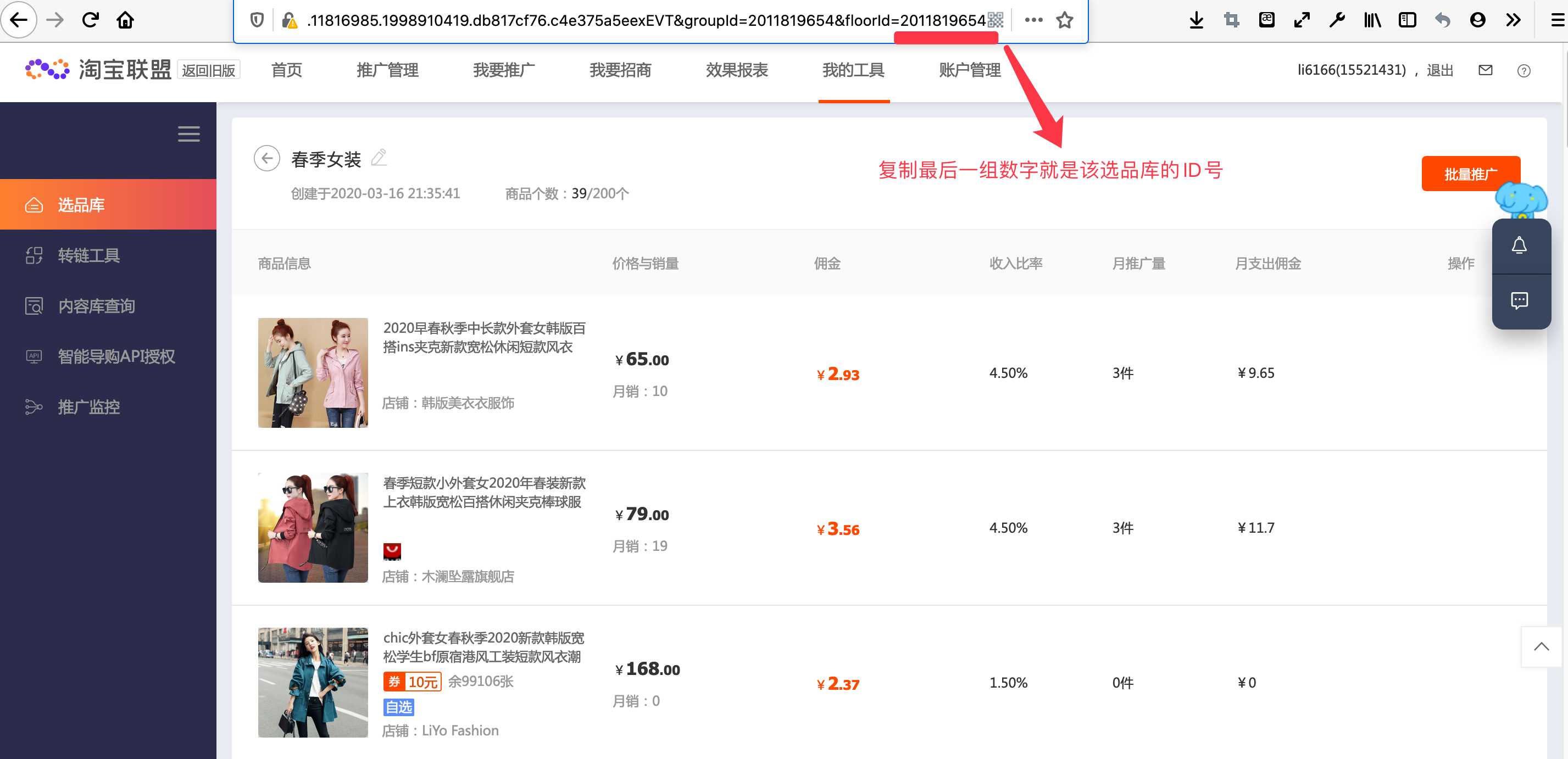
After obtaining the option library ID number, fill in the option ID you want to promote in the configuration, and now you can fully use the plug-in.
The beautiful selection library plug-in is very flexible. It can be opened or closed for different categories, and can be called to promote different selection library products for different articles to improve relevance and achieve traffic conversion.
Plug in download address