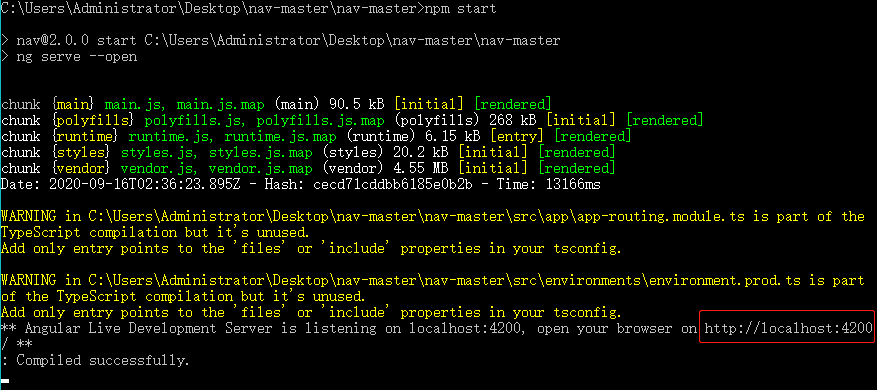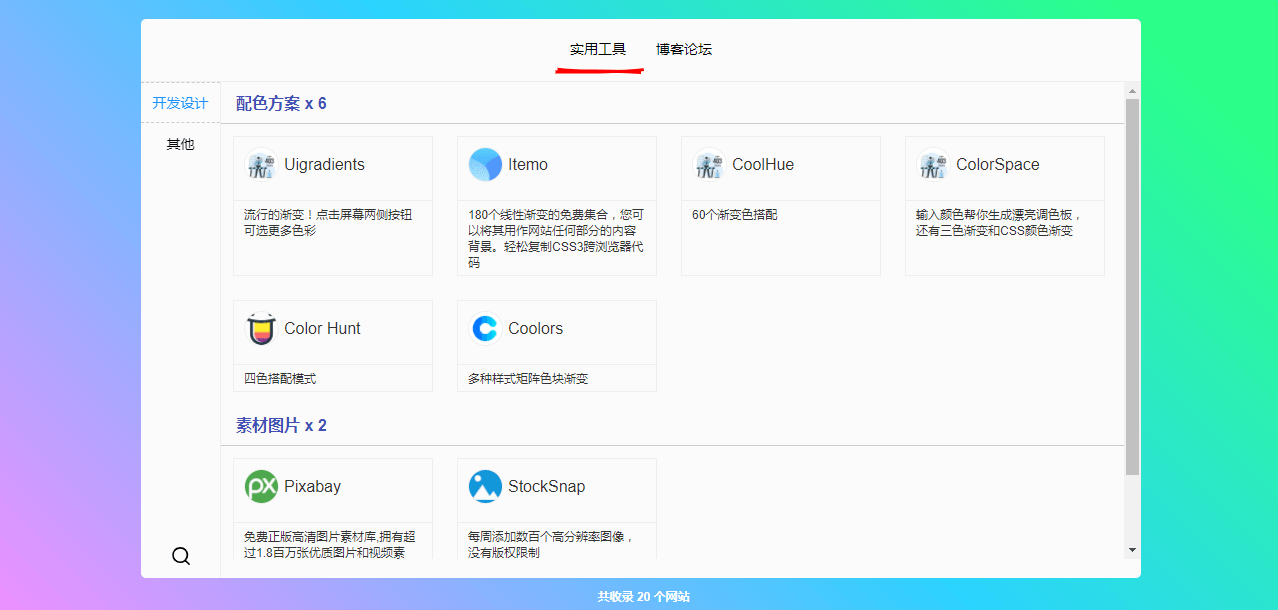
How to deploy?
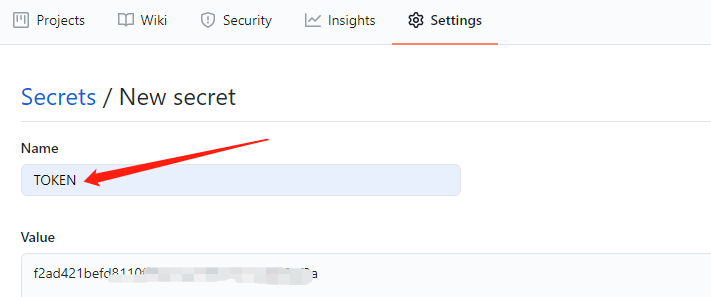
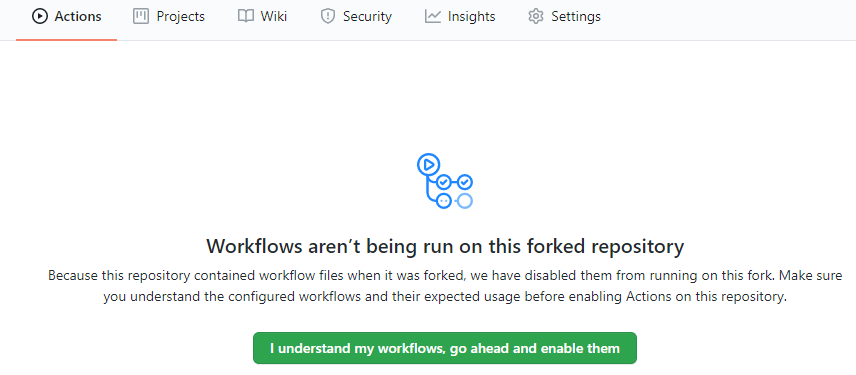
GitHub Page
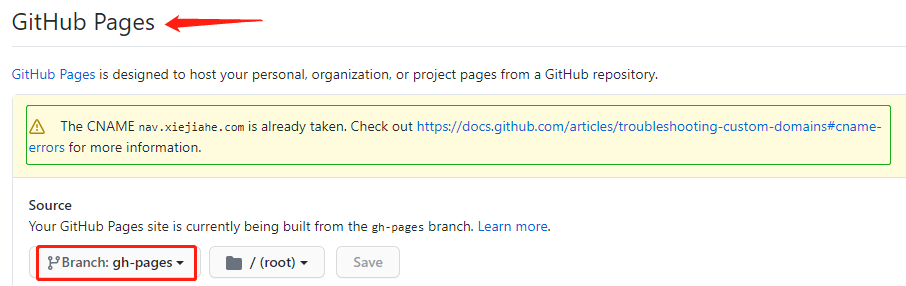
Submit Commit

Modification description
Build locally
#Download source code #Enter directory C:\user>cd *\nav-master\nav-master #Installation dependency npm install #Compile npm run build #Start npm start