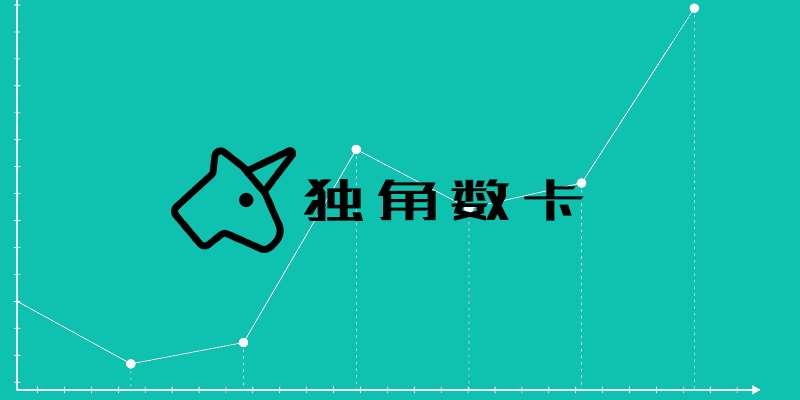
Mandatory environment
Install php extension
Delete disable php function
Other configurations
try_files $uri $uri/ /index.php$is_args$query_string; Import sql file
copy .env.example .env
[ root@name www]# php artisan dujiao install =====Single angle digital card installation environment detection starts===== Importing database Import succeeded Supervisor process hosting
/opt/appnode/appnode-php72/root/usr/bin/php /data/***/sites/domain.com/www/artisan queue:work matters needing attention

