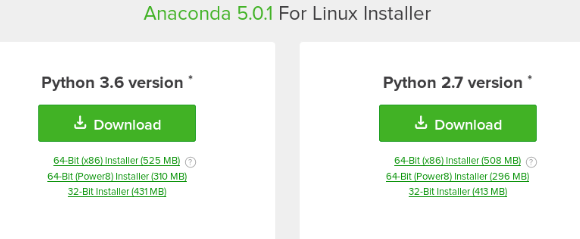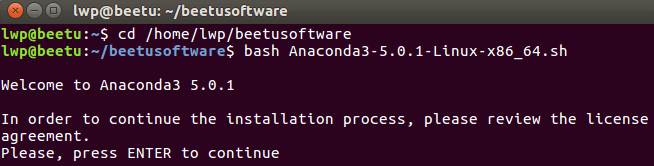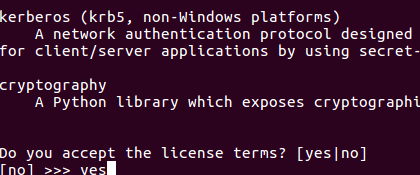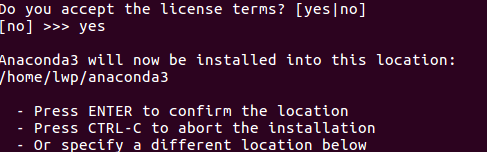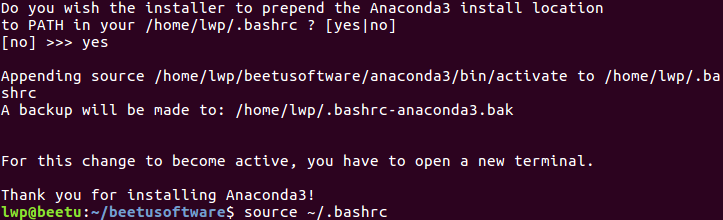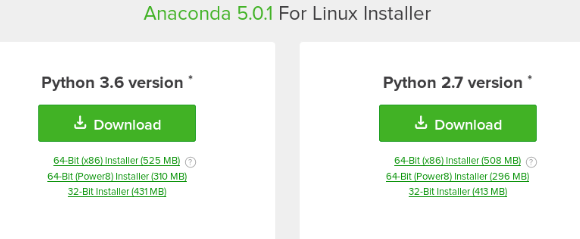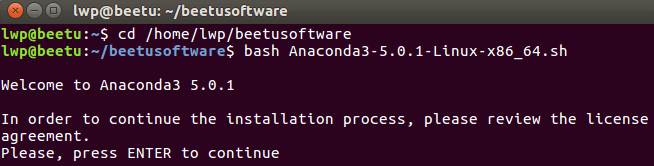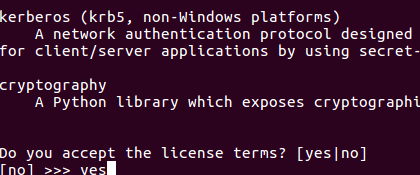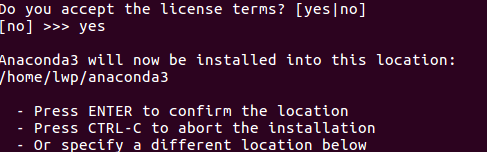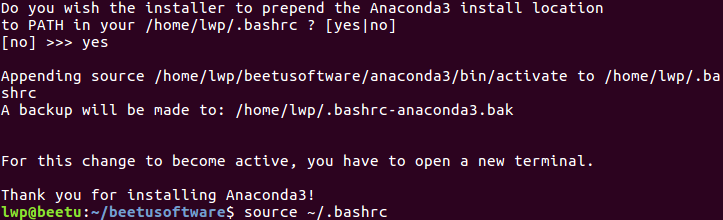How to install anaconda on ubuntu? The methods to install anaconda on ubuntu are: 1. Download anaconda; 2. Execute the command [bash Anaconda3-5.0.1-Linux-x86_64.sh]; 3. Set the installation path; 4. Execute the [source~/. bashrc] command. Let's take a look at the Ubuntu installation of anaconda tutorial.

1. Download Anaconda
Download address:
https: //www.anaconda.com/download/
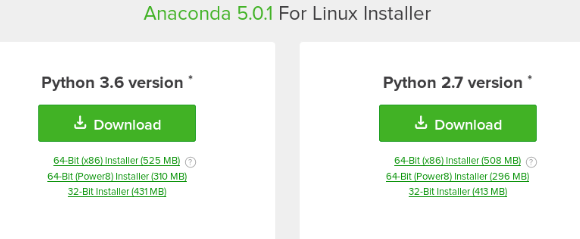
2. Installation
First, enter the directory where the installation package is located and execute the following command:
$ bash Anaconda3 -5.0 .1 -Linux-x86_64.sh
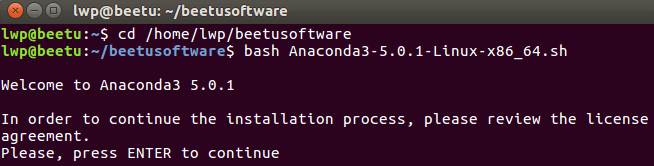
When prompted in the following figure, enter yes;
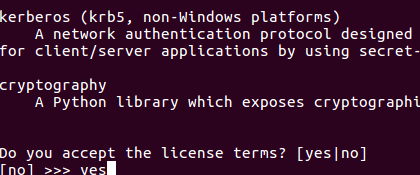
Then input the installation location according to your needs;
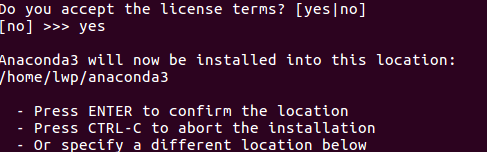
Continue to enter yes;
Finally, execute the following command to make the path added in the. bashrc file take effect immediately:
$ source ~/.bashrc
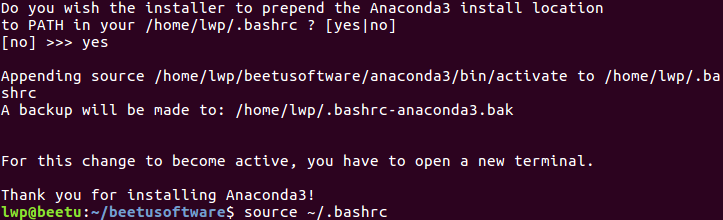
Installation complete!
The above steps are for ubuntu to install anaconda.