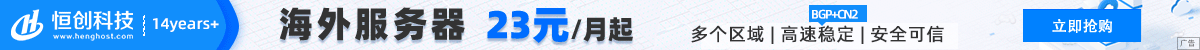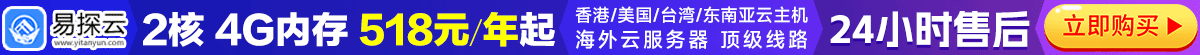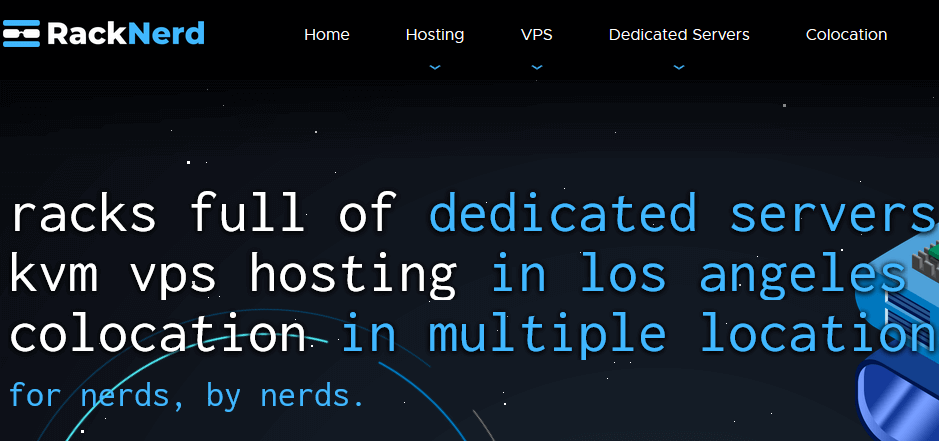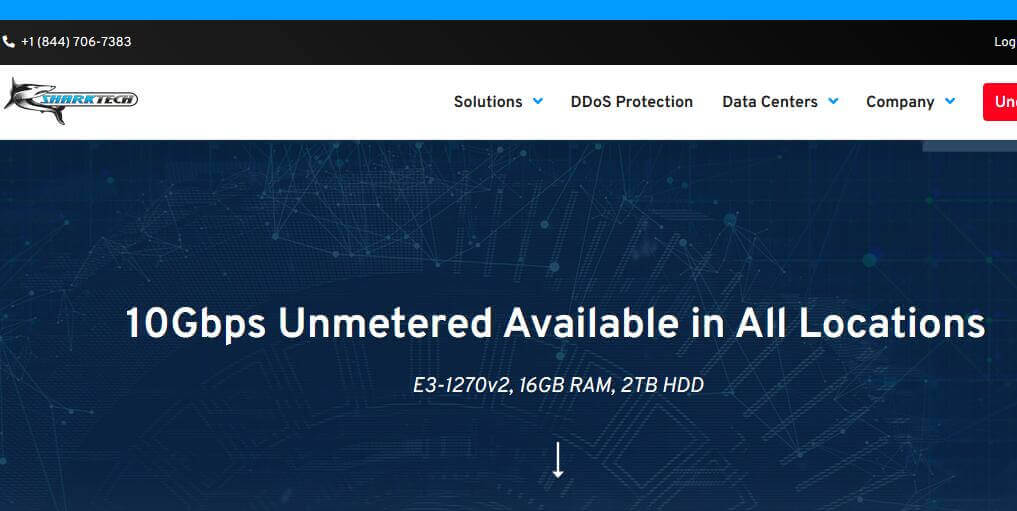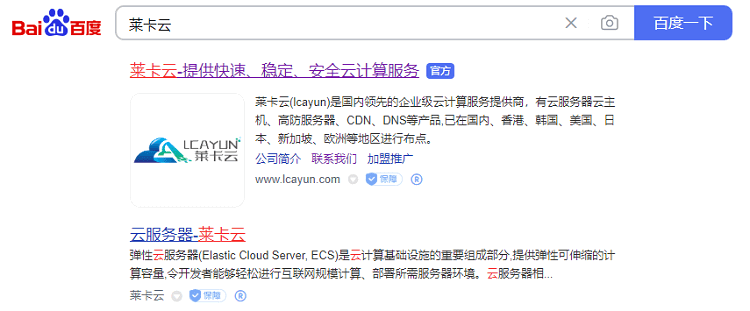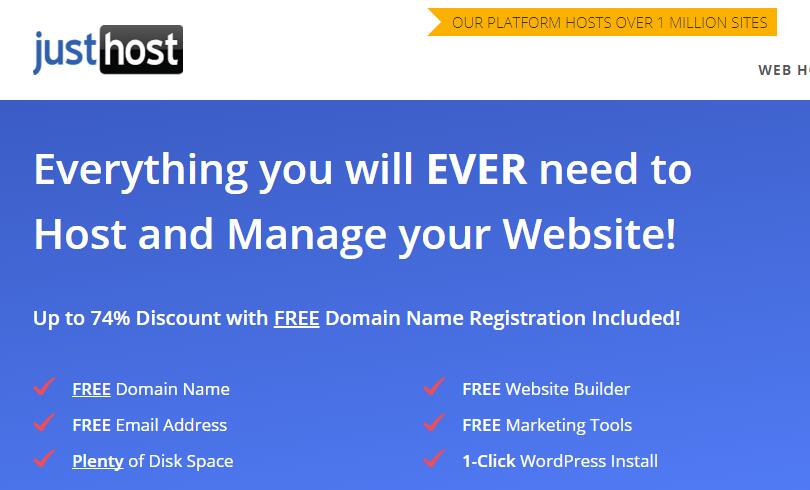-
Find your PHP server configuration file: Generally, the configuration file of a PHP server (such as Apache) is httpd.conf or apache2.conf , you can find it in the installation directory of the server. If you use a virtual host, you may need to access the server configuration through the control panel or other management tools. -
Open the configuration file and find the corresponding virtual host settings: In the configuration file, find the part related to the virtual host you want to change. This usually takes <VirtualHost> The tag starts and contains information about the host name, port, directory, and so on. -
Change the home page file path in virtual host settings: In virtual host settings, search for DocumentRoot Directive that specifies the root directory of the host. Change its value to the folder path you want to set as the new home page. For example, if the new home page file is located in /var/www/html/index.php , set DocumentRoot The value of is changed to /var/www/html 。 -
Save and close the configuration file: After completing the changes, save and close the configuration file. -
Restart the PHP server: Restart the PHP server to make the changes take effect. This can be done by running appropriate commands such as sudo service apache2 restart (for Apache) or sudo service nginx restart (for Nginx).