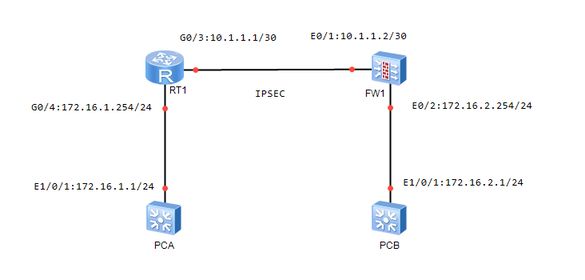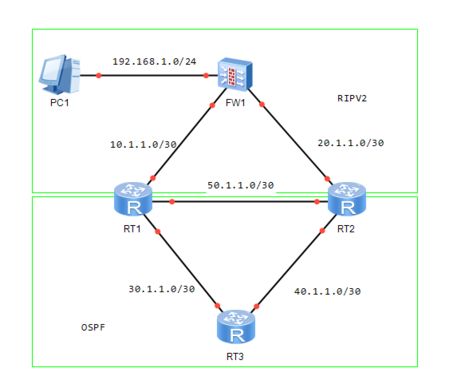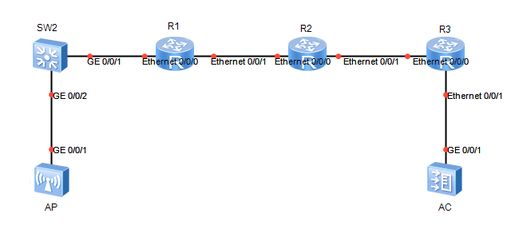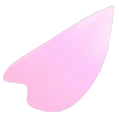Configuration contents are shown in the figure ↓
AC: DCWS-6028 Version: 7.0.5.0 AP: DCWL-7962AP Version: 2.0.5.36
Configure DHCP service on AC ↓
Service dhcp/Enable DHCP service/ ! Ip dhcp excluded address 192.168.100.54/Excluded address/ ! Ip dhcp pool vlan100/Configure address pool/ Network address 192.168.100.0 255.255.255.0/address pool network segment address/ Lease 200/lease time day/hour/minute/ Default router 192.168.100.54/gateway address/ Dns server 8.8.8.8/DNS server address/ !
Management address ip&gateway configuration ip ↓
interface Vlan100 Ip address 192.168.100.1 255.255.255.0/management address/ Ip address 192.168.100.254 255.255.255.0 secondary/gateway address/
Interface configuration ↓
vlan 1; one hundred ! interface Ethernet1/0/1 switchport mode trunk switchport trunk allowed vlan all switchport trunk native vlan 100
View the DCHP address obtained by the AP: View under the AP ↓
DCN-WLAN-AP# get management detail Property Value --------------------------------------------- Vlan id 1/interface vlan/ interface brvlan1 Static ip 192.168.1.10/AP default ip address/ Static mask 255.255.255.0/default mask/ Ip 192.168.100.2/IP address obtained through DHCP/ Mask 255.255.255.0/mask obtained through DHCP/ ipv6 ipv6-prefix-length 0 mac 00:03:0F:30:A1:60 dhcp-status up dhcpv6-status down ipv6-status up ipv6-autoconfig-status up static-ipv6 static-ipv6-prefix-length 0 autoconfig-link-local autoconfig-ipv6-global-all
View the DCHP address obtained by the AP: View on AC ↓
DCWS # show ip dhcp binding/View the DHCP allocation table/ Total dhcp binding items: 1, the matched: 1 IP address Hardware address Lease expiration Type 192.168.100.2 00-03-0F-30-A1-60 Thu Jan 20 03:46:00 2005 Dynamic
Enable wireless, set management address ↓
Wireless/Enter wireless configuration/ No auto ip assign/Turn off the wireless ip automatic selection function/ Static ip 192.168.100.1/Set static wireless ip/ Enable/Enable wireless function/
View wireless configuration ↓
DCWS(config)#show wireless Administrative Mode............................ Enable/This option is required/ Operational Status............................. Enabled/This option is required/ WS IP Address.................................. 192.168.100.1 WS IPv6 Address................................ ----- WS Auto IP Assign Mode ........................ Disable WS Switch Static IP ........................... 192.168.100.1 WS Switch Static IPv6 ......................... ----- AP Authentication Mode......................... Mac AP Auto Upgrade Mode........................... Disable AP Validation Method........................... Local Client Roam Timeout (secs)..................... thirty Country Code................................... CN - China Peer Group ID.................................. 1 Cluster Priority............................... one Cluster Controller............................. Yes Cluster Controller IP Address.................. 192.168.100.1 Cluster Controller IPv6 Address................ ----- Wireless System IP control port................ 57775 Wireless Management Protocol................... TLS AP Client QoS Mode............................. Disable AP Igmp Snooping Mode.......................... Disable Switch Provisioning............................ Enable Network Mutual Authentication Mode............. Disable Unmanaged AP Re-provisioning Mode.............. Enable Network Mutual Authentication Status........... Not Started Regenerate X.509 Certificate Status............ Not In Progress Keep Alive Interval(ms)........................ ten thousand Keep Alive Max Count........................... three Force Wifi Compatible.......................... Disable Statistics Interval(secs)...................... Auto(5) Rf Scan Report Interval(secs).................. -----
User Configuration ↓
wireless L2tunnel vlan list add 1/This command is used for Layer 2 user isolation in centralized forwarding mode and adds users to the Layer 2 user isolation list/ L2tunnel station isolation allowed vlan 1/Enable two-layer user isolation/ Ap client qos/Enable wireless QOS function/ Network 1/ Ssid DCN/network name: DCN/ Security mode wpa personal/Encryption mode: wpa personal/ Wpa key encrypted dbcb90d1a2f1c331c2859e93e350a2006572217eec0941f081796539df932e78ced8582004ac005e3b15a3e7f801d0f6a527ff652426e16aaf9d0d211a54f24/Encrypted password string/ ! Network 2/ Ssid GUEST/Network name: GUEST/ QoS max bandwidth down 2048/GUEST network maximum downlink/download speed/ QoS max bandwidth up 1024/GUEST network maximum uplink/upload speed/ Max clients 10/maximum connections/
Here we will talk about why the user vlan is 1. The idea topology is shown in the figure below

AP Configuration and distribution structure diagram ↓

AP distribution configuration ↓
wireless ap profile 1 Hwtype 22/ap hardware type/ AP escape/ap can continue to work after leaving the AC/ Radio 1/default radio 1 is 2.4GHZ/ Mode n-only-g/mode: 802.11n/ Vap 0/vap0 is enabled by default and bound to network1 by default/ ! Vap 1/vap1 is bound to network2 by default and needs to be manually enabled/ enable ! ! Radio 2/default radio 2 is at 5GHZ/ dot11n channel-bandwidth 40 vap 0
View the hardware type on AP ↓
DCN-WLAN-AP# get system detail Property Value --------------------------------------------------------------------------- username admin model Wireless Infrastructure Platform Reference AP version 2.0.5.36 altversion 2.0.3.44 protocol-version 2 country CN nmode-supported Y forty-mhz-supported-g Y forty-mhz-supported-a Y base-mac 00:03:0f:30:a1:60 base-mac-status on serial-number 13451976 country-code-is-configurable on Device type 22/hardware type/ system-name system-contact system-location band-plan lastboot success reboot-mode cold apmode fit
AP register
Certification free registration is used here ↓
wireless ap authentication none
Registration succeeded ↓
DCWS(config-wireless)#show wireless ap status MAC Address Configuration (*) Peer Managed IP Address Profile Status Status Age ------------------ ---------------------------------------------- 00-03-0f-30-a1-60 192.168.100.2 1 Managed Success 0d:00:00:02 Total Access Points............................ one
Registration failed ↓
DCWS(config-wireless)#show wireless ap status MAC Address Configuration (*) Peer Managed IP Address Profile Status Status Age ------------------ ---------------------------------------------- 00-03-0f-30-a1-60 192.168.100.2 1 Managed Failure 0d:00:00:10 Total Access Points............................ one
Issue after success ↓
DCWS#wireless ap profile apply 1 All configurations will be send to the aps associated to this profile and associated clients on these aps will be disconnected. Are you sure you want to apply the profile configuration? [Y/N] y AP Profile apply is in progress. / Successfully issued/
View mobile phone ↓