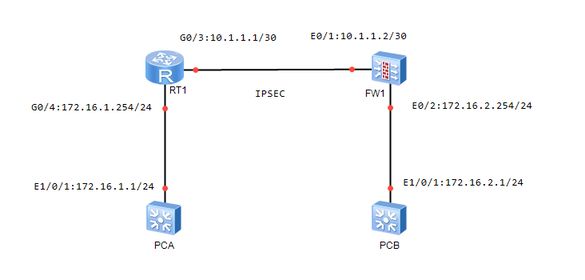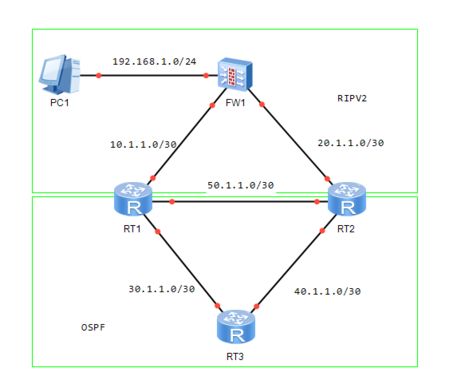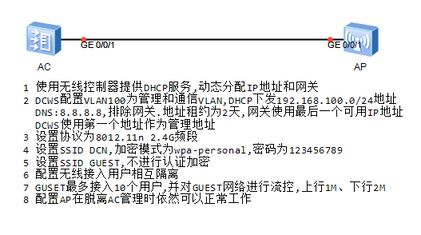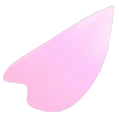AP Registration method
AP registration message
| |
|
|
|
| |
|
|
|
| |
|
|
|
| |
|
|
|
AC Level 2 discovery AP
The following is the Layer 2 discovery topology

AC configuration
Service dhcp/Use DHCP service to issue IP to AP/ ! ip dhcp pool vlan100 network-address 192.168.100.0 255.255.255.0 default-router 192.168.100.254 ! vlan 1; one hundred ! Interface Ethernet1/0/1 switchport mode trunk ! interface Vlan100 ip address 192.168.100.254 255.255.255.0 ! ! no login wireless no auto-ip-assign enable No discovery vlan list 1/Close the default vlan list/ Discovery vlan list 100/This vlan list is generally the same as the AP interface vlan id, and the default vlan list is vlan1/ Static ip 192.168.100.54/management address/
AP configuration
DCN-WLAN AP # set management vlan id 100/Modify AP interface vlan id, the default is vlan 1/ DCN-WLAN-AP# get management detail Property Value --------------------------------------------- vlan-id 100 interface brvlan100 Static ip 192.168.1.10/ap default address/ static-mask 255.255.255.0 IP 192.168.100.1/Address sent by DHCP/ mask 255.255.255.0
DCWS#show wireless discovery vlan-list VLAN Name --------------------------- 100 VLAN0100
Check whether wireless is on
DCWS#show wireless Administrative Mode............................ Enable Operational Status............................. Enabled
Check whether to register
DCWS # show wireless ap failure status/ MAC Address (*) Peer Managed IP Address Last Failure Type Age ------------------ --------------------------------------------- 00-03-0f-30-a1-60 192.168.100.1 No Database Entry 0d:00:00:05
AC III Layer Discovery AP
The following is the three-layer discovery&AP discovery AC topology

SW2 main configuration commands
Service dhcp/Use DHCP to send addresses to APs/ ! ip dhcp pool vlan100 network-address 100.1.1.0 255.255.255.0 lease 45 0 0 default-router 100.1.1.254 ! vlan 1; one hundred ! Interface Ethernet1/0/1 switchport mode trunk switchport trunk native vlan 100
Check the AC routing table&interface information&test whether it can be pinged
DCWS(config)#show ip route Codes: K - kernel, C - connected, S - static, R - RIP, B - BGP O - OSPF, IA - OSPF inter area N1 - OSPF NSSA external type 1, N2 - OSPF NSSA external type 2 E1 - OSPF external type 1, E2 - OSPF external type 2 i - IS-IS, L1 - IS-IS level-1, L2 - IS-IS level-2, ia - IS-IS inter area * - candidate default O 10.1.1.0/30 [110/3] via 30.1.1.1, Vlan233, 00:03:02 tag:0 O 20.1.1.0/30 [110/2] via 30.1.1.1, Vlan233, 00:03:02 tag:0 C 30.1.1.0/30 is directly connected, Vlan233 tag:0 O 100.1.1.0/24 [110/4] via 30.1.1.1, Vlan233, 00:03:02 tag: 0/Existing AP network segment routing/ C 127.0.0.0/8 is directly connected, Loopback tag:0 Total routes are : 5 item(s) DCWS(config)#show ip interface brief Index Interface IP-Address Protocol 11001 Vlan1 192.168.1.1 down 11233 Vlan233 30.1.1.2 up/This address is used as the management address/ 17500 Loopback 127.0.0.1 up DCWS#ping 100.1.1.1 Type ^c to abort. Sending 5 56-byte ICMP Echos to 100.1.1.1, timeout is 2 seconds. !!!!! /Be able to communicate/ Success rate is 100 percent (5/5), round-trip min/avg/max = 0/0/0 ms
AC wireless configuration
wireless no auto-ip-assign enable discovery ip-list 100.1.1.1 static-ip 30.1.1.2
View the AC three-layer discovery list
DCWS#show wireless discovery ip-list Maximum Number of Configurable Entries......... 256 Total Number of Configured Entries............. 1 Total Number of Polled Entries................. 1 Total Number of Not-Polled Entries............. 0 Total Number of Discovered Entries............. 0 Total Number of Discovered-Failed Entries...... 0 IP Address Status ----------------------- 100.1.1.1 Polled
Check whether to register
DCWS#show wireless ap failure status MAC Address (*) Peer Managed IP Address Last Failure Type Age ------------------ --------------------------------------------- 00-03-0f-30-a1-60 100.1.1.1 No Database Entry 0d:00:00:04
AP obtains AC list through DHCP option 43
SW2 configuration (the above configuration will continue to be used)
ip dhcp pool vlan100 Option 43 hex 01041E010102/This is the hexadecimal address, 0104 is the DCN fixed prefix 1E010102 is 30.1.1.2/
AC configuration
wireless no enable no discovery ip-list 100.1.1.1 enable
View the address (AC address) in option43 obtained on the AP
DCN-WLAN-AP# get managed-ap Property Value -------------------------------------- mode up managed-type 0 ap-state down switch-address-1 switch-address-2 switch-address-3 switch-address-4 switch-ipv6-address-1 switch-ipv6-address-2 switch-ipv6-address-3 switch-ipv6-address-4 Dhcp-switch-address-1 30.1.1.2/option43 address obtained from DHCP/
AP static discovery AC
AP configuration (The above configuration continues to be used)
DCN-WLAN-AP# set managed-ap switch-address-1 30.1.1.2 DCN-WLAN AP # get managed ap/View the configured static AC address/ Property Value -------------------------------------- mode up managed-type 0 ap-state down switch-address-1 30.1.1.2
SW2 Configuration
ip dhcp pool vlan100 no option 43
AC configuration
wireless no enable enable