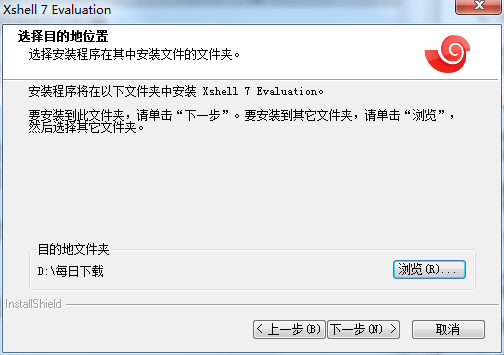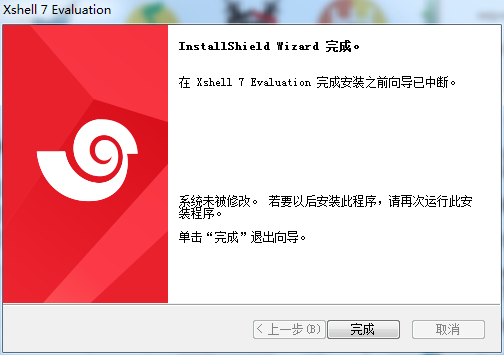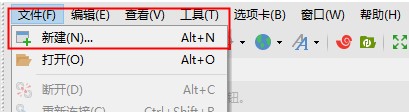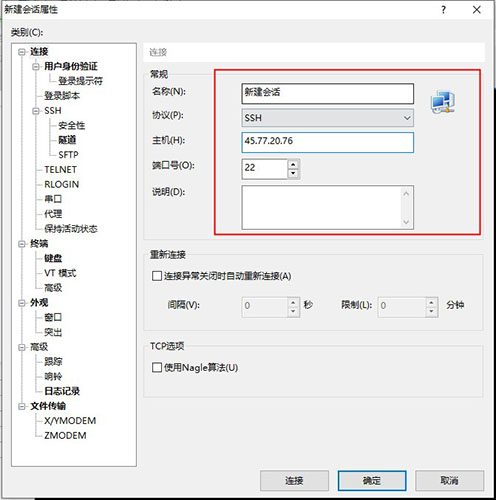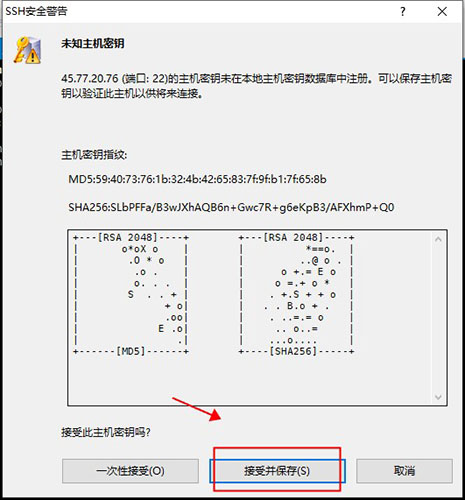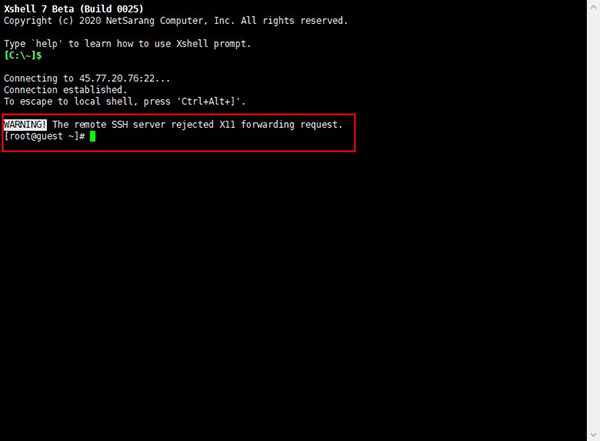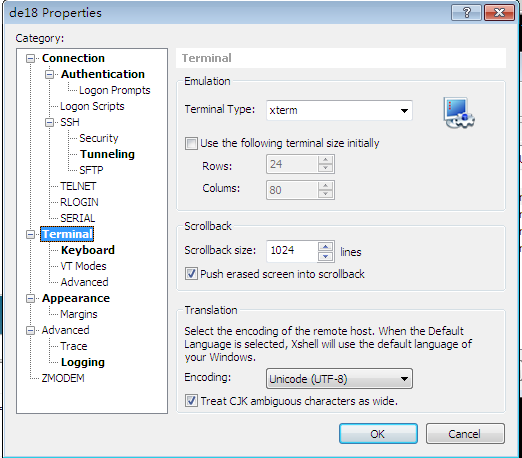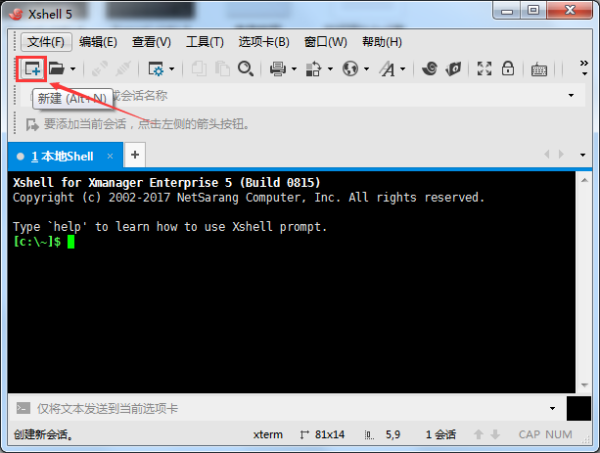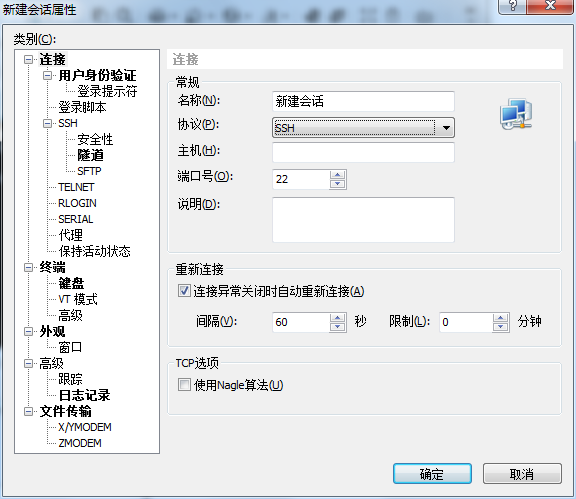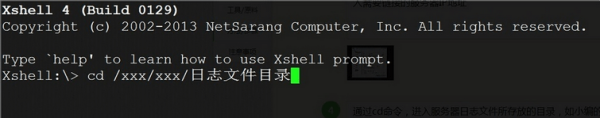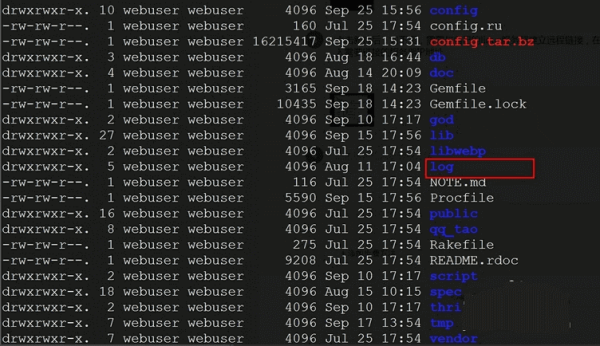Xshell latest version
The latest version of Xshell is a remote terminal connection management tool frequently used by programmers. Xshell can support Telnet, Rlogin, SSH, SFTP, Serial and other protocols, and has an efficient and secure connection function. Xshell PC also provides users with convenient management tools, including user-defined keyboard mapping, uploading or downloading files, dynamic port forwarding, VB script support, etc. Download Network provides Xshell software download service. Please go to PC Download Network to download other versions of Xshell software!
Similar software
Version Description
Software address

Xshell software functions
1. Add global master password protection
The master password protects the session file of the connected server, If there is no master password, the attacker cannot log in even if the session file is disclosed. The main password is actually to solve the problem that the CIA, which was exposed by WikiLeaks last year, stole the XShell session file attack server by implanting a backdoor program.
2. Multi theme experience
Two new theme modes, bright and dark, are added. Now you can choose the Xshell color and overall theme as needed. There are three theme styles by default, and users can switch back to v5 Version of the traditional theme.
3. Session Manager
The biggest change is the addition of the session manager panel, which is divided into columns to facilitate quick connection to the server. Users can easily create, edit and delete session files. Now, all aspects of session management and the ability to start multiple sessions at the same time can be accessed in the Xshell through the session manager.
4. Dockable UI
Session Manager window, editing window and other window clips can be docked in the main window of the Xshell. This provides more functions for the customizable configuration of the Xshell. Users can simply drag and drop windows.
5. Support SSH PKCS # 11
PKCS # 11 protocol enables users to use hardware tokens (HSM) to securely store private keys, and supports device security such as hardware tokens and smart cards to store keys used by users to improve security.
6. Edit Window
Previously, the Xshell could only use the edit bar to send a line of prepared characters to the terminal. Xshell 7 The Chinese version introduces a combination window, so that users can prepare multiple lines of scripts or strings and transmit them to the current session or multiple sessions at the same time.
7. Highlight
Xshell 7 The Chinese version allows users to use user-defined text and background colors to distinguish the string output of the terminal. Users can easily manage the keywords they want to highlight, or create groups to use the set keywords in specific situations.
Xshell software features
1. Superior session management
Using the session manager of Xshell, you can easily create, edit, and start multiple sessions simultaneously from the main window. Define multiple session properties to determine the behavior of each session.
2. Tabbed interface
Make full use of the display space. Using the Xshell's tab interface, you can schedule multiple sessions to be viewed and monitored simultaneously. Rearranging is as simple as dragging and dropping.
3. Deep customization
Customize the Xshell to fit your workflow. Set key mapping and quick commands to optimize efficiency. Dock specific UI elements for easy access. Define the start session and layout. Create a perfect user experience and let Xshell work for you!
4. Compose and Send
Before using the composition pane to send it to the terminal, draft a multiline string, or use it to paste and view the clipboard contents safely. Select whether to send the composition pane content to a single session, multiple sessions, or all sessions at once.
5. The emphasis set defines the keywords and regular expressions to be highlighted during terminal input/output by using the highlighting setting of the Xshell. Depending on your set of requirements, apply a different set of highlights to each session.
6. Extensive security
Xshell 7 The Chinese version uses the latest end-to-end encryption algorithm and several authentication methods, including GSSAPI and PKCS # 11. Set the master password to provide additional security for the session password and share session files easily between devices.
Xshell installation steps
1. Download the Xshell from the PC download network and unzip it to the current folder. Click the Xshell7.exe application to enter the installation wizard interface, and then click Next.

2. Select the software installation location interface. The PC Download Network editor suggests users to install it in disk D. Select the installation location and click Next.
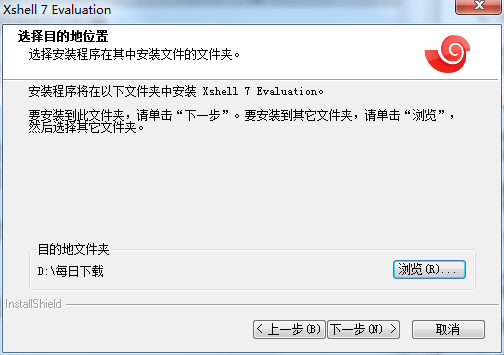
3. After installing the Xshell, click Close.
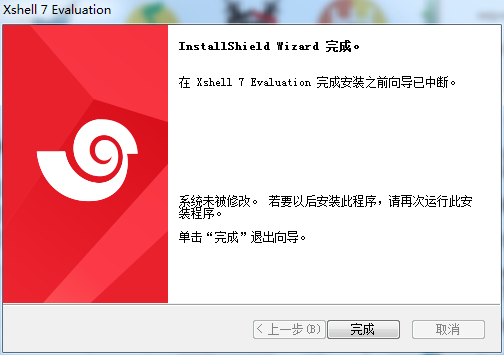
How to use Xshell
How to create a connection server for Xshell 7
1. When using the software, we need to create a connection, and then connect to our server for operation. When the software is opened for the first time, the connection page will pop up automatically. Here we can click the button in the upper left corner to create a server connection.
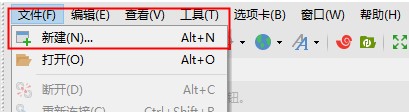
2. Then come out the server information page, where you need to fill in the following:
(1) Connection name
(2) Server IP
(3) Server port (22 by default)
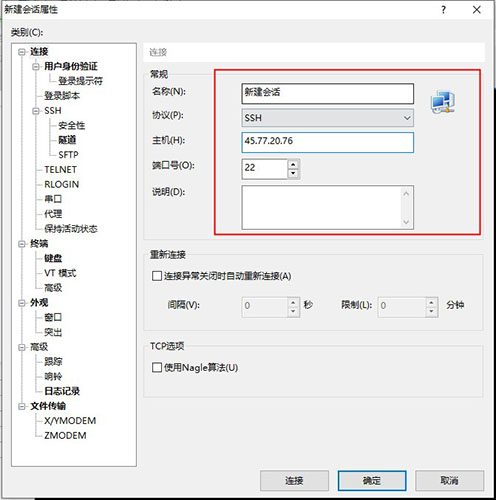
3. After filling in, click OK to save the configuration and return to the connection page, where you can see the connection of an additional test server.

4. We click the connection of the test server, and then click the Connect button. You will start to connect to the server. The first time you connect, you will be prompted whether to save the server information. Click Accept and Save.
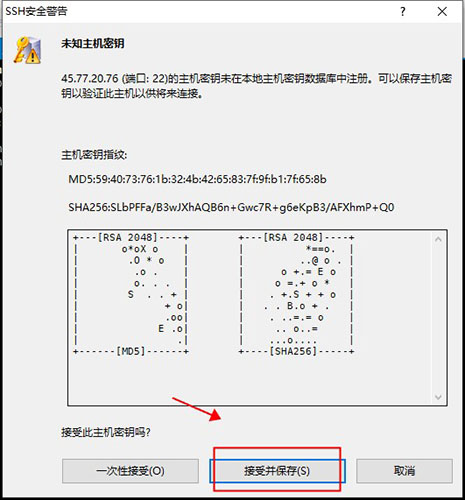
5. Then you are required to enter a user name. You can enter a valid user name that can connect to the server. Check to remember the user name, or you will have to enter it every time you connect later.

6. Then enter the password input window and input the previous user password. Click Connect.

7. If the authentication is passed, the login information will be displayed. As shown in the figure below, the IP address of the server and the last login time will be displayed.
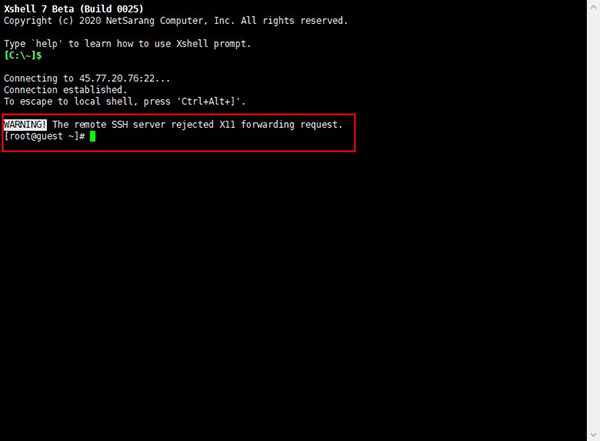
Xshell FAQs
Q: How to solve the problem that the Xshell displays Chinese garbled code?
Answer: Execute echo The $LANG command outputs the current encoding method. Execute the locale command to get all available encoding methods in the system. To prevent the Xshell from displaying garbled code, change the encoding method to UTF-8.
In the Xshell, [file] ->[open] ->select the connected one in the open session, and click properties ->[Terminal], select UTF-8 in the right translation, and then reconnect to the server.
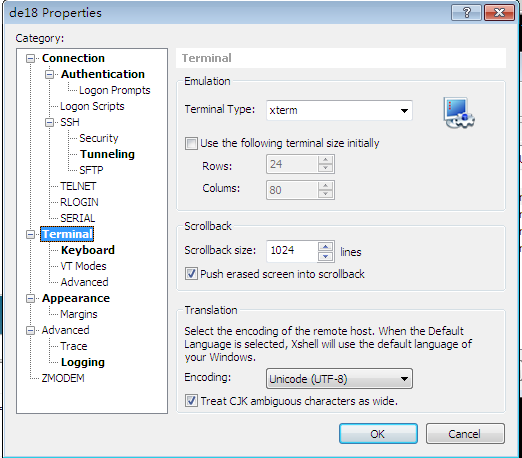
Or you can click the "Encoding" button in the xshell toolbar and select utf-8 encoding.
A more effective and simple way is to,
Execute commands at the terminal:
export LC_ALL=zh_CN.GB2312; export LANG=zh_CN.GB2312
OK
Q: How to query the commands entered by xshell?
Answer: 1. Double click to open the Xshell terminal simulator. In the open main interface window, click the New button on the upper left corner, as shown in the following figure;
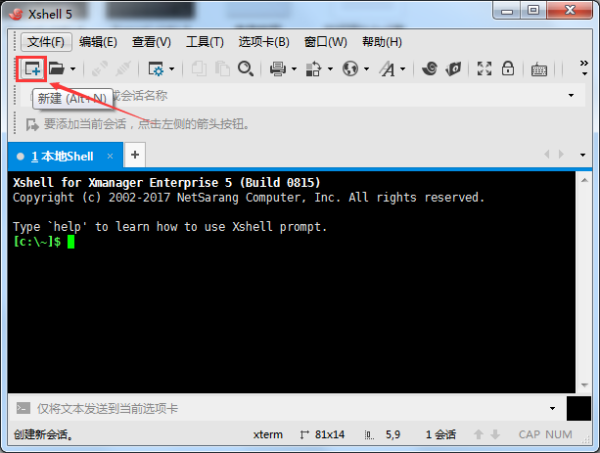
2. After clicking New, as shown in the figure below, you need to establish a remote connection with your own Linux server, and enter the IP address and host name of the server to be linked in the connection to connect;
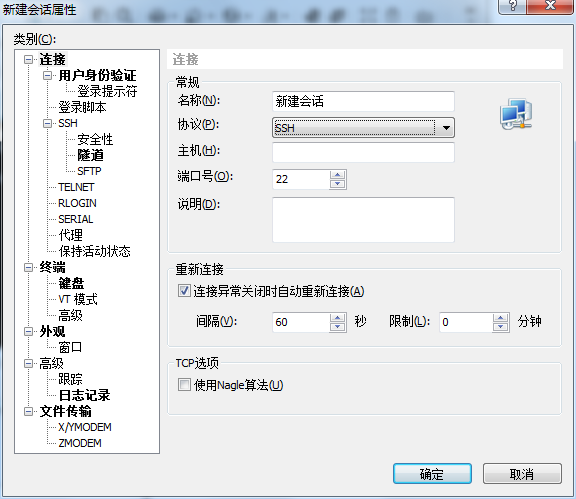
3. Use the cd command to enter the directory where the server log files are stored. For example, this is the log directory;
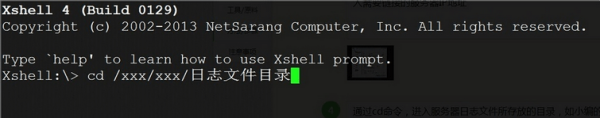
4. Enter the log directory and find the log file that needs to be monitored, such as the log file that needs to be monitored, namely, the probation.log;
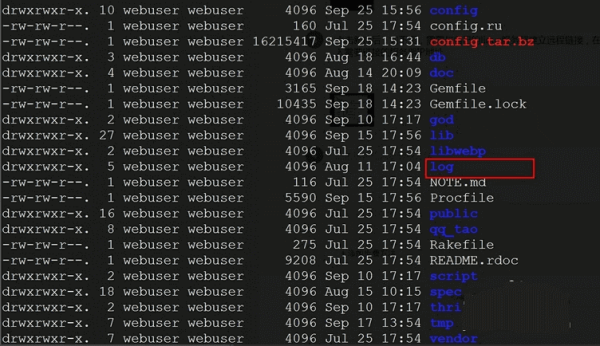
5. Use the command: tail - f log/production.log View the information newly added to the document, so that you can see your own access log in real time, which is convenient for you to debug programs and view errors.

Comparison of similar software
WinSSHTerm The official version is a simple and convenient SSH client software. The latest version of WinSSHTerm combines PuTTY/ KiTTY, Winscp, VcXsrv and other open source tools also include built-in support for copying files and starting X applications, which is convenient for users to use directly. The official version of WinSSHTerm can establish multiple tags, select cluster mode to start, and support multiple server connections.
Bitvise SSH Client The latest version is a very professional port forwarding tool. The latest version of Bitvision SSH Client supports socks4 and socks4 a. Socks5 and http connection proxy tunnel protocols/support pem certificates, which can help people easily and quickly manage local files and remote files, and Bitvision SSH The latest version of the client is also easy to operate.
Recommended by PCSOFT:
Xshell can support Telnet, Rlogin, SSH, SFTP, Serial and other protocols, and has an efficient and secure connection function. After many updates and optimizations, Xshell has become more humanized and easier to operate. It is recommended for you to download PC Download Network.