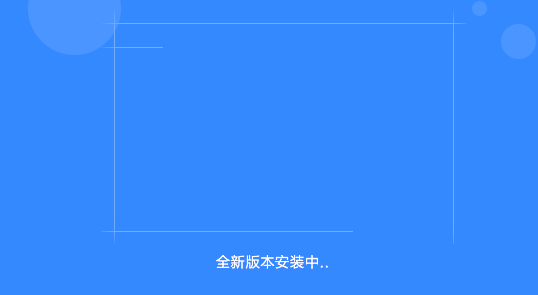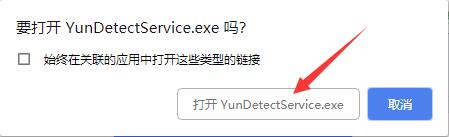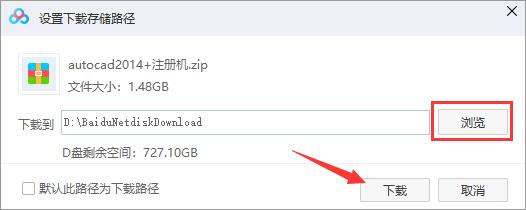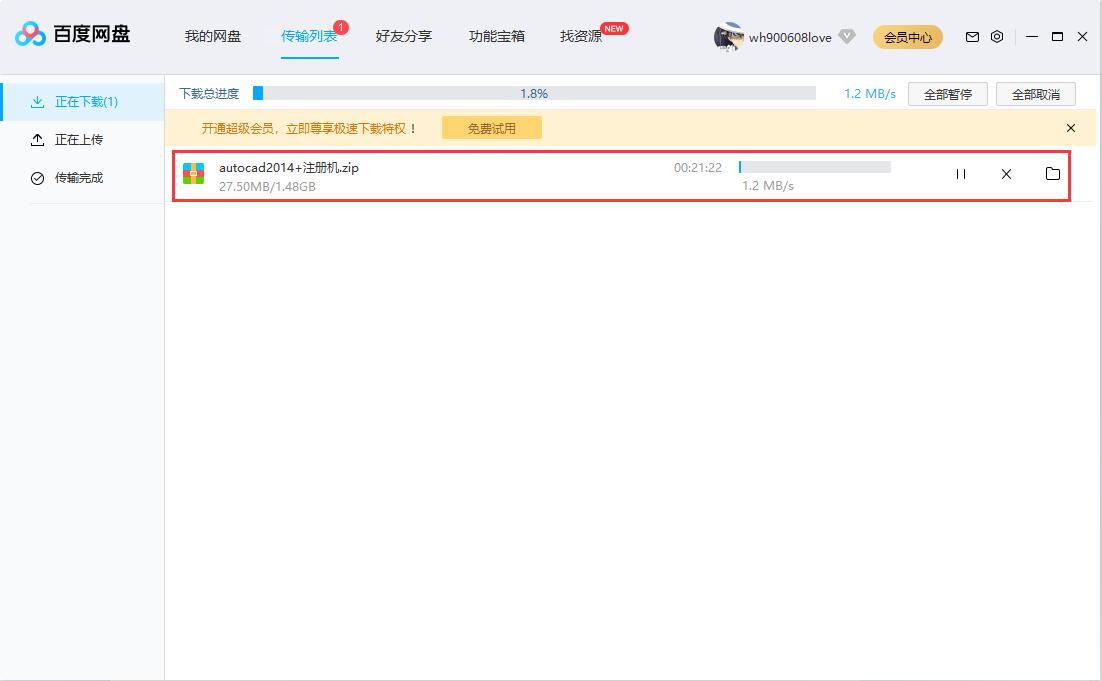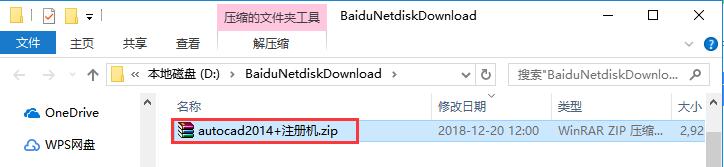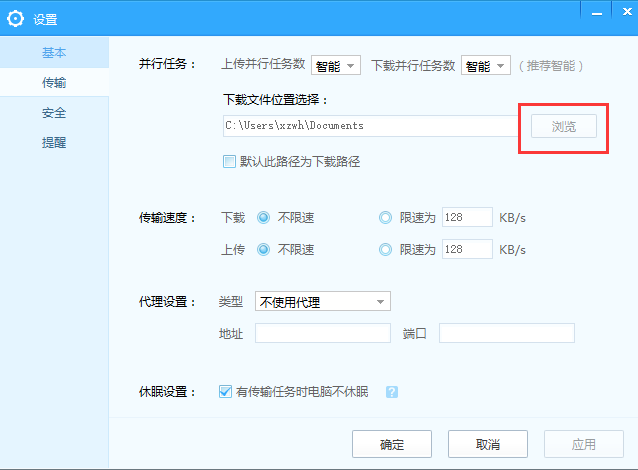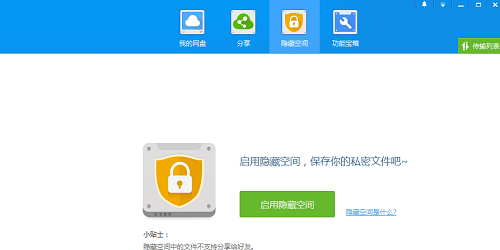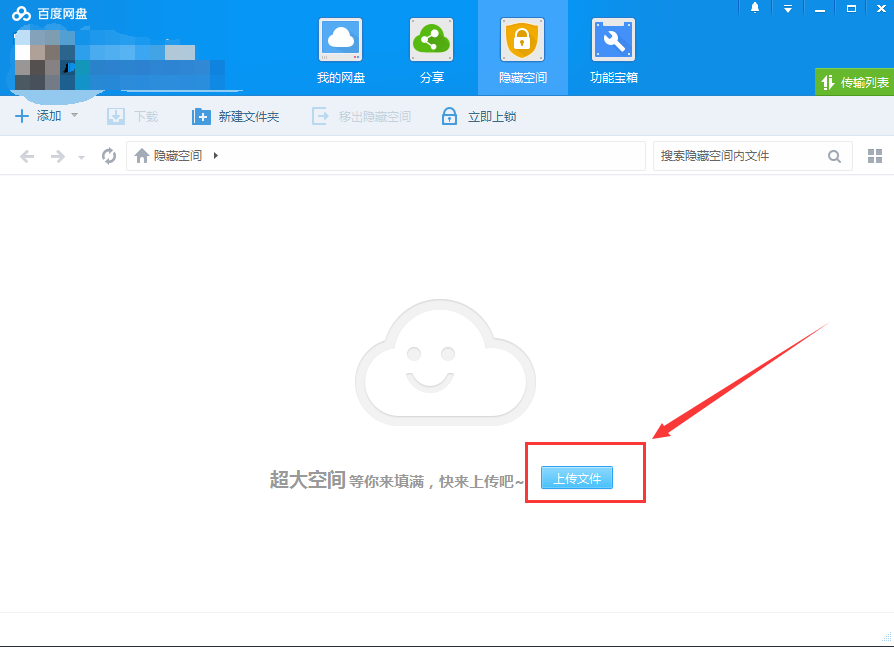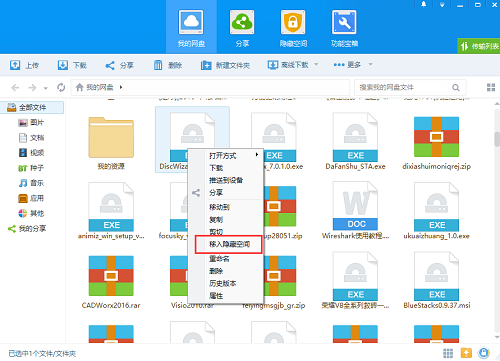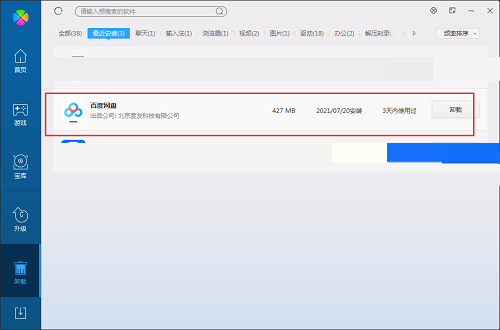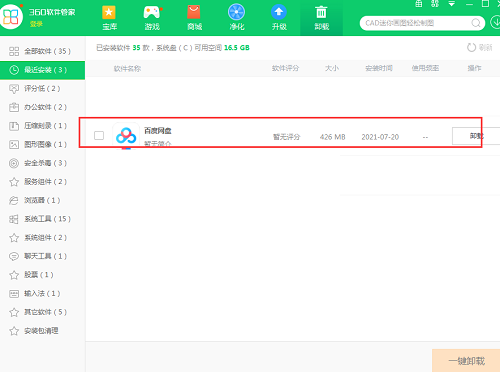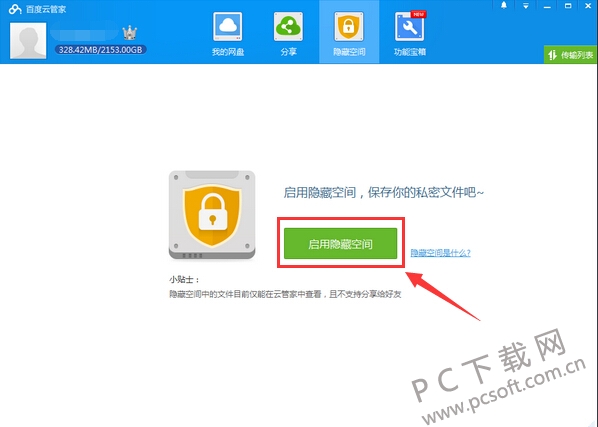Baidu Cloud Disk Official Edition
The official version of Baidu Cloud Disk is a cloud storage product created by Baidu for users. Baidu Cloud Disk can support convenient viewing, uploading, and downloading of Baidu Cloud data. In addition, users in Baidu Cloud Disk can store all their favorite things in Baidu Online Disk, so that when they want to use them on other computers, they can only log in to Baidu account to find files. PC Download Network provides Baidu Cloud Disk software download service. Please go to PC Download Network to download other versions of Baidu Cloud Disk software~
Similar software
Version Description
Software address
-
3.4.3.0 Computer version
see
-
1.5 Latest version
see
-
5.1.1 Official version
see
-
5.9 Latest version
see
-
7.2 Chinese version
see

Baidu Cloud Disk Software Functions
Diversified storage
It can store image, audio, video and other file data, as well as address book, calendar, browser bookmarks and other information.
Scenario service
Scene based services such as photo album, library, music, SMS and address book go deep into every corner of life and work
Full platform coverage
Data synchronization across multiple platforms: computers, mobile phones, tablets, televisions, easy to use.
Fully open API
Allow users to authorize third-party applications to use and edit personal data.
Baidu Cloud Disk Software Features
1. The download function is more stable and supports download breakpoint resume;
2. Support multi file batch download;
3. File upload will not be synchronized to local;
Baidu Cloud Disk Installation Steps
1. Download Baidu Cloud Disk on the PC download website and unzip it to the current folder. Click the Baidu Netdisk_7.5.1.3.exe application to enter the installation wizard interface. Select the software installation location interface. The PC download website editor recommends users to install it on disk D, select the installation location and click Fast Install.

2. Baidu Cloud Disk is being installed. Users can wait patiently for a while.
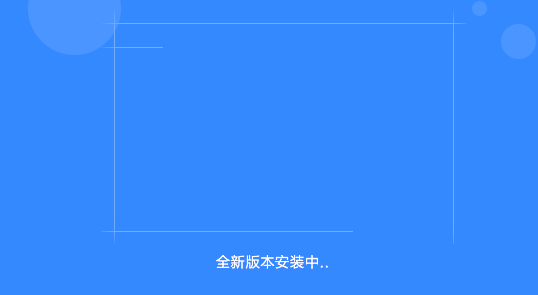
3. After the installation of Baidu Cloud Disk, you can log in and use it directly.

Baidu Cloud Disk Usage
How to download with Baidu online disk client
1. Open the installed Baidu online disk, enter the login interface, and log in with a Baidu account. If there is no Baidu account, you need to register first.

2. Then find the Baidu online disk address of the downloaded software (take AutoCAD2014 as an example) and click the "Download" button above.

3. The browser will remind you whether to open the external application. Here we can click the "Open YunDetectService. exe" option.
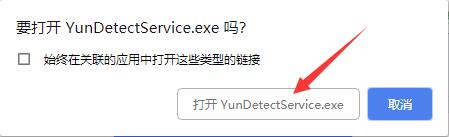
4. In this way, a new download task will be directly created in the Baidu online disk client. In the new window that opens, click "Browse" to select the file download directory, and then click "Download" after selecting.
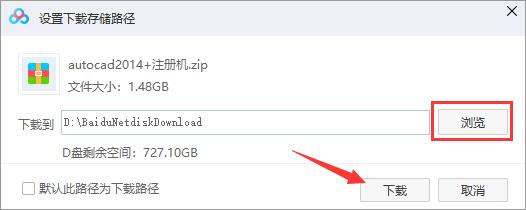
5. In this way, you can see the task just created in the "Downloading" column, and estimate the download time according to the download speed, so that users can arrange their plans easily.
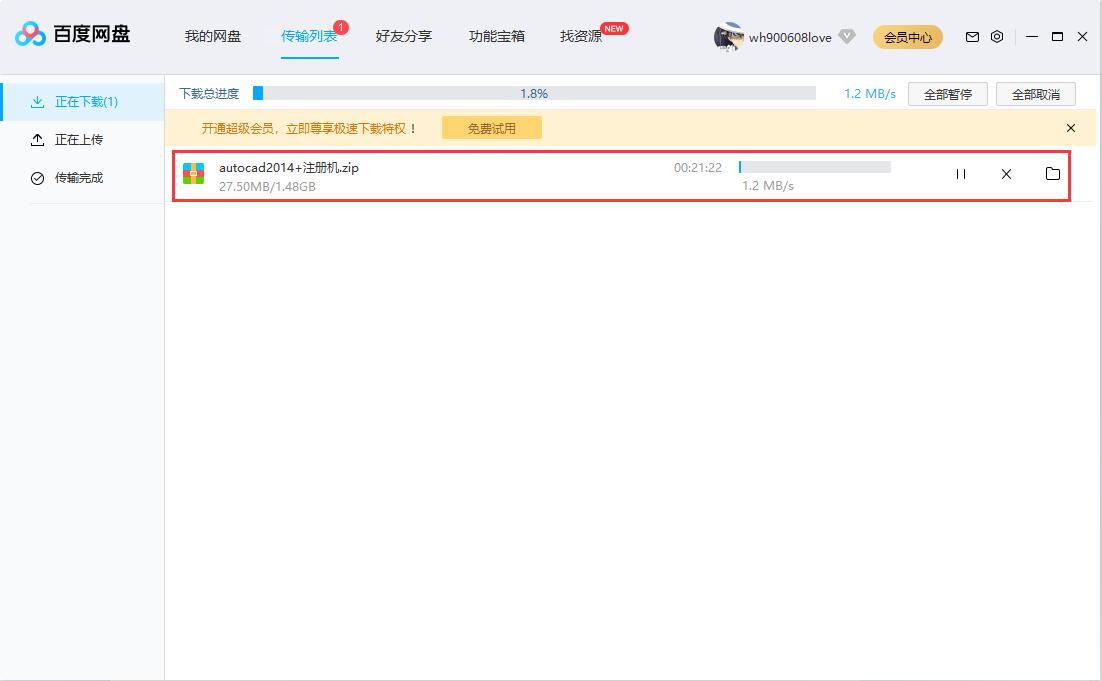
6. After downloading, you will find this file in the download directory you just selected. Come and try it.
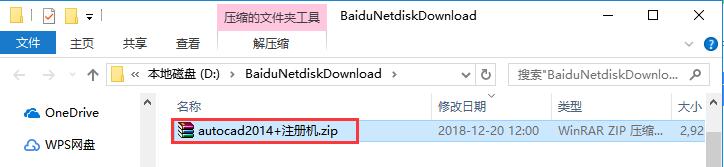
Baidu Cloud Disk FAQ
Q: How does Baidu Cloud Disk change the path to download files?
Answer: Click More in the upper right corner, select Settings, enter the [Settings] interface, and click [Transfer] to change your download path.
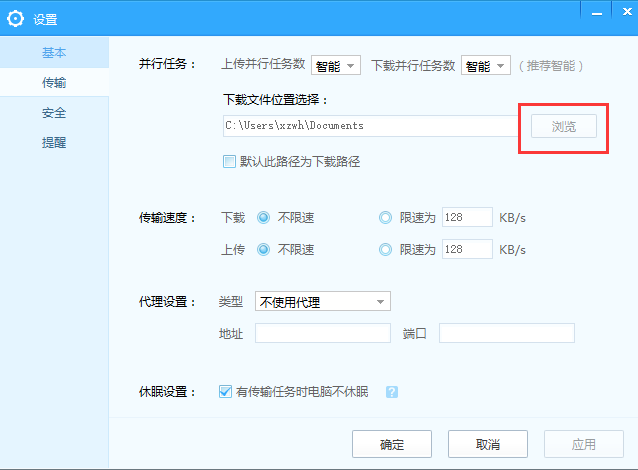
Q: How does Baidu Cloud Disk put files into hidden space?
Answer: When entering the hidden space, users who have not used it can click [Start Private Space] to set a password. Then you can click [Upload File] to upload the local computer file to the hidden space.
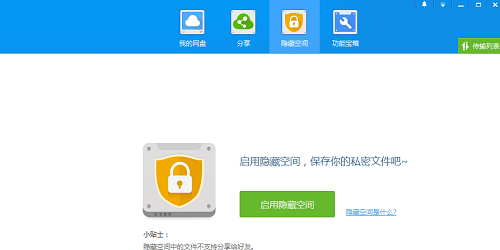
Then you can click [Upload File] to upload the local computer file to the hidden space.
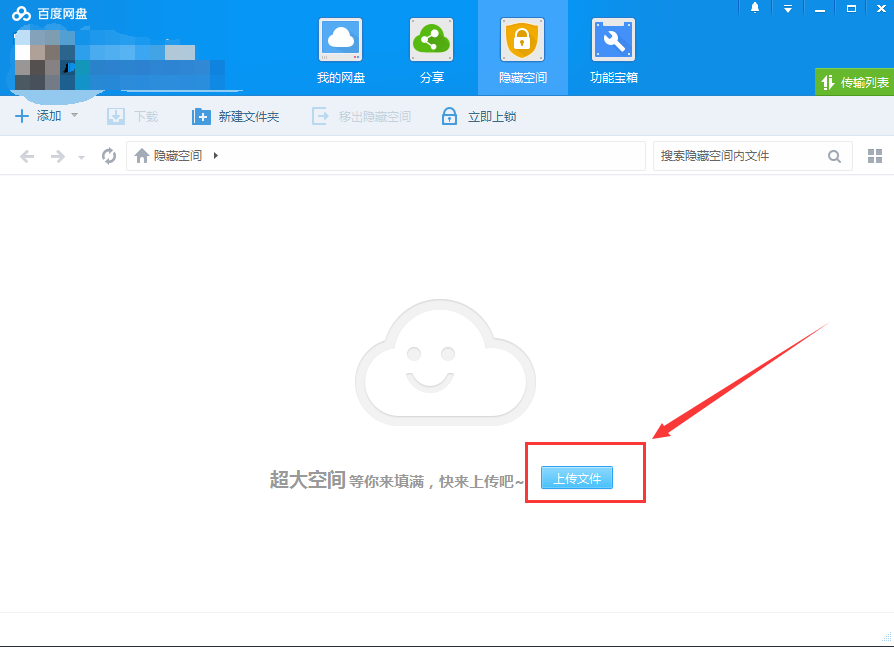
Or right click the uploaded file and select Move to Private Space.
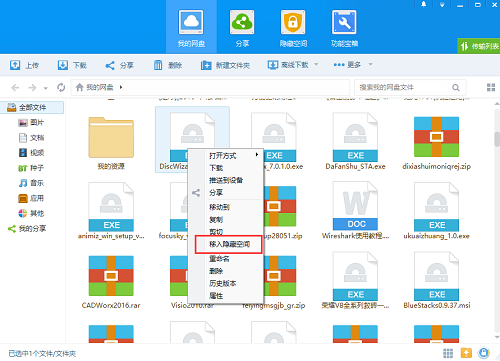
Q: How to uninstall Baidu Cloud Disk software?
Answer 1: Install and open the computer steward software, select the software management option, click the uninstall option, find Baidu Cloud Disk software in the list, and click uninstall
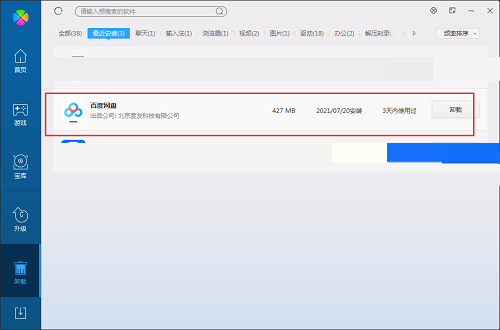
Method 2: Install and open 360 Software Manager, find Baidu Cloud Disk software in the list of uninstall options, and click Uninstall
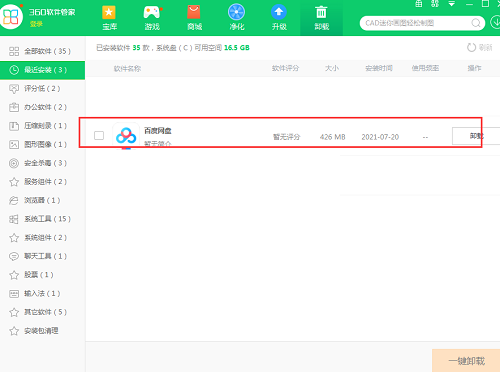
Comparison of similar software
115 network disk The latest version is a practical online storage and download tool. 115 online disk can provide users with excellent online storage services for network data, and can also provide 115 account quick login, favorite cloud synchronization, file drag backup, batch upload and download and other functions. The 115 online disk also has a large amount of resources for use, making it easier for you to obtain a large amount of important knowledge and data.
Micro cloud online disk The latest version is an online disk service tool launched by Tencent for users. The micro cloud network disk can allow the PC and mobile phone files to be transmitted wirelessly and achieve cloud synchronization, so that the photos in your mobile phone can be automatically transferred to your computer. In addition, the WeCloud online disk can also backup contacts with one button, so you don't have to worry about changing your phone, losing your phone, or changing your number.
Recommended by PCSOFT:
Baidu Cloud Disk can support convenient viewing, uploading, and downloading of Baidu Cloud data. Baidu Cloud Disk, word-of-mouth software, guarantees to solve all your problems! I recommend you! If you are interested, you can download it!