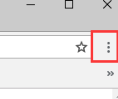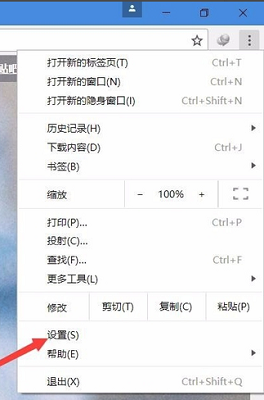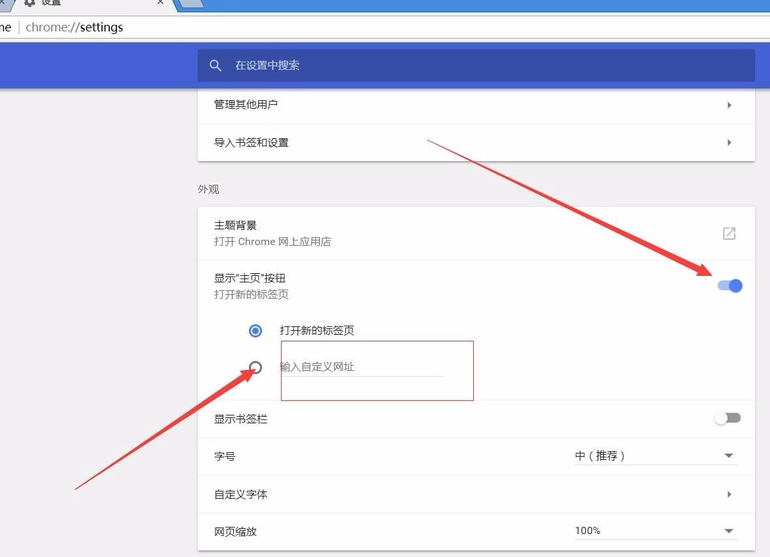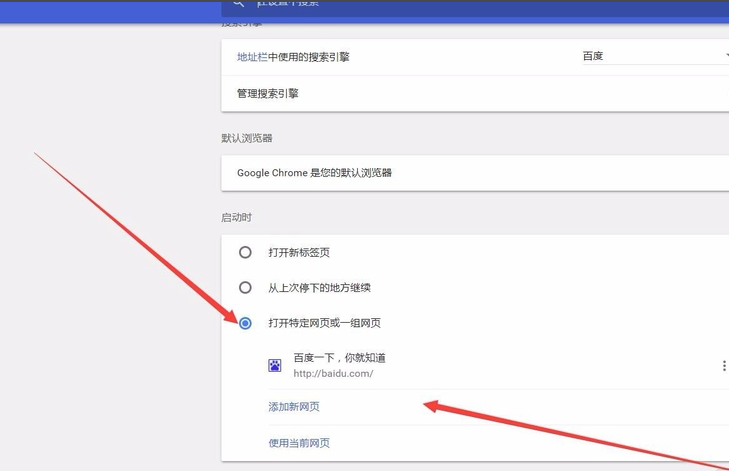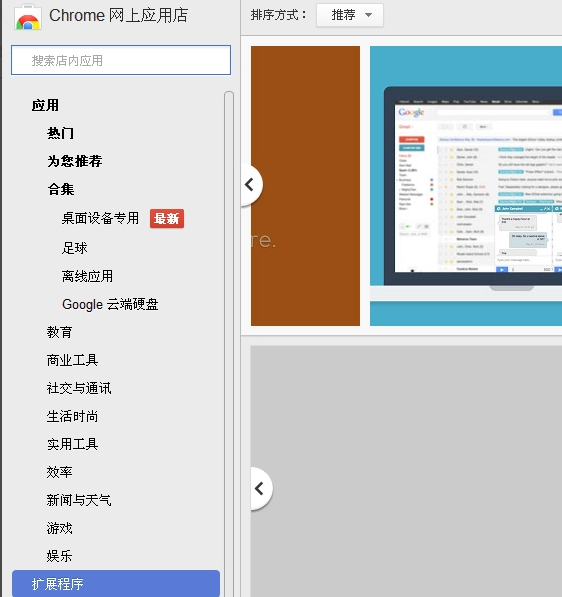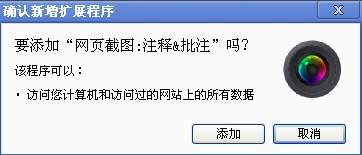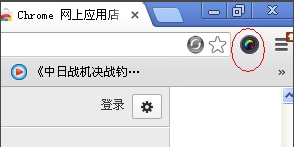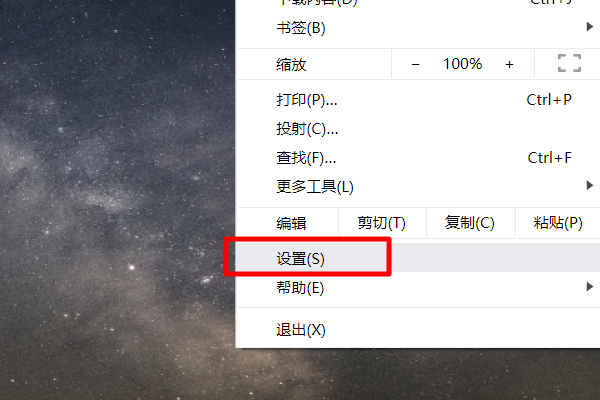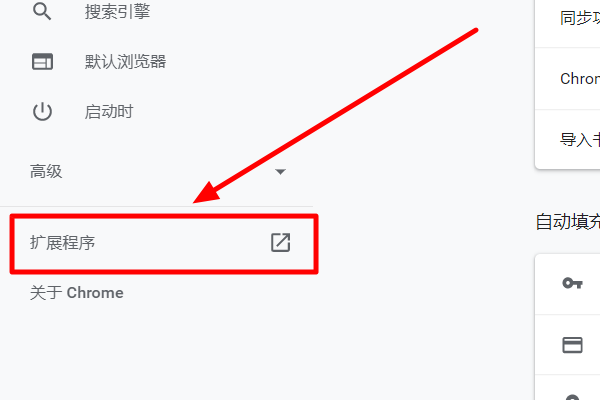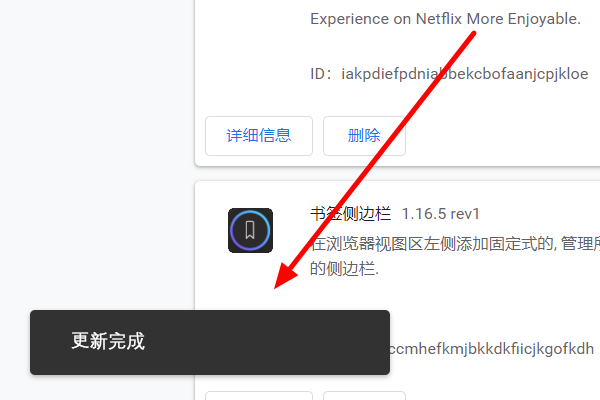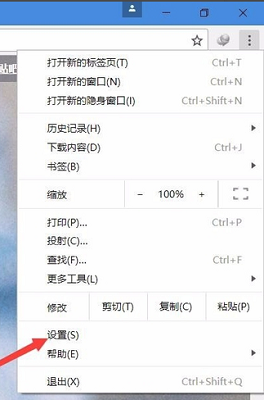Official Google Chrome
The official version of Google Chrome is a web browser that can meet the browser requirements of new websites. Google Chrome can support multi tag browsing, and each tag page runs in a separate "sandbox". And Google Chrome also has a DNS pre capture function to ensure that users can quickly open web pages and download software. The PC download network provides the download service of Google Chrome software to download Google Other versions of chro software, please go to the PC download network!
Similar software
Version Description
Software address

Google Chrome software features
Enjoy a full range of fast experiences
Every time users surf the Internet, they usually have a certain purpose. Whether the purpose is big or small, work or entertainment, Chrome The intelligent tools and extraordinary speed can make you operate, create and explore in the online world with ease.
Use Google intelligent tools to efficiently handle various transactions
Chrome has all the functions you need to make full use of the network, such as quickly displaying answers in your address bar, providing one touch translation, and recommending articles for you on your mobile phone.
With Chrome security measures, you can surf the Internet without fear of hands and feet
Know nothing about the security risks on the network? No problem. Chrome will automatically provide you with security protection, so that you will be free from security issues such as online deception websites and dangerous websites.
Anytime, anywhere, omnipotent
Chrome can run on any operating system and any device. You can switch back and forth between your laptop and mobile phone, and customize Chrome as you like And continue to enjoy more functions.
Google Chrome software features
Not easy to collapse
The highlight of the official version of Google Browser is its multi process architecture, which protects the browser from crashing due to malicious web pages and applications.
Fast
The official version of Google Browser uses the WebKit engine, and also has the DNS pre interception function to ensure that users can open web pages quickly and download software quickly.
Almost invisible
The vast majority of the screen space of CHROME browser is used to display the sites visited by users, and the buttons and signs of CHROME browser will not be displayed on the screen.
Simple search
One of the symbolic features of the official version of Google Chrome is Omnibox, which can understand user preferences and provide users with a variety of search options.
Label flexibility
With Google Chrome, users can "grab" a tag and drag it into a separate window or integrate multiple tags in a window.
How to use Google Chrome
How does Google Chrome set the home page?
1. First, we need to download and install Google Browser in the Huajun Software Park, then we can find the shortcut of the software on the desktop, double-click the mouse to open the main interface of the software, and then click the three dot marks at the upper right corner of the browser interface, as shown in the following figure.
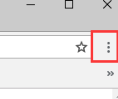
2. Click the three point mark to pop up the menu bar. We find the "Setting" option and click to open the setting interface. As shown in the figure below.
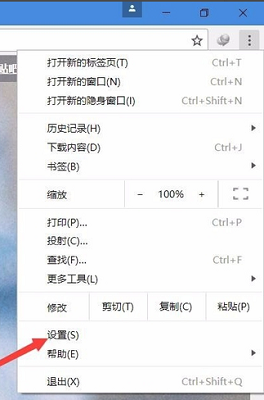
3. After entering the Google Browser settings interface, we can find the option of "Show Home Button" in this interface. We check the option of "Enter Custom URL" in the options below, and then enter the webpage link we want to set.
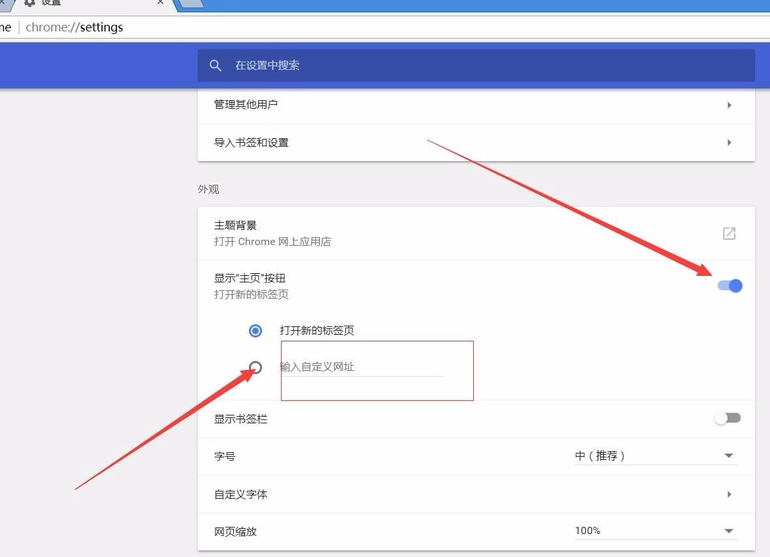
4. Next, we slide the mouse wheel down to find the "On Startup" option, and then click "Open a specific page or a group of pages" in the menu option, and then enter the home page you want to set.
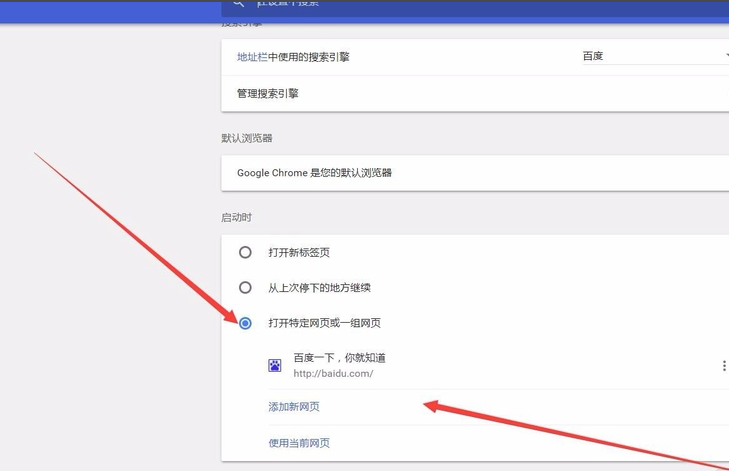
Google Chrome FAQs
Q: How can I take a screenshot of Google Chrome?
Answer: 1. First, we still need to click the three dot marks on the top of Google Browser interface, and then click the "Settings" option in the pop-up menu bar options to enter the settings interface.

2. After entering the setting interface, we can see the option of extension program on the left side of the interface. Click this option to enter the next step.

3. Next, we choose to get more extensions, and then we can enter the Google Online App Store interface, as shown in the following figure.
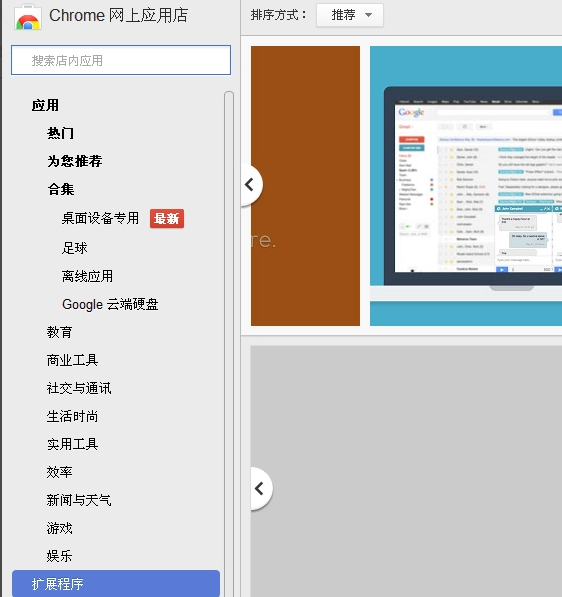
4. We enter the desired software in the search box on the left side of the Google App Store, such as the screenshot option, so that many screenshot option extensions will appear on the right side of the interface, as shown in the following figure.

5. We can select a suitable program among so many extension programs, and then click the "free" option behind the program to install it.

6. The selected extension program must be highly praised. After clicking "Free", the extension program will be installed in Google Browser, as shown in the following figure. A prompt window will pop up in the installation guide, and we can click Add directly.
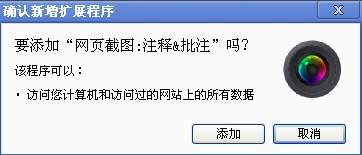
7. After clicking Add, there will be a screenshot icon on the top right of the Google Browser interface, as shown in the following figure. When you need a screenshot, click the icon to take a screenshot. It's very convenient. Come and try it now.
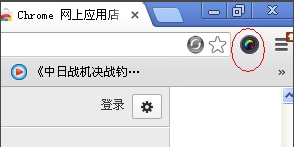
Q: How to update Google Chrome browser?
Answer: 1. First, open the Chrome browser, click the three points in the upper right corner, and select "Settings" in the pop-up menu.
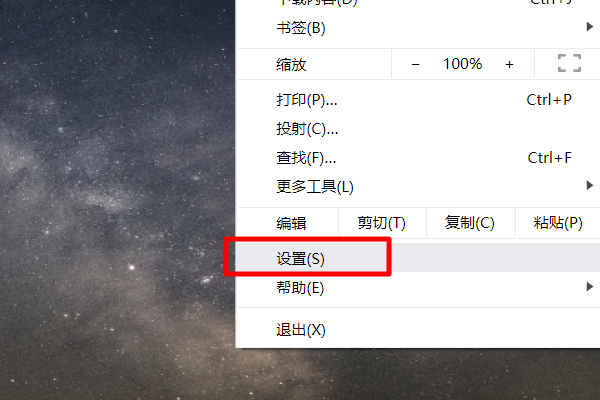
2. After entering the settings, click the "Extender" button on the left side of the window to open the plug-in settings.
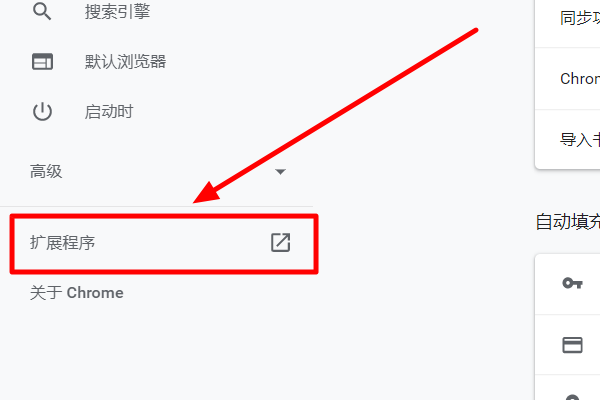
3. In the plug-in list, find the "Update" button in the upper left corner of the window and click it.

4. At this time, wait for the system to update automatically. When the prompt "Update succeeded" is prompted, it means that the plug-in update of Chrome is completed.
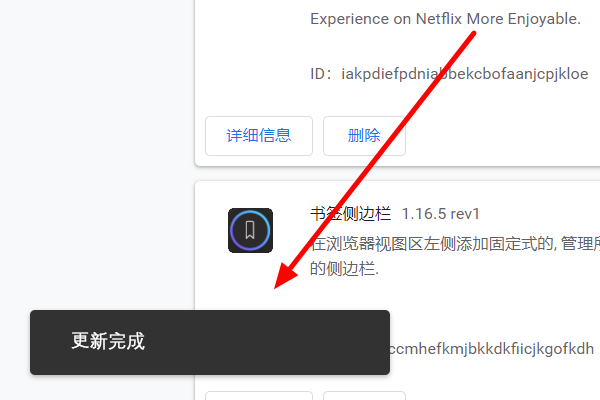
Comparison of similar software
360 Secure Browser It is a new generation of security browser launched by 360. After repeated deliberation and modification, it is finally geared to users, making comprehensive innovation on the new tab, kernel and skin, realizing personalized recommendation, enhancing the experience of win10 touch screen, rebuilding and improving the underlying code, significantly improving the stability and speed of the browser, and 360 browser is considerate to meet user needs.
Firefox It is an open source browser, suitable for those who want to use network development. Firefox browser has Windows, Linux and MacOS X and various mobile platform clients, Firefox Firefox browser is small in overall size, and the Gecko kernel used is very fast. The feature of browser support has also been praised by many users
Recommended by PCSOFT:
Google Chrome can support multi tag browsing, and each tag page runs in a separate "sandbox". Google Chrome is so easy to use. It is one of the best software in web browsing. I believe all the kids who have used it will say it is easy to use.