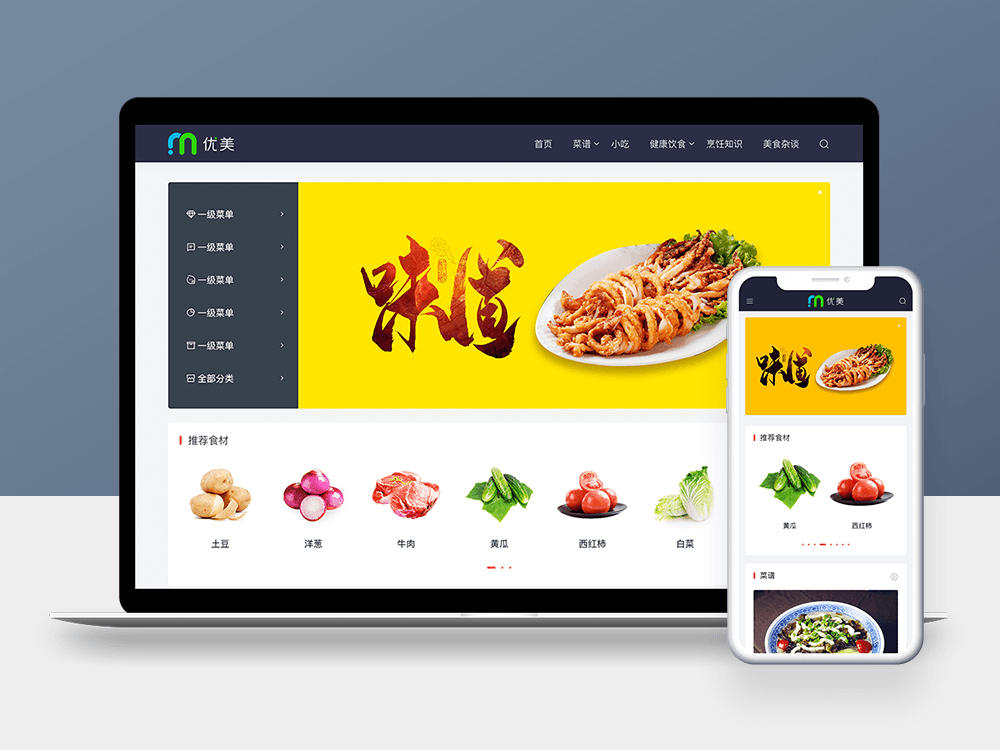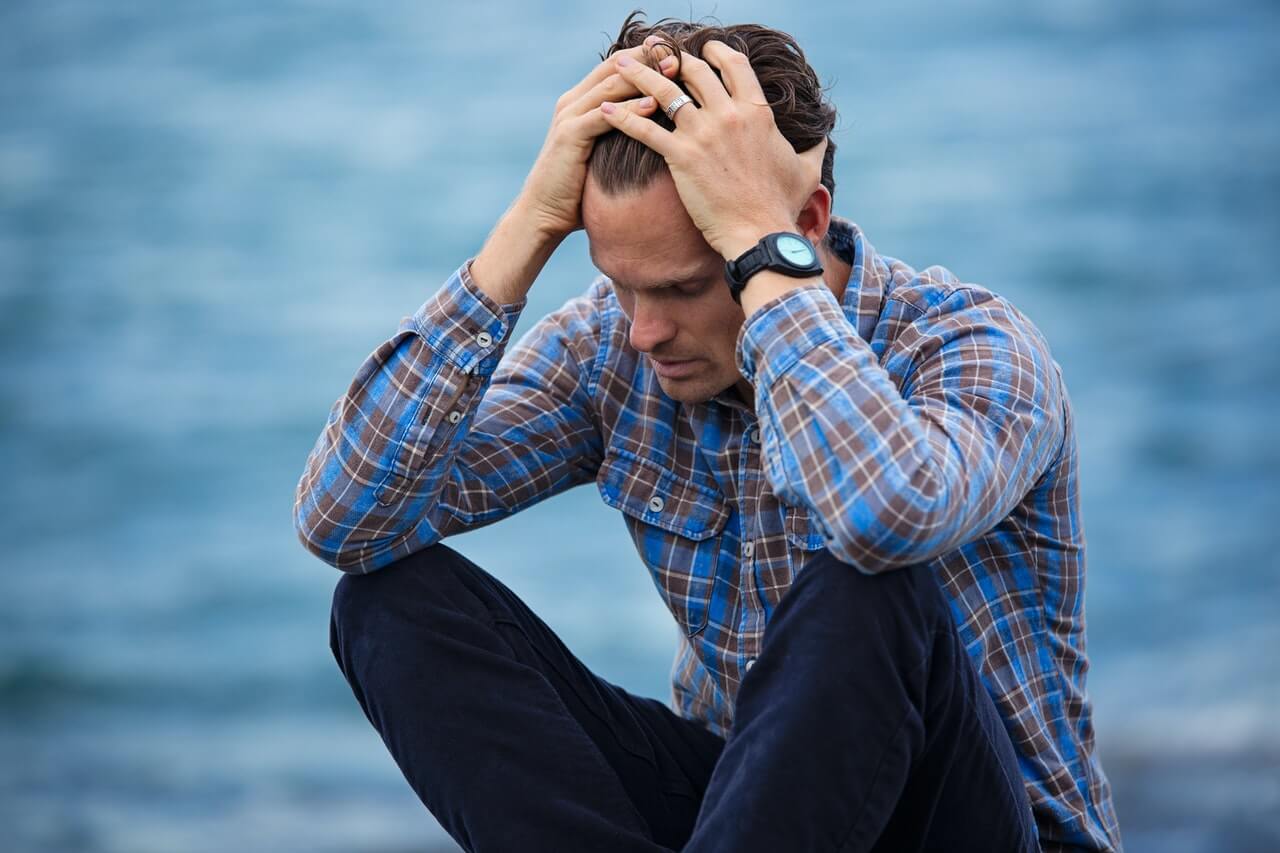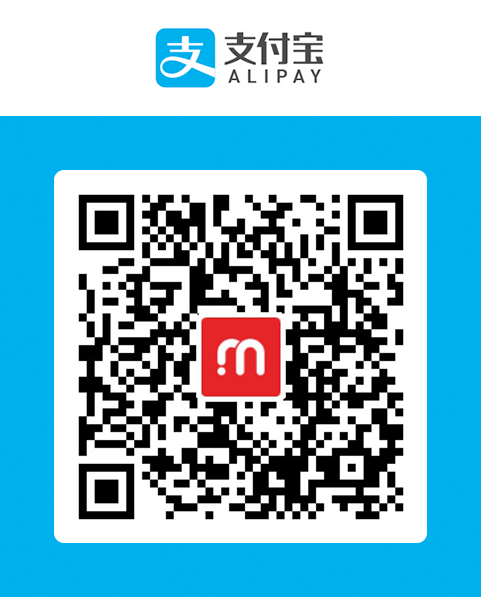301 permanent redirection is Search engine optimization A common domain name and address jump operation in can help us transfer the weight of domain names. We often encounter domain names with and without www 301 Redirect Before, whether users or Search Engines The same page of the website can be accessed through these two URLs. Users may not care too much because they can access the same page no matter which URL they use, but for search engines, it is two different URLs, which means that the weight of the same website page needs to be calculated separately, and the final result is Site weight Dispersion of.

In order to prevent the weight of the main domain name from being scattered, general webmasters are accustomed to redirect the main domain name without www to the domain name with www, which can not only standardize the website, but also maximize the SEO effect, centralize the website weight, and improve Website ranking At the same time, it gives users a more unified look and feel of the domain name. Next, we will introduce several effective ways to redirect the website domain name 301 to the website with www.
. htaccess file implements 301 redirection
Add the following code in W.htaccess
RewriteCond% {http_host} ^ umtheme. com [NC]//If it is accessed by the root domain name RewriteRule ^(.*)$ https://www.umtheme.com/ $1 [L, R=301]//Redirect to www and request that the address remain unchanged
Web.config implements 301 redirection
Add the following code to Web.config
<rule name="301Redirect" stopProcessing="true"> <match url="(.*)" /> <conditions logicalGrouping="MatchAny"> <add input="{HTTP_HOST}" pattern="^umtheme\.com$" /> </conditions> <action type="Redirect" url=" https://www.umtheme.com/ {R:0}" redirectType="Permanent" /> </rule>
Nginx implements 301 redirection
The configuration file of Nginx is usually vhost.conf. If you can't find it in the conf folder under the installation directory, you can use Baidu
server { listen 80; server_name umtheme.com; return 301 http://www.umtheme.com $request_uri; }
Jump through js
This method does not need to modify the pseudo static rules, and jump through js
<script language="javascript"> if (document.domain =="umtheme.com") this.location = " http://www.umtheme.com " + this.location.pathname + this.location.search; </script>
Note: JS code, please replace the two domain names with your own domain names