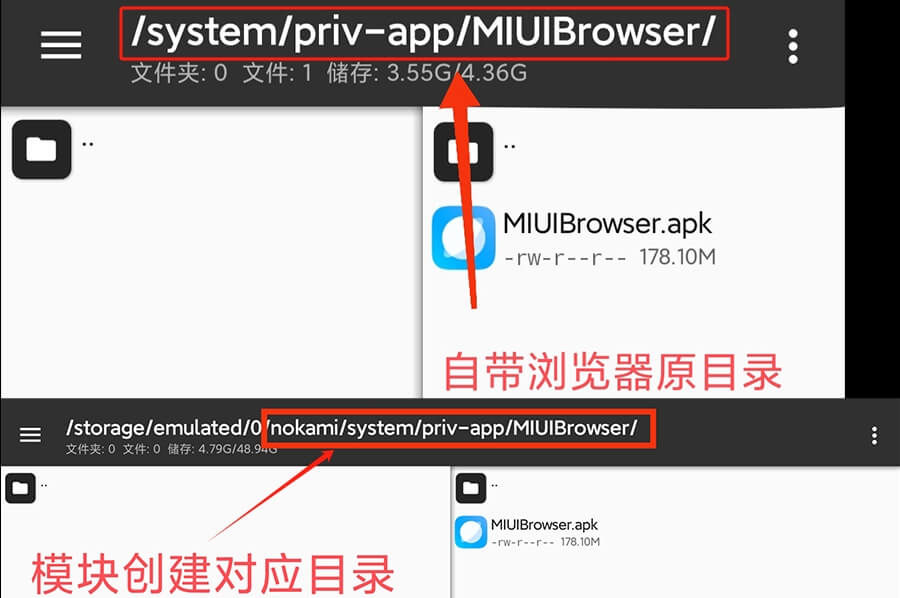The mobile phone's own APP can't be used too much, nor can it be uninstalled. The refrigerator APP can't be completely frozen, such as the browser, the app store, etc., so it needs to be used.
services.jar
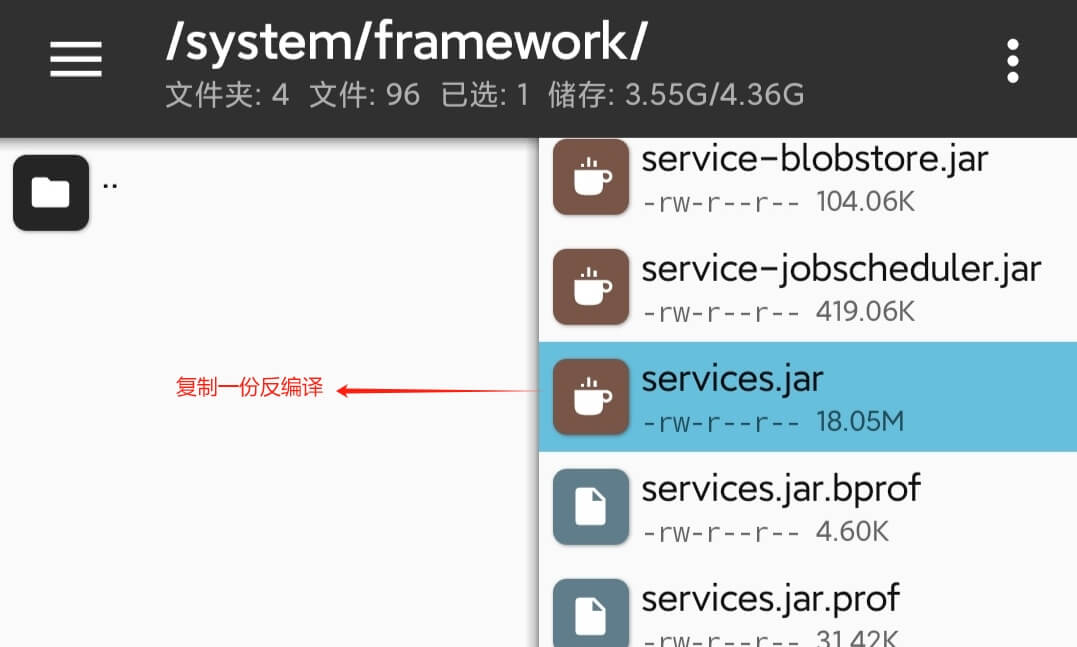
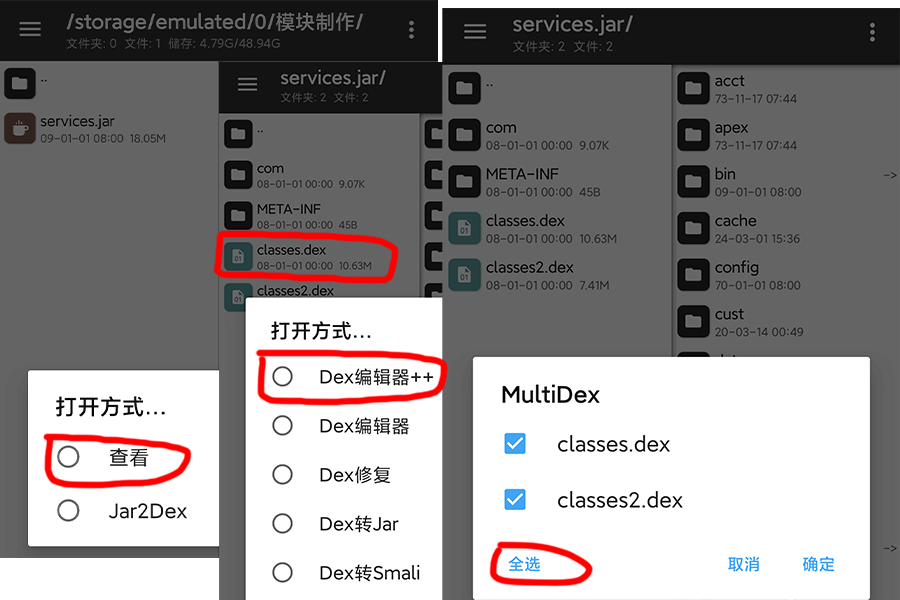
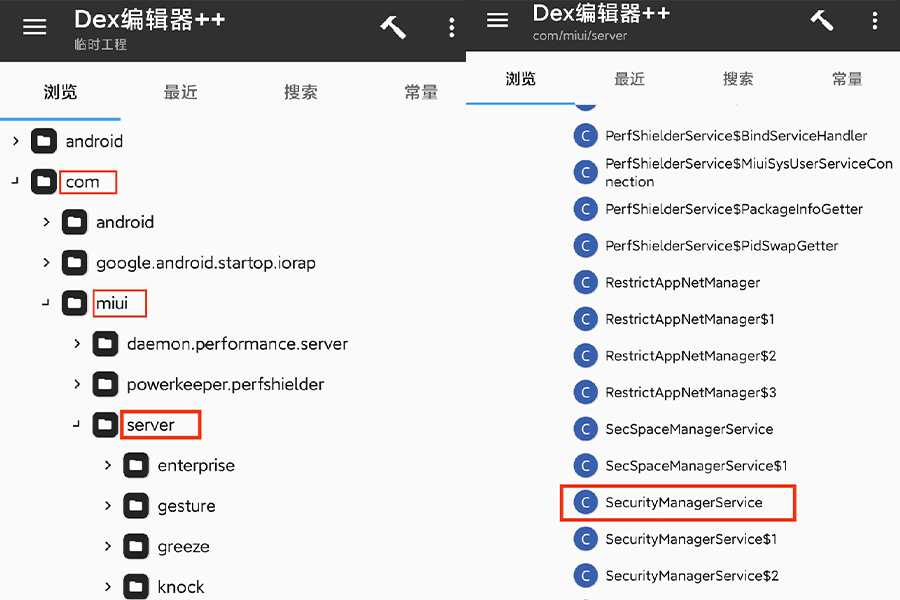
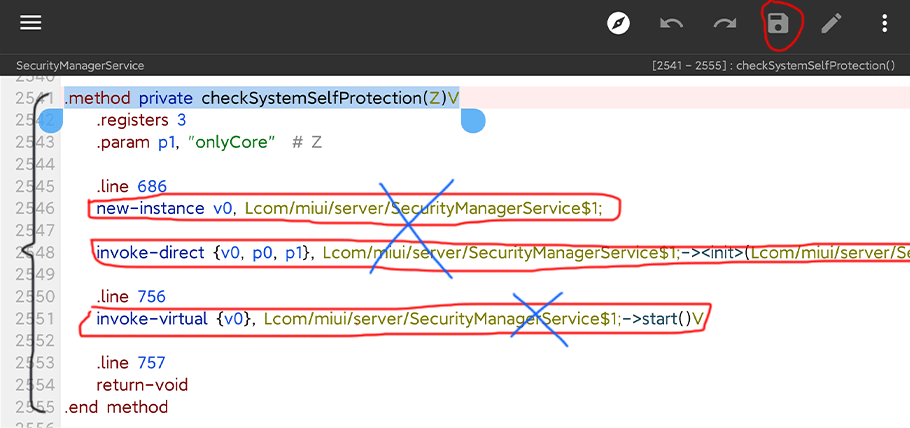
Module fabrication
id=k40kami Name=module name Version=version number, for example: v1 versionCode=1 Author=Author Description=Module Introduction