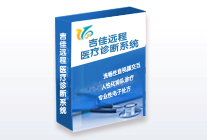The SSS Simple Support system is a completely free and super secure remote control software that can penetrate the intranet. It supports remote power on and power off, remote synchronous viewing of the other party's computer screen, remote control of keyboard and mouse, remote starting of camera (video content can be recorded), remote uploading, downloading, modifying files, voice and text chat... You can also remotely power on when you need to control, and automatically power off when the control is over. Therefore, We say that SSS remote assistance system is the safest remote control software in the world
Similar software
Version Description
Software address
Introduction to sss remote assistance system software:
SSS remote assistance system is mainly used for telecommuting. When we go out, we often encounter the problem of missing information in the computer and rushing back and forth. If your computer is equipped with SSS remote assistance system, all the inconvenience will be overcome. As long as you can access the Internet, no matter where you are, you can use our software to control your computer in a remote place for telecommuting, greatly improving work efficiency. The software has a lot of security settings. The password is encrypted in the irreversible MD5 mode. You can start the machine remotely when you need control, and automatically shut down after control. Therefore, you don't need to worry about security issues (Note: the remote boot function needs to be assisted by our patented product "SSS Remote Assistance System Computer Starter").
To achieve control, both parties must install SSS remote assistance system software. After running the SSS remote assistance system, the IP address and a control password of the local computer will be displayed in the upper left corner of the software. After the other party tells you the IP address and password displayed on his software, fill them in the text box on the right, and click "Connect" to control the other party. Remember the IP and password displayed on the software by yourself, and you can connect to the local computer remotely through the SSS remote assistance system software anywhere in the world where you can access the Internet, so that you can work remotely. Of course, this is absolutely safe.
The password displayed above will change every time the software is restarted. If you do not know the password displayed on your software, the remote end cannot control the local computer. Of course, you can register a member on our website (free of charge), so you will get a membership number and password (the membership number and password will not change unless you change it). Input the membership number into the SSS remote assistance system software on the office computer, and set it up. In the future, download a SSS remote assistance system at random in a remote place, enter your membership number and password on the right side of the software, you can remotely control the computer in your office, and work remotely anytime, anywhere. If the computer has been turned off, we can use our patented product "SSS Remote Assistance System Computer Starter" to help you turn on the computer remotely. After turning on the computer, the SSS Remote Assistance System will automatically dial the Internet. After remote control, you can set the program to automatically turn off, which is very safe. This means that as long as you have installed the SSS remote assistance system software in your computer, you can start your computer remotely at any time, no matter where you are, and then implement control through the SSS remote assistance system. You will no longer have to go back and forth because your data is left in the office or at home, greatly improving your work efficiency
The SSS remote assistance system software has a lot of security settings. You can set whether remote control is allowed, whether file transmission is allowed, what directory sharing is allowed, etc. The data is encrypted with high strength during transmission, and the software password is encrypted in the MD5 mode of irreversible solution. Since it can be turned on remotely when control is needed and turned off automatically after control, our product can be said to be the safest remote control software in the world. For details of the "SSS Remote Assistance System Computer Starter" (national patent), you can check our hardware channel.
SSS Remote Assistance system update log:
1. BUG repair, better new version experience
2. Changed some pages
Recommended by editor: The SSS remote assistance system has always been a common remote control for most Internet users, and its dominant position in the minds of Internet users can be seen in general. It is strongly recommended that users download the SSS remote assistance system. Come to the PC download network to download it. In addition, there are securecrt green version, LAN traffic monitoring software, third eye monitoring software, sunflower remote control software Remote control computer software can be downloaded.