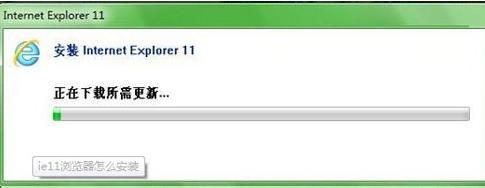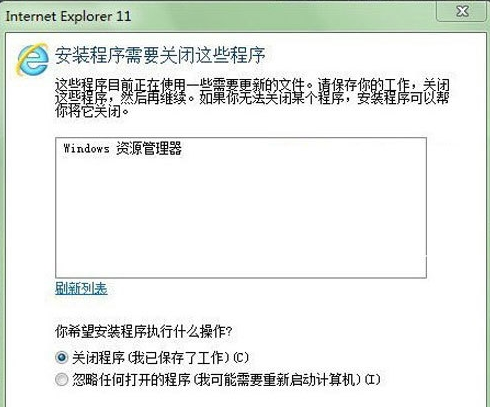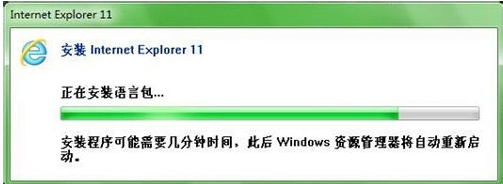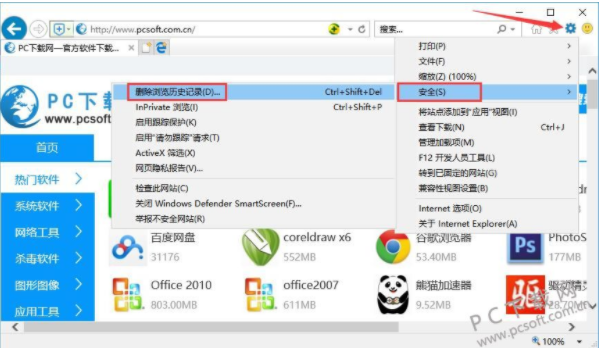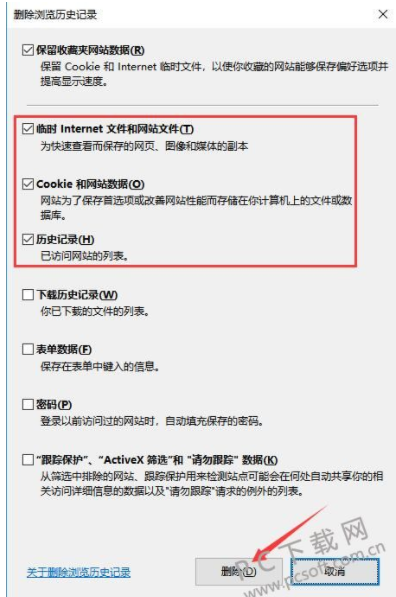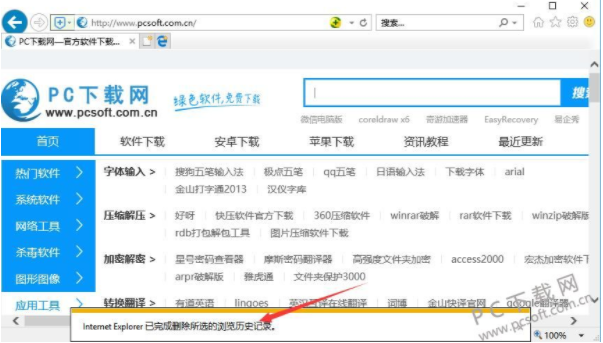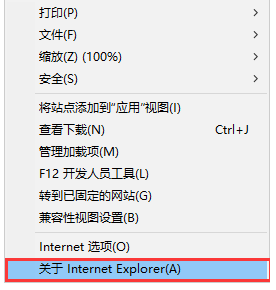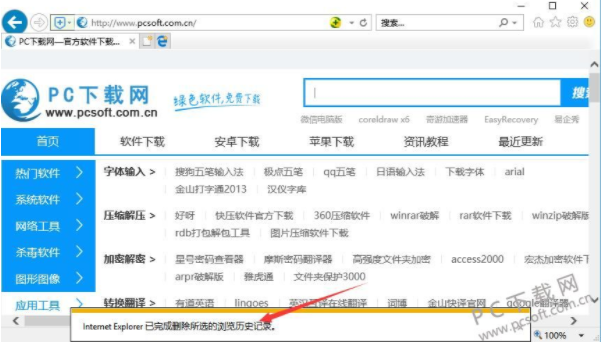IE11 Internet Explorer For Win8
The latest version of IE11 Internet Explorer For Win8 is an Internet Explorer browser officially launched by Microsoft. IE11 Internet Explorer For The official Win8 page opens faster and has lower CPU usage and power consumption. Win8 browser can display realistic pictures, smoother videos and interactive content on the web page. PC Download Network provides IE11 download service. Please go to PC Download Network to download other versions of IE11!
Similar software
Version Description
Software address

IE11 Internet Explorer For Win8 Software Features
1. MSIE becomes IE
2. One more like Gecko field
3. ECMAScript 6 support
4. Tag synchronization and Flash playback without white list
5. A complete download list is provided, allowing users to view, run and delete downloaded files
6. Add the option of Tracking Protection, which means that tracking protection will no longer be forced to open, and users who need to receive precise advertisements can choose to open it
7. Added SDPY and WebGL support.
IE11 Internet Explorer For Win8 Software Features
1. Comprehensive support for HTML5
IE11 browser fully supports HTML5 video playback, and can play video directly without the support of Flash or Silverlight plug-ins.
2. Porcelain tiles for website activities
In IE 11, the website tile supports active tiles, but the website must also support this function to work.
3. Permanent label
IE11 provides (or restores) a mode that can permanently fix labels and URL bars. Those icons are slightly smaller than the normal right click view, so they do not occupy too much space on the screen. Of course, you can also switch back to full screen mode at any time.
4. Better cooperation between applications and web pages
In IE11 browser, the application can open a smaller browser window and put two applications side by side in the lock point mode, instead of the previous "one thing at a time."
IE11 Internet Explorer For Win8 Installation Steps
1. Open the IE11 software installation package downloaded from this site
2. Download the required updates anyway
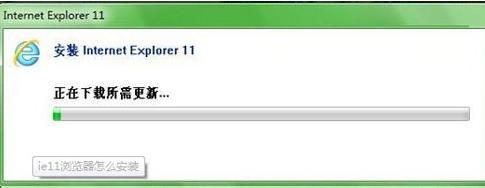
3. During the IE installation process, you should also end the resource manager. Remember to save your personal documents in advance
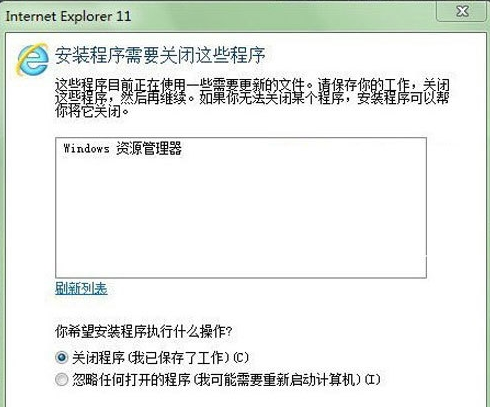
4. The software is being installed
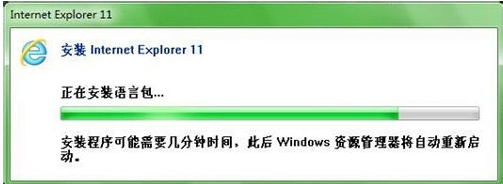
5. IE11 software installation succeeded

IE11 Internet Explorer For Win8 Instructions
How does ie11 clear history and browser cache?
1. Open ie11 browser, click the gear icon in the upper right corner, place the mouse cursor on the "Security" column in the pull-down menu, and then click to open the "Delete Browsing History" option in the submenu.
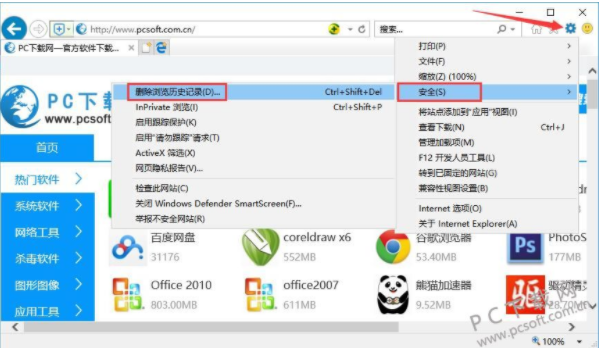
2. Select these items as shown in the figure below, and then click the "Delete" button below.
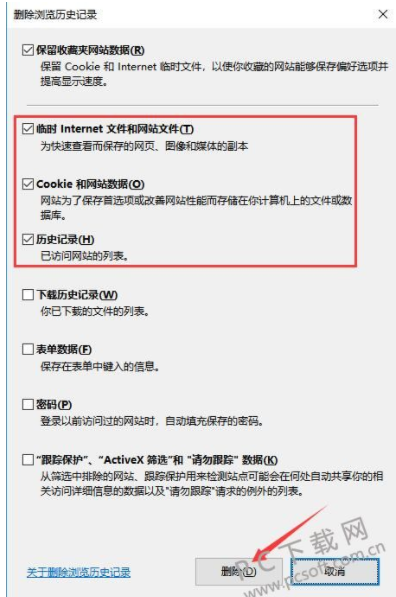
3. When the cache and history are deleted, a completion prompt will appear below the browser.
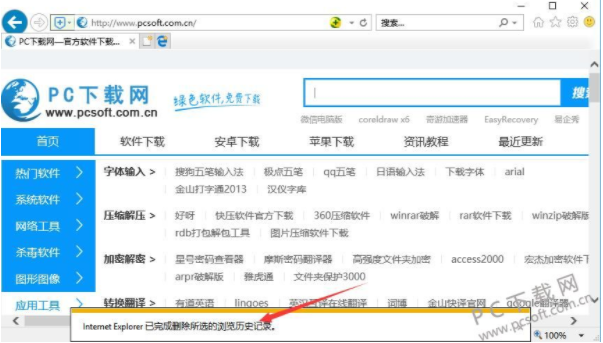
IE11 Internet Explorer For Win8 FAQs
How to turn off the automatic update of ie11 browser
1. Open ie11 browser, click the gear marked with red box:

2. Click "About Internet Explorer":
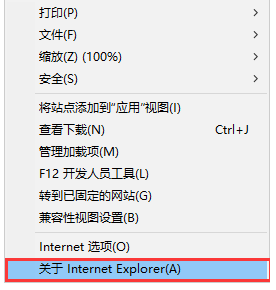
3. Remove the check in front of the automatic installation of new versions, thus removing the automatic update of IE11:

Comparison of similar software
360 Secure Browser It is a new generation of secure high-speed browser launched by 360. After repeated deliberation and modification, it is finally geared to users. It has carried out comprehensive innovation on the new tab, core and skin, realized personalized recommendation, enhanced the experience of win10 touch screen, rebuilt and improved the underlying code, significantly improved the stability and speed of the browser, and made it "more new" The browser of.
Xiaobai Browser The official version is a fast dual core browser. The latest version of Xiaobai Browser has super fast browsing speed, small software with fast startup speed, super fast web page loading, normal dynamic screen skin, original "dynamic" theme skin, and support for customization to make your browser unique. The official version of Xiaobai Browser has a normal web split screen function, which makes it easy to view two web pages at the same time without dragging two windows around.
Recommended by PCSOFT:
IE11 Internet Explorer For Win8 is a high-performance software that meets everyone's requirements. The software is free and non-toxic. It has absolutely favorable software. Our PC download network has the most authoritative software, which is green, free, officially licensed, and similar uc 、 Maxthon 、 ec , hope everyone comes to download!