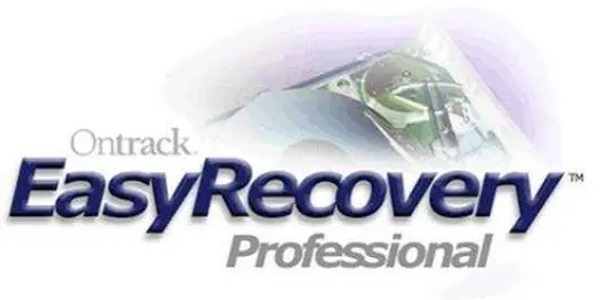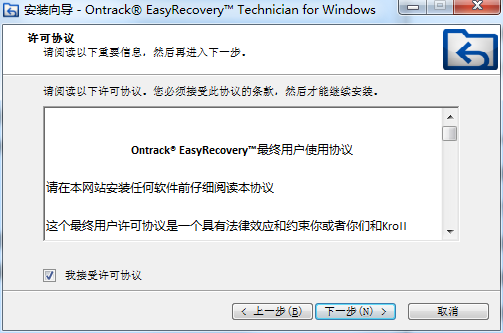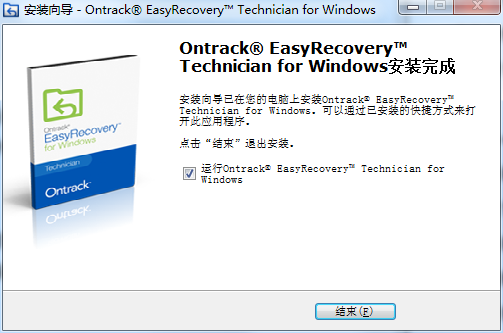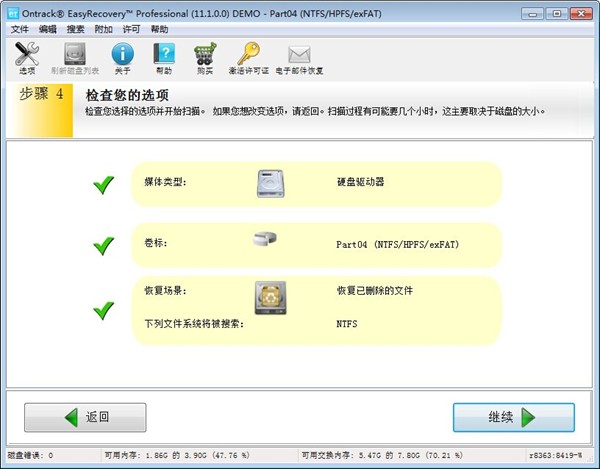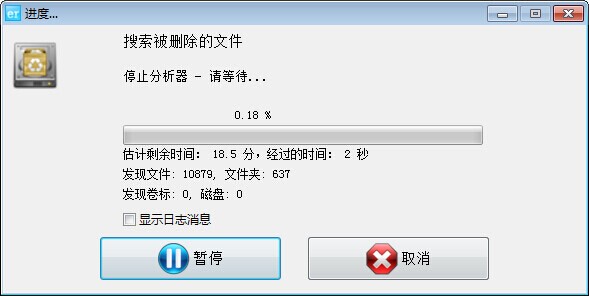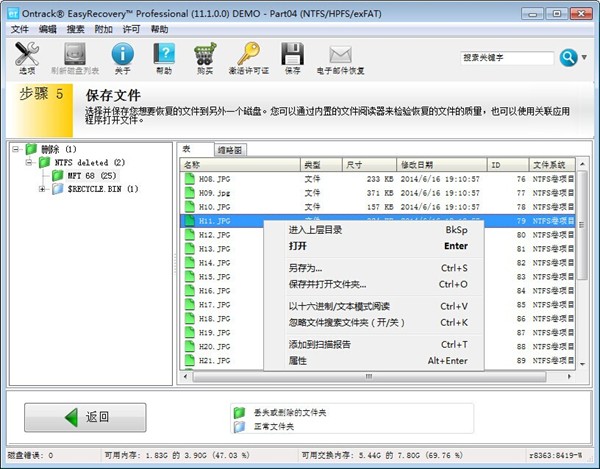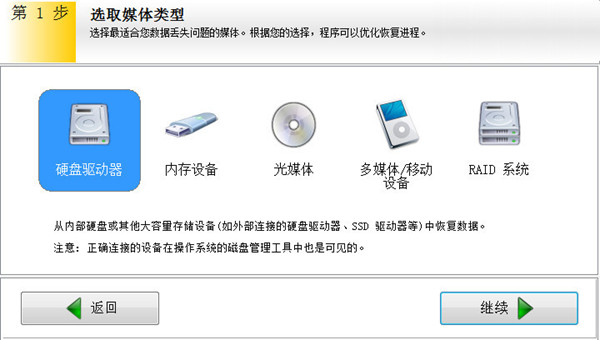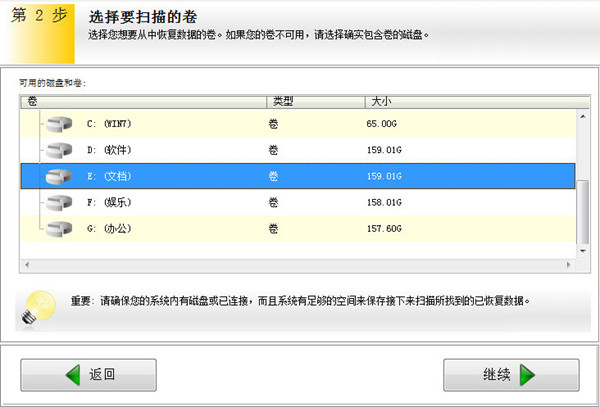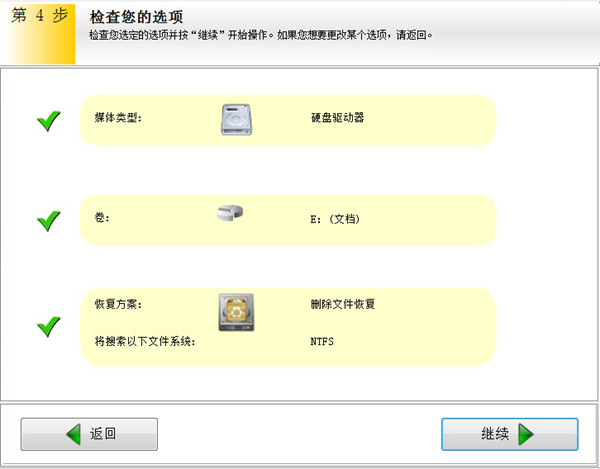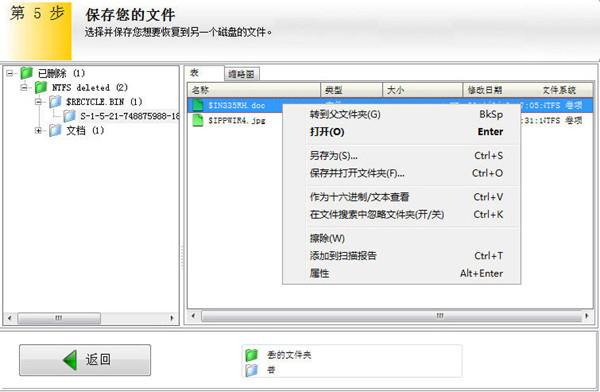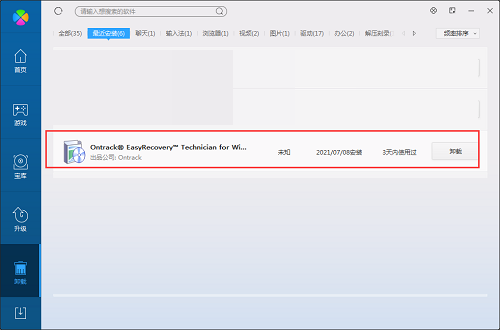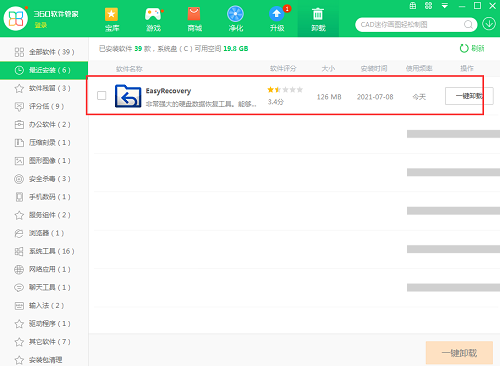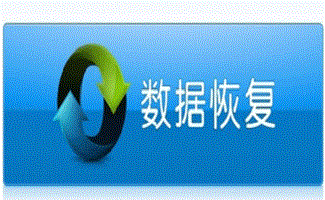Official version of easyrecovery
The official version of easyrecovery is a hard disk data recovery tool for computer hard disks. Easyrecovery can recover data loss caused by deletion, formatting, unformatted, missing partitions, and disk size 0. And easyrecovery can also scan all volumes in the local computer, and establish directory trees for lost and deleted files. PC Download Network provides the download service of easyrecovery software. Please go to PC Download Network to download other versions of easyrecovery software!
Similar software
Version Description
Software address
-
15.0.0.0 latest edition
see
-
6.8.8 Latest version
see
-
6.6.7 Latest version
see
-
6.6.7 Chinese version
see
-
6.6.7 Chinese version
see
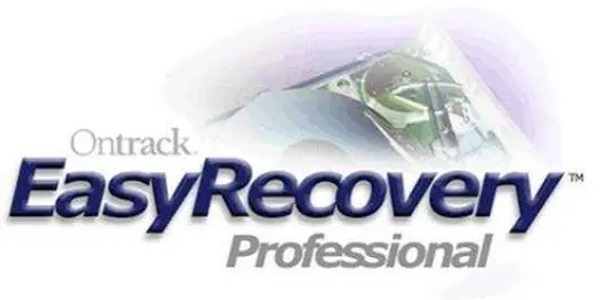
Easyrecovery software function
Recovery of mistakenly deleted files
Recover documents, pictures, videos and other files directly deleted from the desktop or hard disk.
Hard disk formatting
The hard disk data that is deleted or formatted incorrectly can be recovered in five easy steps.
Recycle Bin File Recovery
The recycle bin has been emptied. Recover the recycle bin files directly.
Mobile data recovery
It supports the recovery of all data in the Android phone memory, including phone photos, documents, audio and video files.
Memory card data recovery
Support SD card data recovery, TF card and other storage card files recovery (pictures, videos, documents, audio) and other files.
U-disk data recovery
It supports recovery of data that cannot be read out due to improper use or careless damage of USB flash disk/CD/DVD disc.
Easyrecovery software features
EasyRecovery supports compressed and encrypted files for Windows NTFS systems
Be able to scan all volumes in the local computer and establish a directory tree of lost and deleted files
Search for deleted and missing files based on file name rules
The quick scan engine allows you to quickly create a list of files
Easy to understand file manager and classic save file dialog box
Secure data recovery: EasyRecovery does not write data to the drive being scanned.
Easyrecovery installation steps
1. Download easyrecovery from the PC download network and unzip it to the current folder. Click the EasyRecovery_Technician_13.0.0.0.exe application to enter the installation wizard interface, then click Next to enter the license agreement interface, check the acceptance agreement, and click Next.
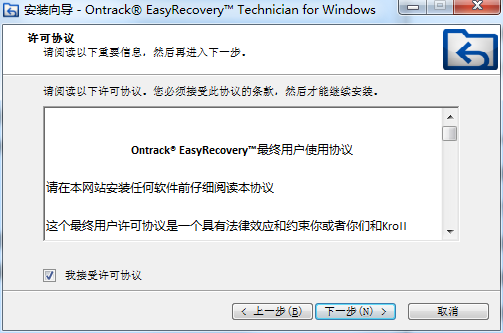
2. Select the software installation location interface. The PC Download Network editor suggests users to install it in disk D. Select the installation location and click Next.

3. Click Finish when easyrecovery is installed.
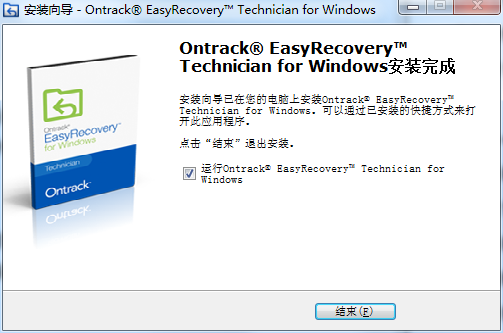
Usage of easyrecovery
Run EasyRecovery and click the [Continue] button
Step 1: Select the storage medium that best suits your data loss problem.

Step 2: Select the volume from which you want to recover data. If you cannot see the volume from here, select the disk where the volume is located.

Step 3: Select a recovery scheme that best suits your data loss problem. Please note that there are several options for you to choose from. All the options are listed below, and you only need to select one of them.

Step 4: Check the options you selected. If everything is correct, click the "Continue" button to start scanning. If you need to modify the options, click the "Back" button to return to the previous interface. If you are satisfied with the selected options, click the "Continue" button to start scanning to find the missing data.
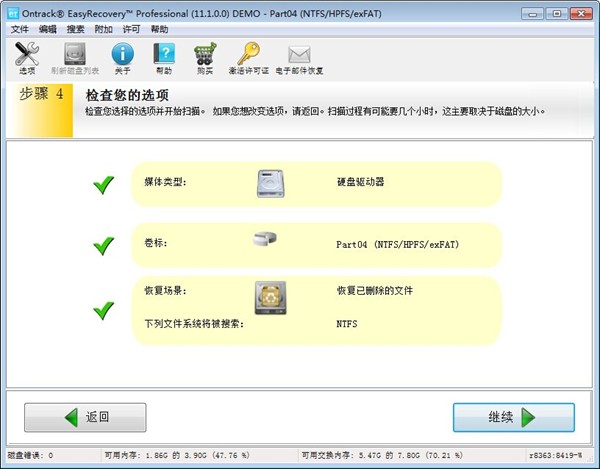
Scanning: Depending on the size of your disk, the scanning process may take several hours! You can also select to view the log information in the scan window if you need to troubleshoot the scan.
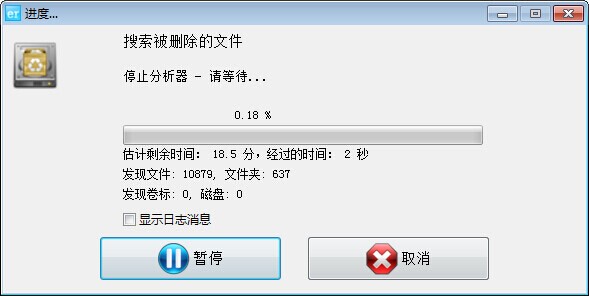
Step 5: Select and save the file you want to restore to another disk. You can use the built-in browser or the application associated with the file to open the file to check the quality of the recovered file.
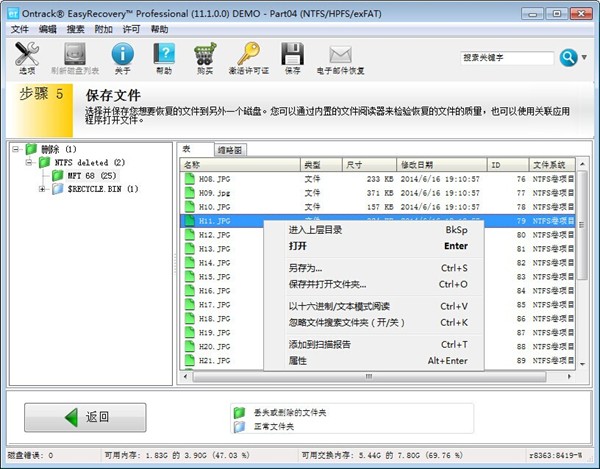
Easyrecovery FAQs
Q: How does easyrecovery restore files that have been completely deleted?
Answer: 1. Open the software and enter the first step of the wizard to see the detailed introduction of this function. Select [Hard Drive], as shown in the following figure:
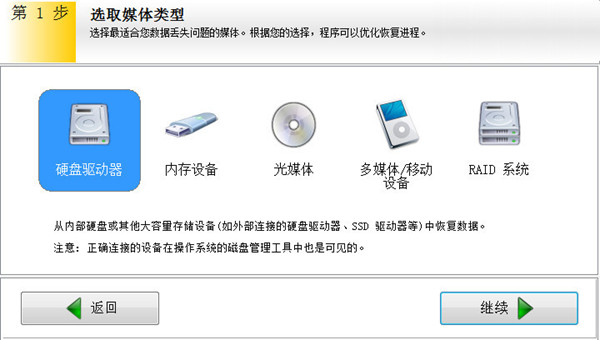
2. Click [Continue] and select the original computer disk of the completely deleted file. Here, select Disk E.
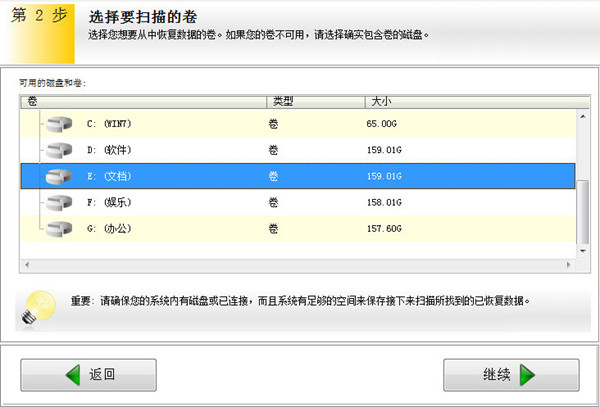
3. Click Continue and select Delete File Recovery. As shown below:

4. Click Continue to check the options.
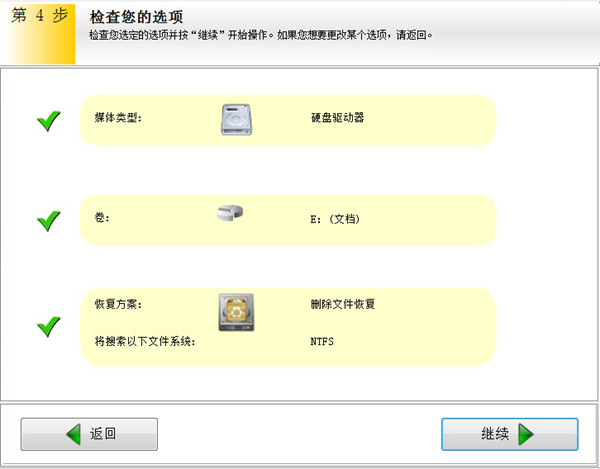
5. Confirm that there is no error, click [Continue] to enter the scanning phase. After the search process is completed, you can locate, search and restore the file according to the modification date and type of the file, find the file you need to restore, and right click [Save As] to save it.
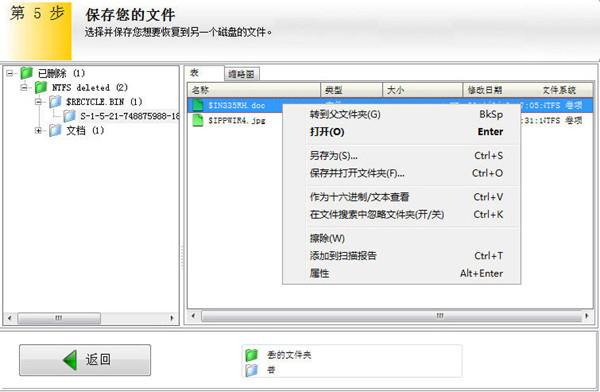
Q: How do I uninstall easyrecovery software?
Answer 1: Install and open the computer steward software, select the software management option, click the uninstall option, find the easyrecovery software in the list, and click uninstall
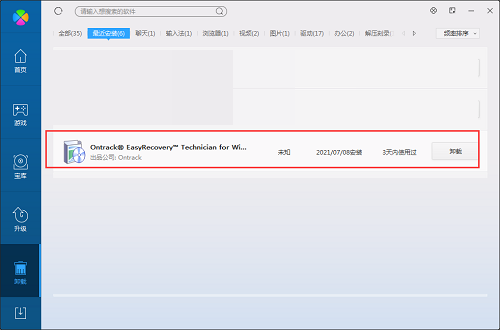
Method 2: Install and open 360 Software Manager, find easyrecovery software in the list of uninstall options, and click Uninstall
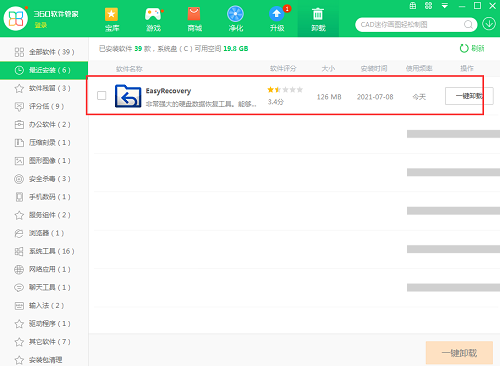
Comparison of similar software
Hard disk data recovery (StrongRecovery) The official version is a data recovery software specially designed for hard disks. StrongRecovery can help you quickly and effectively recover the original data in any mobile storage device. Hard disk data recovery (StrongRecovery) can also support NTFS, FAT12, FAT16, FAT32, RAW (binary file), NTFS recovery encryption file (EFS) and compressed NTFS file.
Jiayi data recovery expert The official version is a unique and novel data recovery software. The latest version of Jiayi Data Recovery Expert supports the recovery of more than 300 kinds of files, including files, photos, videos, emails, and audio. The official version of Jiayi Data Recovery Expert also supports the recovery of data loss of various storage devices, such as computers/laptops, recycle bins, USB disks, hard disks, mobile hard disks, and memory cards.
Recommended by PCSOFT:
Easyrecovery can recover data loss caused by deletion, formatting, unformatted, missing partitions, and disk size 0. Easyrecovery can help you solve many problems. I believe that as long as you dare to use it, you will definitely love it.