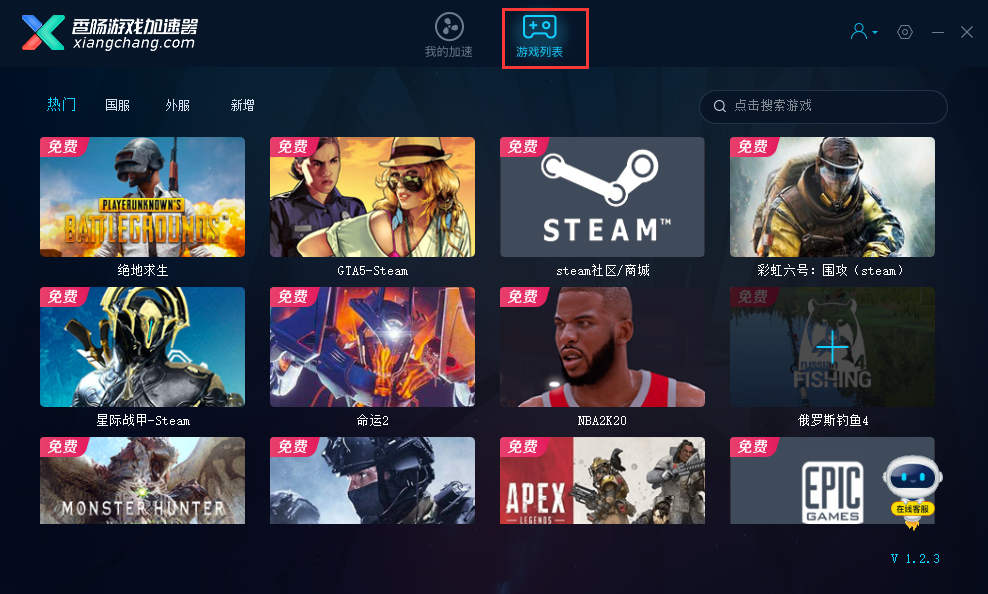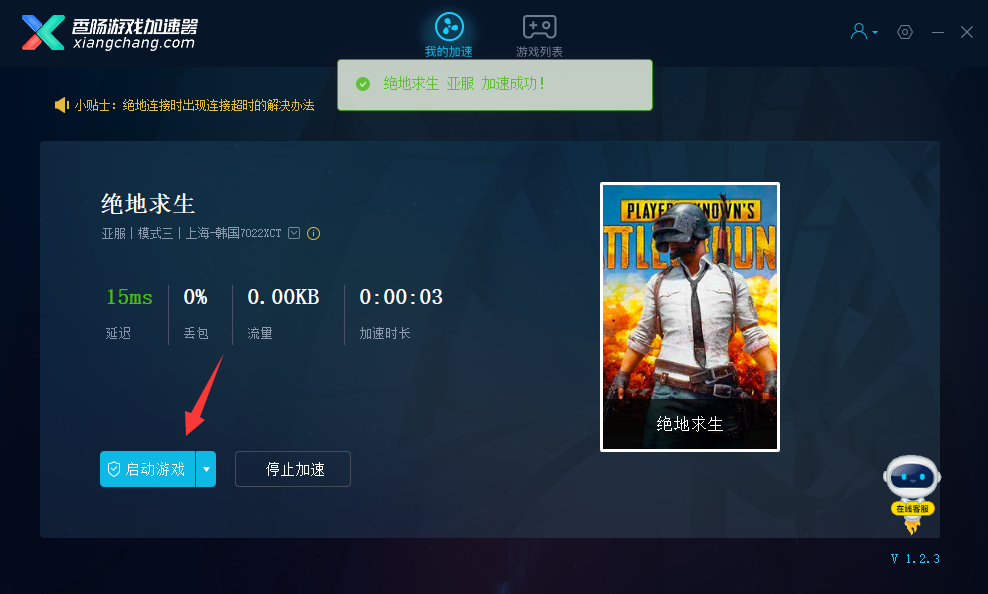The official version of sausage accelerator is an excellent online game accelerator tool. The latest version of sausage accelerator In order to give you a perfect online experience, we make full use of the newly developed connection technology, with second level response and instant connection. This will not only enable you to get a great gaming experience, but also help reduce latency and restore your real gaming experience. Qiyou accelerates and is one step faster. The official version of sausage accelerator is not only intuitive and easy to use, but also carefully built, making your online process more simple and smooth; The interaction is very easy.
Similar software
Version Description
Software address
-
1.2 Official version
see
-
Chinese version
see
-
2.3 Latest version
see
-
2016 Chinese Version
see
-
6.4 Computer version
see

Introduction to sausage accelerator function
[Personalization] All changes are for easier use. The new game window only collects your favorite games. Every interaction has an excellent feeling. The optimization in all aspects will bring you a more comfortable experience and more intimate functions. Tailored, tacit understanding outstanding.
[Second speed connection] In order to give you a perfect online experience, we make full use of the newly developed connection technology, with second level response and instant connection. This will not only enable you to get a great gaming experience, but also help reduce latency and restore your real gaming experience. Qiyou accelerates and is one step faster.
[One click acceleration] We have carefully reconstructed the efficient operation process from a new perspective. The new 4.0 is not only intuitive and easy to use, but also carefully built to make your online process more simple and smooth. The interaction is very easy.
[Cloud Intelligent Platform] The rock solid cloud intelligent acceleration platform, which is in line with advanced transmission technology, is fully launched. No matter where you are, no matter what the scene, you can experience freely anytime, anywhere. New node intelligent matching algorithm and more stable and reliable transmission channel make it easy to enter a new game world.
Features of sausage accelerator software
[Full platform game coverage] Extremely accelerate game experience, cover global online games, fully support FPS, RPG, RTS and other types of game acceleration, and compete with players around the world
[Financial special line AI driven] The whole process is equipped with financial transmission special line to ensure the acceleration, stability and smoothness of the game. Effectively help users solve online game delay and greatly improve network effect
[Comprehensive technical support] 7 × 24 automatic operation and maintenance monitoring to optimize the acceleration performance in real time. Rapid response and timely feedback from technical customer service to protect the game experience of players
[Professional team, global line interconnection] More than 100 technical teams have developed a unique new node intelligent matching scheme, and exclusive dedicated broadband coverage, global line optimization and acceleration strategy for all kinds of games
Sausage Accelerator Instructions
1. Enter mobile phone number and verification code - click login

2. Enter the game list, select the game to be accelerated, and click Add
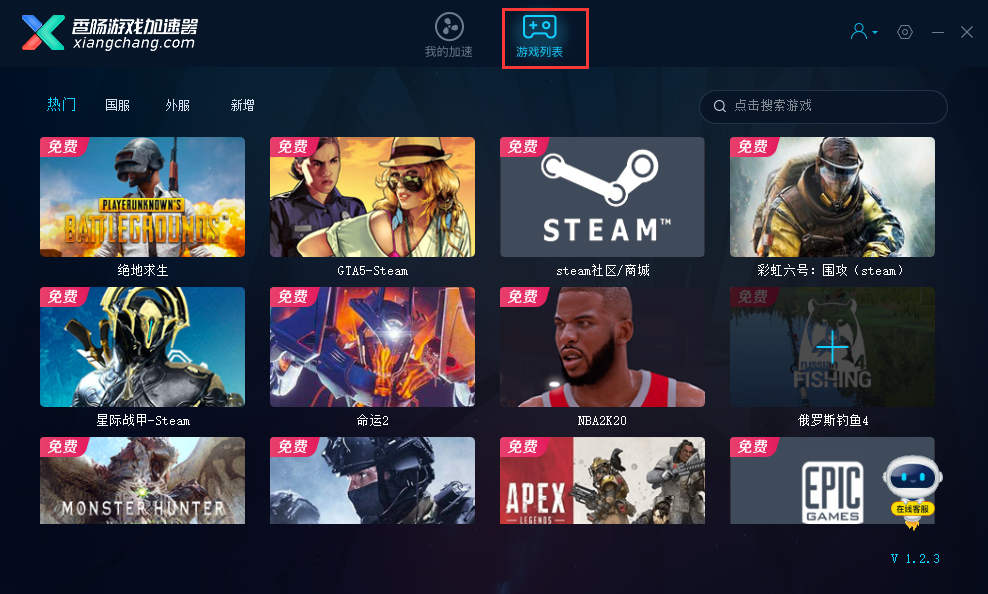
3. Select the regional server and node, and then press one button to accelerate

4. Start the game after successful acceleration
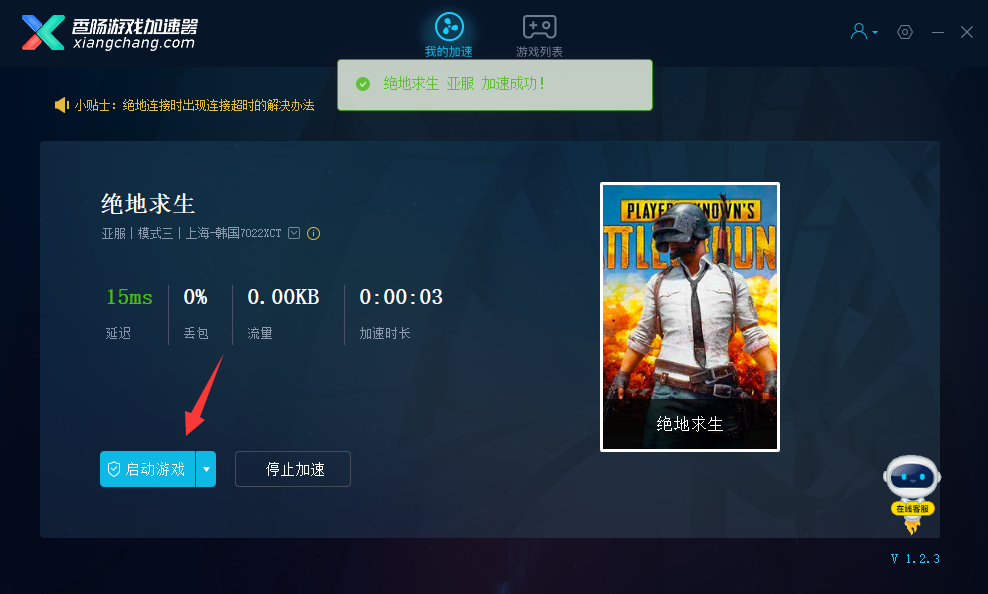
Replacing Nodes Tutorial
When entering the sausage accelerator, first select the corresponding regional service you want to accelerate.

After selecting the play area service, the right line list will recommend a batch of lines for you according to your network status. Select any one and click one button to accelerate.
If there are abnormal phenomena such as delayed packet loss and stuck during the game, you can try to switch the mode in the upper right corner.

Mode 1: It can effectively solve the problem of high packet loss.
Mode 2: For the optimization of mobile network users, it is recommended that mobile network users use mode 2 acceleration.
Mode 3: effectively solve the problem of high latency.
Frequently asked questions about sausage accelerator
1、 What if game acceleration encounters local network anomaly?
1. When running the game, please turn off all download tasks in the same local network, pause watching online videos, and avoid heavy traffic operations.
2. Set limits on downlink and downlink traffic for devices in the same local network.
3. If you use a wireless router, try restarting or replacing the wired network.
4. If it is an operator network problem, contact the operator to solve it.
2、 What should I do if I fail to log in to the game after the acceleration is successful?
1. Take Windows10 system as an example, right click the start menu and select [Windows PowerShell (Administrator) (A)], as shown in the figure.

2. Open a command prompt window, enter netsh winsock reset, press Enter, and restart the computer to solve the problem.

Installation steps of sausage accelerator
1. Download the official version of sausage accelerator software package on the website. After decompression, double-click the "xiangchang_1.2.3. exe" program to start the installation. Click to view the sausage accelerator user agreement and check "Agree", then click "Custom Installation" to enter the software installation setting interface

2. The default installation location of the software is "C:/Program Files (x86)/xiangchang". I suggest clicking "Browse" to select a disk other than disk C for installation

3. Select whether to check "Automatic shortcut creation and startup" as required, and click "Install Now" after setting

4. The software is being installed, please wait

5. The software is installed successfully. Click "Experience Now" to open the software or click "X" in the upper right corner to exit the installation wizard

Sausage accelerator update log:
1. Fix some minor bugs
2. Optimized some functions
Recommended by PCSOFT:
The sausage accelerator software is a software with excellent performance, which can be seen by everyone ec 、 qq 、 uc 、 Aiku 、 Maxthon It is absolutely worth downloading and using the relevant software. Come and choose your favorite!