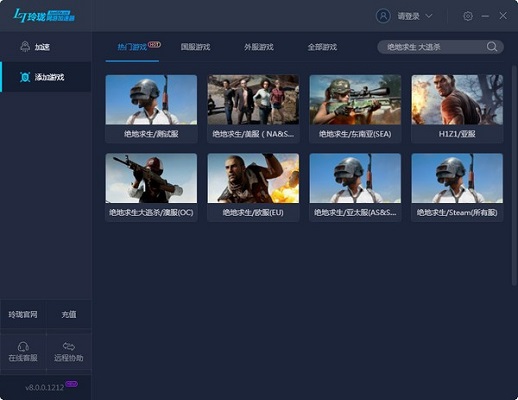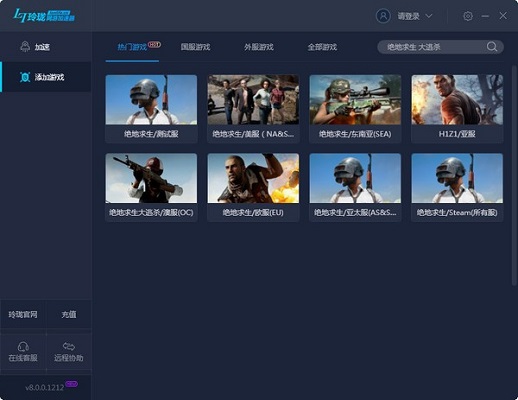The latest version of Linglong online game accelerator
The latest version of Linglong Online Game Accelerator is a professional and practical game accelerator software. The official version of Linglong Online Game Accelerator can completely solve the problems of high online game delay, difficult login, frequent disconnection, etc., and completely realize the interconnection of different user network environments such as Telecom, Netcom, Railcom, Education Network, Mobile, etc, The latest version of Linglong online game accelerator can be accelerated with only one button, which is more convenient and fast to use.
Similar software
Version Description
Software address
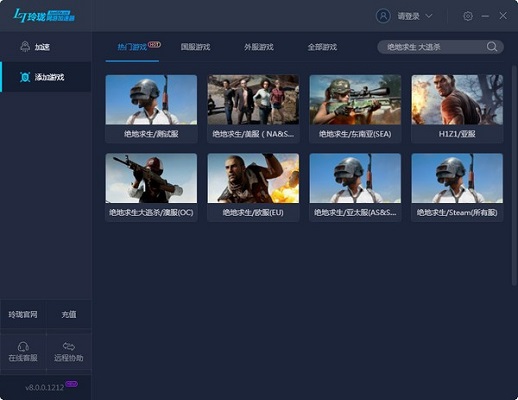
Linglong online game accelerator software features
1: Superelevation speed
Top IDC transit nodes in domestic core cities, optical fiber direct connection, accelerate the speed of domestic network data to overseas core servers.
2: Super stable
The only domestic manufacturer using exclusive high-speed network accelerator. All day long low delay, no packet loss, so that you can play happily in the peak period.
3: Guaranteed
New users can register for a free trial for 2 hours, and refund unconditionally within 3 days of the first purchase.
4: Massive game acceleration
Support the acceleration of almost all popular online games at home and abroad.
Introduction to functions of Linglong online game accelerator
One click operation is supported
Just click a button to complete the acceleration, which is more convenient and fast to use, even if you use it for the first time, you can quickly get started.
Flow monitoring
The new traffic monitoring system provides real-time abnormal traffic alarm to speed up online games.
Acceleration programme
There is no need for complex settings, just select the type of login to accelerate.
Full acceleration coverage
The Linglong accelerator supports multiple connection modes and communication protocols, and can quickly respond to almost all online game acceleration needs of players (not only fully support the acceleration of client online games and web games, but also provide the acceleration of battle platform and voice platform);
Massive acceleration
As of July 2017, the number of online games supported by Linglong exceeded 1300, and the data was refined to each partition and node, leading the industry in data retention; For a new online game, fast support can be achieved within 24 hours;
Precision acceleration
Precise implementation only accelerates the game specified by the player, and the acceleration can even be accurate to a certain partition of a certain game. These user demand oriented function settings have helped players who pay attention to game experience and game quality further release their rigid demands for high-quality game experience
Node Override
In terms of network topology, Linglong Accelerator provides users with intelligent selection nodes, further expanding its coverage in the country.
Support games
All international and domestic online games are supported, excluding board game hall games. It does not support games that are easy to block IP addresses, such as Sword Spirit.
Installation method of Linglong online game accelerator
On the PC download network, download the latest version of the software package of Linglong online game accelerator, decompress it, and run the "exe. file"
Double click to open the installation wizard and click Customize

Select the installation location. The default is disk C. Click Install Now

The latest version of Linglong online game accelerator is being installed, please wait patiently

After installation, open and run

How to use Linglong online game accelerator
1. Open the installed software and click Add Game

2. Select the appropriate game and click

3. After successful selection, click Start Acceleration to start

Frequently asked questions about Linglong online game accelerator
How does Linglong speed up your Internet speed?
Network accelerator accelerates telecom to Netcom or Netcom to telecom through virtual private network, etc. In addition, the acceleration of the campus network by the Linglong accelerator is even more excellent, and there is no geographical restriction. It can also be used abroad. What you need to know is that the same network does not accelerate. For example, if your line is connected to Netcom , then the effect of playing games on the telecom server must be very obvious, and the speed will increase about 3-5 times. Access to the same network will not accelerate the effect but will not affect your original speed.
After using the Linglong online game accelerator, players' online game data is directly transferred to the exclusive transmission network built by Linglong. This exclusive transmission network is optimized and only transmits online game data without interference from other application data, thus establishing a "green channel" between users and online game servers, ensuring the priority and stability of online game data transmission, Completely solve the problems of high latency, difficult login, and easy disconnection of online games.
How to try?
After registering and logging in, you can enter the personal center and bind your phone to experience for 2 hours for free
After using Linglong, the delay range of the game.
European service delay: 150-220ms
Beauty service delay: between 170-260ms
Table clothes delay: 50-100ms
Australian service delay: 150-220ms
Hanbok delay: between 25-100ms
Comparison of similar software
Netease uu accelerator It is a green and free online game acceleration software. Netease uu accelerator supports accelerating node replacement, which is convenient for users to choose their own acceleration mode. The software can protect the security of user accounts, prevent account theft, and bring rich game experience to game players.
Raytheon accelerator It is a practical game acceleration tool. The Thunderobot Game Accelerator can help players who like to play games to solve the instability of the game network. At the same time, the official version of the Thunderobot Accelerator can be used to accelerate many foreign games. Raytheon Game Accelerator is one of the mainstream game accelerators on the market, especially suitable for users of E-sports and live broadcast!
Update log of Linglong online game accelerator:
1. The pace of optimization never stops!
2. More surprises to be found~
Recommended by PCSOFT:
As a widely used and powerful free network accelerator, the latest version of the Linglong online game accelerator has been highly praised by many netizens, and is highly recommended for download. In addition Aiku 、 ec 、 qq Recommended for download.