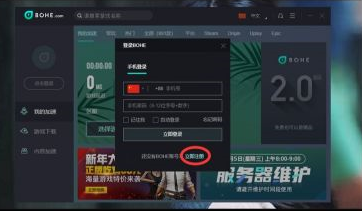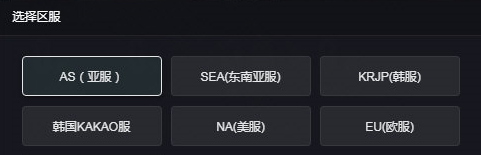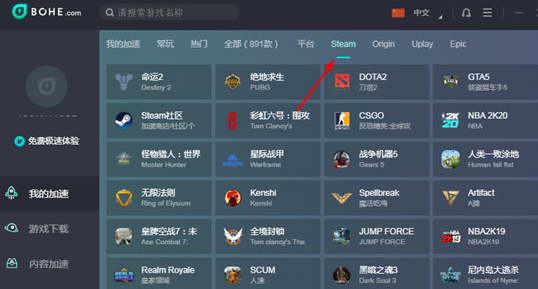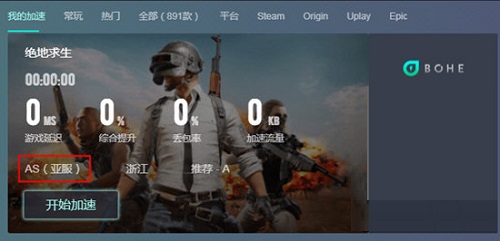The latest version of peppermint accelerator
The latest version of Mint Accelerator is a game acceleration tool specially designed for online games. The peppermint accelerator can effectively reduce network access delay and solve various network problems encountered in the game through professional core technology and backbone network dedicated lines. The peppermint accelerator also supports the acceleration needs of games, websites, videos, music, live broadcast, APP and other aspects. PC Download Network provides the download service of peppermint accelerator software. Please go to PC Download Network to download other versions of peppermint accelerator software!
Similar software
Version Description
Software address

Mint accelerator software function
Faster acceleration
The official version of the peppermint accelerator is specialized in obtaining the fastest Internet speed picture in China, which is more high-definition and faster
More stable performance
Super stable, super pleasant, no burden, stable and not disconnected
More comprehensive support
Windows/Mac/Android/ios multi platform support, enjoy synchronous acceleration anytime, anywhere
Stronger confidentiality
The data is fully encrypted to protect the privacy of the account and leave no trace when surfing on the Internet
Extreme acceleration
The official version of Mint Accelerator perfectly solves the problems of delay, disconnection, and stuck when users play international service games
Top equipment
Equipped with overseas top international financial lines, hundreds of nodes intelligent support
Free acceleration
Mint free acceleration, the only free accelerator on the market
Massive games
Support massive games such as accelerating Jedi survival, Rainbow Six, League of Heroes, G TA5, CSGO, dota2, H1Z1, etc
Features of peppermint accelerator software
Professional game acceleration
The Peppermint Accelerator focuses on game acceleration services and has deployed hundreds of nodes, which can effectively solve the game problems such as high latency, login stuck, frame drop, and teleportation. Mint acceleration supports hundreds of game accelerations, allowing you to play international server games happily.
WIN+MAC+mobile terminal supports more usage scenarios
BOHE launched Windows, Mac, iPhone, iPad and Android clients to meet your acceleration needs in all aspects. Make your life more exciting and convenient. BOHE constantly uses the latest and stable technology to make its products more competitive, Let you use it with more confidence.
Professional technical support and considerate customer service consulting service
BOHE has set up a professional operation and maintenance team to monitor the product dynamics at all times, find problems and solve them at the first time, so as to minimize the impact on users. At the same time, we also provide considerate customer service consulting services, Whether it is pre-sales consultation or after-sales service, we will use a sincere and enthusiastic heart to solve your problems.
Installation steps of peppermint accelerator
1. Download the peppermint accelerator from the PC download network and unzip it to the current folder. Click the BoHe_3.0.1.0_Setup.exe application to enter the installation wizard interface, and then click the custom option.

2. Select the software installation location interface. The PC Download Network editor suggests users to install it in disk D. Select the installation location and click Install Now.

3. The installation of peppermint accelerator is finished, click to experience now.

Usage of Mint Accelerator
How to start the peppermint accelerator
After opening the "Peppermint Accelerator", click Login

Then there is no account, we choose "Register Now"

Fill in according to the prompt, click "Register" after filling in, and then enter the account password and click "Login Now" after prompting that the registration is successful
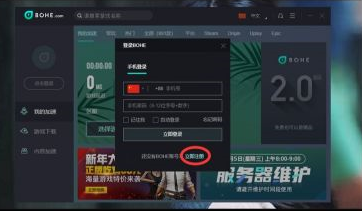
After logging in successfully, click "Select Game", and then select the game you want to speed up. For example, click "League of Heroes".


After selecting the game to be accelerated, click "Start Accelerating", and then start successfully. The delay is reduced to 37ms, and then click to start the game. This is the starting method of the peppermint accelerator.


Frequently asked questions about peppermint accelerator
Q: How to change the area of the peppermint accelerator?
A: First of all, let's take the game of eating chicken as an example. After entering the acceleration page, select Jedi Survival, and then click the server selection below Delay.

Then select the region corresponding to the acceleration in the list of selected regional servers. Note that if the regional server needs to be changed during the acceleration process, then exit the game first and stop the acceleration, otherwise the game may be directly disconnected.
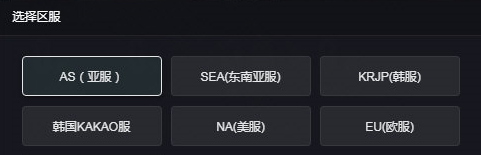
Q: How can the peppermint accelerator accelerate the games in steam?
Answer: First, you need to select [Steam] from the top category list of the game library, and then the accelerator will list all the games related to the Steam platform. Select an accelerator.
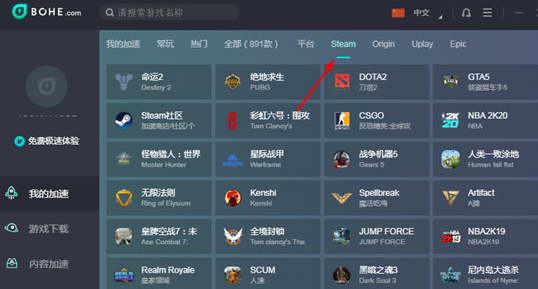
Or you just want to speed up Steam, because Steam's server sometimes makes mistakes, which makes it impossible to browse the mall and the community. At this time, you can select [Platform] above and select Steam Community.

Comparison of similar software
Netease uu accelerator It is a green and free online game acceleration software. Netease uu accelerator supports accelerating node replacement, which is convenient for users to choose their own acceleration mode. The software can protect the security of user accounts, prevent account theft, and bring rich game experience to game players.
Raytheon accelerator It is a practical game acceleration tool. The Thunderobot Game Accelerator can help players who like to play games to solve the instability of the game network. At the same time, the official version of the Thunderobot Accelerator can be used to accelerate many foreign games. Raytheon Game Accelerator is one of the mainstream game accelerators at present, especially suitable for users of E-sports and live broadcast.
Recommended by PCSOFT:
The peppermint accelerator can effectively reduce network access delay and solve various network problems encountered in the game through professional core technology and backbone network dedicated lines. Users who are interested in this software, please download and use it quickly!