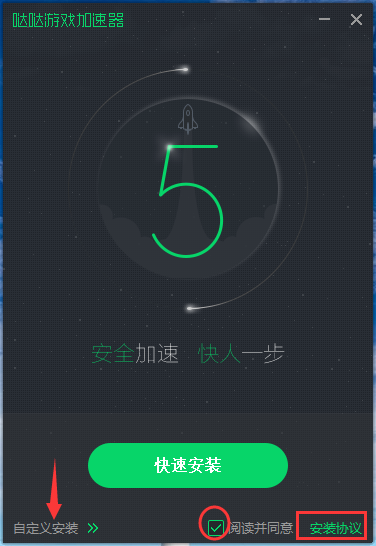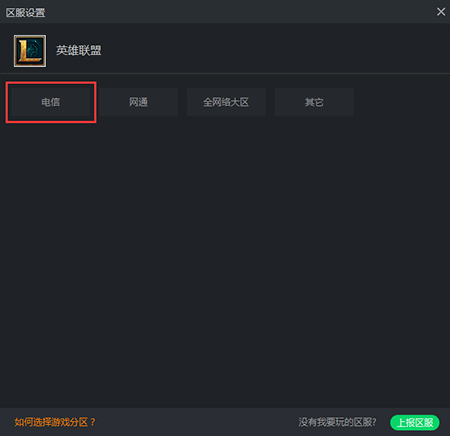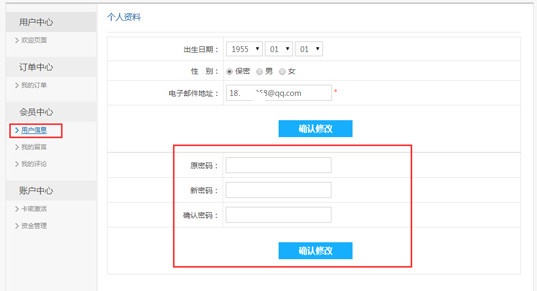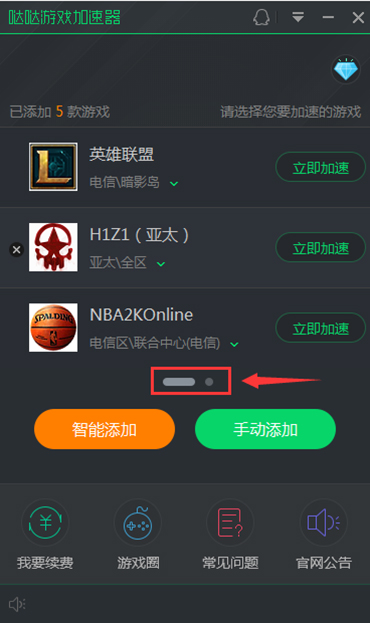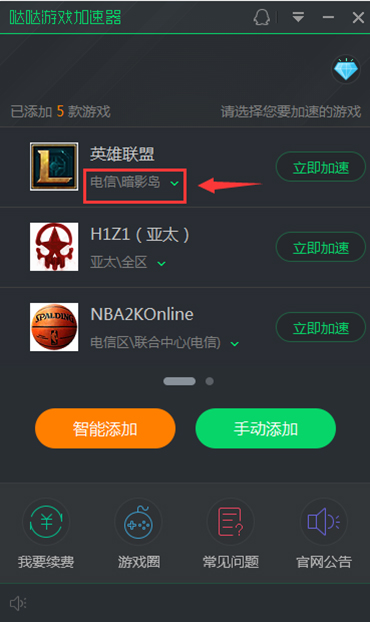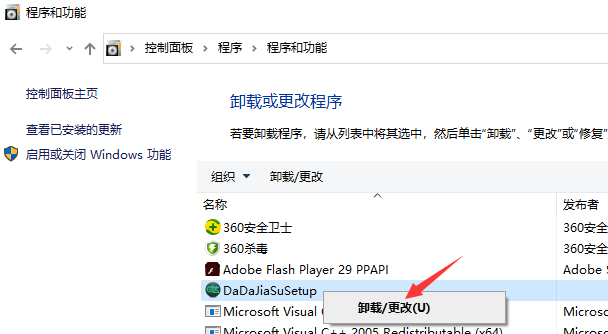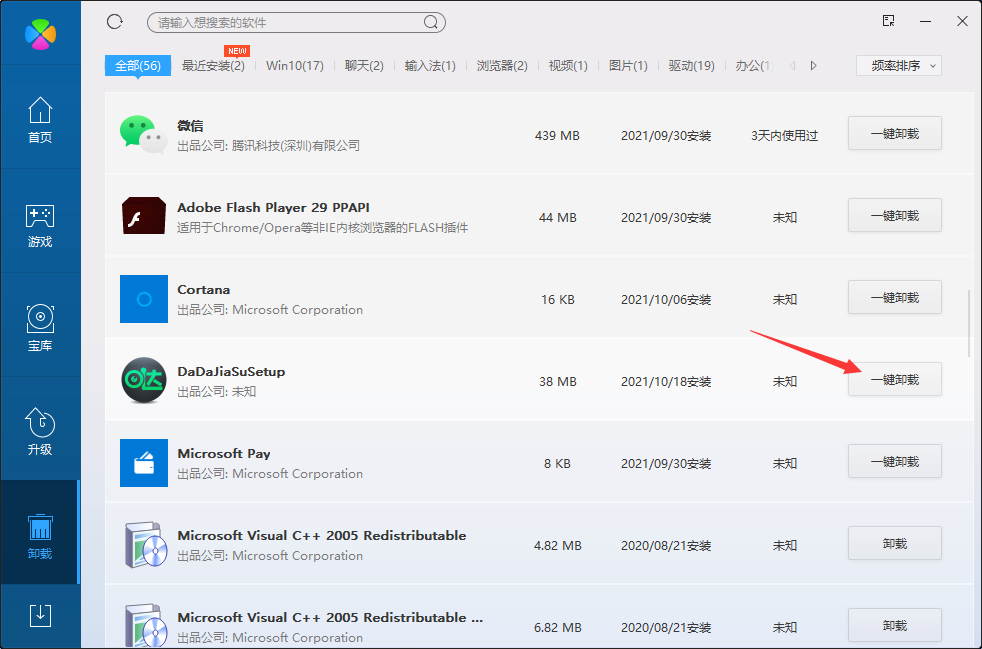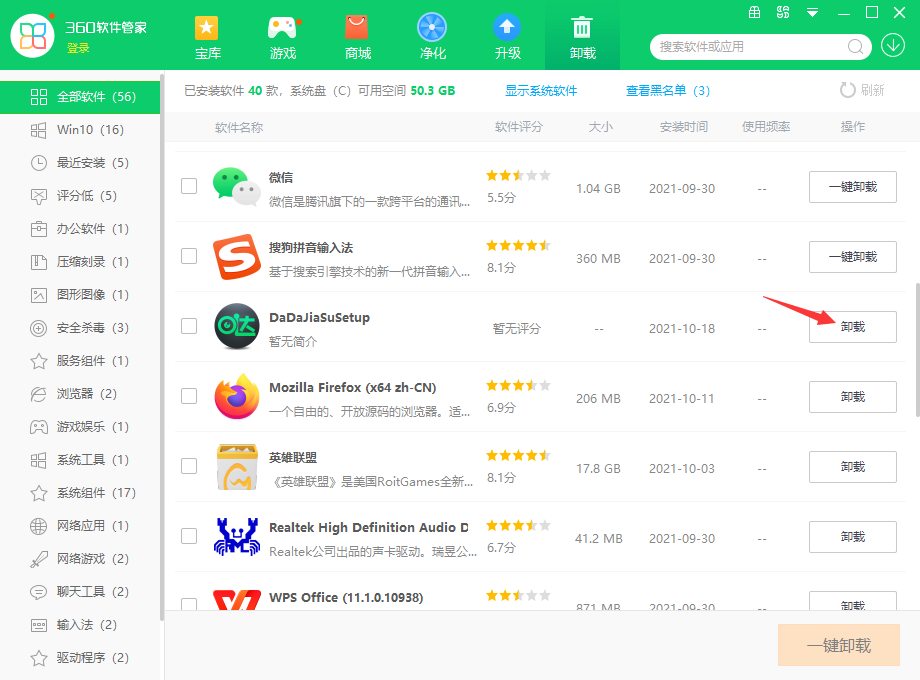The latest version of Dada Accelerator
The latest version of Dada Accelerator is a very excellent online game accelerator tool. The latest version of Dada Accelerator has beautiful and generous interface, powerful and practical functions, and can help players play games happily. The software accelerates with one key. It can accelerate and stabilize, prevent network disconnection, quickly cross the network, reduce the delay, and connect at the touch of a button. It is easy to use and easy to use.
Similar software
Version Description
Software address

Dada accelerator software function
Accelerate and stabilize to prevent network disconnection
The third generation intelligent multi-core acceleration technology used in the latest version of Dada Accelerator goes beyond the online game acceleration technology used by ordinary agents, and the ultra-high intelligent processing module realizes zero packet loss and prevents the game from flashing.
Fast cross network to reduce delay
The operator nodes deploy IDC clusters and BGP bandwidth access to solve the cross network transmission problems between telecom, China Unicom, China Mobile, and education networks in 30 provinces across the country. All day low delay, no packet loss, so you can play happily in the peak period.
Ultra high compatibility, full acceleration coverage
Support Windows10/8.1/8/7/2003/ XP, It supports multiple connection modes and communication protocols, and can quickly respond to the online game acceleration needs of players. (It not only supports the acceleration of online games and web games on the client side, but also provides the acceleration of war platform and foreign service)
One button connection, easy to use
It has one button connection mode, automatically and intelligently selects lines, and permanently says goodbye to line failure; There is no need for complicated configuration, and it is more convenient and fast to use, even if it is used for the first time, it can also be used quickly.
Professional customer service, meticulous service
7 * 24 non-stop operation and maintenance monitoring, as well as a professional customer service team, help customers solve various problems and provide you with reliable service guarantee.
Preferential activities and exclusive experience
In order to give back to old and new members and enrich their interests, Dada will hold various preferential activities from time to time in addition to providing the best products and services.
Features of Dada Accelerator Software
Intelligent point selection and one button acceleration
Dada adopts high intelligent processing module, fully automatic intelligent node selection technology, node transfer, industry leading, one click online game acceleration, simple and easy to use;
Internet cafe privileges, no delay
Unconditionally enjoy the privileges of Internet cafes, top IDC clusters, exclusive bandwidth, and fiber optic direct connection, completely eliminating game delays, so that you and your teammates can fight side by side;
Massive online games, omnipotent
Professional is committed to online game acceleration, because professional, so focused! Dada Accelerator almost supports all the current mainstream online games, which are omnipotent. My online games are dominated by Dada;
Installation method of Dada accelerator
1. Download the accelerator software package on this site, unzip it, double-click the "DaDaJiaSuSetup. 5.6.19.816. exe" program to start the installation, click to view the installation agreement, check "Agree", and then click "Custom Installation"
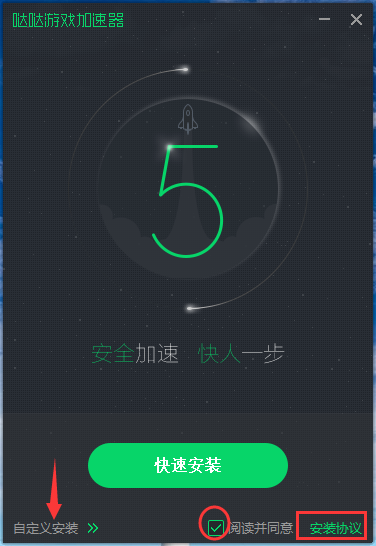
2. Enter the custom installation interface. The default installation location of the software is "C:/Program Files" (x86)/DaDaJiaSu ", click" Browse "to select another location for installation, and then click" Next "to start the installation

3. The software is being installed, please wait

4. The software is installed successfully. Click "Accelerate Now" to open the software

Usage of Dada Accelerator
Step 1:
Users who use the Dada Accelerator for the first time can click the "Smart Add" button after the installation;

Dada will automatically search for the games installed on your computer;

When the search is completed, click the "Add Complete" button to add the searched games to your list of frequently played games;

Then click the "Accelerate Now" button;

Then select the game servers you play in order. Here, take the "Shadow Island" of the "Telecom Area" played by the League of Game Heroes as an example. Select the "Telecom" region first;
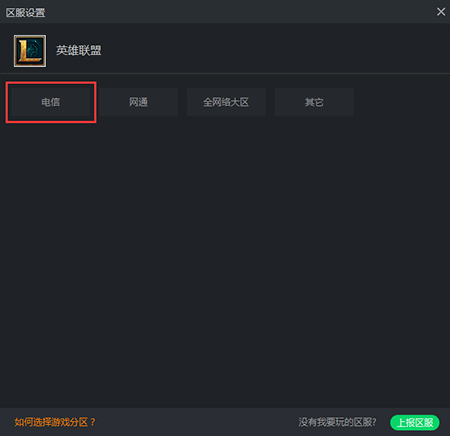
Then select the "Shadow Island" cell.

Step 2:
After selecting the game and regional server, click the "Accelerate Now" button, and wait until the accelerated reading is completed.

PS: If your game has been opened at this time, click "Accelerate Now" and the following window will pop up. Click OK to close the game process directly!
(Please make sure that directly closing the game will not affect your game data. If it will affect the game, please manually close the game before accelerating.)

If you accelerate to the next step, the acceleration will be successful. You can go back to the desktop to start the game and enjoy the high-speed game experience brought by Dada Accelerator!

Step 3:
If the automatic addition does not scan out the existing games on your computer, you can click the "Manual Add" button;

From the pop-up [Add Game] window, search directly in the popular game category or in the "search box" to find the game you want to play. Here you can query pinyin, initials and game abbreviations. For example, if you want to find the "League of Heroes", you can enter the three letters "lol" in the search box to find the games related to the League of Heroes, and then click the game you want to play.

Tips on using Dada Accelerator
How to modify the login password of Dada Accelerator
1. We search the official website of the opened accelerator in the browser

2. Enter the User Center, click Login, and then click User Information.

3. We need to enter the original password and the new password in the user information, click Confirm to modify, and the password can be modified successfully.
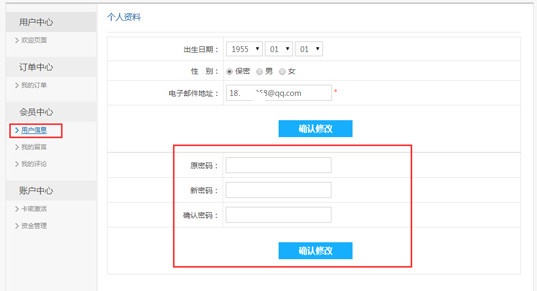
Frequently asked questions about Dada Accelerator
How does Dada Accelerator switch games?
On the acceleration details page of the game, click the "Back" button in the upper left corner;

If you have successfully accelerated at this time, you need to stop the acceleration first, and then the "Back" button will appear;

Then you will return to the list interface of your frequently played games. You can click the "Page Indicator" in the middle to switch to the game list page and select other games you want to play;
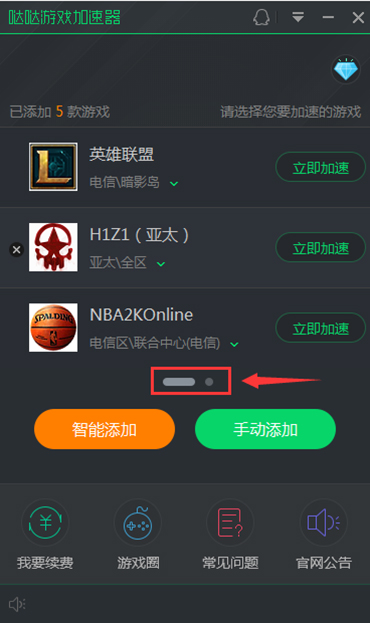
If there is no game you want to play in your list of frequently played games, you can click the "Add Manually" button to add a new game.

How to select the game area service for Da Da Accelerator?
Method 1:
On the acceleration page, click the pinion button beside the current game area server;

Method 2:
Click "Game Area Server" in the list of [My Game] to change; Click "Game Area Server" in the list of "My Game" in Dada Accelerator
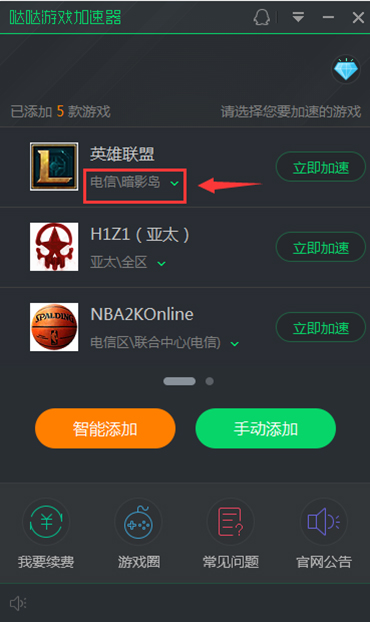
How to uninstall the accelerator software?
Method 1: Open the computer control panel>>Programs>>Programs and Functions, find the accelerator software in the Programs and Functions panel, and right click Uninstall
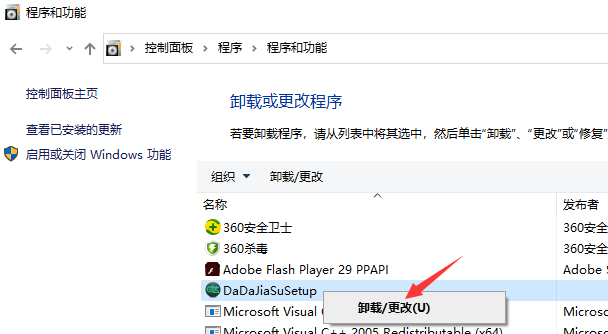
Method 2: Install and open the computer butler software, select the software management option, click the uninstall option, find the accelerator software in the list, and click the one click uninstall
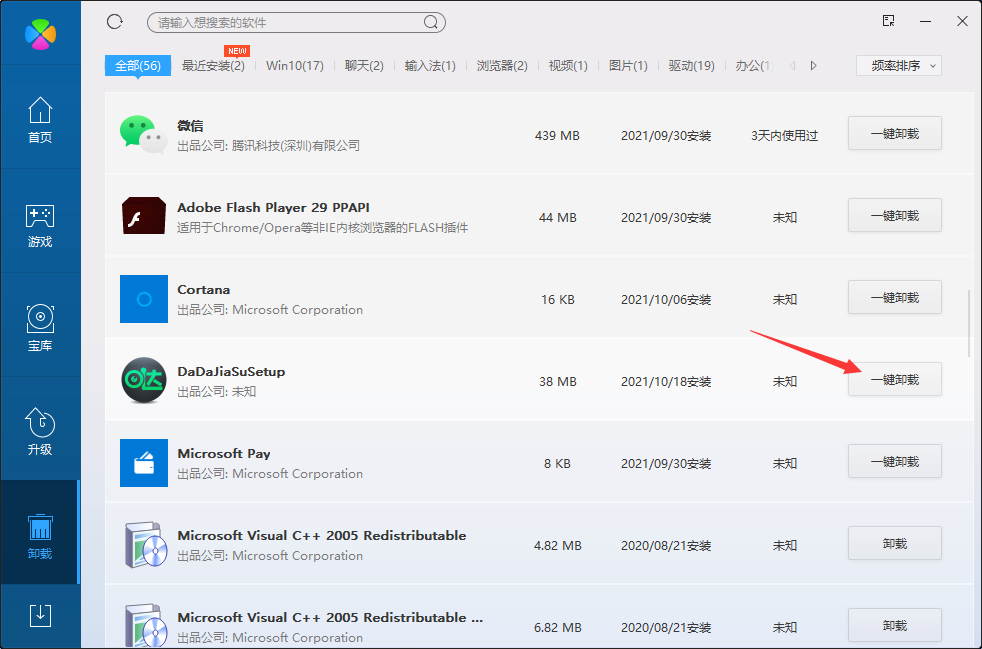
Method 3: Install and open 360 Software Manager, find the Dada Accelerator software in the list of uninstall options, and click Uninstall
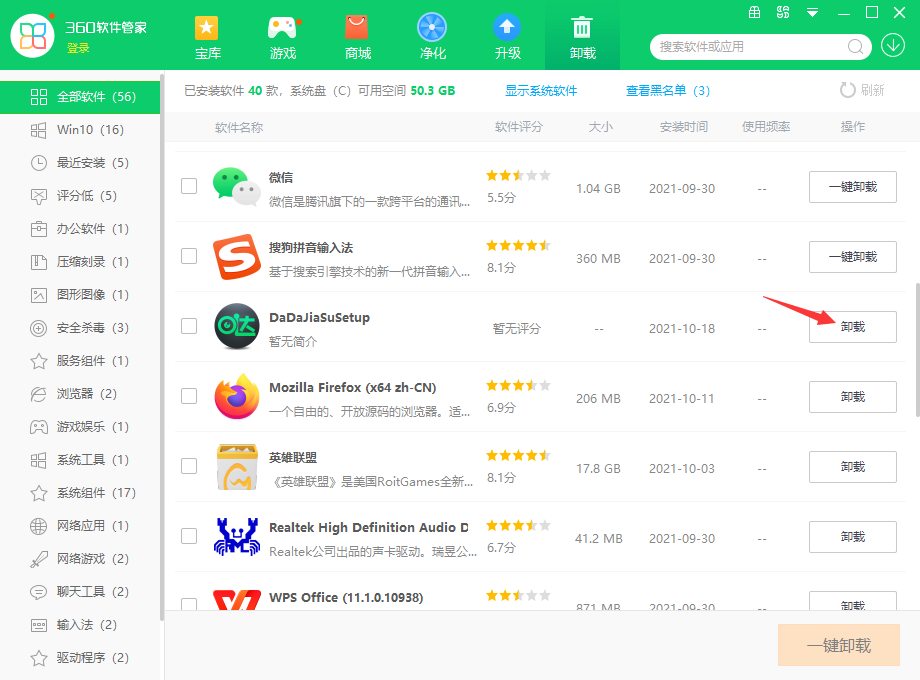
Comparison of similar software
Netease uu accelerator It is a green and free online game acceleration software. Netease uu accelerator supports accelerating node replacement, which is convenient for users to choose their own acceleration mode. The software can protect the security of user accounts, prevent account theft, and bring rich game experience to game players. Netease uu accelerator has no advertising harassment, and the interface operation is very simple.
Bubble accelerator It is a special auxiliary tool for auxiliary games. Young friends can use this acceleration tool to improve the performance of each game. Bubble accelerator can support the selection of lines with good network speed to experience better game effects. Of course, the image quality in the game is also a point of great concern for players, and this bubble accelerator can optimize the image quality of the game very well!
Da Da Accelerator Update Log:
Sweep the bug out and carry it out to the end
Optimize user feedback and improve detail experience
Recommended by PCSOFT:
Dada Accelerator has always been the most commonly used software for most Internet users Aiku 、 ec 、 uc It is also a favorite software for netizens. You can download it from PC Download!