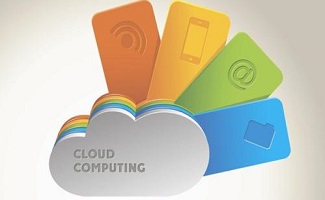Tianyi Cloud is a cloud storage product of China Telecom, a personal/home cloud data center based on cloud computing technology, and a network cloud storage platform that can provide services such as file synchronization, backup and sharing. You can easily save photos, music, videos, documents, etc. to the network through web pages, PC clients and mobile clients anytime, anywhere, without worrying about losing files. It is easy to upload, download, manage and share files through multiple terminals through Tianyi Cloud storage
Similar software
Version Description
Software address
-
3.4.3.0 Computer version
see
-
1.5 Latest version
see
-
5.1.1 Official version
see
-
5.9 Latest version
see
-
7.2 Chinese version
see
Tianyi Cloud software features
Large capacity: 189G of space for internal test activation, super cool!
More secure: files are encrypted and backed up to Tianyi Cloud storage, not afraid of hard disk damage and file loss!
More worry free: Tianyi Cloud Storage will automatically help you back up your files, so don't worry about being too busy.
More convenient: you can easily learn without learning at all!
How to use Tianyi Cloud
How to upload files
Method 1: Open the synchronization disk in the PC client, and drag the file to be uploaded directly to the directory of the synchronization disk for uploading.
Method 2: Open the synchronization disk directory in the PC client, and drag the file to be uploaded directly to any directory for uploading.
Method 3: Click all the file columns in the PC client and upload the files to the specified directory. Click the "Upload" button and select the file to upload.
Method 4: Drag the file to be uploaded to the floating window, select the save directory on the cloud, and then upload the file.
Frequently asked questions about Tianyi Cloud
1. What is Tianyi Cloud?
Tianyi Cloud is a personal/home cloud data center based on cloud computing technology. It is a network cloud storage platform that provides services such as file synchronization, backup and sharing. You can easily save photos, music, videos, documents, etc. to the network through web pages, PC clients and mobile clients anytime, anywhere, without worrying about losing files. Through Tianyi Cloud, it is easy for multiple terminals to upload, download, manage and share files.
2. What can Tianyi Cloud do?
Perhaps you are always worried about the accidental loss of important information in your computer due to computer failure? Maybe you always use a USB flash drive to copy files and send an email to yourself in order to save them? Maybe you are always worried about too many photos and insufficient memory space of your phone? Start using Tianyi Cloud immediately, and everything will be solved!
3. How to activate Tianyi Cloud?
You can activate Tianyi Cloud through your Tianyi account. Mobile phone numbers (China Telecom Tianyi, China Mobile, China Unicom mobile phone numbers) can be used to register Tianyi accounts.
(1) User Registration
(2) The user of China Telecom Tianyi mobile phone number does not need to enter a mobile phone number when using Tianyi Cloud Android client for the first activation, but only needs to enter a password to complete the registration.
4. How big is the sky wing cloud space?
At present, Tianyi Cloud provides 15G of initial free space. Users can get 30G, 50G and 100G of space by ordering 189 packages of 5 yuan, 10 yuan and 20 yuan per month. At the same time, users can sign in every day or participate in official activities for free expansion.
Tianyi Cloud Update Log
1. Add the scheduled backup function to automatically backup files at leisure
2. Add speed limit function to avoid occupying broadband
3. The heart target list file supports the preview image function
4. Optimization of other details
Recommended by editor: It is highly recommended to download Tianyi Cloud Storage. Anyone who uses it knows. Anyway, I have already used it. In addition, owncloud windows (private cloud platform), Rubik's Cube WiFi assistant independent version and Vagaa are also good software. Welcome to click to download!