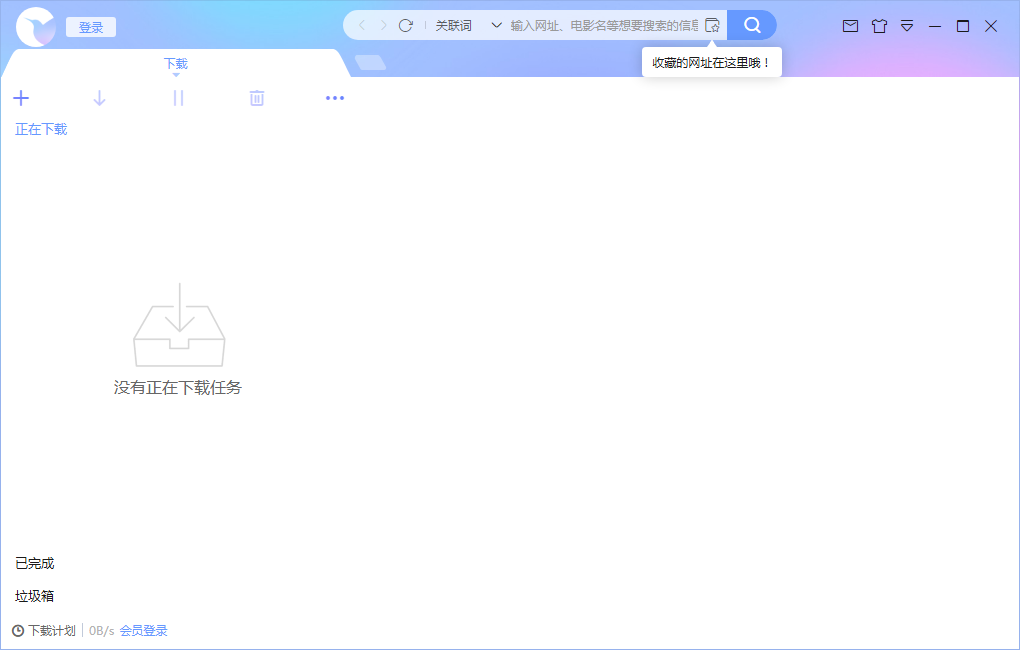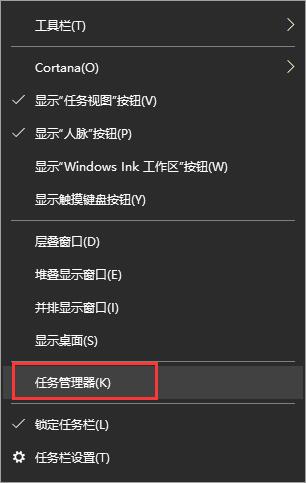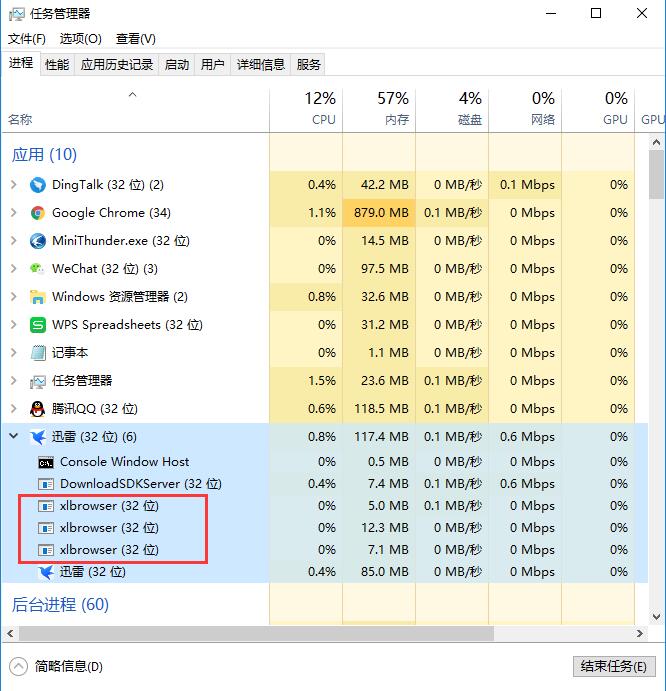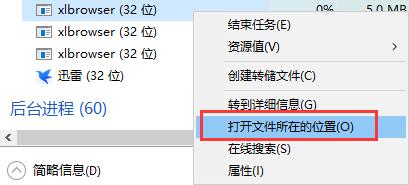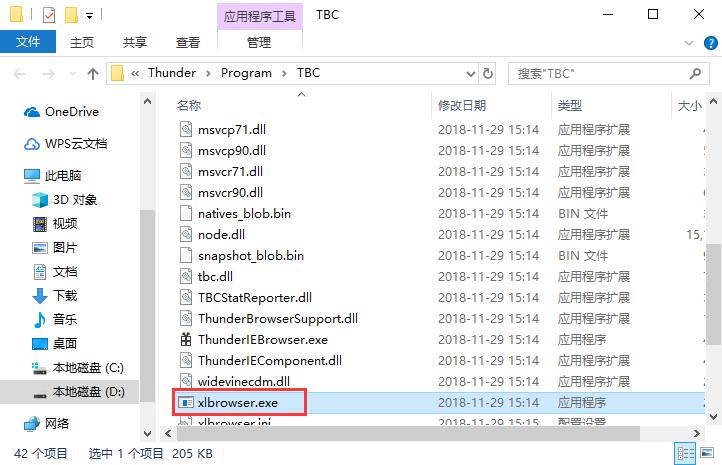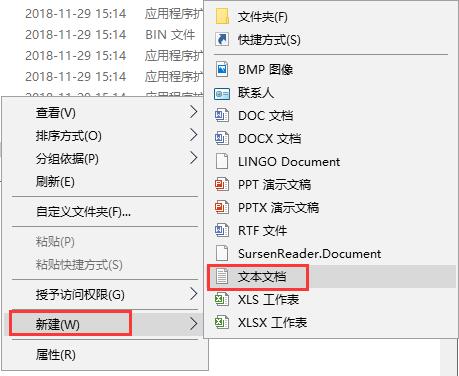Xunlei 10 latest version
The latest version of Xunlei 10 is a download tool created by Xunlei Company. The official version of Thunderbolt 10 is so different from the previous Thunderbolt 8 and Thunderbolt 7! New interface experience, high-speed engine support, rich content recommendation. Xunlei 9 allows you to experience the fast download speed and brings you a new user experience. PC download network provides XX software download service. Please go to PC download network to download other versions of XX software.
Similar software
Version Description
Software address

Xunlei 10 software function
1. The whole layout is divided into two sides, the left side is the core download area, and the right side is new functional areas such as resource search.
2. Common functions such as "Sort", "Download in Order", "Delete Task Completely" are moved to the left function bar "...".
3. The download has been completed, and the dustbin function has been changed to the left up and down switch.
4. The original high-speed channel and offline space buttons are uniformly changed to the "member acceleration" function, and the download list can be displayed by clicking the mouse.
5. Right click the selected download list for resource details, copy sharing and other functions.
6. Move the offline space to the lower part of the address bar on the right side of the client, and you can see it after logging in.
7. Move the private space to the "..." and "My Computer" in the left download function bar
Xunlei 10 software features
New interface experience
High speed download engine
More exciting resources
New bullet screen function
Installation steps of Xunlei 10
1. Download the 9 Thunderbolts on the PC download network and unzip them to the current folder. Click the SafeDownLoader_thunderx.exe application to enter the installation wizard interface, and then click the folder icon.

2. Select the software installation location interface. The PC Download Network editor suggests users to install it in disk D. Select the installation location and click Next.

3. The installation of Thunderbolt 9 is complete. Click Finish.
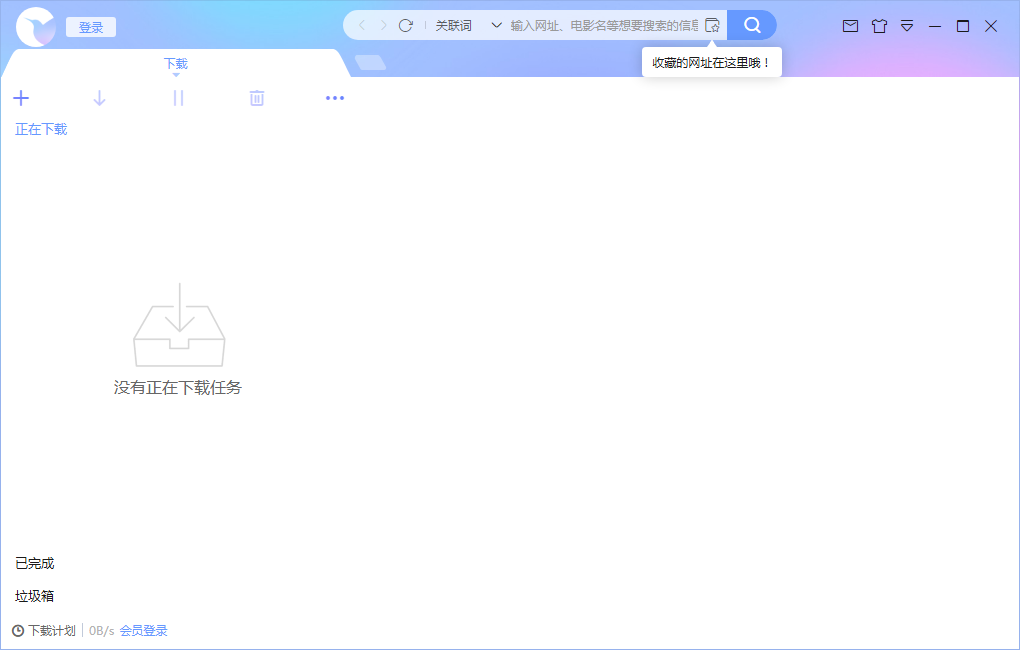
Tips of Thunderbolt 10
1. Double click the desktop Thunderbolt 9 shortcut to open the main interface of the software, and click the inverted triangle mark in the upper right corner of the interface to open the [Setting Center]. You can set the [Start] and [Browser New Task] of the software. The default setting of [Maximum Tasks Downloaded Simultaneously] is 5, which can be set to the desired value according to your download situation.

2. Introduction to main interface functions
[Open URL]: You can open some common websites and search for corresponding resources directly on the website
[Popular column recommendation]: members' understanding and use of member information; The latest film and television information is included in the film and television library; The most popular games of Xunlei are recommended
[Search box]: directly input relevant information, search the corresponding resource file, and download
[Classified recommendation]: classify and recommend relevant information according to common websites, popular videos and other columns

Frequently asked questions of Xunlei 10
Q: How does Thunderbolt 10 turn off automatic updates?
Answer: 1. Take Thunderbolt 10 as an example.
2. Delete the file named ThunderLiveUD.exe in the installation directory, and create an empty folder in the folder where the file is located (the folder is named ThunderLiveUD.exe).
3. Search for and find the file named XLLiveUD.exe in the C disk, and then replace all files in the folder where the file is located with empty folders (similar to step 2), that is, delete all files, and then create empty folders with the same name.
4. Complete the above operations to successfully stop the automatic update and upgrade of Thunderbolt 9.
Q: How does Xunlei 10 turn off advertisements on the right?
Answer: 1. Many users are troubled by the ads of Thunderbolt 10. Now I will introduce a method to eliminate the ads of Thunderbolt 9. First of all, when Thunderbolt 10 has been started, we can right-click the toolbar at the bottom of the screen. In the open right-click menu, click to open the Task Manager function.
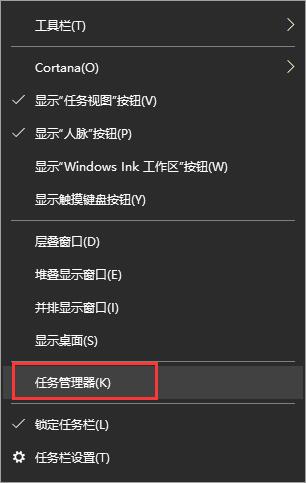
2. In the task manager, we find the system process collection named "Thunderbolt". After opening the collection, we find the "xlbrowser" process. Then right-click any "xlbrowser" process, and click the "Location of Open File" column in the right-click menu.
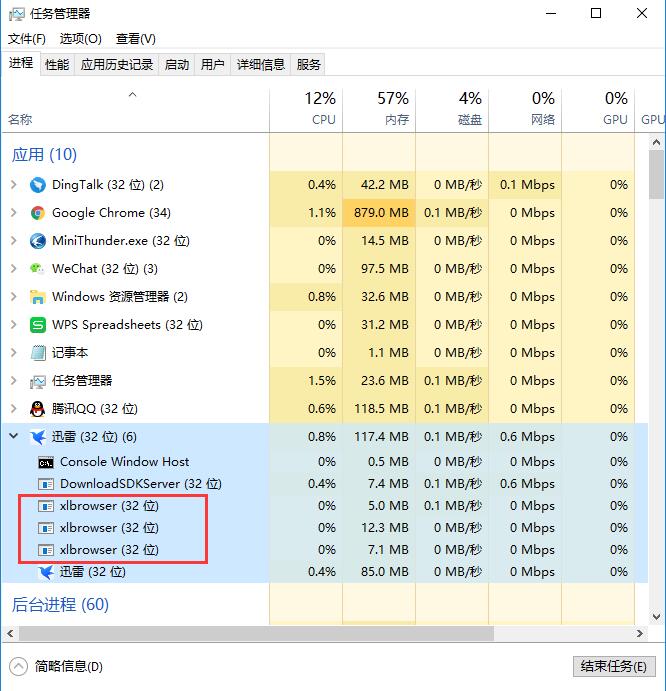
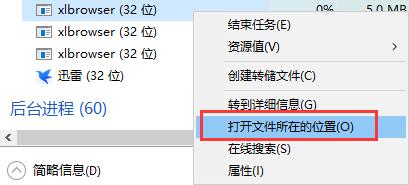
3. At this time, we need to exit Thunderbolt 10 and delete the "xlbrowser. exe" file in the folder.
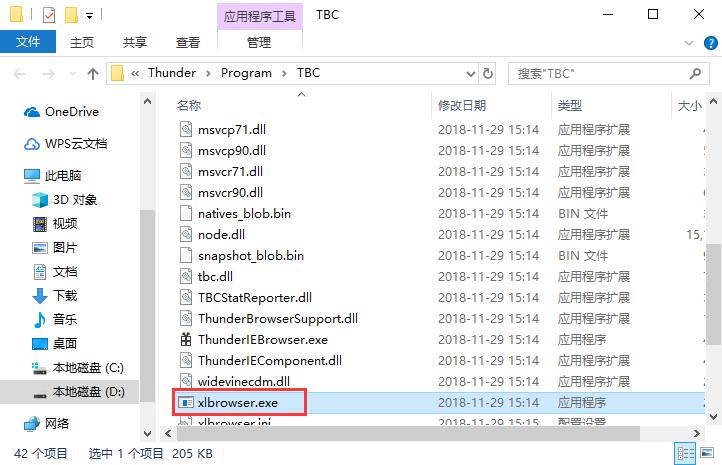
4. However, with the update of Thunderbolt 10, this file may be downloaded again to prevent this. We need to right-click in this folder and select "New" - "Text Document" at a time. The content of the document can be blank. Just name the document "xlbrowser. exe", and then click "Yes" after asking whether to modify it.
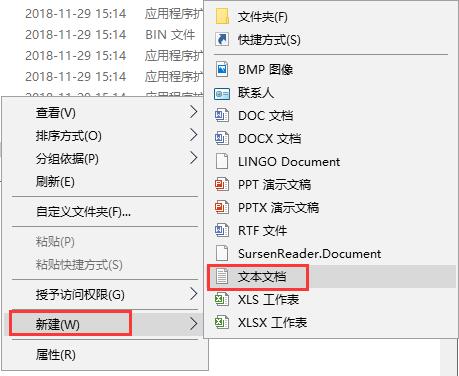
Xunlei 10 update log
1. Support the creation of download tasks through web script;
2. Correct abnormal login problems;
3. The function of "Download Speed Curve" is added;
4. Add the function of posting resource comments;
5. Optimize the detailed experience of the "Team Acceleration" function.
Recommended by editor: Xunlei 9 allows you to experience the fast download speed and brings you a new user experience. PC Download Network Xiaobian recommends that you download Thunderbolt 10. Xiaobian tests it personally, and you can use it with confidence. In addition, PC download network provides Xunlei Express Computer Edition 、 Xunlei Compact Edition It is also a good software. If you need it, you can download it and try it! Xiao Bian is waiting for you in the wind and rain!
Special Reminder
Due to copyright and policy risks, please support genuine software. The software described in this page has been replaced with the corresponding Thunderbolt 11. Thank you for your support!