
-
Software Introduction -
Download address -
Related topics -
Other versions -
Related reading -
Netizen comments
-
3.4.3.0 Computer version see -
1.5 Latest version see -
5.1.1 Official version see -
5.9 Latest version see -
7.2 Chinese version see

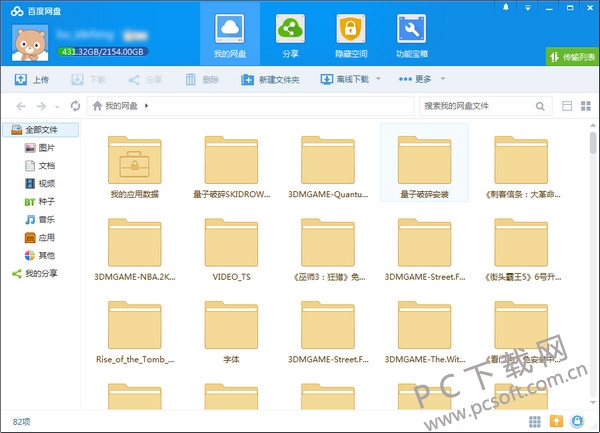







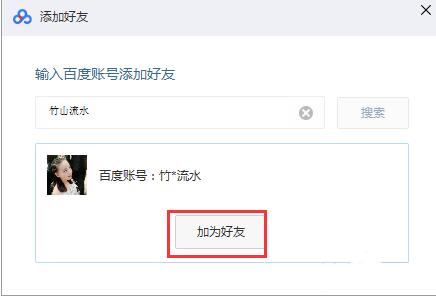
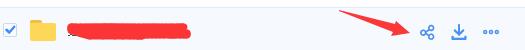
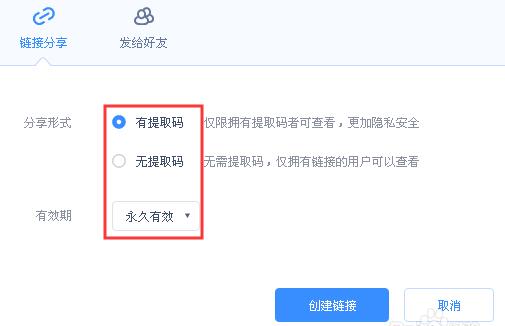
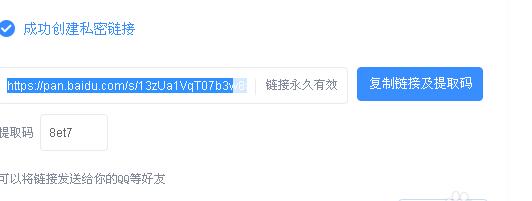


Baidu Online Disk Related Topics
Other versions of Baidu online disk
-
Baidu Online Disk Mac Version Official Version 4.32.1 281.00MB View details -
Baidu online disk v7.32.0.5 121.61MB View details -
Baidu Cloud Steward (Baidu online disk download) 7.27.1.5 273.03MB View details -
Baidu online disk 7.27.1.5 273.03MB View details -
Baidu online disk 7.27.1.5 273.03MB View details -
Baidu online disk 117.9.1.2 official version 273.03MB View details -
Baidu online disk 7.27.1.5 273.03MB View details -
Baidu online disk 7.27.1.5 273.03MB View details -
Broom Baidu online disk file sorting 0.4.0.5 green version 17.1MB View details
-
How to delete the content of Baidu online disk? Delete Baidu online disk content -
How to modify the nickname of Baidu online disk? Modify Baidu online disk nickname -
How to find Baidu online disk resources? Baidu online disk resource finder -
Baidu online disk link how to use - Baidu online disk link use teach -
How to use Baidu online disk - How to use Baidu online disk -
Where is Baidu Online Disk Activity Center? Baidu Online Disk Finding Activity -
How to Speed up Baidu Online Disks - Ways to Speed Up Baidu Online Disks -
How does Baidu netdisk display Baidu netdisk in my computer -
Where is Baidu Netdisk small plane? Baidu online disk found the small plane -
How to add friends to Baidu online disk - Baidu online disk add
-
comment


































































































