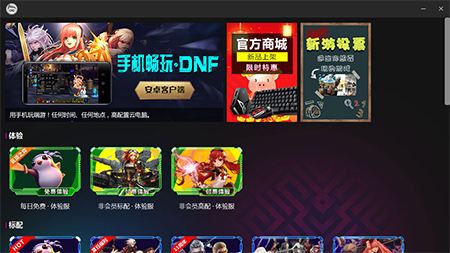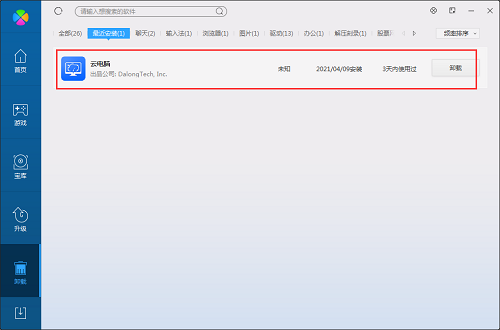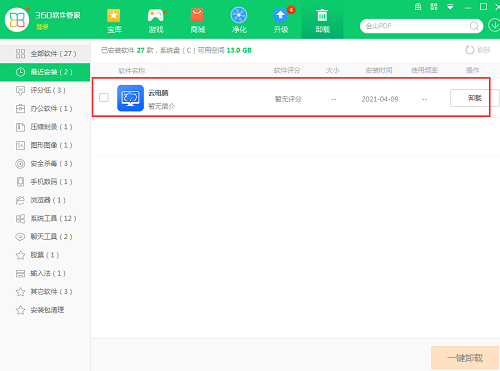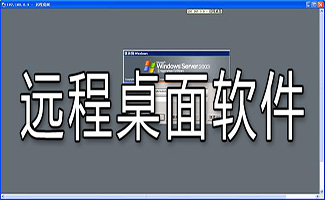Official version of Dalong Cloud PC client
The official version of Dalong Cloud PC client is a remote monitoring software that can turn mobile phones into computers. Dalong Cloud Computer perfectly realizes that all kinds of network devices can be controlled by Windows computers. Whether it is mobile phone, tablet or TV. Dalong Cloud PC client can also support Android IOS、Mac、Windows, Various network equipment. The PC download network provides the download service of Talon Cloud PC software. To download other versions of Talon Cloud PC client, please go to the PC download network!
Similar software
Version Description
Software address

Functions of Dalong Cloud PC client software
Service classification: Dalong Cloud Computer provides cloud computer services according to different use scenarios
Game computer: Play PC games, and more games of League of Heroes, QQ Flying Car, DNF, CF are being adapted
Common services: common services on the home page of Dalong Cloud Computer, quick access to frequently used services
Popular recommendation: Recommend popular services that other users are using, and start blackout with more players
My computer: common service display, monthly purchase package display
Activity discovery: community, activities, welfare, check in, share interests and discuss
Network speed measurement: Dalong Cloud Computer allocates and optimizes line resources according to the user's location, so as to experience more smoothly
Share recommendation: share recommendation to friends and get point benefits
Level points: enjoy more high-quality resource permissions
Features of Dalong Cloud PC client software
1. Connect/log off cloud PC function
Implementation mode:
(1) The window button connects/logs off the cloud computer,
(2) The switch ball in the lower right corner of the desktop switches between connecting cloud computers and local/cloud computer windows
2. View cloud files
You can view the file information of the user's cloud computer (such as C disk, E disk)
3. Download files
Single file download and batch file download can be realized. The downloaded files can be viewed by clicking the "My Download" button
4. Optimization/Reset
Optimization: optimize the application software in the user's cloud PC without deleting user data
Resetting: restoring the system
5. View user's personal information
View user name, server name, activation time, expiration time, cloud PC configuration, user current status, etc
6. Link to the mall page
7. Account switching function
Installation steps of Dalong Cloud PC client
1. Download the Dalong Cloud PC client on the PC download network and unzip it to the current folder. Click the DlCloudPC_dalong_windows.exe application and select the software installation location interface. The PC download network editor recommends that users install it on disk D, select the installation location and click Next.

2. The Dalong Cloud PC client is being installed, so users need to wait patiently for a while.

3. After the installation of Dalong Cloud PC client, it can be used directly.

How to use Dalong Cloud PC client
1. Enter the Dalong Cloud computer interface, log in to the account, and select the game
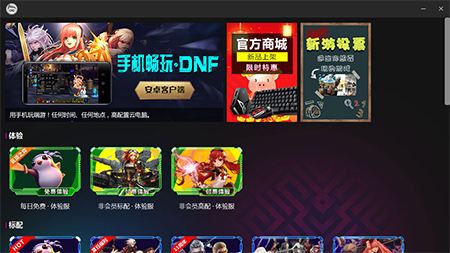
2. Select "Connect to use"

FAQs of Dalong Cloud PC client
Q: How many configurations are available for cloud computers?
Answer: The standard configuration is: E5 2650 V4 CPU, 8G memory, NVIDIA Tesla graphics card;
High configuration: E5 2650 V4 CPU, 16G memory, NVIDIA Tesla graphics card;
Luxury configuration (Internet cafe area): AMD Ryzen1500X 16G memory, GTX1080 8G graphics card, i9-9900KCPU, 16GDRR4 memory and RTX2080TI 11G.
Players can choose the corresponding configuration according to their own game needs. If the game configuration requirements are low, it is enough to choose the standard configuration. If the configuration requirements are high, and you need to play with full special effects, you can choose the luxury configuration.
Q: How to uninstall the Dalong Cloud PC client?
Answer: Method 1: Install and open the computer steward software, select the software management option, click the uninstall option, find the Longyun PC client in the list, and click uninstall
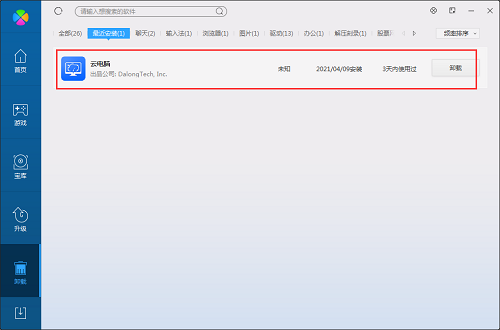
Method 2: Install and open 360 Software Manager, find the Longyun PC client in the list of uninstall options, and click Uninstall
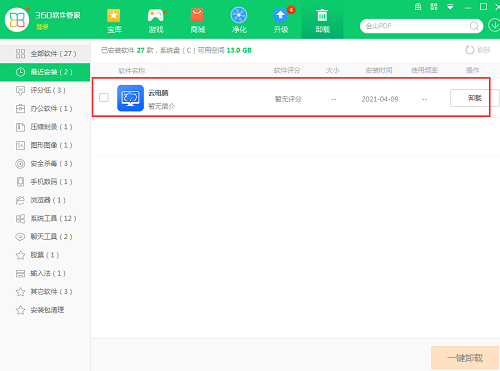
Comparison of similar software
Jiyun Puhui Cloud The latest version of the computer is a cloud game application suitable for gamers. Users in the Jiyun Pratt&Whitney cloud computer can play all cloud games by logging in to this cloud account. No installation is required. Any low configuration device can play freely, and it supports the conversion between computers and mobile phones. Jiyun Pratt&Whitney Cloud also supports external keyboard and mouse to meet the use needs of complex office and various game users.
《 Cloud computer 》It is a very practical high configuration cloud game computer APP, which can turn your mobile phone into a PC in an instant. Without high-performance Android hardware configuration, you can play large games, eat chicken, and live in the League of Heroes and Jedi.
Recommended by PCSOFT:
Dalong Cloud Computer perfectly realizes that all kinds of network devices can be controlled by Windows computers. Whether it is mobile phone, tablet or TV. The Dalong Cloud PC client is a very practical and simple tool, and interested users can download it from the PC download network.