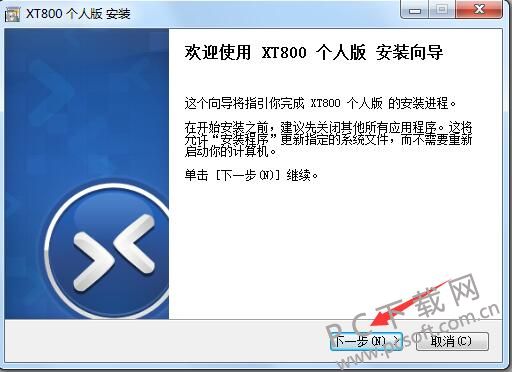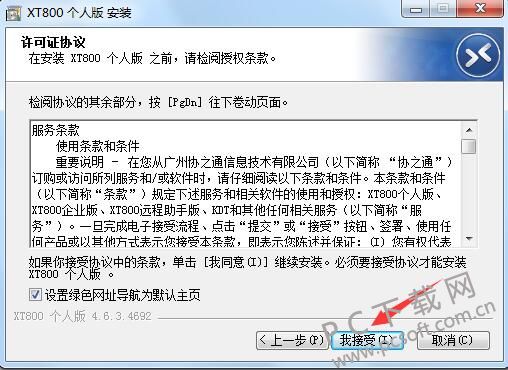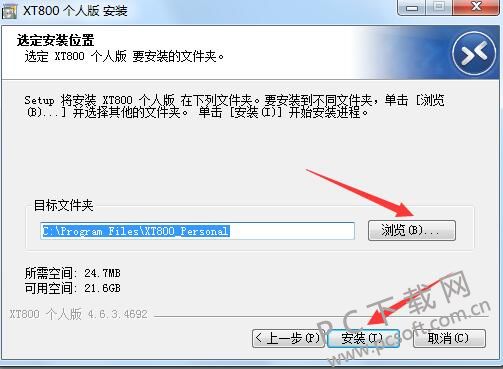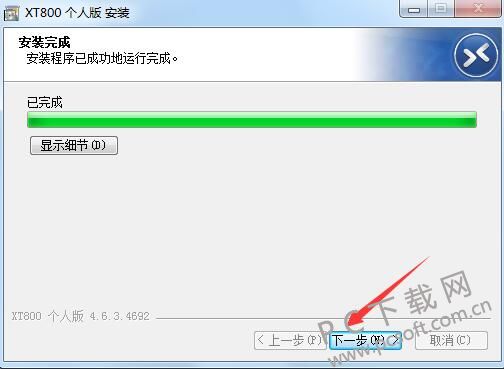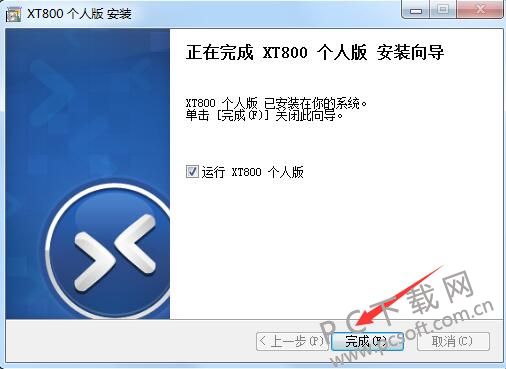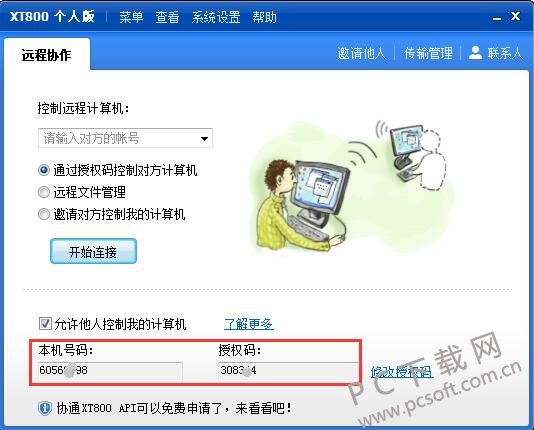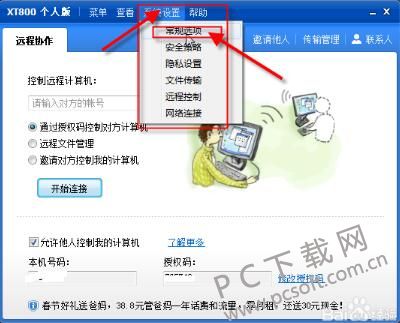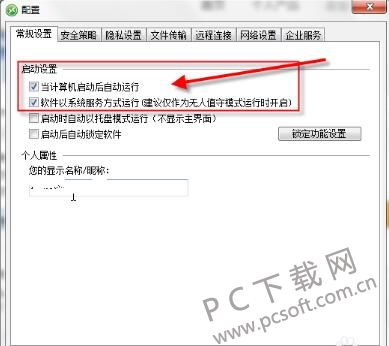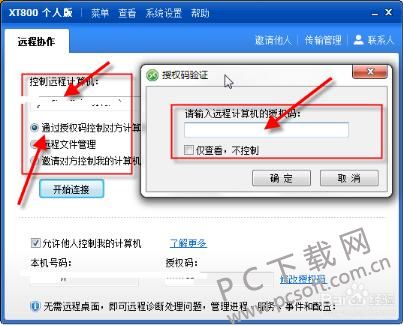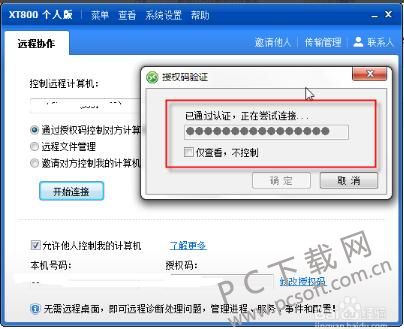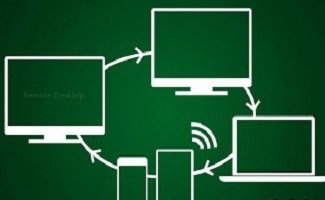Xietong xt800 It is a safe, fast and simple remote control software that can penetrate the intranet, and is suitable for personal access to computers at home or office; It is very convenient to help remote family and friends solve computer problems. Huajun Software Park provides you with XT800 (Xietong remote control software) for free. If you need it, please download it immediately.
Similar software
Version Description
Software address
XT800 (Xietong remote control software) software features
Easy to use
XT800 is based on the access mode of authorization code, and can remotely control remote computers at any time and anywhere; The personal version and remote assistant version do not need registration and complex configuration. After starting, they can automatically connect to the network and start remote assistance for remote users
Efficient and stable
XT800 adopts unique remote desktop technology and adaptive network mechanism, which can dynamically adjust the image quality of remote control, effectively reduce the image delay, and improve the smoothness of control; Up to 97% P2P direct intranet penetration, optimizing transmission speed
High security
XT800 adopts the separation strategy of access authorization code and login password, as well as flexible permission control mechanism. Communication data is based on SSL/RSA and AES 256 bit encryption algorithm to ensure data security during remote control.
XT800 (Xietong remote control software) installation steps
1. Download the xt800 installation package on this site, and double-click to run it. Then open the installation wizard as shown in the following figure, and click Next.
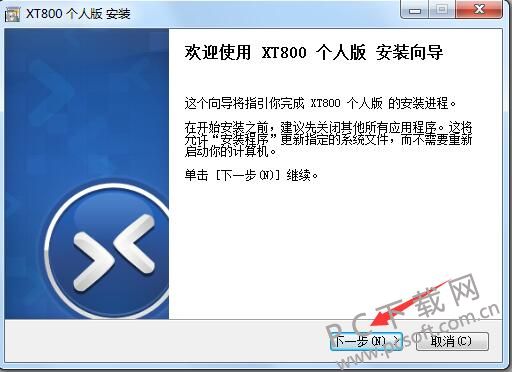
2. Check the license agreement and click I Accept.
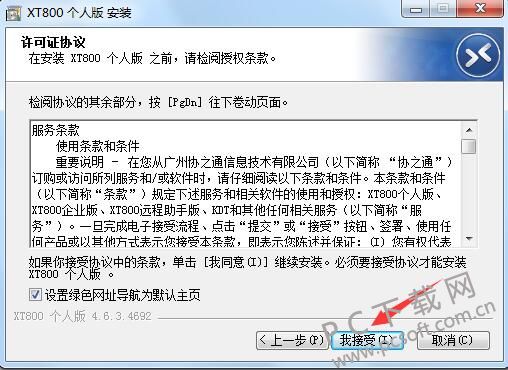
3. Select the installation location: it is installed in the directory of disk C by default. You can click to browse the customized installation directory. After confirming the installation position, click Install.
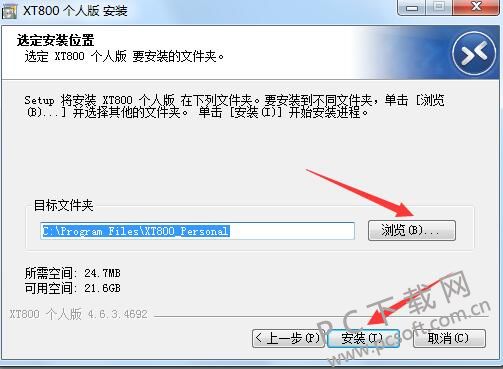
4. Waiting for installation

5. After installation, click Next.
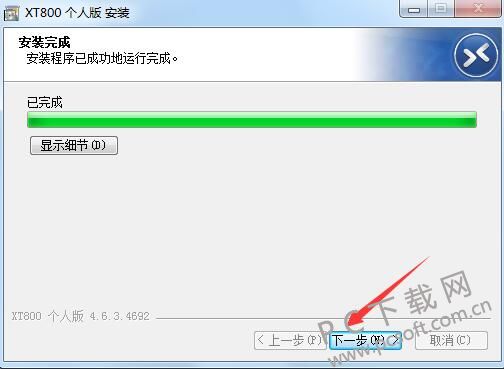
6. Finally, click Finish to exit the installation wizard. You can check the option to run the xt800 Personal Edition and click Finish to immediately experience the xt800 journey control software.
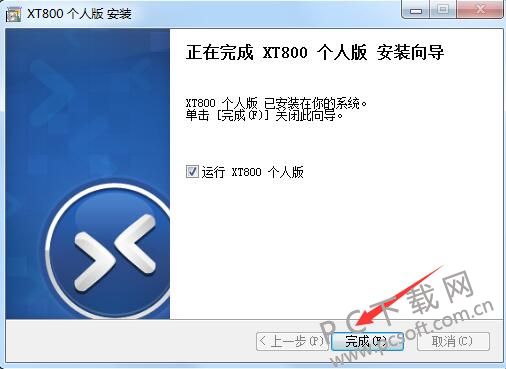
XT800 (Xietong remote control software) tutorial
1. Start XT800 software, and you can see the following figure. The remote connection account and password will be automatically generated below. (Note that both remote parties must install this software at the same time.)
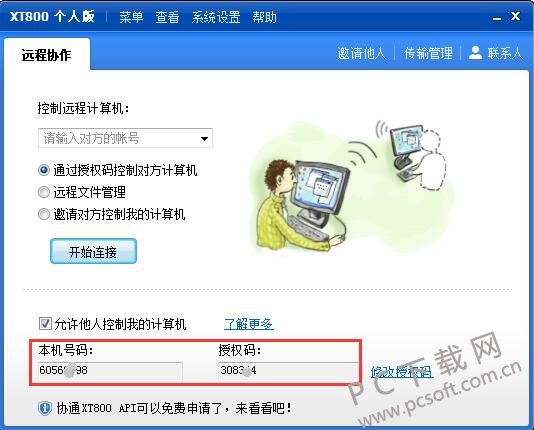
2. Setting options: click the system setting button on the interface, and click to open the general options in the drop-down menu.
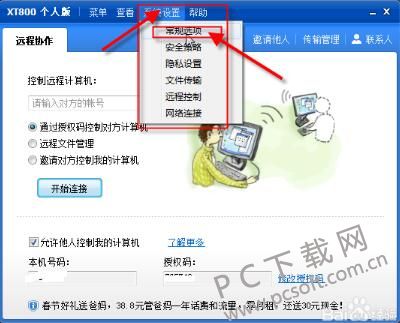
3. Open the configuration pop-up box, check the following two items here, and click OK.
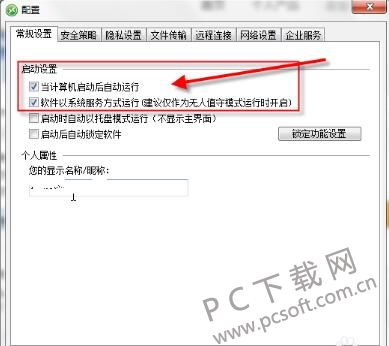
4. Return to the main interface of xt800, enter the code account of the machine to be controlled, and click Start Connection.
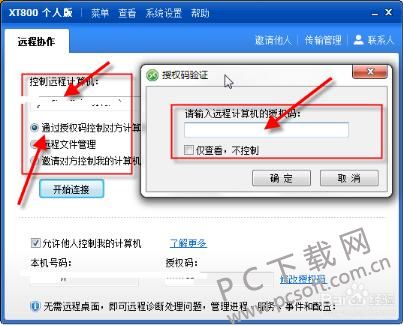
5. A password box will pop up, enter it and wait for the connection.
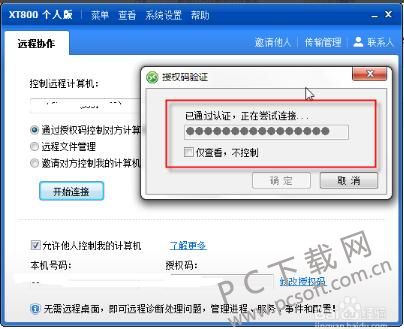
6. After the connection is successful, the remote transmission or control of the machine can be established.

XT800 (Xietong remote control software) update log
1. Fix some bugs
2. Optimized some functions
Recommended by editor: I think XT800 (Xietong remote control software) is really good. The software is small, takes up less resources, installs quickly, and operates easily. At the same time, Xiaobian has also used software similar to this software, such as Thunderbolt Express, Eggplant Express, Bulletproof, Filezilla Server, etc., which are available on the PC download network and can be downloaded!