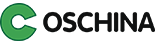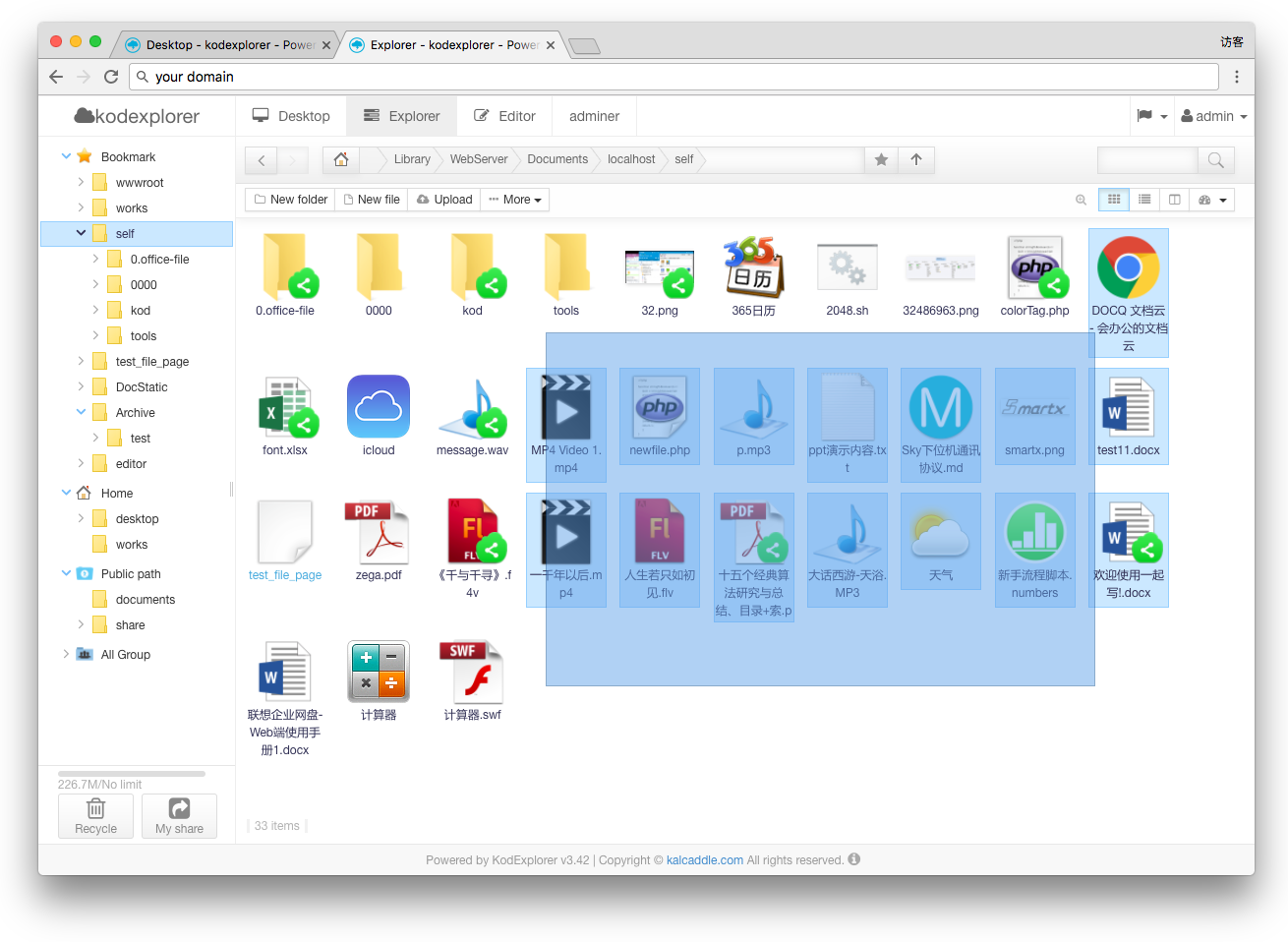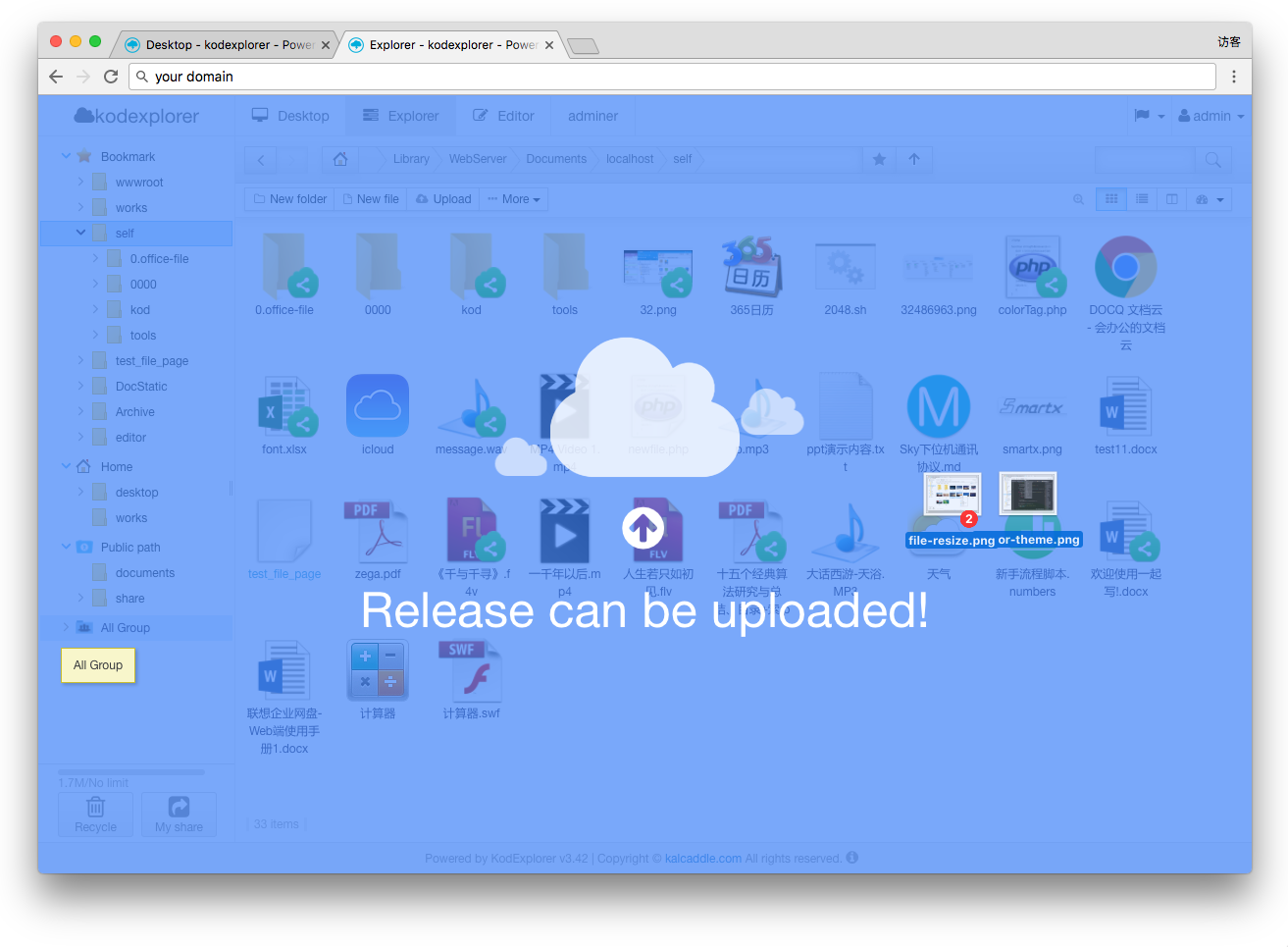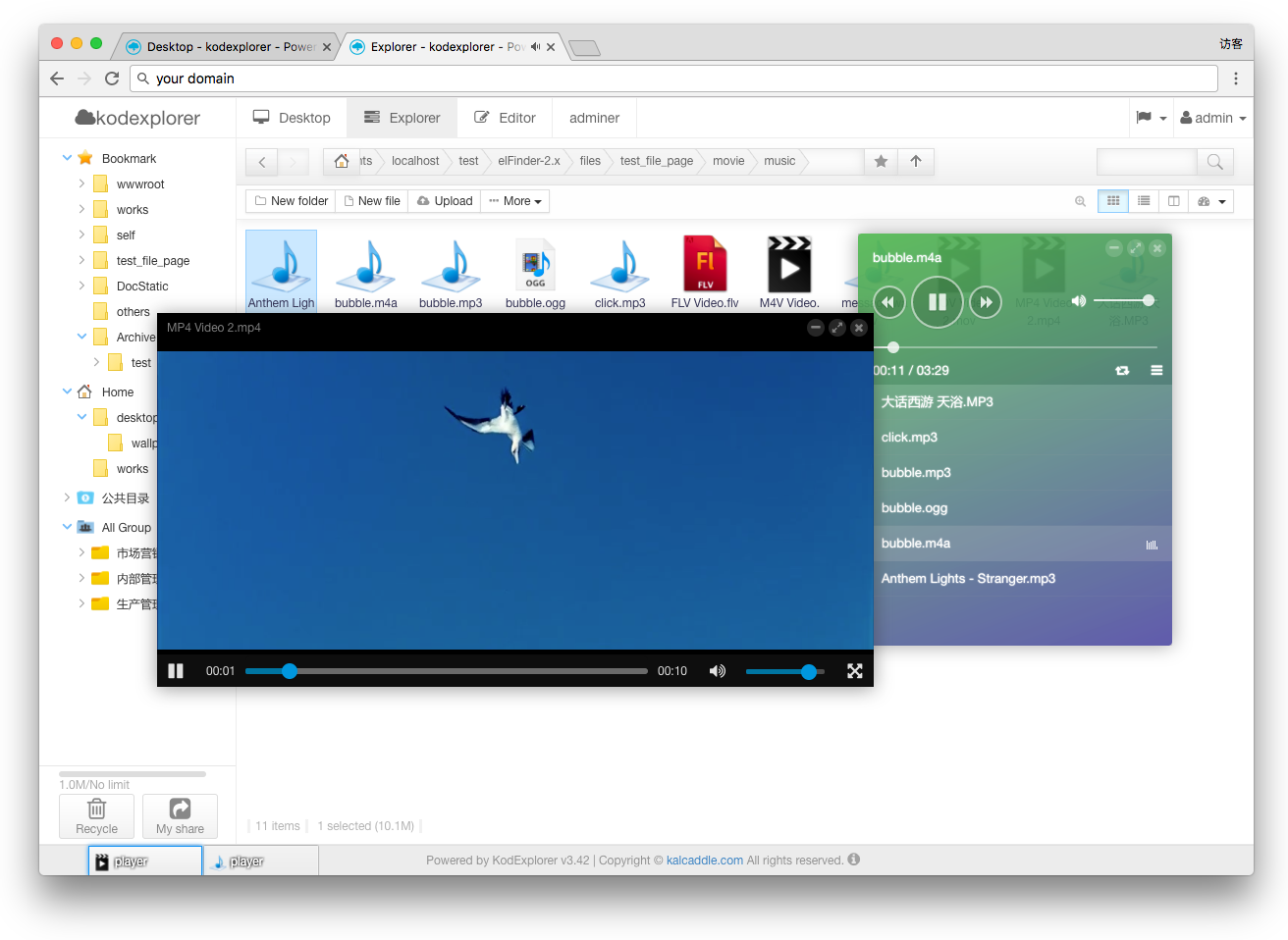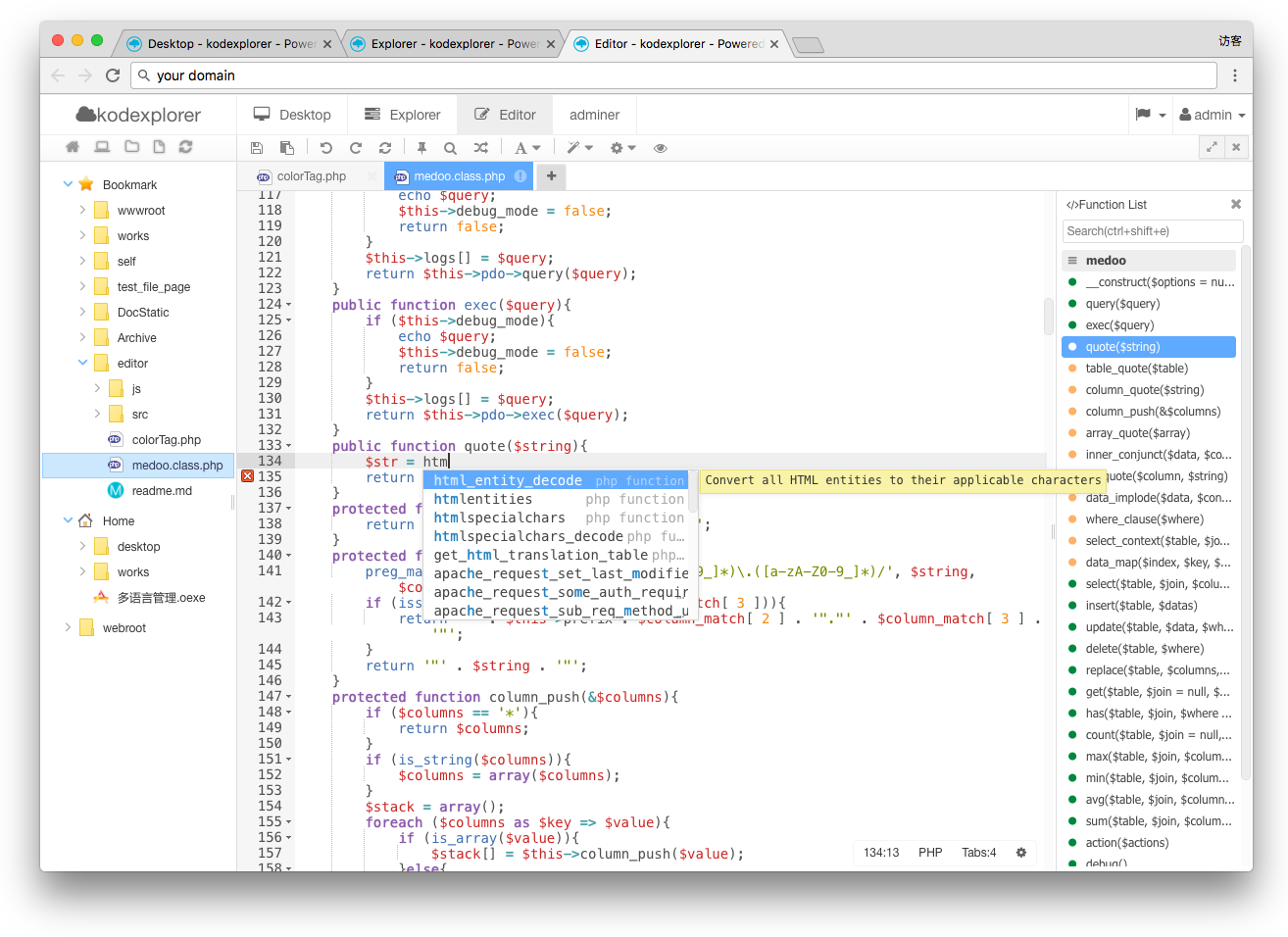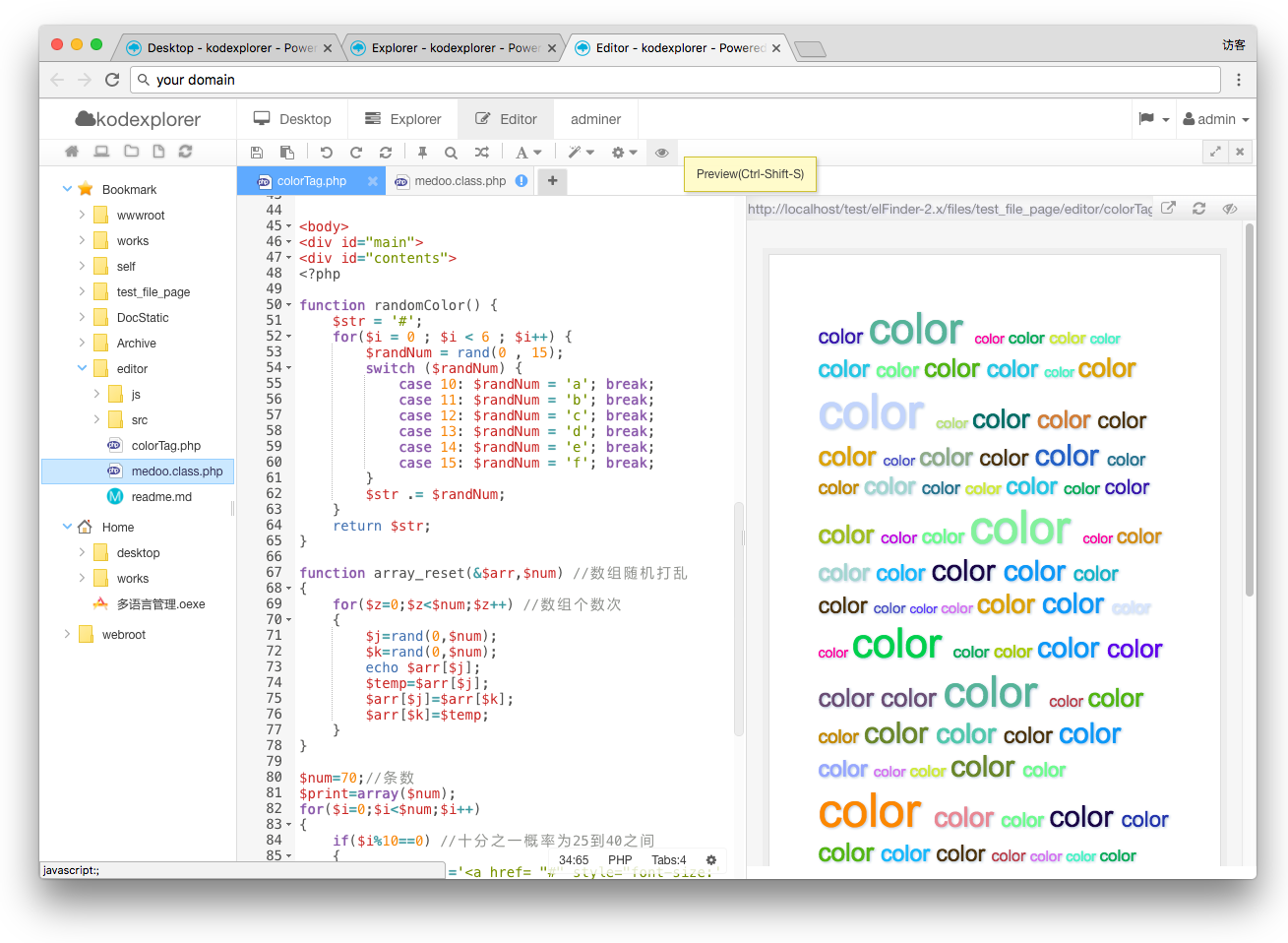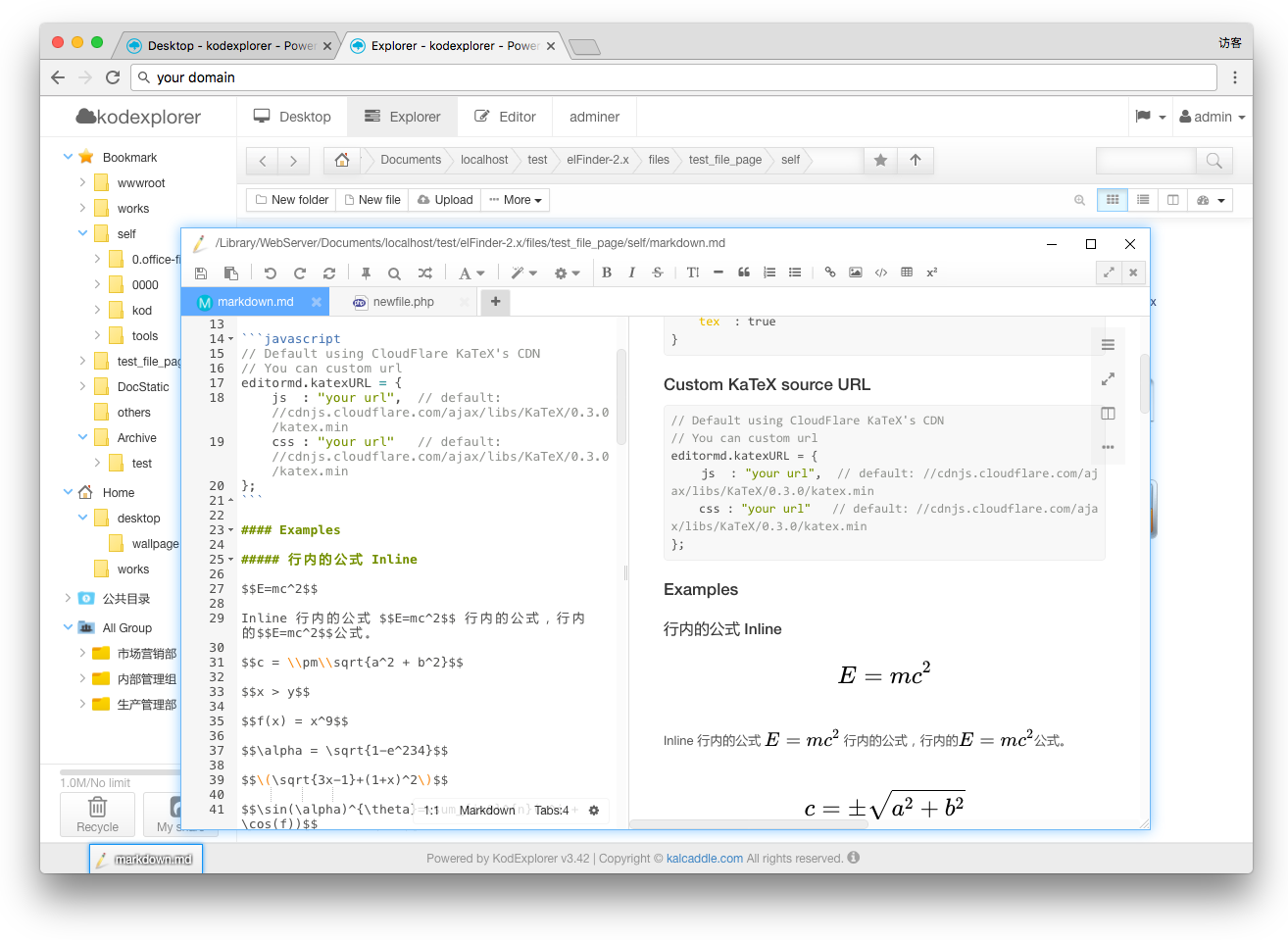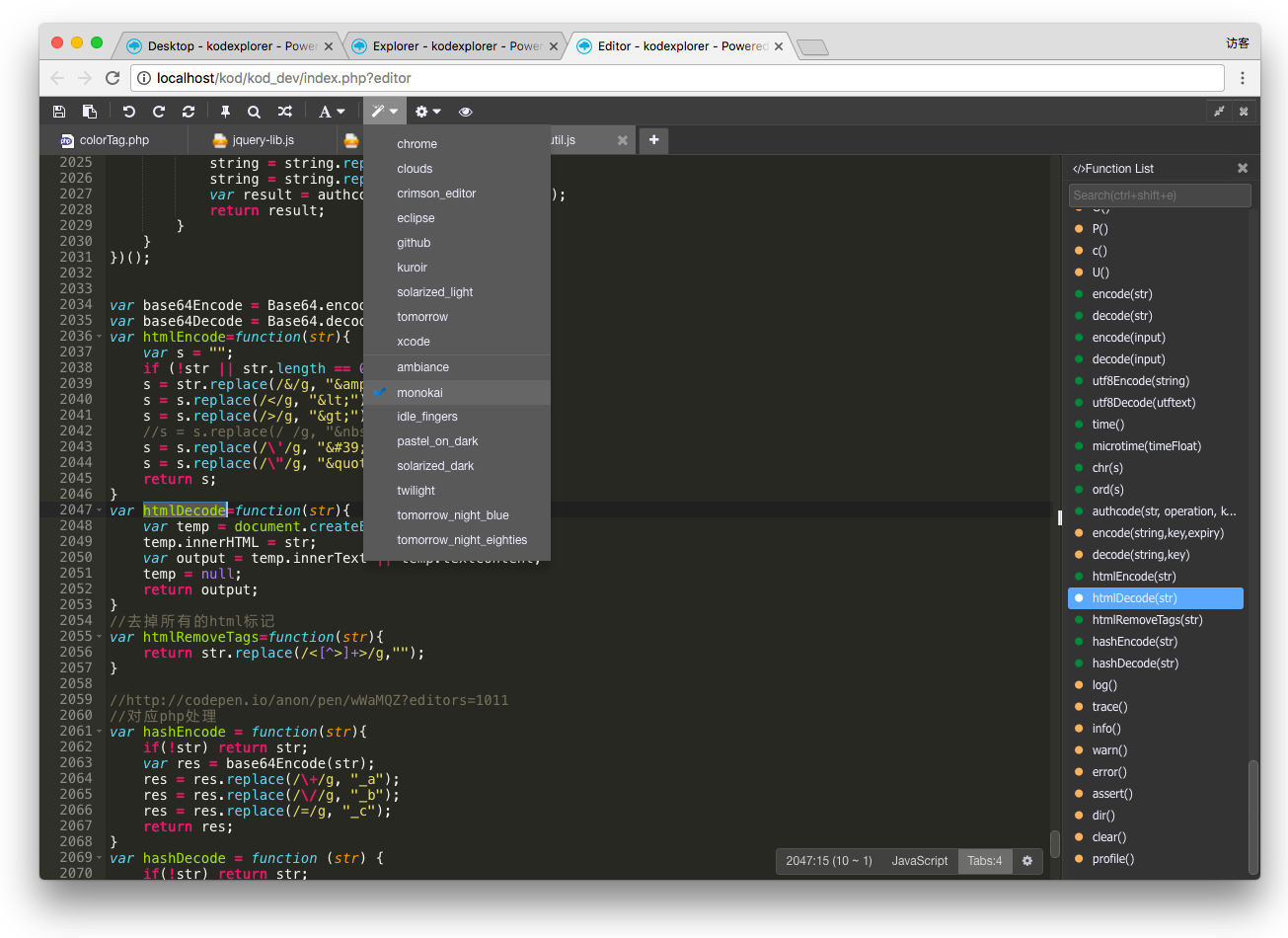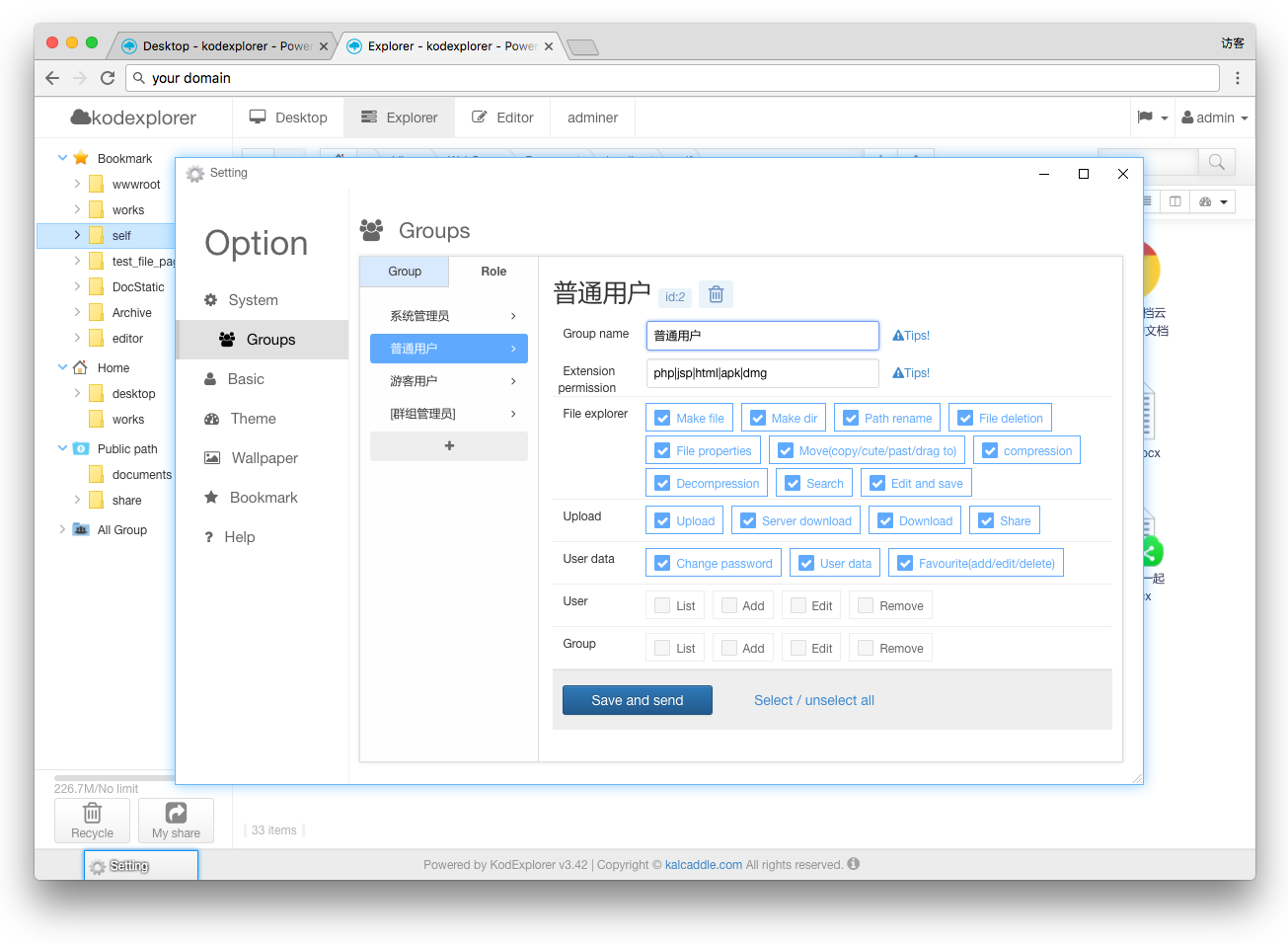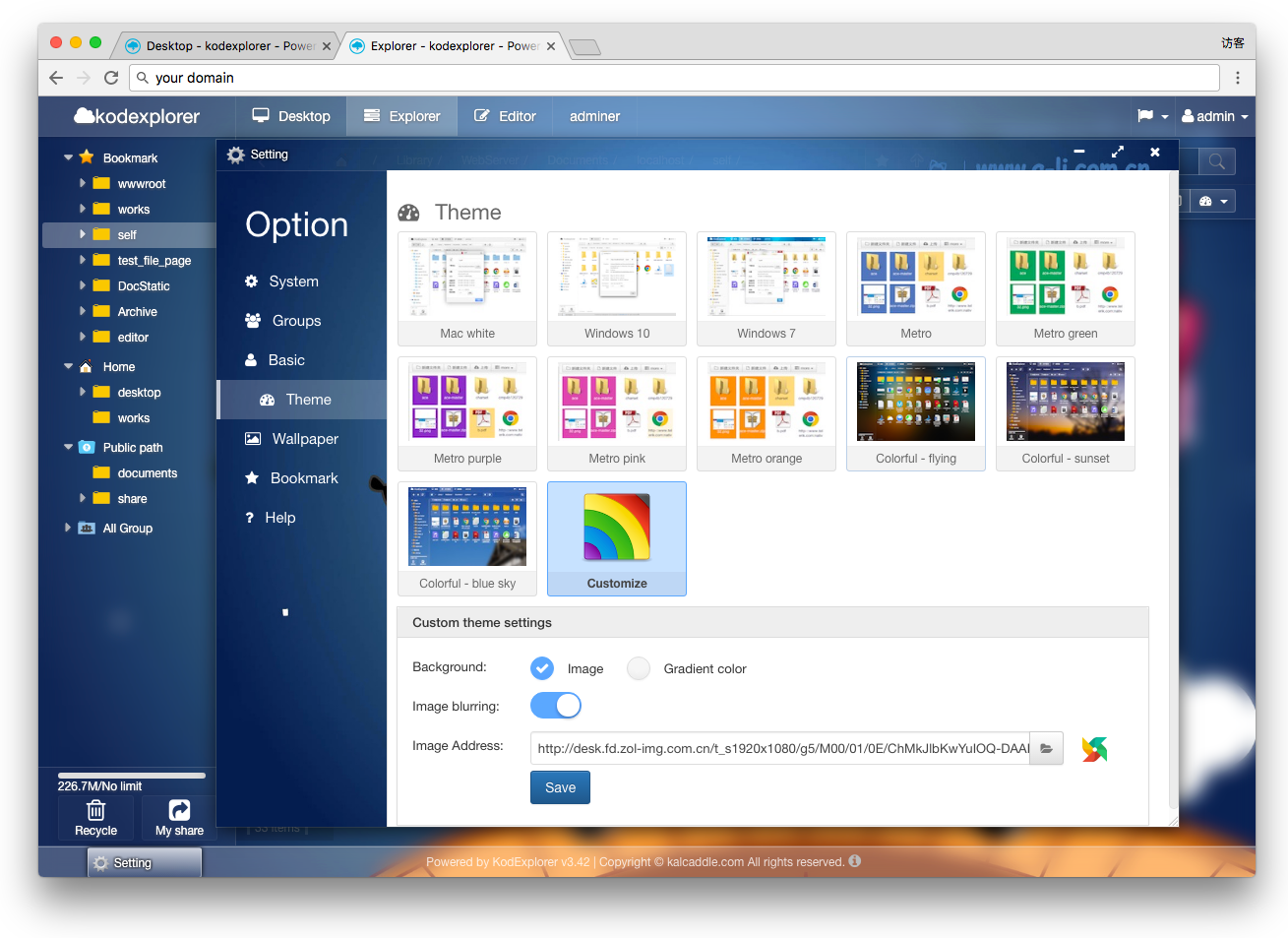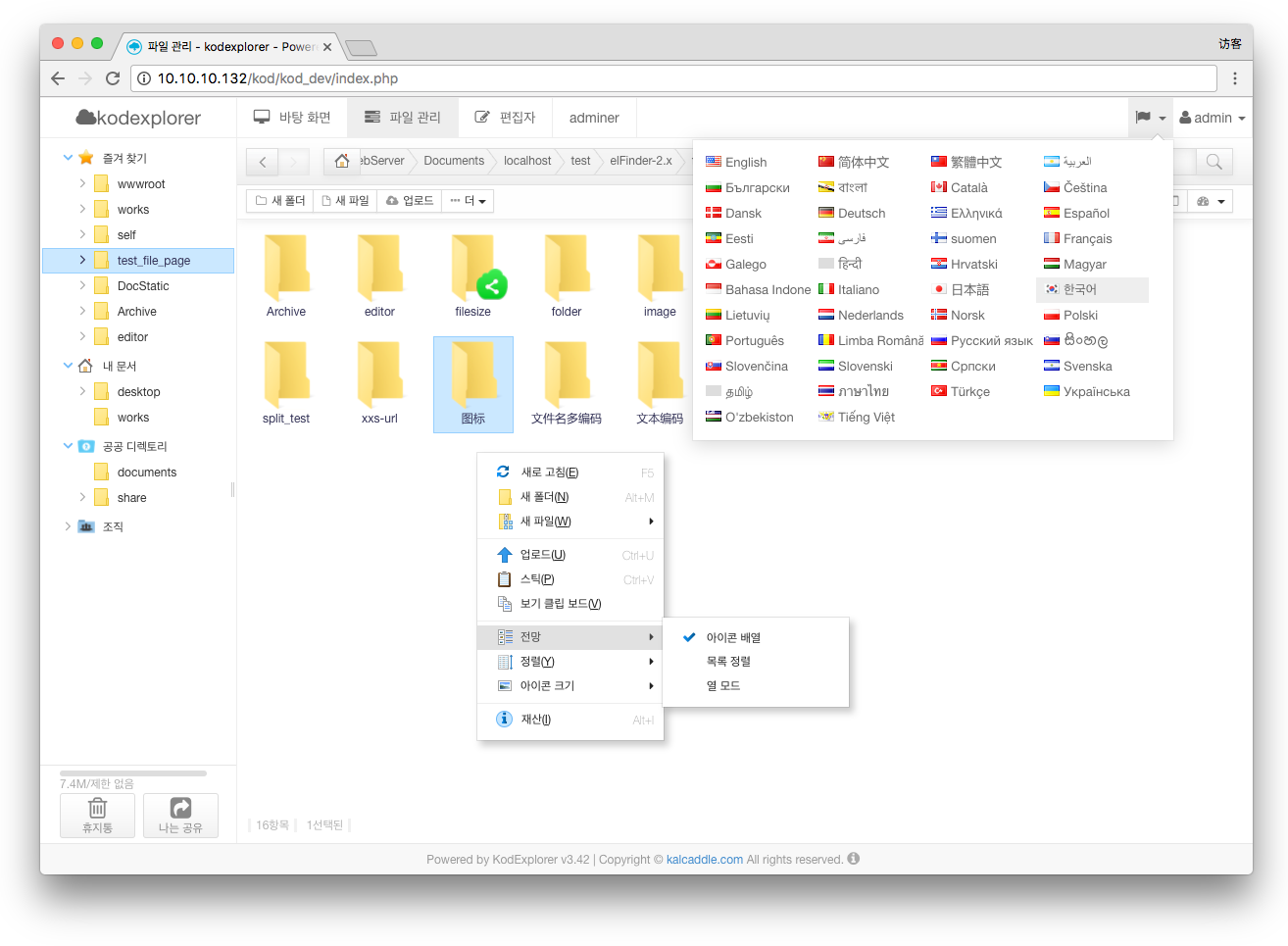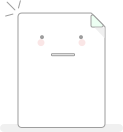Detailed introduction Experience now Development API
-
Perfect replacement for backward FTP tools: complex installation configurations such as client software. Kod one click installation is used everywhere. It can be used for server file management, supporting picture, music, video preview, online decompression, folder drag and drop upload, remote offline download, etc. -
Web site management (site group management): backup, online decompression, online coding, timely bug repair, version release -
Online programming: support online editing of almost all programming languages and automatic code completion (highlighting, multi cursor editing, comparable to local sublime) -
Excellent operation experience: extremely convenient shortcut key support enables you to have a localized experience -
Multi language support such as Chinese: Chinese coding is fully compatible, and file editing is automatically adapted. -
Ultra fast speed: fully use Ajax+Json for data communication, with millisecond response speed; -
Full platform compatibility: Win Linux Mac (Apache, Nginx, IIS)
Ultimate user experience
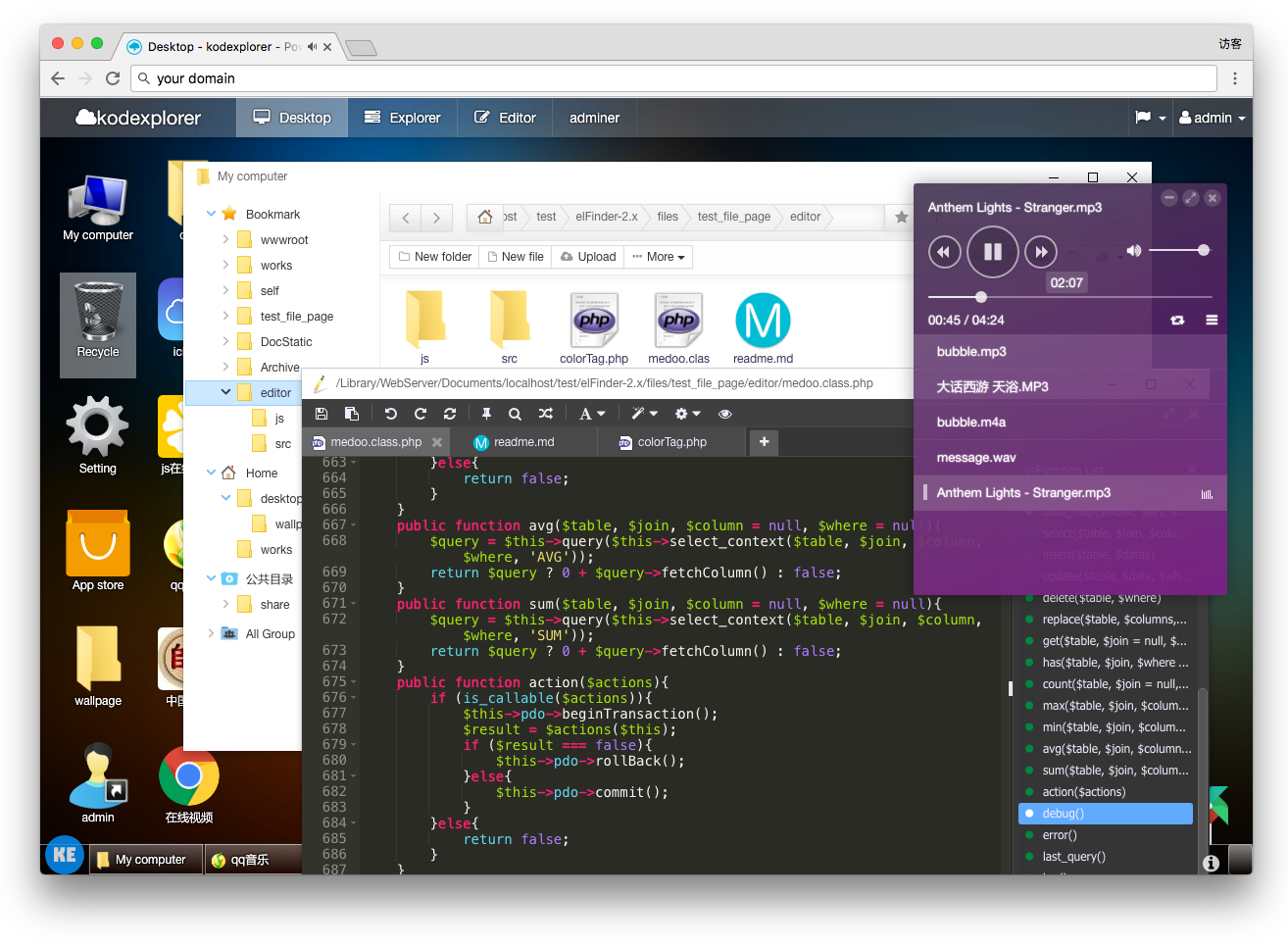
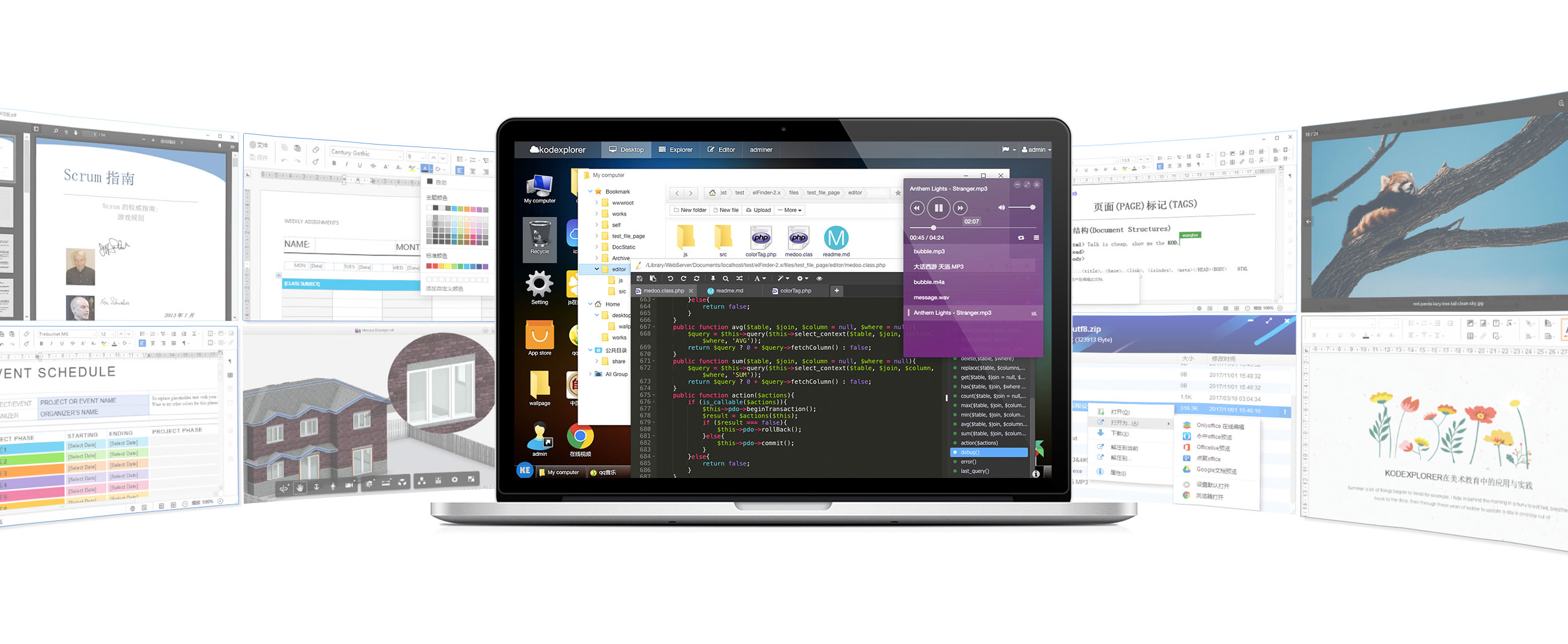
Full platform support

Strong scalability
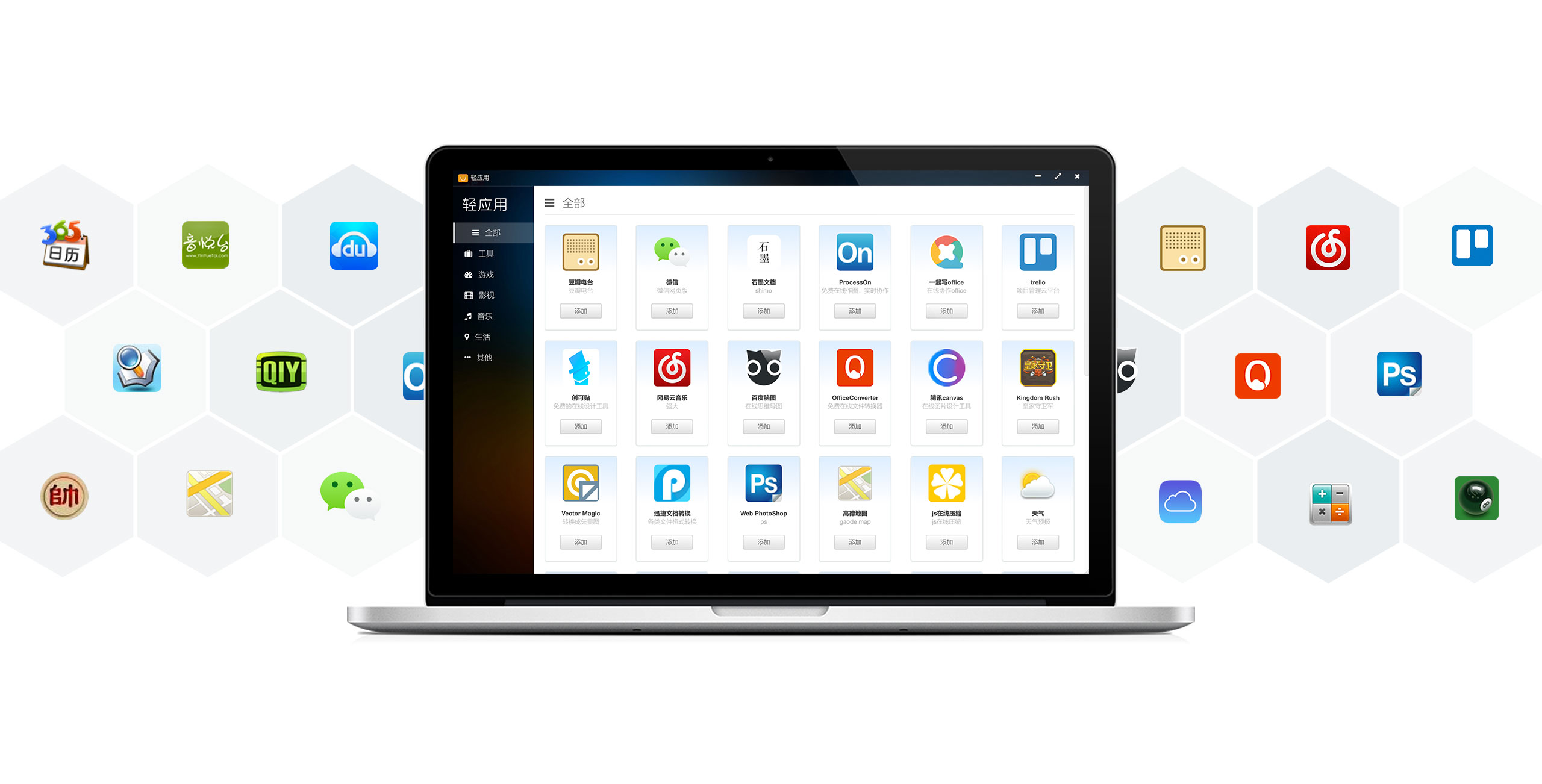
-
Use experience like operating system, right click operation, drag and drop, shortcut key -
Box, drag move, drag upload, online editor, video player, decompression. Comprehensive ajax guarantees performance and experience! -
All functions are directly and seamlessly connected; It exists in the form of dialog box and has functions such as multi task management -
Complete Chinese support, and random code can be solved in all cases;
-
File selection: single selection, mouse frame selection, shift multiple selection, ctrl random selection, keyboard up, down, left, right, home, end selection. -
File operation: after selecting a file, you can copy, cut, delete, view properties, compress, rename, open preview and other operations -
File upload: batch upload of multiple files; Html5 Drag and drop upload (drag and drop to the window to achieve seamless upload) -
Right click function: right click a file, right click a folder, right-click after multiple selections, right-click the desktop, right-click a tree directory, and bind shortcut keys to the right-click menu (Select All - Copy - Cut - Paste - Delete - Rename, Settings...) -
File browsing: list mode, icon mode; Double click to enter the sub folder; Address bar operation; Open the folder to record the counter trend operation record (forward and backward) -
Support drag operation: select and drag to realize the function of cutting to the specified folder -
Shortcut key operations: delete delete, ctrl+A select all, ctrl+C copy, ctrl+X cut, up/down/left/right/home/end select files
-
File Preview: View, edit and save the content of the text file; Html, swf file preview, -
Picture preview: automatically generate thumbnails and play picture slides; -
Audio playing: playing music and video files online; Support MP3, wma, mid, aac, wav; mp4, -
Video playback: online video file playback, supported formats: flv, f4v, 3gp
-
Support more than 60 codes (data files) highlighting -
Support multiple labels: edit multiple files at the same time, drag the labels to switch the order; Support maximized mode -
Topic switching: choose your favorite programming style -
Zendcoding support, love online programming -
Find and replace; Undo Undo, maintain history -
Automatic completion [], {}, (), "", ''; Automatic line wrapping, user-defined font, code folding and many other practical functions
Use screenshots
Document management:
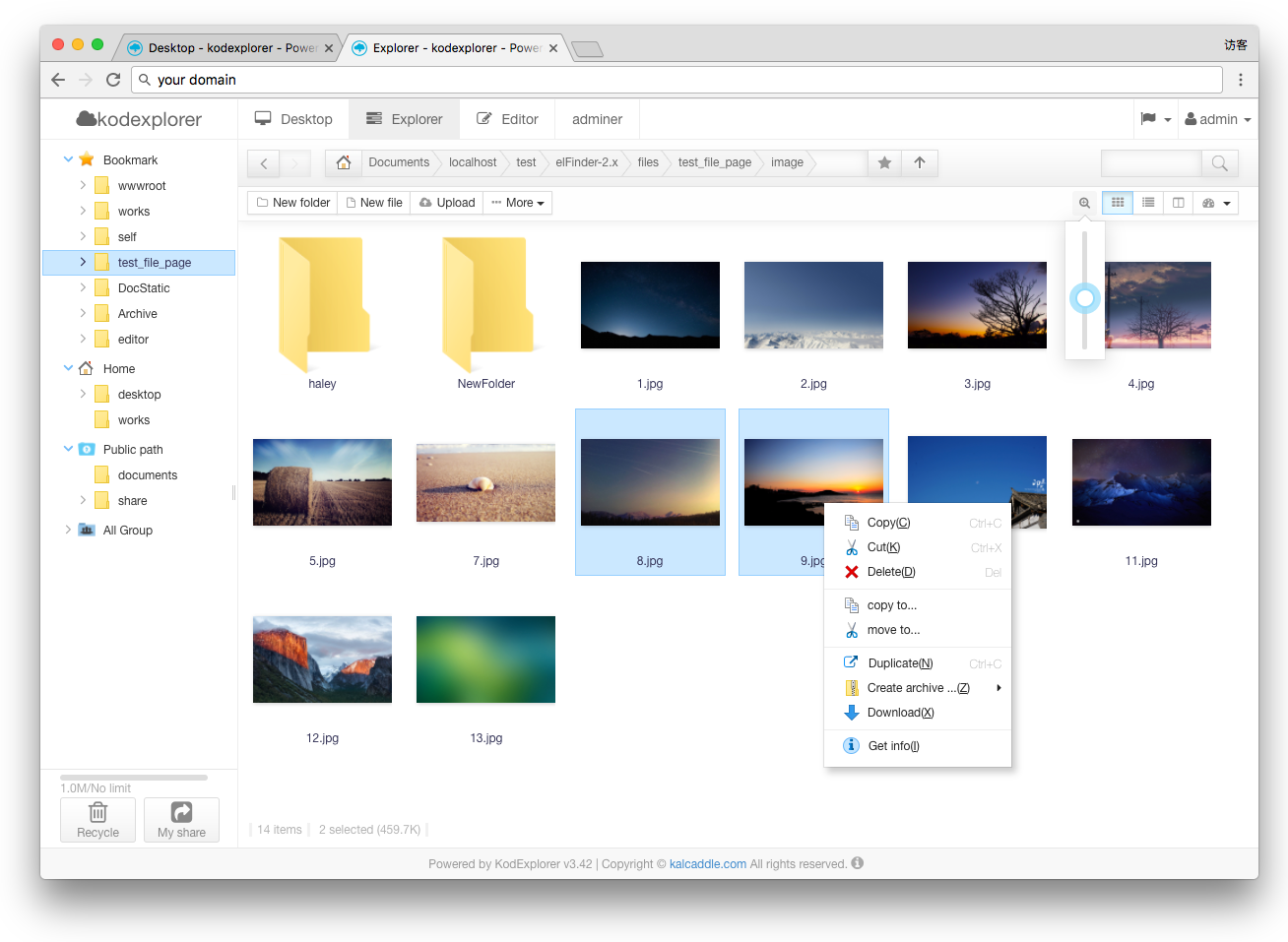
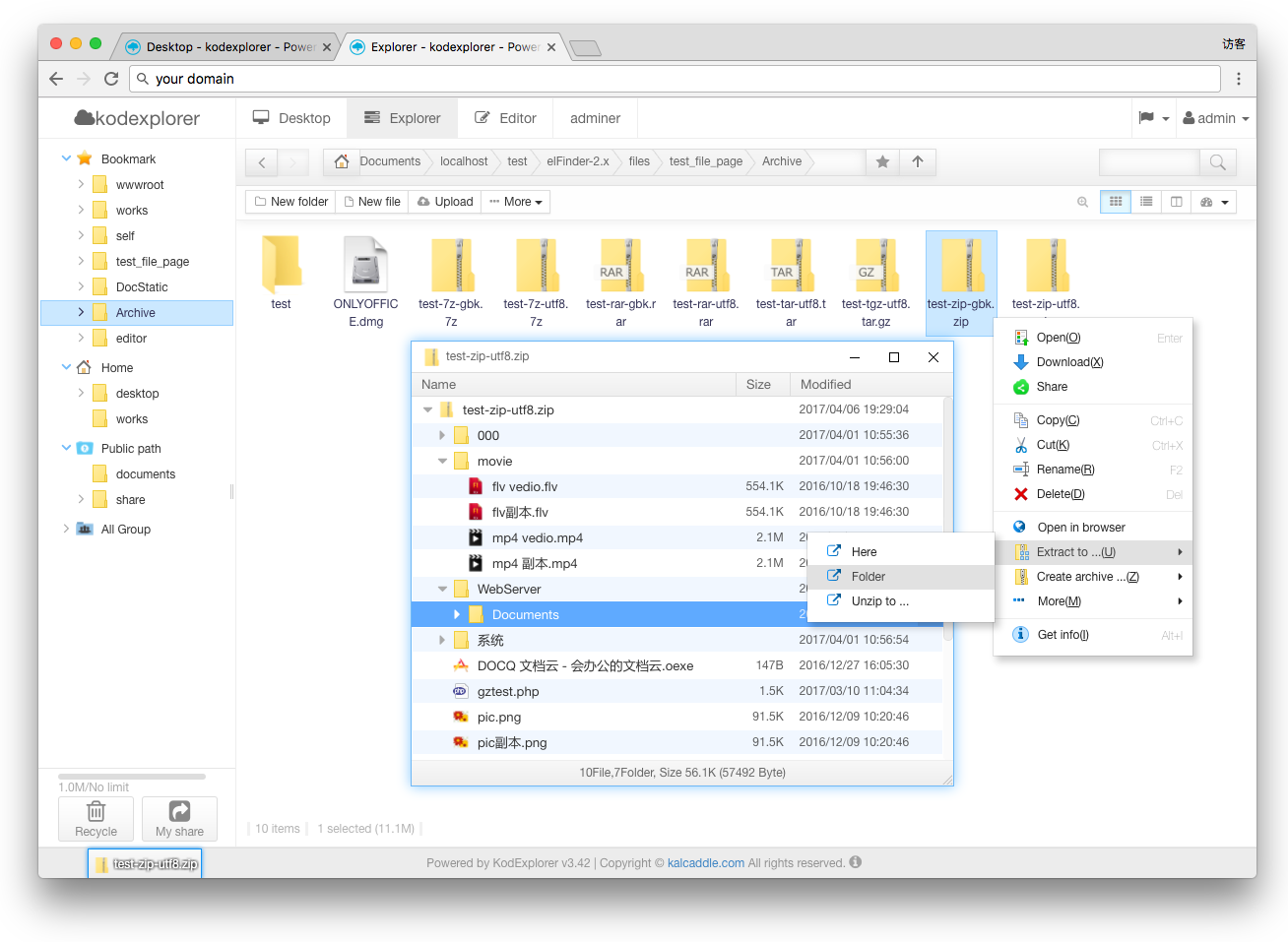
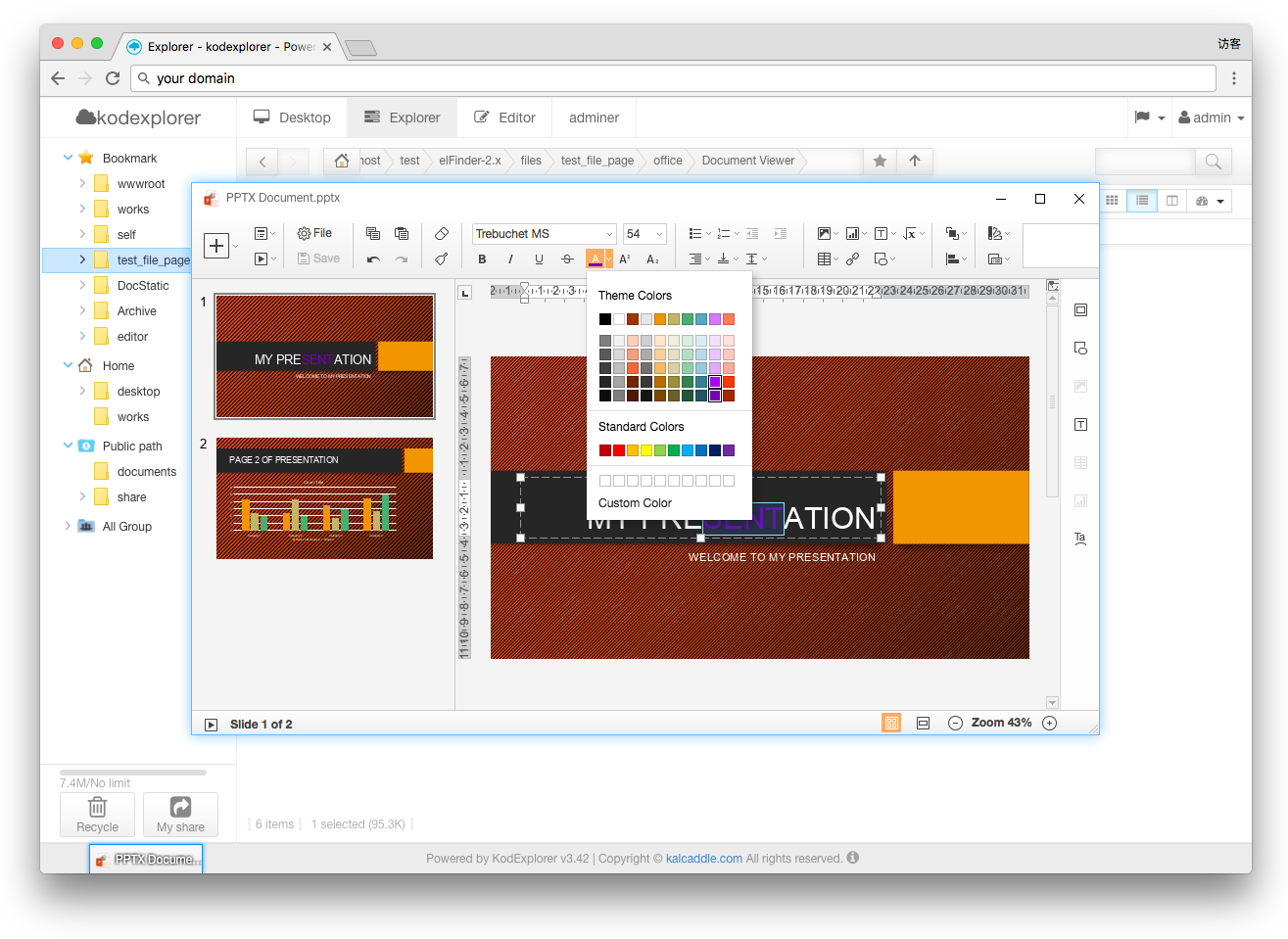
Online editor:
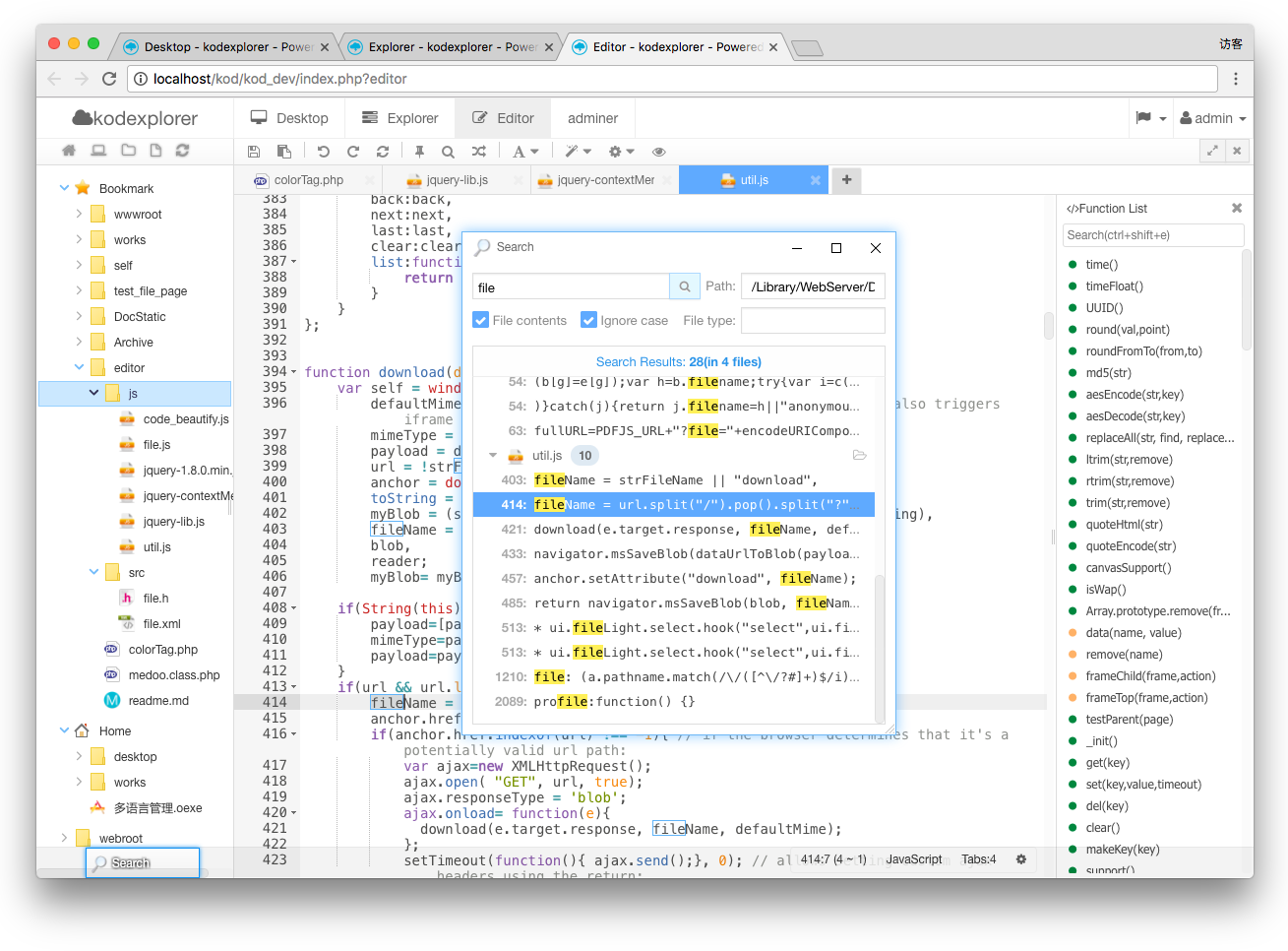
other: