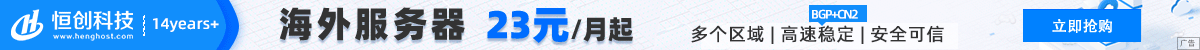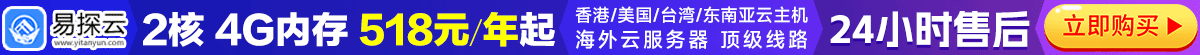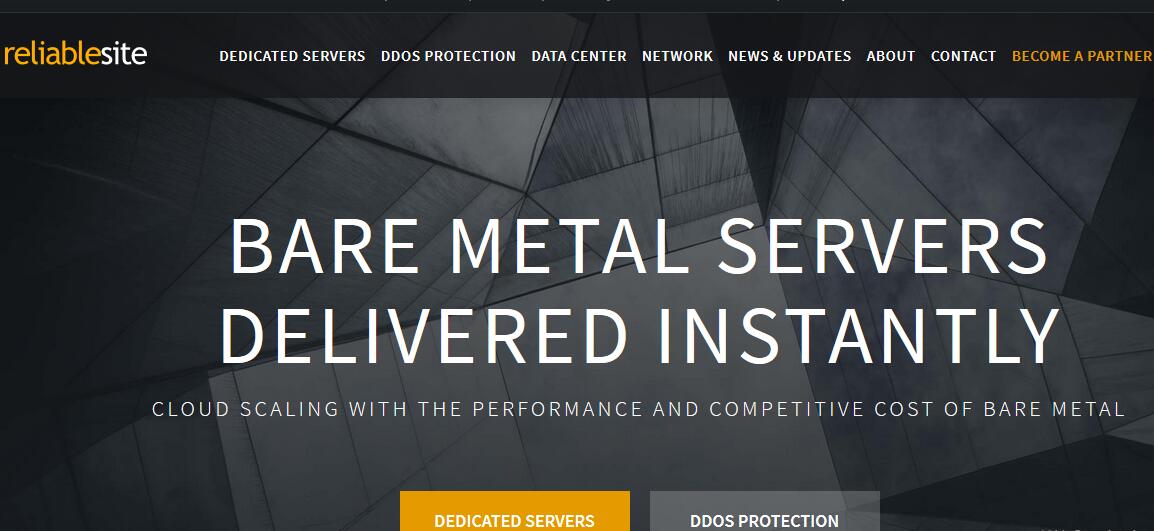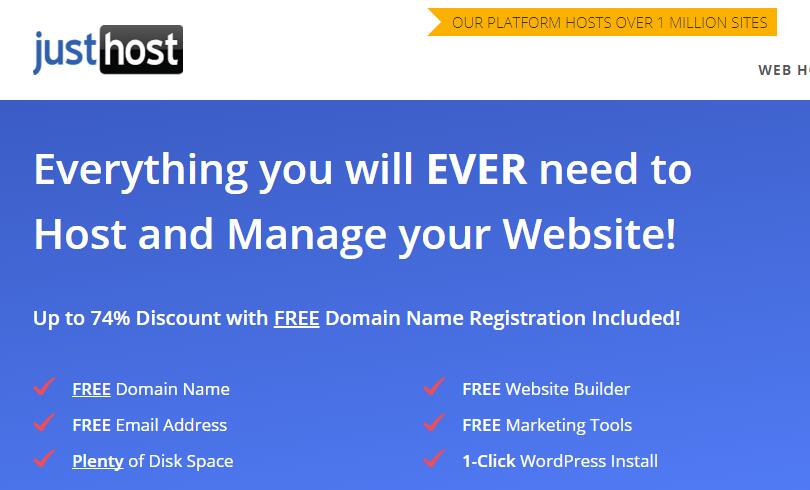How does Centos restore initialization? If you want to restore the initialization state of the CentOS system, you can reinstall the operating system or restore the backup. I will briefly introduce these two methods.
- Reinstall the CentOS operating system
First, you need to prepare a CentOS installation CD or USB startup disk. Then, insert the CD or boot disk, restart the computer and boot from the CD or boot disk. Install according to the prompts, choose to repartition and format the hard disk, which will delete all the original data and settings and return the system to its original state.
- Restore Backup
If you have previously created a backup for the CentOS system, you can use the backup file to restore the system. The specific steps are as follows:
- Install your backup tools (such as rsync, tar) in CentOS.
- Copy the backup files to the directory you want to restore.
- Use the backup tool to restore the backup files. At this time, the system will restore to the state when the backup file was created.
- Verify that the recovery was successful and make necessary configuration changes (such as network settings, software installation, etc.).
Please note that before performing these operations, be sure to back up your current system data to prevent data loss.