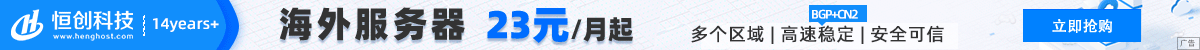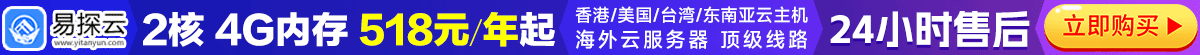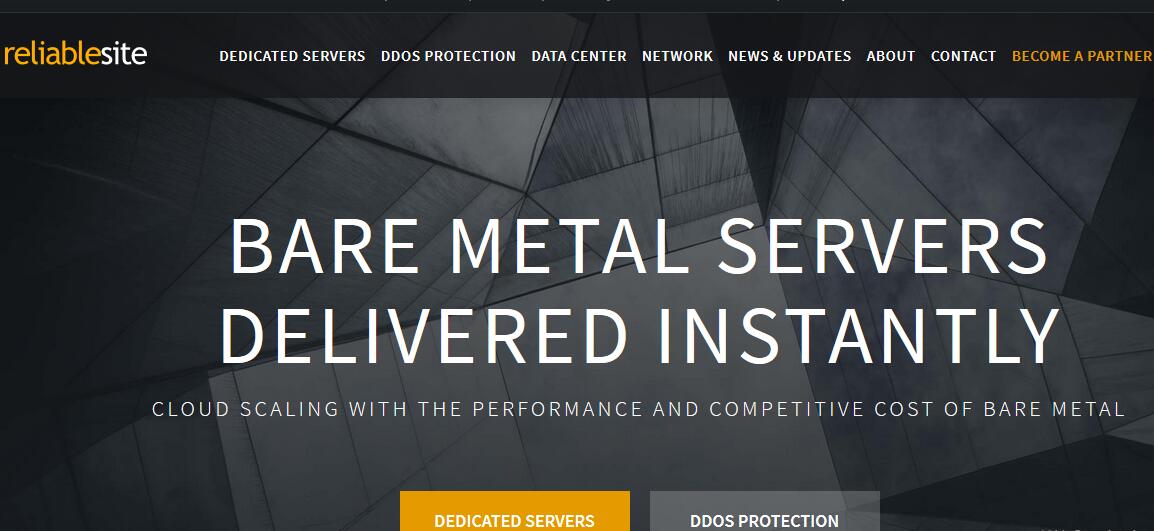To convert mind maps into Word documents, you can use XMind software and follow the steps below:
- Open or create your mind map in XMind.
- In the XMind navigation bar, select File>Export>Export As.
- In the export options, select Microsoft Word (. docx) as the export format.
- Confirm the export path and file name, and then click the "Export" button.
- XMind will generate a Word document containing mind map content.
Please note that some specific XMind styles and functions (such as themes, links, labels, etc.) may not be fully preserved when mind mapping is converted to Word documents. The converted Word document will present the content of the mind map in a static form, and you may need to manually adjust the layout and style to fit the format of the Word document.
In addition, XMind also provides other export options, such as exporting mind maps to PDF files, image files (such as PNG, JPEG), etc. You can select an appropriate export format as needed, and make corresponding settings and adjustments during the export process.
If you want to edit and modify the mind map content more flexibly, instead of just converting it to Word documents, it is recommended to use XMind software to directly edit and export it to other supported formats to retain more mind map features and functions.