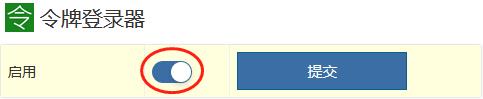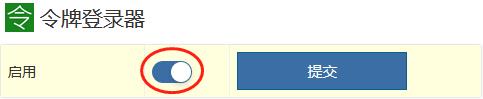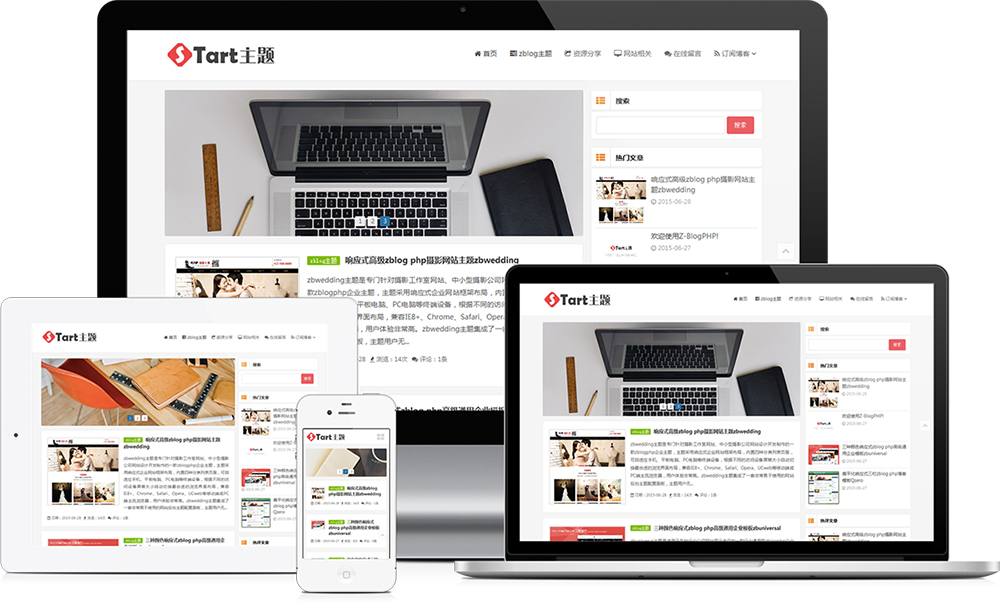The two-step verification of website login means that in addition to the user name and password, you need to enter a dynamic password generated by the mobile phone APP before you can successfully log in to the background. In this way, even if the password of the website is leaked, the website can be prevented from being logged in in certain procedures, which greatly improves the security of the website account.
Plug in Tutorial:
1. Install an authenticator APP on your phone, such as Authy, Ningdun Token, Microsoft Authenticator or other authenticators (sign in and set the APP according to the prompts).
2. Download plug-in: Token Logger (Or search and install in the background login center)
3. Enable the plug-in and enter the plug-in configuration interface:
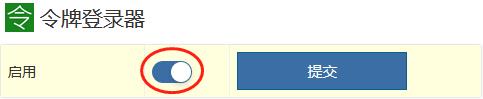
Click the "Enable" button, and then click Submit.
4. Open the mobile phone's authenticator APP, scan the generated QR code or manually output the generated key:

Finally, enter the 6-digit verification code generated by the authenticator APP and click Submit.
After setting, login to the website background. In addition to entering the account password, you also need to enter the 6-digit verification code generated by the authenticator APP to successfully log in. Pay attention to the time of the proofreading server. If the time is inconsistent with that of the token generator, it cannot be set or logged in successfully, and the verification code must be entered within 2 minutes.
PS: Although each login requires one more step, it greatly improves the security of the website.