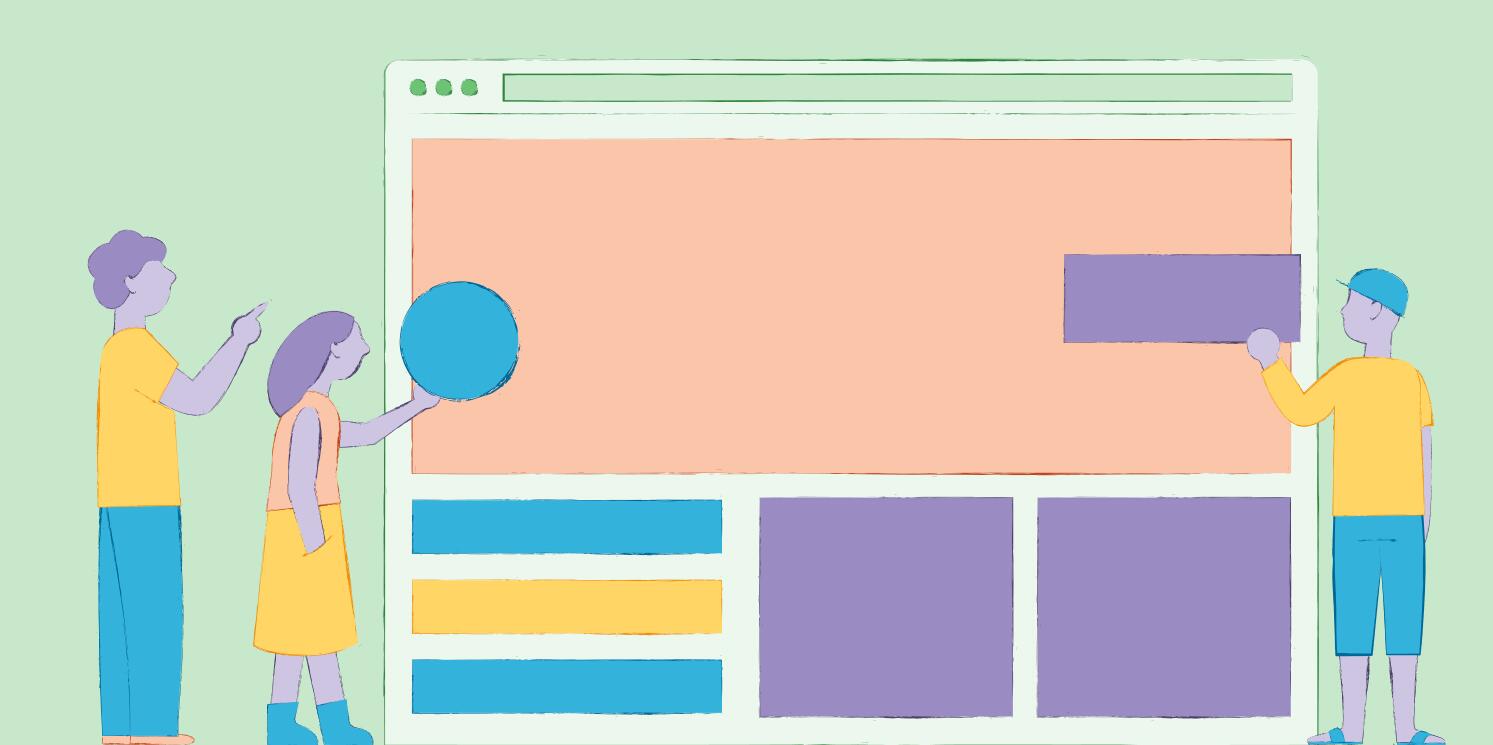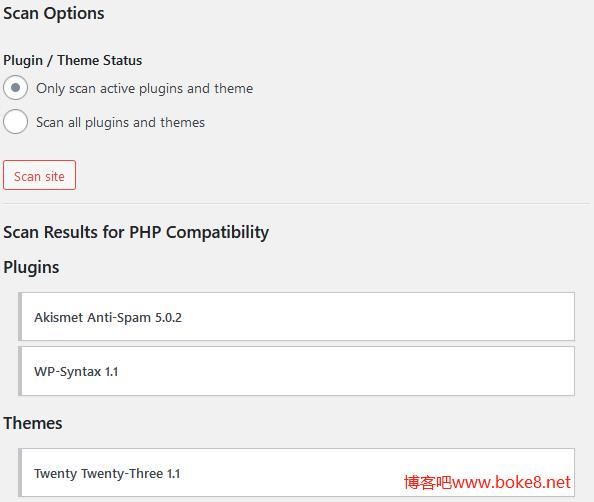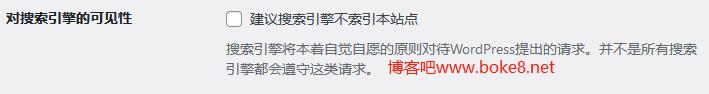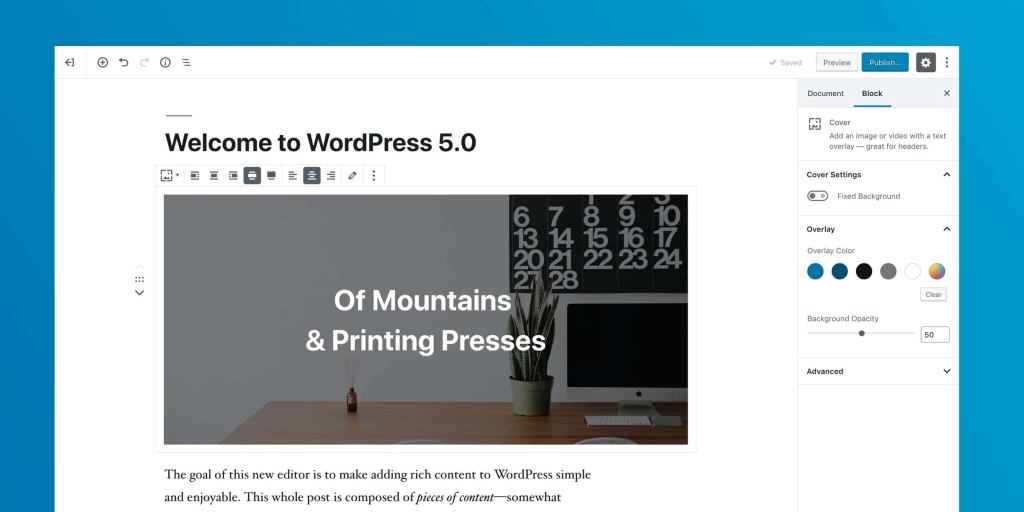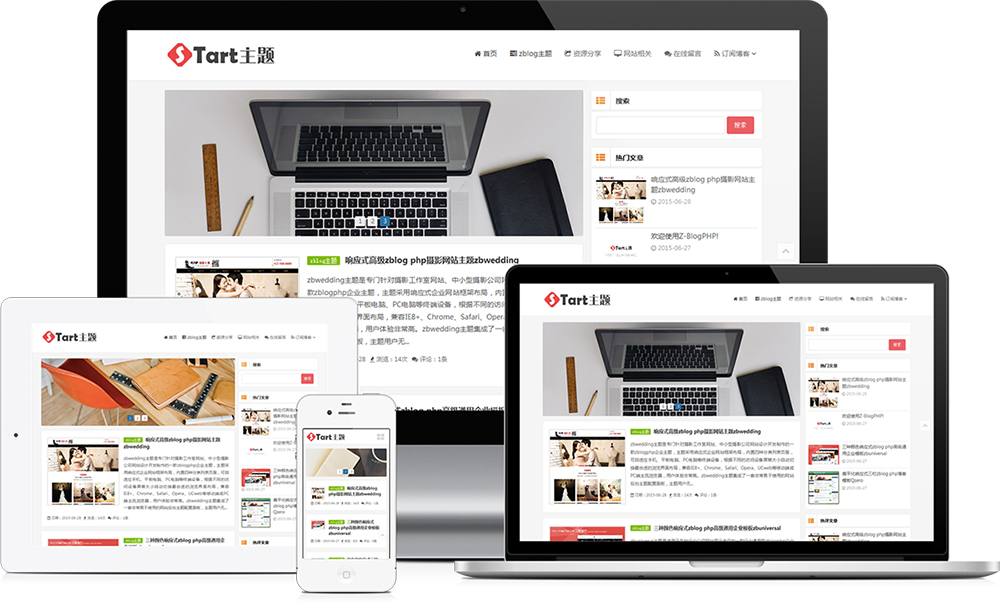On November 16, 2017, the official version of wordpress 4.9 was released, which was named "Tipton" in memory of jazz musician Billy Tipton. As an update of the official version, there are many changes. It is reported that the new version can make the design workflow of users smoother and prevent code errors.
Mass customization improvements, code error checking, and more!
Improved customization workflow, including new functions such as design draft, lock, plan and preview link. In addition, code syntax highlighting and error checking can make the site construction experience cleaner and smoother. Wordpress also brings new gallery gadgets to users and improves the experience of theme browsing and switching.
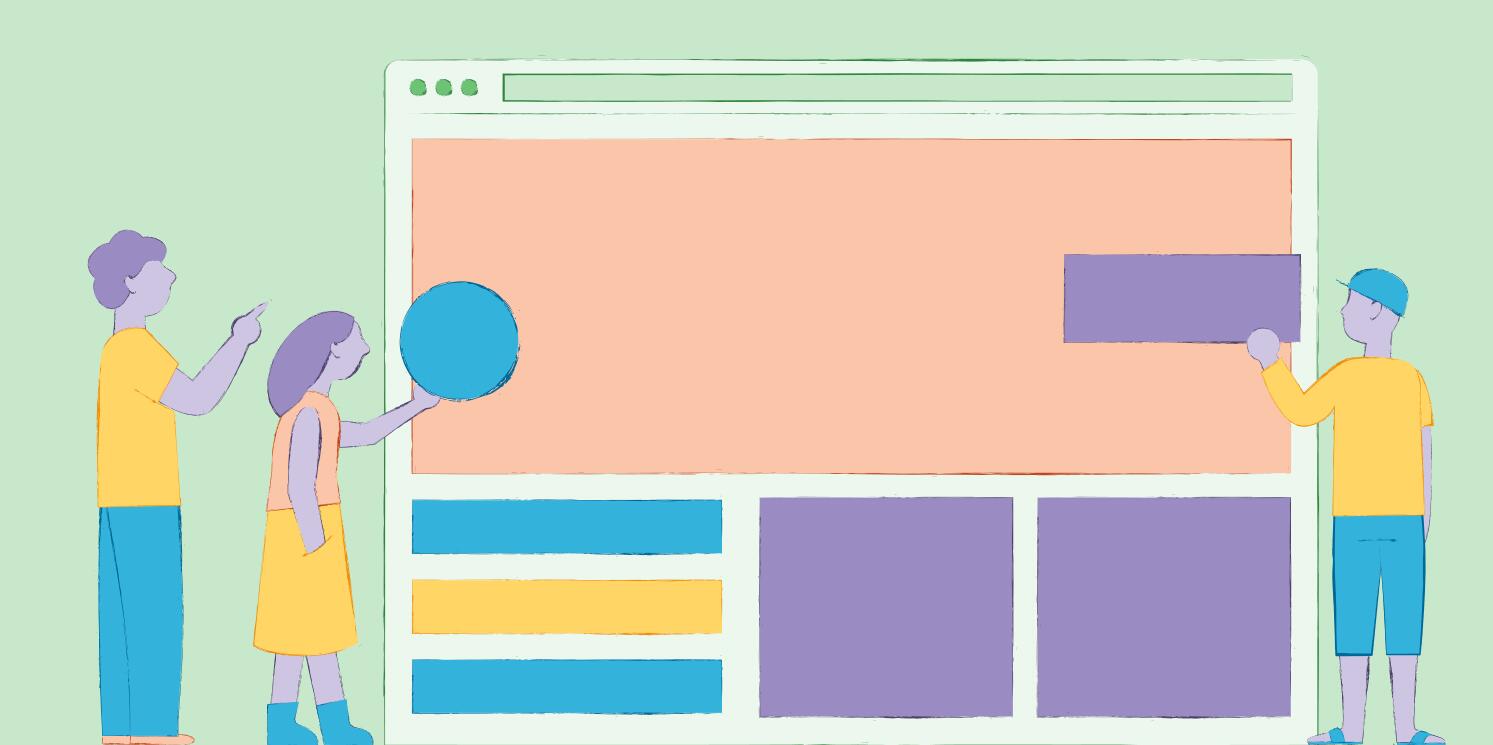
Improved customizer workflow
1. Draft and plan to publish site design changes
Just as you can draft an article and publish it on the date and time you want, you can do the same with site design. Now you can adjust and plan design updates as you like.
2. Collaborate through design sharing links
Want to get feedback on your proposed site design changes? WordPress 4.9 provides you with preview links that can be sent to your team or customers, so that you can obtain and integrate feedback from others, and disclose your changes on the planned date. Can we say collaboration++?
3. Design locks to protect your changes
Has designer A covered the beautiful modification of designer B when two designers modify a project at the same time? WordPress 4.9's design lock function is similar to the article lock, which protects you when you make design changes and prevents others from modifying or erasing your work results.
4. Tips for protecting your work
You left before saving your new design draft? Don't be afraid. When you come back, WordPress 4.9 will politely ask you if you want to save these unsaved changes.
Code enhancements
1. Syntax highlighting and error checking? As expected!
You have encountered a display problem, but you are not sure what is wrong with your CSS. After the custom HTML widget introduced in CSS editing and WordPress 4.8.1 has syntax highlighting and error checking, you will be able to quickly find code errors. We guarantee that this feature can help you scan code more easily and fix code errors quickly.
2. Sandbox for safety
Terrible white screen. Now WordPress 4.9 will warn you when there is an error in the theme or plug-in code you want to save, so that you can avoid damaging the entire site and sleep more at night.
3. Warning: danger ahead!
When you edit the theme and plug-in directly, WordPress 4.9 will politely warn you that this is a very dangerous practice, and it will recommend that you back up your files before saving them, so that your changes will not be overwritten in the next update. Please take a safe route: in the future, you will thank you, as will your team and customers.
More gadget updates
1. New Gallery Gadget
Progressive improvement from WordPress 4.8 media changes, now you can add a gallery through gadgets!
2. Press the button to add media
Want to add media to your text widget? Embed images, videos, and audio next to your text in gadgets with our simple and useful Add Media button. Wow!
Station construction improvement
1. More reliable theme switching
When you switch themes, sometimes the gadget will move by itself. The improvement of WordPress 4.9 brings you more reliable menus and pendant locations when you change themes. In addition, you can preview installed themes, or download, install, and preview new themes correctly. Before deployment, nothing is as convenient as preview.
2. Better menu description=less confusion
Are you confused by the steps to create a new menu? Not now! We have brought you a smoother menu to create a user experience. The new text will guide you.
Good news for developers
1. Customizer JS API improvement
We have made several improvements to the customization JS API in WordPress 4.9, eliminating many pain points and making it as easy to use as the PHP API. There are also new basic control templates, date/time controls, and section/page/global notifications. See the complete list.
2. CodeMirror is now available in your themes and plug-ins
We introduce you to the new code editing library used in the core, CodeMirror. Please use it to improve the experience of editing code in your plug-in, such as CSS or JavaScript edit box.
3. Upgrade MediaElement.js to 4.2.6
WordPress includes an upgraded version of MediaElement.js, which removes the dependency on jQuery, enhances accessibility, has a modern interface, and fixes many problems.
4. Role and ability improvement
The new capabilities allow you to manage plug-ins and translated files in more detail. In addition, the site switching process in multi site has been adjusted to make the update process of available roles and capabilities more reliable and consistent.
The above content comes from the WordPress update introduction interface!
WordPress 4.9 official version download:
Simplified Chinese: https://cn.wordpress.org/wordpress-4.9-zh_CN.zip
English version: https://wordpress.org/wordpress-4.9.zip
Or update online directly in the background of the website. Please backup the website data before updating.