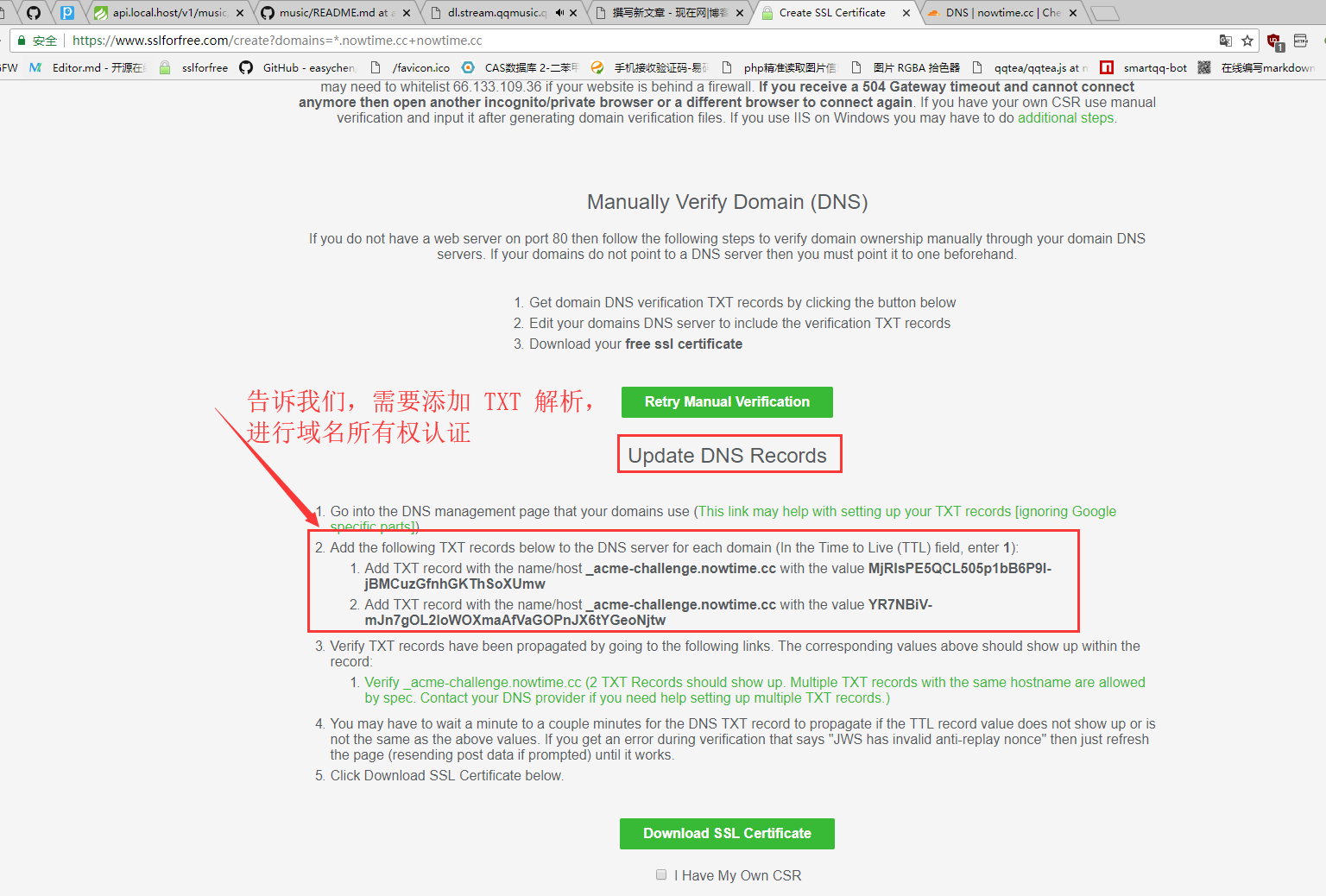July 2018
Record a Typecho upgrade operation
Always thought to download the latest version Typecho The program can be decompressed and overwritten, but the upgrade failed ... OK, then I searched the Internet, and the operations are as follows:
1. Start upgrading
Upgrading typecho is a very easy task. Just follow the steps below. If you encounter any problems in the upgrade step, you can go to our community perhaps mailing list Seeking help in
2. Download the latest version
Please visit http://typecho.org/download Get the latest stable version and download it
[Baidu Cloud Activity] Buy a 6-month server for 39 yuan
Baidu Cloud Year Zhongda Promotion
Activity address: https://cloud.baidu.com/event/mid-yearPromotion
Time: June 19, 2018 July 26, 2018
I bought 39 yuan/June The blog is moved to Baidu Cloud, which is more than before U.S.A The server should be much faster
The products are launched at 9:00 every day, and each configured product home purchase restrictions Once
In fact, it's very easy to "grab". I still have goods at noon
1. ECS BCC (not advertising, originally intended to let everyone know the price of configuration)
| | | |
|---|---|---|
| | | |
| | | |
2. Cloud virtual host BCH (not advertising, originally intended to let everyone know the corresponding price of configuration)
| | | |
|---|---|---|
| | | |
| | | |
Free application for universal domain name SSL certificate
SSL for Free official website:
https://www.sslforfree.com , the page is in English, but you don't have to worry that you won't, just follow the following tutorial
Application process:
-
visit https://www.sslforfree.com ; -
Confirm that you want to apply Universal domain name The domain name of the SSL certificate, such as nowtime.cc , then fill in the form *.nowtime.cc nowtime.cc , and then click Creat Free SSL Certificate Button 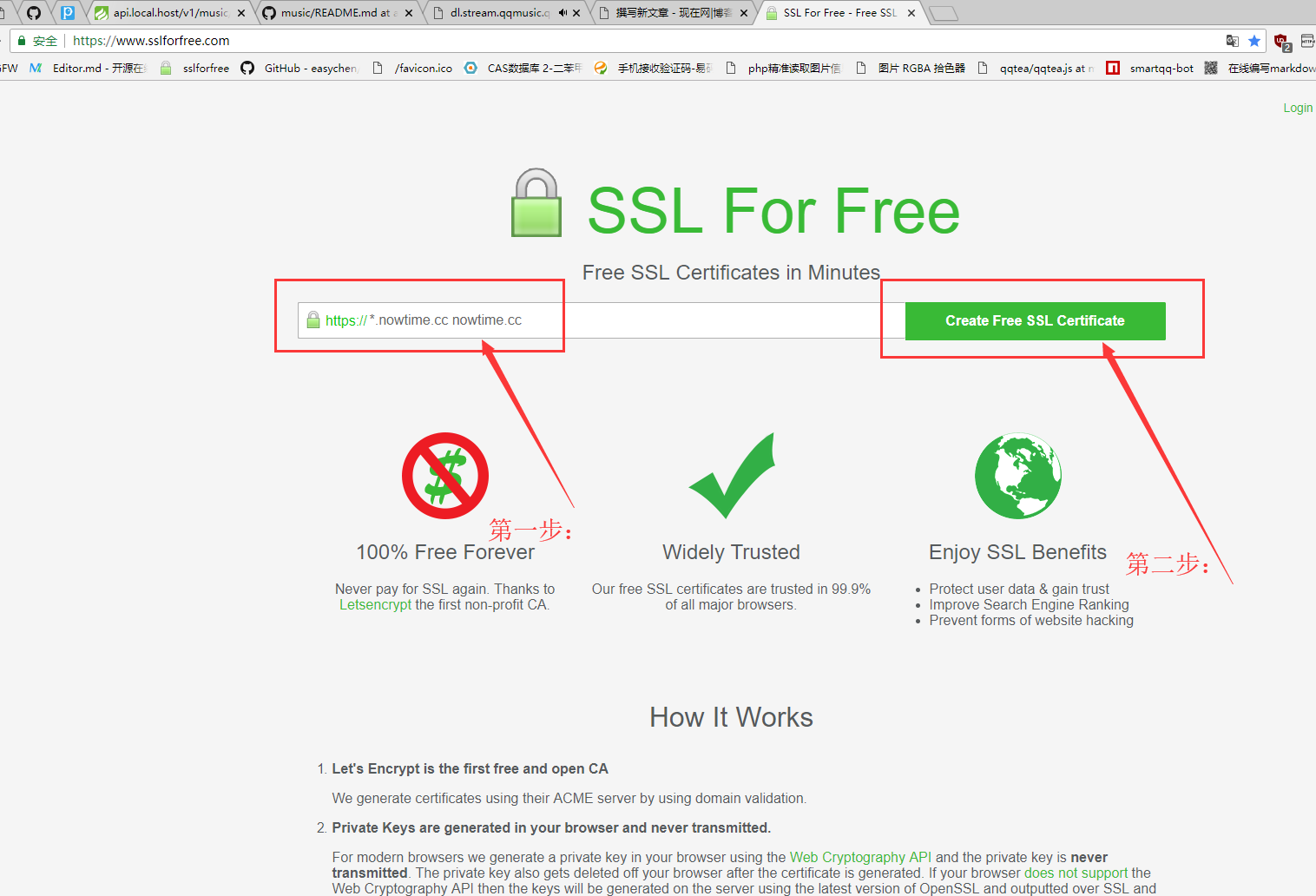
-
click Manually Verify Domain Button for manual verification Domain name ownership 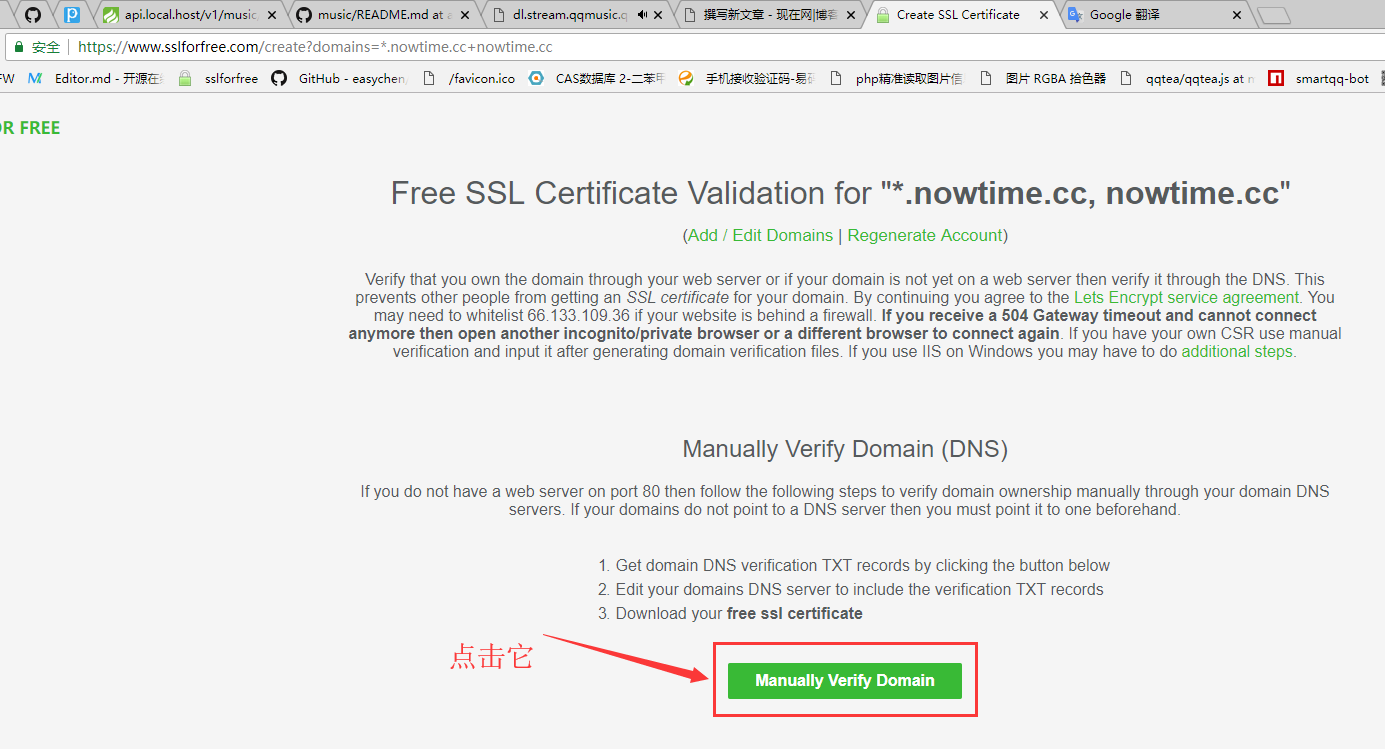
-
Domain name ownership certification