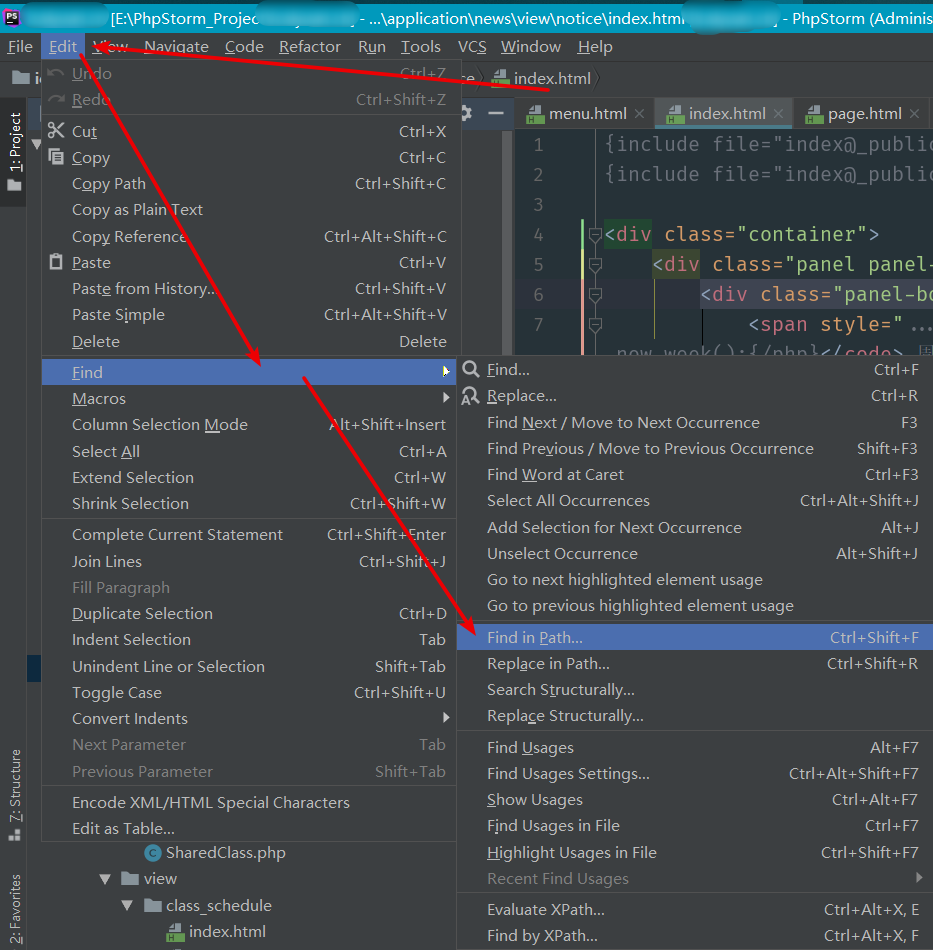September 2019
ThinkPHP 5 Command Line Executes the methods under the controller
IntelliJ IDEA Global Content Search and Replace
In many cases, it is necessary to conduct global search and replacement in the whole project or under the specified folder, such as modifying the fixed page title. IntelliJ IDEA has such a function.
In addition to IntelliJ IDEA, its (JetBrains) IDEA also supports PhpStorm, WebStorm, Pycharm, CLion, etc
The method of use is as follows:
1. Global search content
Shortcut key: Ctrl + Shift + F
If the shortcut key cannot be opened, manually find Edit ->Find ->Find in path in the menu bar to open the search window: