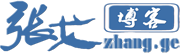1、 Baidu rewards


1. After using Baidu to reward, when you open a blog page, a prompt of connection timeout often pops up, which is very annoying;
2. Baidu rewards because it calls Baidu online resources in real time, and feels that the delay after clicking is obvious, giving a dull feeling.
II DIY version
①、 Js code
/*! *Blog reward component imitating Baidu reward * Date: 2016-09-10 11:00 * https://zhang.ge/5110.html *(c) 2013-2016 Zhang Ge Blog All rights reserved * *Add reward components imitating Baidu reward to the blog *Zhang Ge's blog is based on the original function awarded by Baidu. Please reserve the copyright statement for quotation or reprint. Thank you for your cooperation! */ (function($){ var id = Date.now(); if($("#STYLE_"+id).size()<1){ document.writeln("<style id='STYLE_"+id+"'>@CHARSET \"UTF-8\";*{-webkit-tap-highlight-color:rgba(255,0,0,0)}.box-size{box-sizing:border-box;-moz-box-sizing:border-box;-webkit-box-sizing:border-box}.ds-hide{display:none}.ds-reward-stl{font-family:\"microsoft yahei\"; text-align:center;background:#f1f1f1;padding:10px 0;color:#666;margin:20px auto;width:90%}#dsRewardBtn {padding: 0; margin: 0;position: absolute;background: #7ab951;left: 110px;top: -7px;width: 50px;height: 50px;font-size: 16px;font-weight: 600;line-height: 43px;display: block;border: 4px solid #fff;border-radius: 40px;color: #FFF;}#dsRewardBtn span{display:inline-block; width:50px;height:50px;border-radius:100%;line-height:58px;color:#fff;font:400 25px/50px 'microsoft yahei';background:#FEC22C}#dsRewardBtn:hover{cursor:pointer}.ds-dialog{z-index:9999; width:100%;height:100%;position:fixed;top:0;left:0;border:1px solid #d9d9d9}.ds-dialog .ds-close-dialog{position:absolute; top:15px;right:20px;font:400 24px/24px Arial;width:20px;height:20px;text-align:center;padding:0;cursor:pointer;background:transparent;border:0;-webkit-appearance:none;font-weight:700;line-height:20px;opacity:.6;filter:alpha(opacity=20)}.ds-dialog .ds-close-dialog:hover{color:#000; text-decoration:none;cursor:pointer;opacity:.6;filter:alpha(opacity=40)}.ds-dialog-bg{position:absolute; opacity:.6;filter:alpha(opacity=30); background:#000;z-index:9999;left:0;top:0;width:100%;height:100%}.ds-dialog-content{font-family:'microsoft yahei'; font-size:14px;background-color:#FFF;position:fixed;padding:0 20px;z-index:10000;overflow:hidden;border-radius:6px;-webkit-box-shadow:0 3px 7px rgba(0,0,0,.3);- moz-box-shadow:0 3px 7px rgba(0,0,0,.3); box-shadow:0 3px 7px rgba(0,0,0,.3);- webkit-box-sizing:border-box;-moz-box-sizing:border-box;box-sizing:border-box}.ds-dialog-pc{width:390px; height:380px;top:50%;left:50%;margin:-190px 0 0 -195px}.ds-dialog-wx{width:90%; height:280px;top:50%;margin-top:-140px;margin-left:5%}.ds-dialog-content h5{text-align:left; font-size:15px;font-weight:700;margin:15px 0;color:#555}.ds-payment-way{text-align:left}.ds-payment-way label{cursor:pointer; font-weight:400;display:inline-block;font-size:14px;margin:0 15px 0 0;padding:0}.ds-payment-way input[type=radio]{vertical-align:middle; margin:-2px 5px 0 0}.ds-payment-img{margin:15px 0; text-align:center}p.ds-pay-info{font-size:15px; margin:0 0 10px}.ds-pay-money{font-size:14px; margin-top:10px}.ds-pay-money p{margin:0}.ds-pay-money .ds-pay-money-sum{margin-bottom:4px}.ds-payment-img img{margin:0 auto; width:185px;}.ds-payment-img #qrCode_1{display:none}.ds-payment-img .qrcode-border{margin:0 auto}.ds-payment-img .qrcode-tip{width:48.13px; position:relative;margin:0 auto;font-size:12px;font-weight:700;background:#fff;height:15px;line-height:15px;margin-top:-12px}#qrCode_0 .qrcode-tip{color:#3caf36}#qrCode_3 .qrcode-tip{color:#e10602}.ds-payment-img #qrCode_3{display:none}.ds-payment-img #qrCode_2{display:none}#qrCode_2 .qrcode-tip{color:#eb5f01}#qrCode_1 .qrcode-tip{color:#6699cc} .wx_qrcode_container{text-align:center}.wx_qrcode_container h2{font-size:17px}.wx_qrcode_container p{font-size:14px}.ds-reward-stl{text-align:left; background:#fff;padding:0;color:#666;margin:0;width:0}#dsRewardBtn span{position:absolute; left:115px;top:-7px;background:#7ab951;width:50px;height:50px;font-size:16px;font-weight:600;line-height:43px;border:4px solid #fff;border-radius:40px}.share-s a{margin-top:-25px} .ds-payment-img .qrcode-border{border-radius: 29.97px; width: 236.89px; height: 236.89px; padding: 18.05px; margin-top: 25.53px; } </style>"); } function write(){ var content = "<div class=\"ds-dialog\" id='PAY_"+id+"'>" +" <div class=\"ds-dialog-bg\" onclick=\"PaymentUtils.hide();\ "></div>" +" <div class=\"ds-dialog-content ds-dialog-pc \">" +" <i class=\"ds-close-dialog\">×</i>" +"<h5>Select reward method:</h5>" +" <div class=\"ds-payment-way\">" +"<label for=" wechat "><input type=" radio "id=" wechat "class=" reward radio "value=" 0 "checked=" checked "name=" reward way "/>WeChat Red Packet</label>" +"<label for=" qqqb "><input type=" radio "id=" qqqb "class=" reward radio "value=" 1 "name=" reward way "/>QQ Wallet</label>" +"<label for=" alipay "><input type=" radio "id=" alipay "class=" reward radio "value=" 2 "name=" reward way "/>Alipay</label>" +"<label for=" bdBaifabao "><input type=" radio "id=" bdBaifabao "class=" reward radio "value=" 3 "name=" reward way "/>Baidu Wallet</label>" + " </div>" + " <div class=\"ds-payment-img\">" + " <div class=\"qrcode-img qrCode_0\" id=\"qrCode_0\">" + " <div class=\"qrcode-border box-size\" style=\"border: 9.02px solid rgb(60, 175, 54\">" + " <img class=\"qrcode-img qrCode_0\" id=\"qrCode_0\" src=\"http://res.zgboke.com/wp-content/themes/begin/img/wechat.jpg\" />" + " </div>" +"<p class=" qrcode tip ">Reward</p>" + " </div>" + " <div class=\"qrcode-img qrCode_1\" id=\"qrCode_1\">" + " <div class=\"qrcode-border box-size\" style=\"border: 9.02px solid rgb(102, 153, 204\">" + " <img class=\"qrcode-img qrCode_1\" id=\"qrCode_1\" src=\"http://res.zgboke.com/wp-content/themes/begin/img/qqqb.png\" />" + " </div>" +"<p class=" qrcode tip ">Reward</p>" + " </div>" + " <div class=\"qrcode-img qrCode_2\" id=\"qrCode_2\">" + " <div class=\"qrcode-border box-size\" style=\"border: 9.02px solid rgb(235, 95, 1\">" + " <img class=\"qrcode-img qrCode_2\" id=\"qrCode_2\" src=\"http://res.zgboke.com/wp-content/themes/begin/img/zfb.png\" />" + " </div>" +"<p class=" qrcode tip ">Reward</p>" + " </div>" + " <div class=\"qrcode-img qrCode_3\" id=\"qrCode_3\">" + " <div class=\"qrcode-border box-size\" style=\"border: 9.02px solid rgb(225, 6, 2\">" + " <img class=\"qrcode-img qrCode_3\" id=\"qrCode_3\" src=\"http://res.zgboke.com/wp-content/themes/begin/img/bdqb.png \" />" + " </div>" +"<p class=" qrcode tip ">Reward</p>" + " </div>" + " </div>" + " </div>" + " </div> "; $("body").append(content); } $(function(){ write(); var $pay = $("#PAY_"+id).hide(); $pay.find(".ds-payment-way").bind("click", function(){ $pay.find(".qrcode-img").hide(); $pay.find(".qrCode_"+$pay.find("input[name=reward-way]:checked").val()).show(); }); $pay.find(".ds-close-dialog").bind("click", function(){ $pay.hide(); }); }); var PaymentUtils = window['PaymentUtils']={}; PaymentUtils.show=function(){ $("#PAY_"+id).show(); } PaymentUtils.hide=function(){ $("#PAY_"+id).hide(); } })(jQuery);
WeChat: http://res.zgboke.com/wp-content/themes/begin/img/wechat.jpg QQ wallet: http://res.zgboke.com/wp-content/themes/begin/img/qqqb.png Alipay: http://res.zgboke.com/wp-content/themes/begin/img/zfb.png Baidu Wallet: http://res.zgboke.com/wp-content/themes/begin/img/bdqb.png
②、 Html section
<div class="ds-reward-stl"> <button id="dsRewardBtn" onclick="PaymentUtils. show();">Reward</button> </div> <!-- The following js address modification is consistent with the js address saved in the previous step --> <script type="text/javascript" src=" http://xxx.com/wp-content/themes/begin/js/ds.js "></script>
III Begin adaptation
<span class="shang-p"> <? php if(zm_get_option( 'alipay_name')=='' ){?> <span class="shang-s"> <a title="<? php echo zm_get_option('alipay_t'); ?> "> <? php echo zm_get_option( 'alipay_name');?> </a> </span> </span> <? php}else{?> <span class="tipso_style" id="tip-p" data-tipso=' <div id="shang"> <div class="shang-main"> <? php if ( zm_get_option(' alipay_h ') == ' ' ) { ?><? php } else { ?>< h4><i class="fa fa-heart" aria-hidden="true"></i> <? php echo zm_get_option('alipay_h '); ?></ h4><?php } ?> <? php if ( zm_get_option('qr_a ') == ' ' ) { ?> <? php } else { ?> <div class="shang-img"> <img src="<? php echo zm_get_option('qr_a '); ?> " /> <? php if ( zm_get_option('alipay_z ') == ' ' ) { ?><? php } else { ?>< h4><?php echo zm_get_option('alipay_z '); ?></ h4><?php } ?> </div> <? php } ?> <? php if ( zm_get_option('qr_b ') == ' ' ) { ?> <? php } else { ?> <div class="shang-img"> <img src="<? php echo zm_get_option('qr_b '); ?> " /> <? php if ( zm_get_option('alipay_w ') == ' ' ) { ?><? php } else { ?>< h4><?php echo zm_get_option('alipay_w '); ?></ h4><?php } ?> </div> <? php } ?> <div class="clear"></div> </div> </div>'> <span class="shang-s"> <a title="<? php echo zm_get_option('alipay_t'); ?> "> <? php echo zm_get_option( 'alipay_name');?> </a> </span> </span> <? php}?> </span>
<span class="shang-p"> <div class="shang-s"> <a onclick="PaymentUtils. show();" style="cursor: pointer">Reward</a> </div> </span> <!-- Js Address Self modification --> <script type="text/javascript" src=" http://xxx.com/wp-content/themes/begin/js/ ds.js"></script>
4、 Other instructions