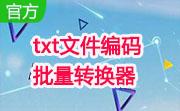Used to batch convert the encoding format of txt text documents. Usually, the txt files in our computers are ASNI coded. They are placed in mobile phones, MP3 players and other devices. When we open them, we see garbled codes. So we must convert them to Unicode format before we can open them on mobile phones and MP3 players. If there are a large number of files, it is a waste of time to open them one by one and save them as Unicode. Through the txt file encoding batch converter, you can quickly complete the conversion of multiple txt file encoding, and the converter can convert not only Unicode, but also common encoding formats such as utf-8. The converter adopts the file stream reading and writing mode to keep the file as correct as possible; Multi thread technology is adopted to separate background operation and interface thread, which prevents the interface from feigning death during the conversion process.
The converter is easy to use. Just put the txt file you want to convert into any folder, run the txt file encoding batch converter, select the encoding you want to convert, click the Select Folder button, select the folder where you want to put the txt file in the pop-up window, and then confirm. Finally, click the Start Conversion button. The successfully converted text file will be automatically stored in the same file, with the name of the original text file plus the encoding format.
Similar software
Version Description
Software address
Txt File Encoding Batch Converter Update Log:
2009-09-27
The txt File Coding Batch Converter V1.1 was released for the first time.
2010-08-31
The txt File Coding Batch Converter V2.1 was released, which solved the problem that V1.1 could not handle special characters, corrected the error that no txt file in the folder also prompted successful conversion, and optimized the conversion method.
2010-09-11
After the release of the txt File Coding Batch Converter V2.11, only minor adjustments were made to the interface layout. The advertisement carousel was removed to reduce the system memory occupation. In addition, the problem of 360 and other antivirus software false positives during the installation process was solved, and the bug of installing files that could not be completely removed after uninstallation was fixed.
Precautions:
1. Please do not use this software to convert important files. This software is a free gadget developed by individuals and is not used for commercial purposes. Therefore, I am not responsible for file damage caused by this tool.
2. If you encounter any problem during the use, please leave a message to tell me what the problem is, and I will modify it in the next version.
Recommended by editor: The txt file coding batch converter is professional, easy to operate, powerful, and one of the best software. Welcome to download it. We also provide the best five stroke input method for you to download.