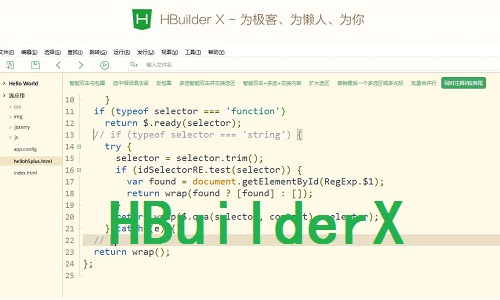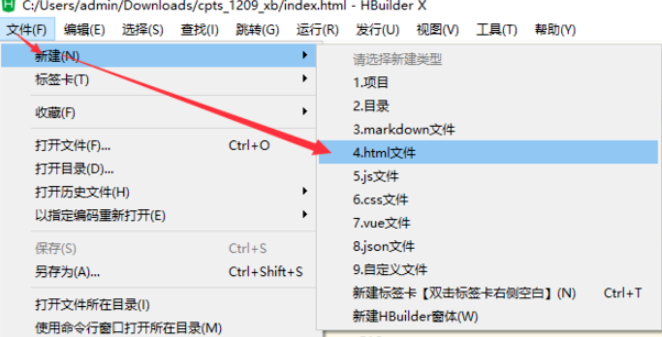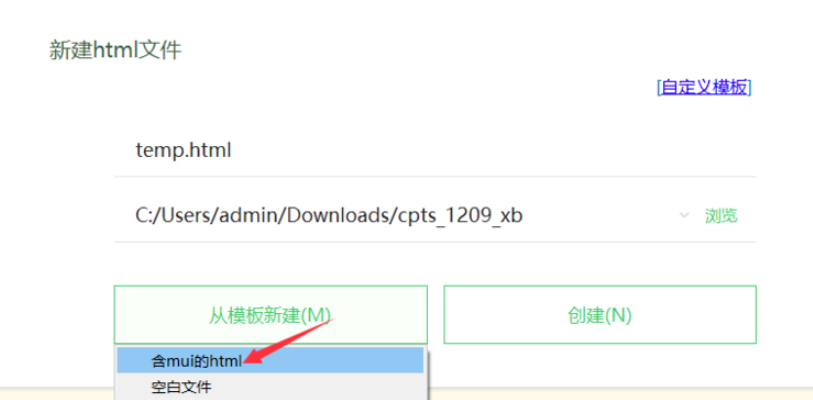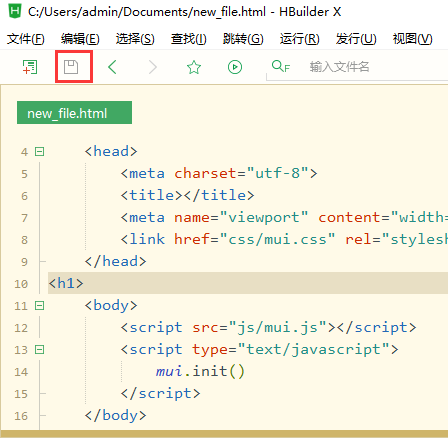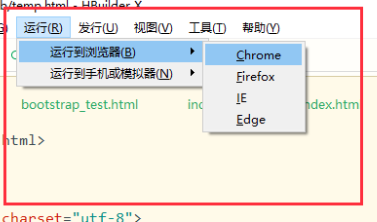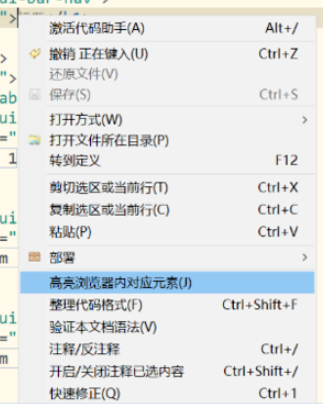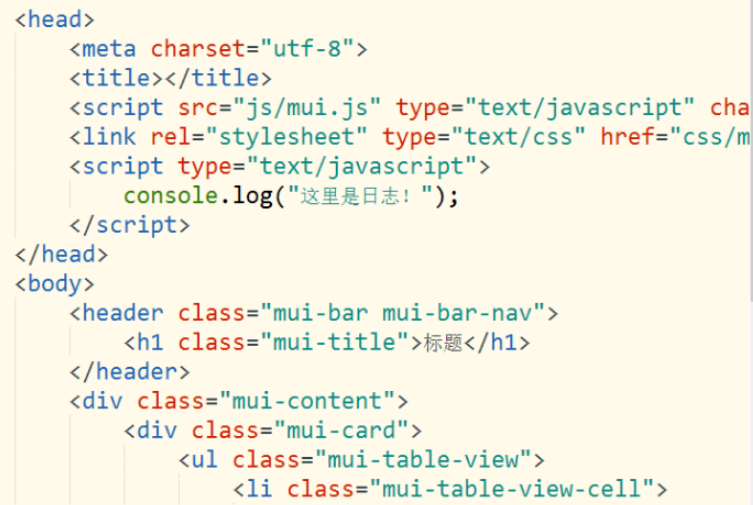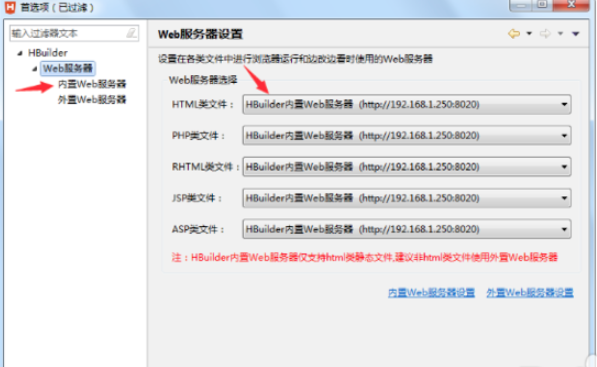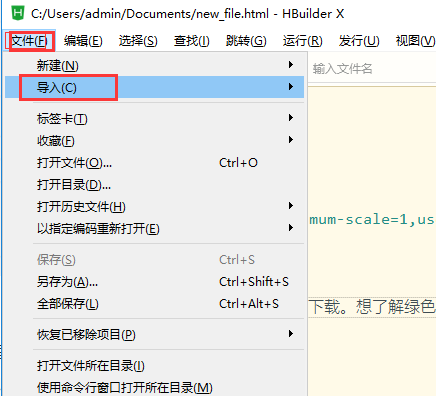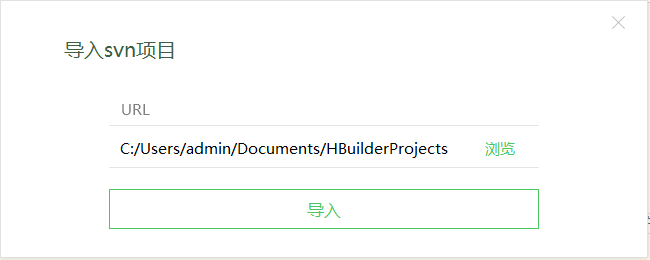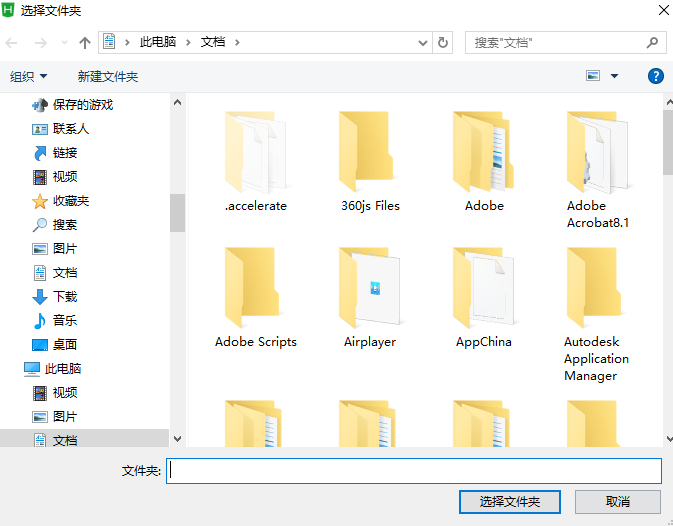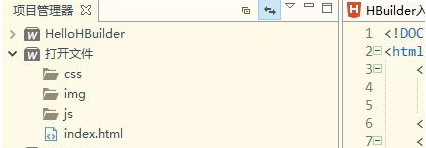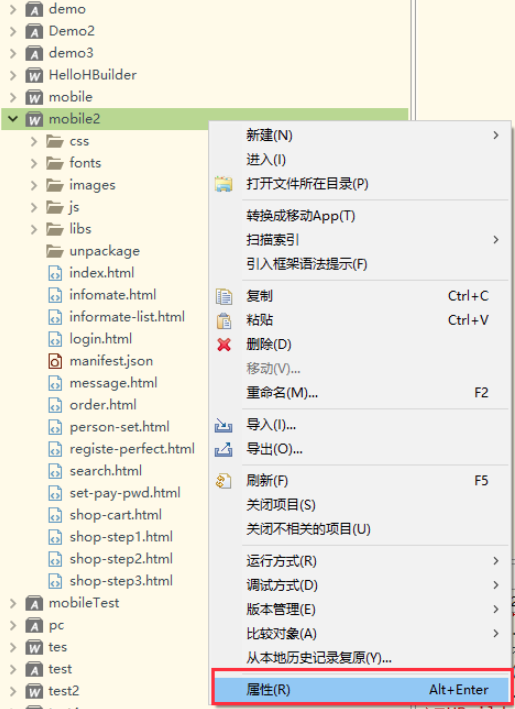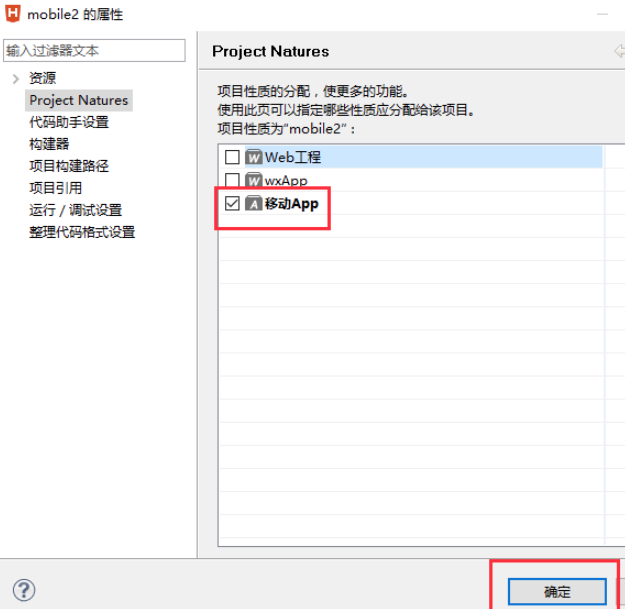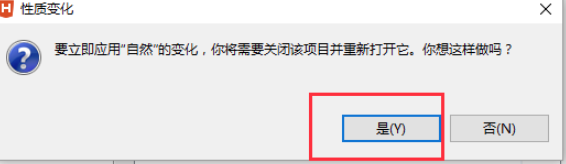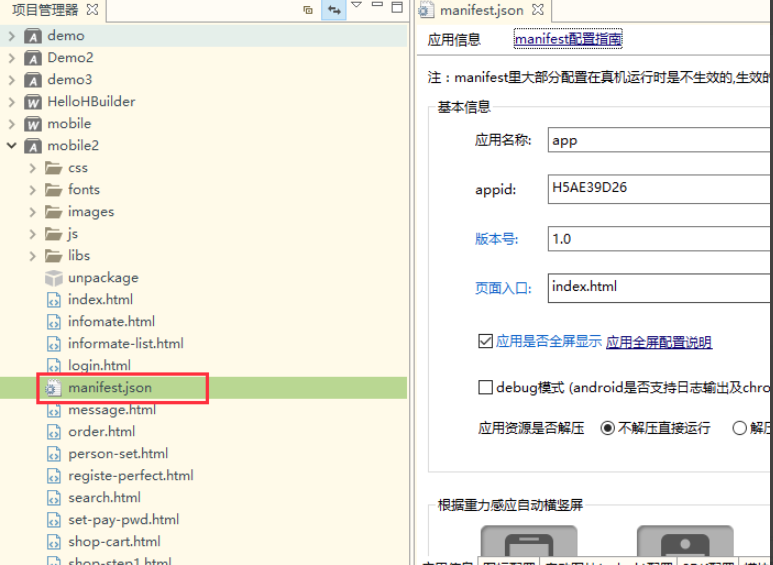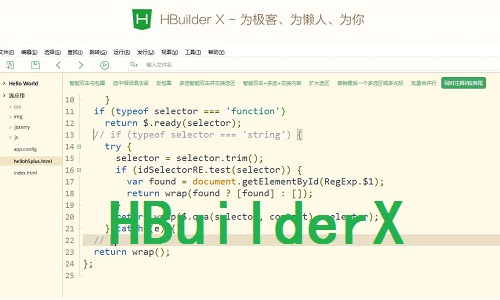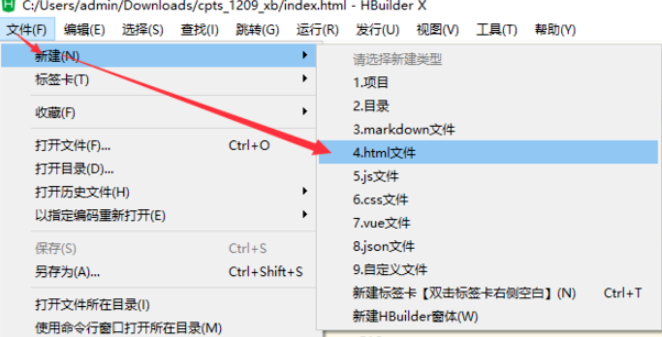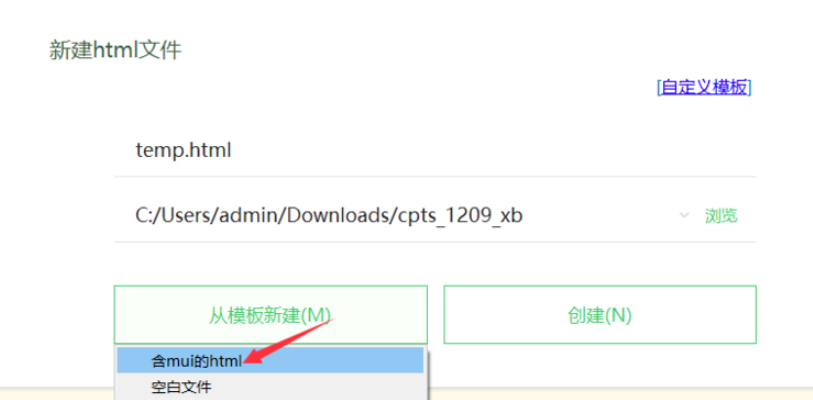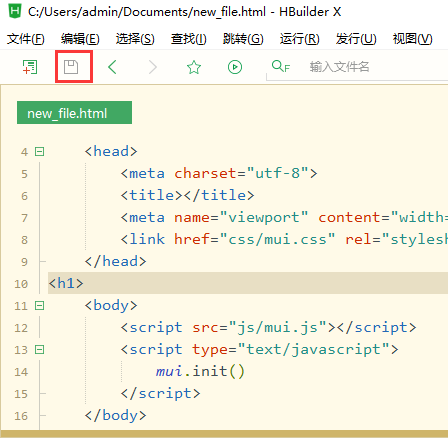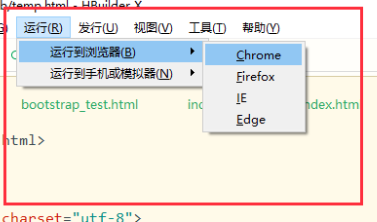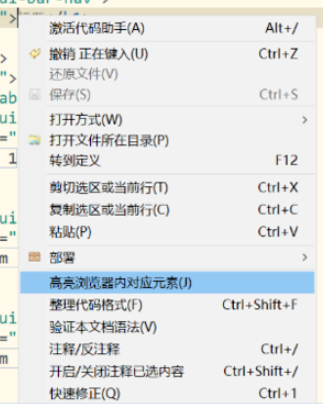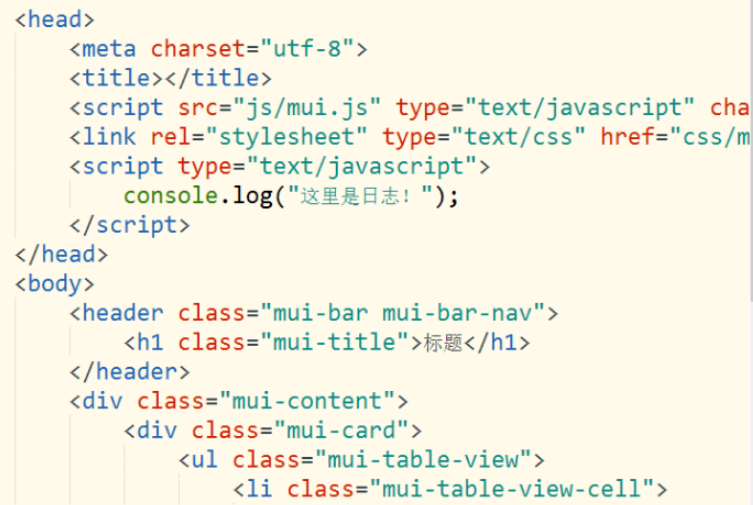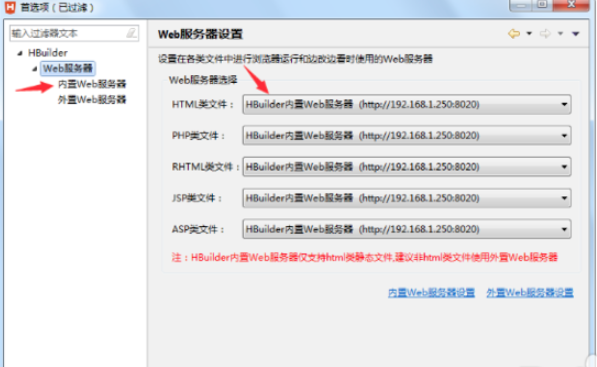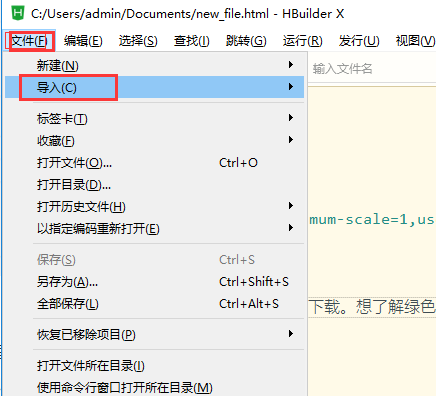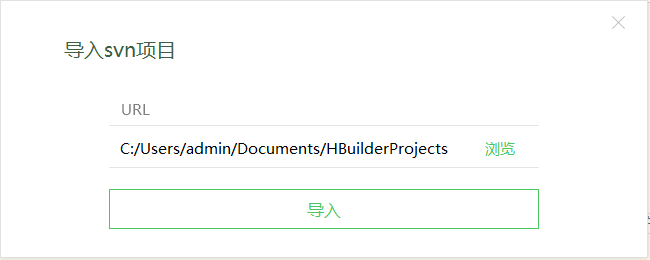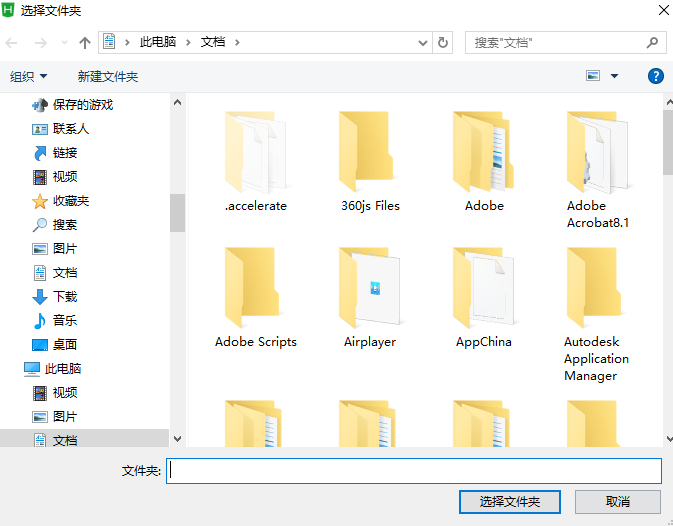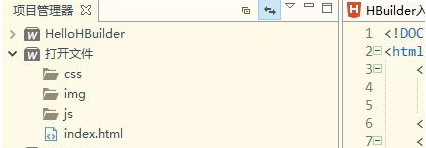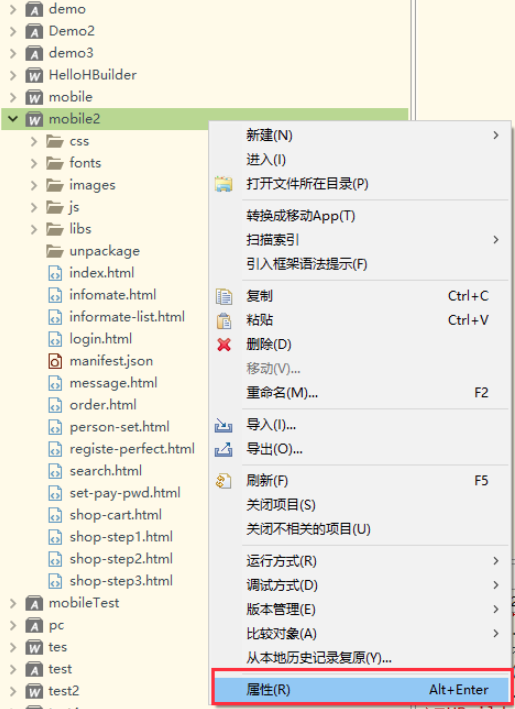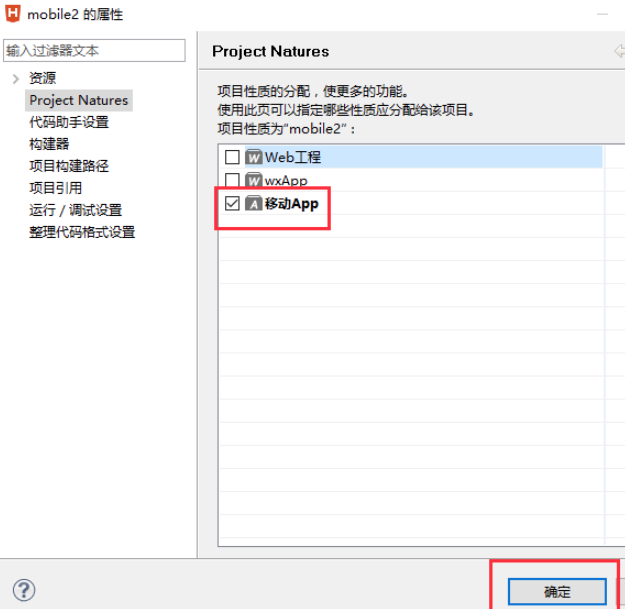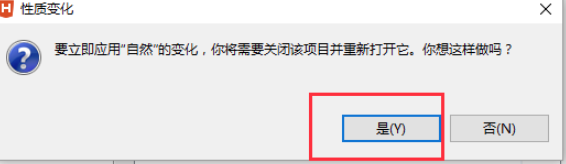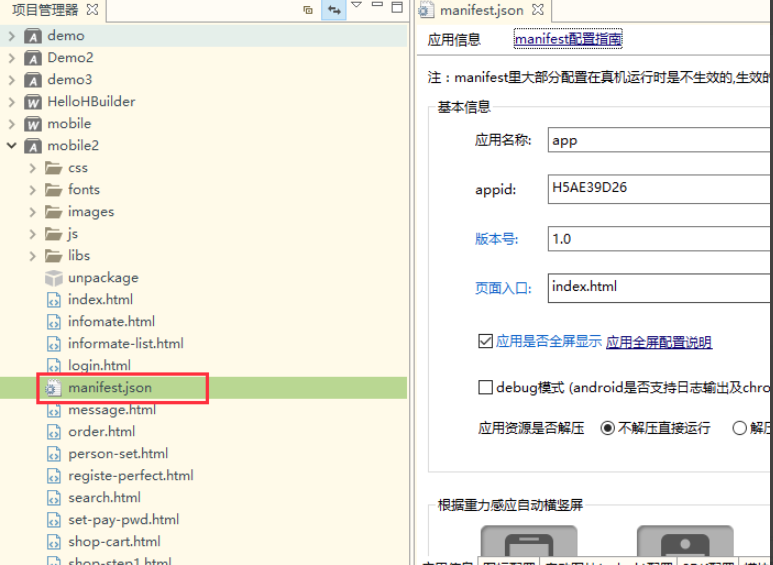The latest version of HBuilderX is a web front-end development tool suitable for programming staff. The official version of HBuilderX supports java, nodejs and other plug-ins to meet the user's various front-end development function requirements, making development more convenient and fast. HBuilderX has the characteristics of flying coding, the most complete syntax library and browser compatible data, the ability to easily create mobile phone apps, and the green and soft design to protect the eyes.
Similar software
Version Description
Software address
-
5.11 Chinese version
see
-
0.1.9 Computer version
see
-
Official edition
see
-
20.03 Computer Version
see
-
1.48.0 Official Edition
see
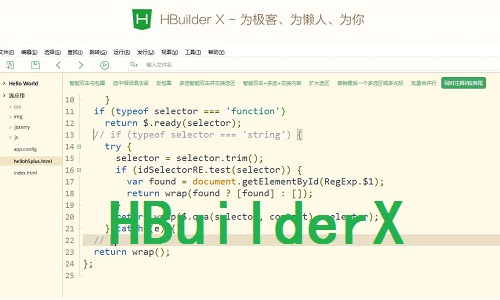
HBuilderX software functions
Code input method: press the number to quickly select candidates
Programmable code block: one code block, less than 50 keys
Built in emmet: generate a string of codes in a tab
No dead corner prompt: In addition to syntax, you can also prompt ID, Class, picture, link, font
Jump assistant, select assistant, do not use the mouse, and keep your hands on the keyboard
Multi language support: php, jsp, ruby, python, nodejs and other web languages, less, coffee and other compiled languages are supported
Change while looking: write code while looking at the effect
HBuilderX software features
1. Lightweight
Only 10M green release package
2. Extreme speed
HBuilderX will respond very quickly regardless of the startup speed, large document opening speed, and coding prompt
3. Refreshing eye care
The HBuilderX interface is clean and simple. The green and soft theme has passed the scientific brain fatigue test, and is the most suitable theme interface for the human eye to watch for a long time
4. No mouse operation
Master the mouse free operation system of HBuilderX, become an efficient geek, and code in general
5. Markdown first
HBuilderX is the only editor whose default type of new files is md.
In addition to the top markdown writing experience and beautiful coloring, HX's fast start, multi tag, hot exit, and various shortcut key operations give you ample reasons to upgrade Notepad.
How to use HBuilderX
How does HBuilderX run
1. Open the HBuilderX software downloaded from the website, open the software, click the [File] option on the top of the software, click [New] in the pop-up selection, and select the file you want to create You can choose JS, HTML, CSS, etc.
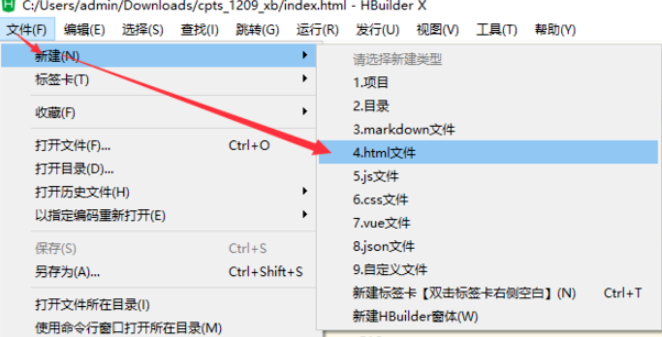
2. The editor selects an HTML file. Click the HTML file option to open the New HTML File window. Select HTML with mui.
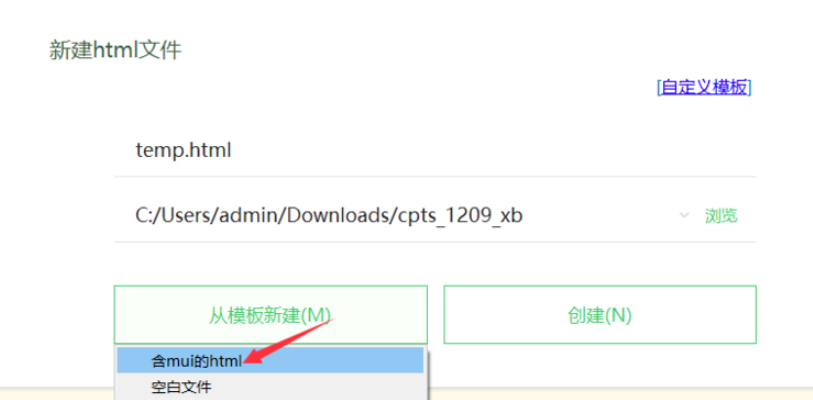
3. An HBuilderX file is created. Enter the HTML code you want to complete.

4. Save the file after input. You can use Ctrl+s to save the file, or click the location marked in the red box as shown in the figure to save the file.
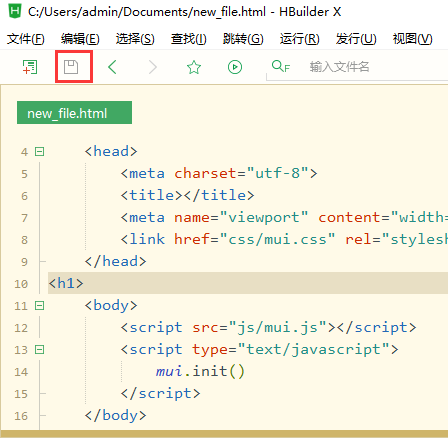
5. After saving, click the [Run] option in the menu bar of HBuilderX software, click the [Run to Browser] option, and select the browser you want to run.
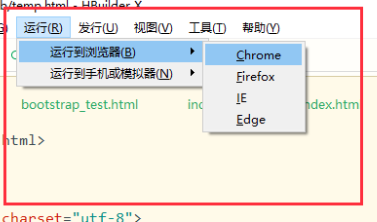
6. Then the running result will appear in the browser you select.
How to debug hbuilderx
1. Open hBuilderX to find the run button above, and click to connect; Normally, the connection will not succeed. You need to make some other settings. You need to use the tools on hBuilderX.
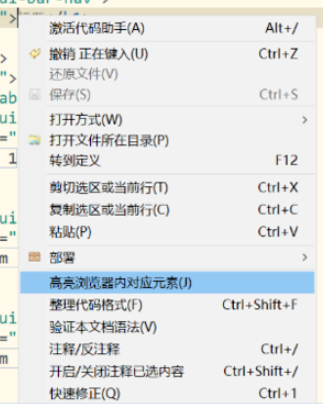
2. If the connection is successful, a connection page will appear. You can watch the page to make changes, but there will be some problems during processing. That is, when you make changes, there may be no changes. At this time, you need to double-click this button to re open it for debugging.
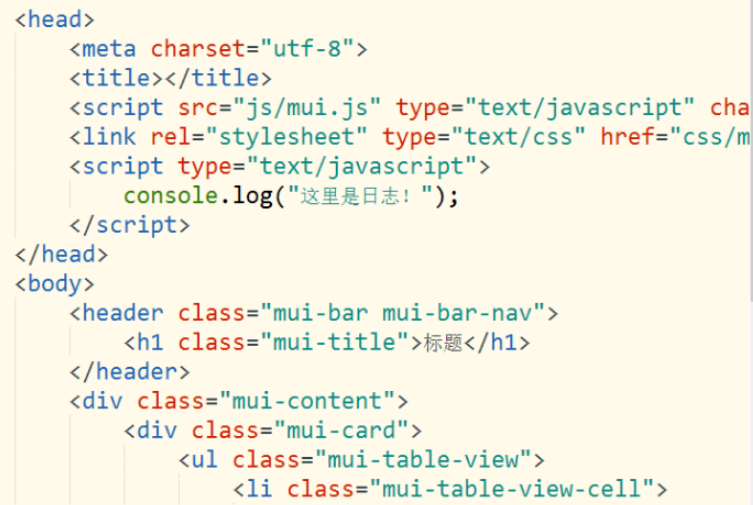
3. Set the IP address of the built-in web server as the address and port number of your computer to ensure that the port number does not conflict.

4. Write code on the left, and the right will automatically refresh the page when saving, which is very convenient for interface adjustment. For less, sass and other precompiled languages, after ctrl+s automatically outputs css, the browser refresh will continue to be activated.
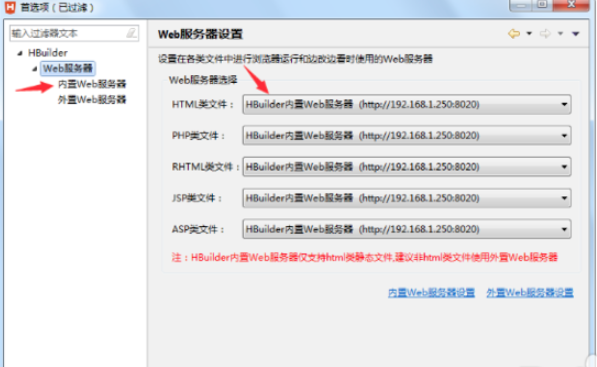
5. Right click a div in the code and select "Highlight the corresponding element in the browser". The specified element in the browser on the right is highlighted.
HBuilderX FAQs
Q: How does hbuilderx import projects
Answer: 1. Open the downloaded HBuilderX software on the website. After opening the software, click [File], click the file in the pop-up options, select the [Import] option in the pop-up options, and select where you want to import the file [SVN] or [Git]. You have more actual options.
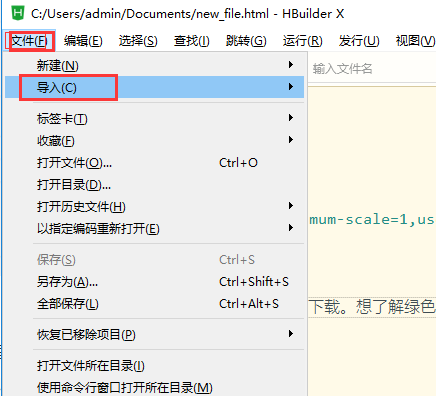
2. Click Browse in the open import project window.
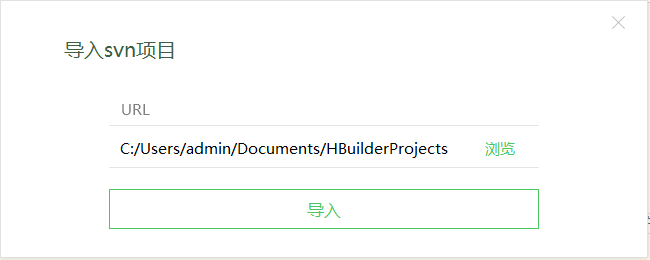
3. Select the folder of the project you want to import, click the Select Folder option to import the entire project file, and then click the Import button in the import window.
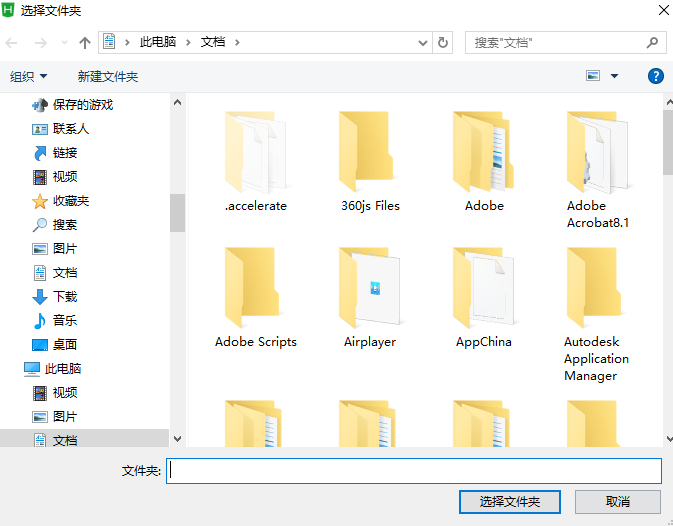
4. Then a complete project is successfully imported into HBuilderX.
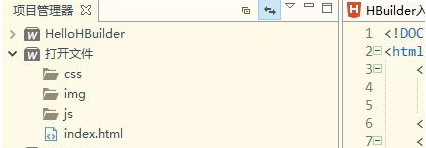
Q: How does HBuilderX change a project into an app project?
Answer: 1. Select the item you want to modify, click the right mouse button, and click [Attribute] in the pop-up options
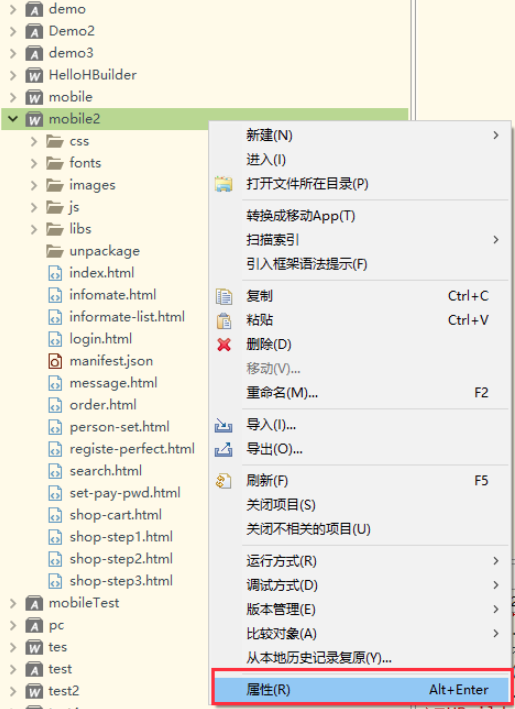
2. Click Project Properties in the open attribute window, check the required app attribute in the attribute selection box on the right, and then click OK.
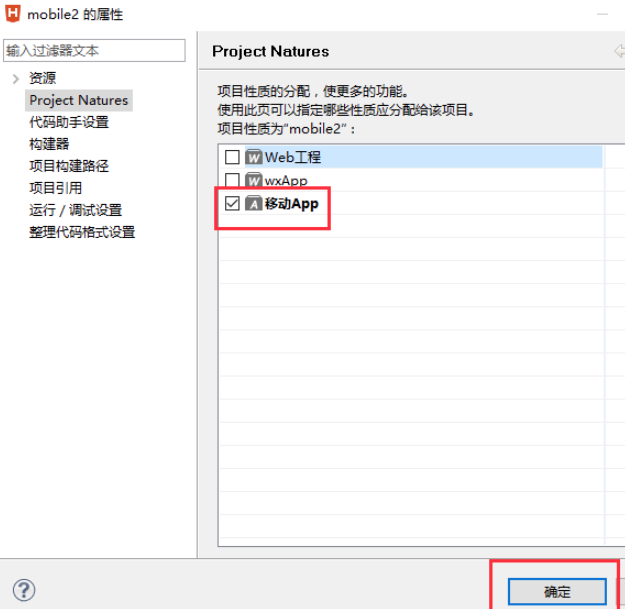
3. Then HBuilderX will pop up a property change window, and click "Yes" in the pop-up property change box.
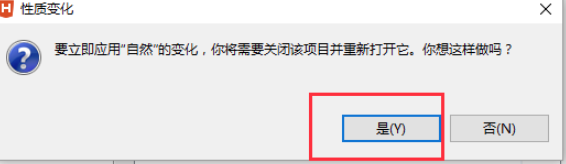
4. Returning to the project, we found that manifest.json turned white, the small image of the file turned into the setting image, and opening the file to the image on the right indicates that the modification was successful.
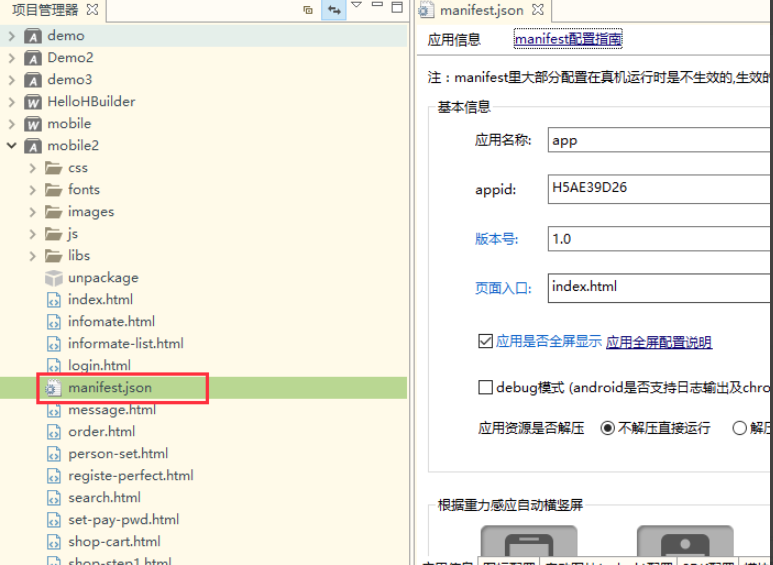
HBuilderX update log
[Important] Prompt for adding a vue3 code and go to the definition. Only vue cli projects are supported
[Important] Add HBuilderX CLI to deploy cloud functions and manage cloud service space
[Important] New HBuilderX CLI deployment and management Front end web hosting
Fix the HBuilderX CLI pack command line parameter -- iscustom bug that does not take effect
Add: Right click the directory in Windows Explorer and open it with HBuilderX (you need to check the context context menu option in [Settings])
New Project Manager Suspended Display Collapse and Expand Buttons
Optimize Project Manager Modify Project Alias Window Style
Fix the bug that the file modification time is not updated after the built-in resource manager SVN update operation
New plug-in API when expression variable supports dash in '-'
The optimization plug-in API hx.authorize.login adds a description field to display the description of the application permission
Optimize the style of MacOSX right-click menu
Fix the file editing status indicator and the bug with abnormal status after canceling
Repair and close all tag cards. When there is an unsaved file, a pop-up window will prompt that the bug is not focused on the file
New plug-in installation failed pop-up window, add retry button
Add Switch to the previous version Add confirmation pop-up
When there is a hyperlink in the new editor, the mouse hovers over it to display the relevant operation prompt
Fix the bug that the HBuilderX login window forget password function fails
Fix bugs not prompted by uniCloud udb code block data
Add uniCloud JQL Query Add View All Information and View Data Only functions
Add a uniCloud public module Add a visual management public module dependency (right-click a public module ->Manage Public Module Dependencies)
Adjust the uniCloud project to run the default connection to the local cloud function
Add uniCloud When creating a uniCloud cloud development environment, create a uni id public module under the project at the same time
Remove the uniCloud cloudfunctions directory right-click menu to remove the Synchronize Cloud Function List
Fix the bug that the cloud function upload under uni_modules does not respond to in some cases of uniCloud
Fix the bug in the uniCloud single project form, associate the cloud service space or project, bind the service space of other projects, and display the incomplete bug in the project list
New App Native Packaging Console Open the directory where it is located, and open the built-in resource manager instead
Fix the bug of App Android safe packaging. When packaging multiple channels, only the first channel is successfully packaged, and the remaining channel packages fail to be packaged
Fix the bug of App Android safe packaging, Windows computer, in some cases, due to the memory problem of the JAVA virtual machine, resulting in packaging failure
Add App manifest.json to generate iOS general links by one click
Optimize App manifest.json AppID and add the function of selecting and copying
Recommended by editor: HBuilderX has the characteristics of flying coding, the most complete syntax library and browser compatible data, the ability to easily create mobile phone apps, and the green and soft design to protect the eyes. This latest version of the function has been well received by many netizens, and is highly recommended for download. In addition Xiaodong web page development system 、 Website development system Recommended for download.