What is Alexa?
Alexa is a website ranking website owned by Amazon. It is a website dedicated to publishing website world rankings. It uses Alexa toolbar to count website visits, PV and other data and rank each website in the world.
We can publish our website information to Alexa, so that we can find out the specific ranking of our website in Alexa from webmaster tools and other information. Although it is not very useful, it is equivalent to adding a good external chain.
Today, we will specifically introduce how to add the information of our website to Alexa. Previously, all kinds of information on the Internet were very old. The editor recently published the address of the Web theme park to Alexa. When publishing, he just took a screenshot of the whole process for your reference:
1. Registration
Log in to the Alexa official website and register an account: http://www.alexa.com/

Here you only need to fill in your email, and submit it after filling in. After receiving the email in the email, click the link to enter the password filling page:

After filling in the number and password, click the Dashboard on the navigation:

Click the add it now button to enter a product selection area. We can choose free:

Fill in your website domain name, and then there will be two ways to verify the ownership of your website, similar to Baidu and Google's verification. It is recommended to download a verification file to the root directory of the website, as shown below:

Click the black button "download" to download the verification file and upload it to the root directory of your website (www, or wwwroot). After the upload is completed, click the blue button below to verify. The verification is successful, as shown below:

Click the "Continue" button on the bottom right to continue, improve your website information, and click Finish to submit the entire website. Now your website has been submitted, as shown below:

Now, do you know how to submit your website to Alexa? If you haven't submitted it, go to submit it now!
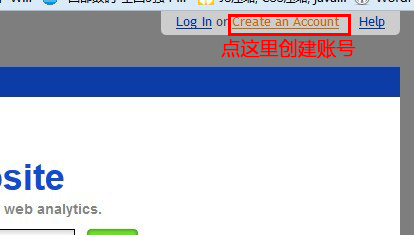
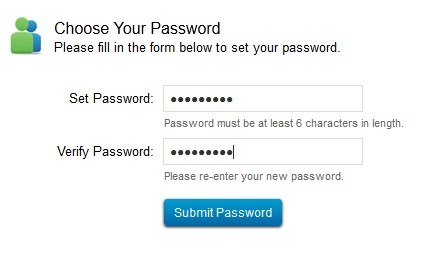
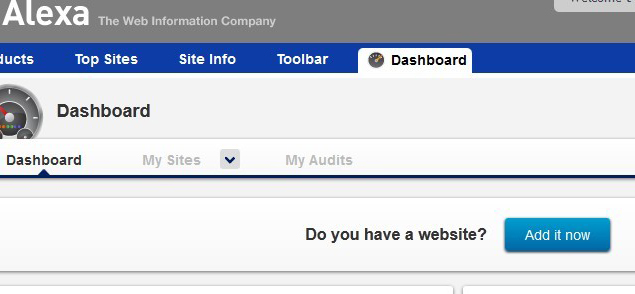
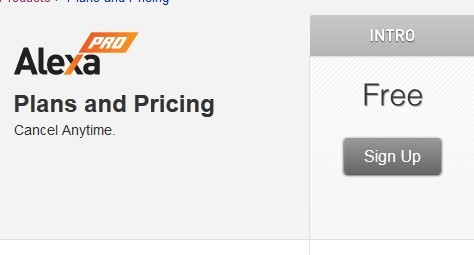
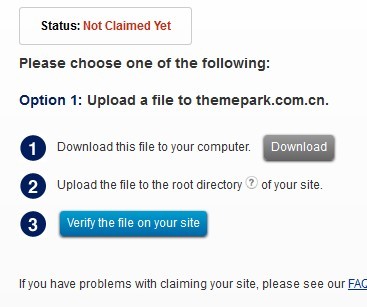
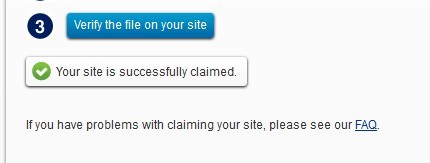
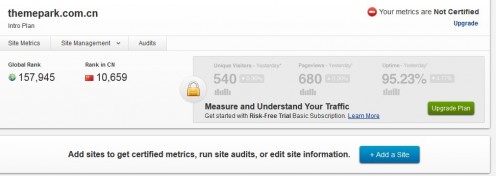
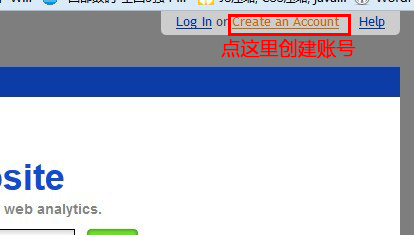
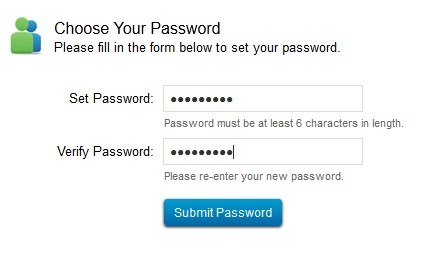
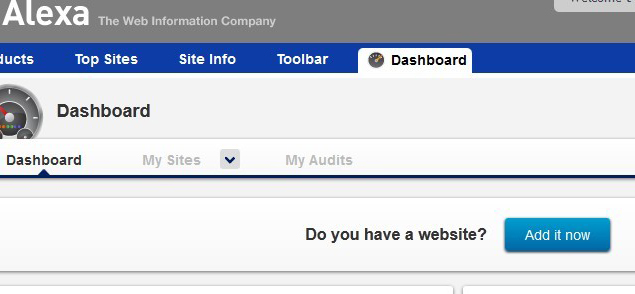
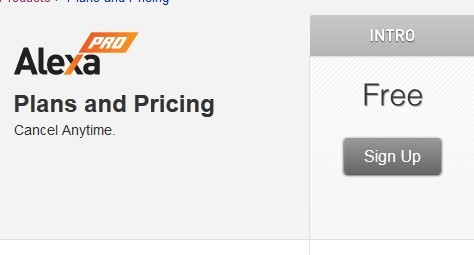
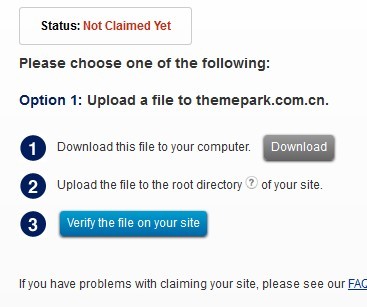
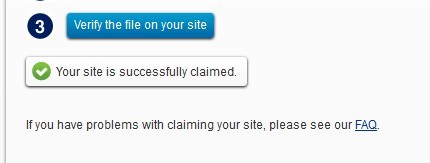
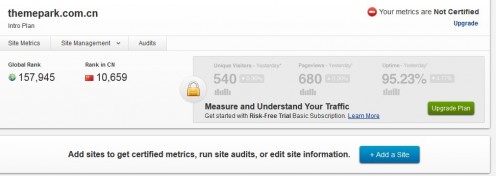











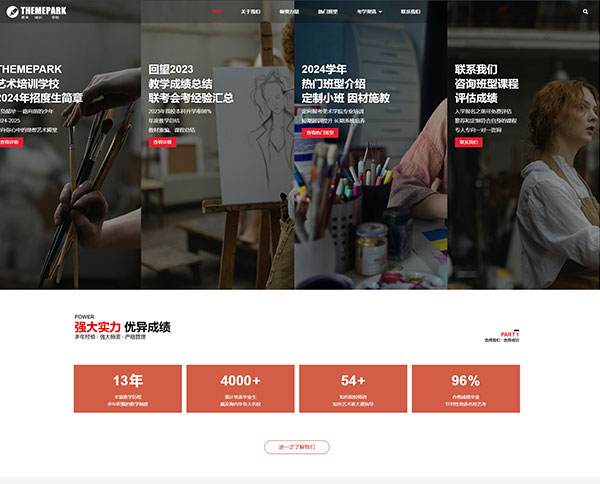





![[Prompt] The WOOCommerce website that has not been set to send emails may have a stuck breakpoint [Prompt] The WOOCommerce website that has not been set to send emails may have a stuck breakpoint](https://www.themepark.com.cn/wp-content/uploads/2018/06/js6.png)
![[FAQ] This file cannot be found when editing themes or plug-ins in Wordpress [FAQ] This file cannot be found when editing themes or plug-ins in Wordpress](https://www.themepark.com.cn/wp-content/themes/themepark/images/demo/twox.gif)