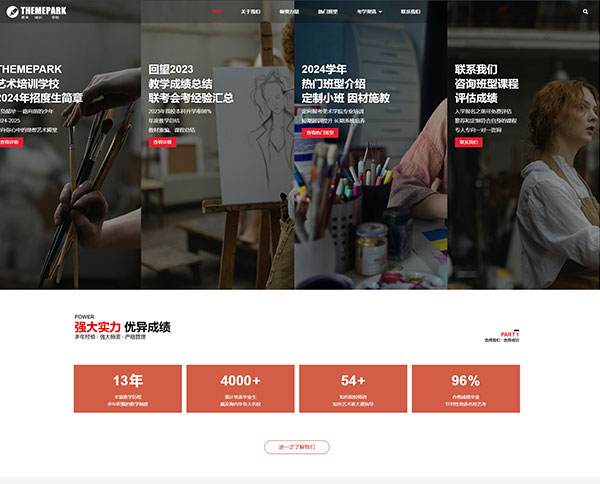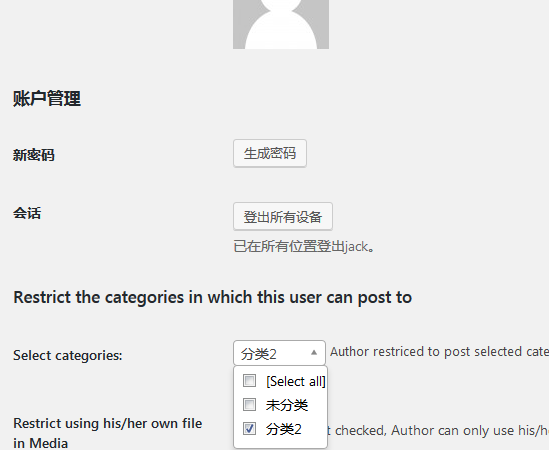This article will introduce the advanced paid theme function of woocommerce produced by the WEB theme park
These functions will be described in sections below. We have built a demo website using woocommerce advanced theme and some plug-ins. You can visit the demo website and register an account to view the details.
[ Enter the demo website ]
Function list:
1. Responsive design , you can customize the layout of the PC and mobile terminals. All modules can select three options: "Display on PC only", "Display on mobile only", and "Display on both PC and mobile terminals" to help you adjust your website more to your website.
2. Customizing the whole station style , we have set the function of customizing and adjusting the style for all areas. You can completely customize the background color, background picture, text color and some details of all areas, so that you can easily create more suitable segmentation
3. Customize the seo module code, We have set all output modules with exportable seo tags. You can completely customize their title as H2/H3/H4/H5/H6/strong/DIV tags. You can completely customize the whole website hierarchy, so that search engines can better understand your website
4. Template adjustment of classification system, Different structures and output modes can be selected for both article classification and product classification, such as: full column or two column, image and text composition or image composition, and image composition in one row. Different classification list styles can be selected and combined.
5. The mode of the article, If the video code is input for the article, the article in video mode will be displayed, and the structure can also be selected: two columns or full columns
6. Photo album of articles and product text, We have enhanced WordPress native album. You can output slideshow album and click enlarged picture list album in article and product body.
7. Creating and deleting widget locations , we provide the function of adding location and deleting for gadget customization, so that you can create some sidebar locations, select the corresponding sidebar in categories, products and pages, and output completely different sidebar content
8. Customize the seo label, We have added the option of seo mode in article classification, article, page, product classification and product. You can directly rewrite the title, keyword and description here
9. Multiple screening of articles, Multiple screening of articles is different from multiple screening of products. This screening uses labels and classifications to screen articles
10. Woocommerce product comparison, You can select up to 4 products in any product list for comparison
11. Woocommerce multiple screening, We use the gadget provided by woocommerce by default to create a new multi filter style. You can rely on this multi filter to let customers better filter the products they need
12. New product display interface, It includes graphical commodity attribute selection variables, automatic freight calculation, chain recommended products and new adjustment of favorite product positions, making the entire product page more exciting, And the mobile terminal has been completely reset. The mobile terminal is APP mode, which is more friendly to mobile users!
13. User scoring and printing functions, We set that only users who have purchased woocommerce products can score, and they can print pictures through our plug-ins. At the same time, administrators can also score and print pictures on their own in the background
14. The newly made Woocommerce Personal Center, We have completely rebuilt Woocommerce's personal center to make it more friendly and display more rich content instead of the default simple style (you can copy the comments and photos of your third-party platform online store)
15. Optimize the friendly woocommerce order process, We only have a graphical order process, and can support the query of express delivery, so that users can view their order dynamics more friendly and clear
16. Simplified woocommerce settlement page The default WOOCommerce settlement page shows more and miscellaneous content. We have removed some unnecessary options and settings from the WOOCommerce settlement page, and reordered the WOOCommerce settlement page, which is more in line with domestic customs.
17. Multi language replacement function, We only have text translation options in the background. You can directly translate and replace all the front-end text in the background. This setting makes it easier to build a website in English or other languages, or replace the fixed text you don't like
18. The theme is compatible with many practical plug-ins You can use these plug-ins to create the functions you want, such as social login, Alipay WeChat payment, SMS verification, static acceleration, object cache acceleration, website compression, etc. (See our recommendations)
19. Use the phone number to log in, Now the default woocommerce login can use the user name, email address and receiving phone number to login, which is more convenient.
20. Because the whole theme involves many places, The above is the introduction of the main functions. We have optimized the details of the whole theme. You can find more useful settings in use
The following is a detailed graphic description of the function
Responsive design, automatically adapt to mobile terminal
Fully responsive design, which can automatically adapt to the mobile terminal, but can be independently mobile terminal typesetting.
For the design of the mobile terminal, we refer to the domestic mainstream app style design. Product viewing, screening and other methods are very suitable for the mobile terminal:
Scan the QR code and use your phone to access the demo theme:

The style and details of the whole station are completely customized
We provide very rich style customization settings, which you can completely customize in the background Top 、 Bottom, home page, classification, product classification, article, page, product, woocommerce personal center The background color, font color and background image of each part of the website can be easily set as you want.

SEO module label (custom seo code)
If you think that using website templates will affect your seo? It's just that the seo code in the source code is too similar
We provide module seo customization function. You can define the seo code tags of all modules (h2~h5, srong, div, etc.)
The website made in this way is completely unique, making your ranking better!
If you have a good understanding of seo, you don't need to modify any code at all, and you can adjust it directly in the background:

You can understand the SEO code tag through this article and define it yourself:[ Click to view recursive suggestions for seo tag ]
WOOCommerce advanced payment topic article system and product general functions
1. Classification catalog: adjustment and setting of structure layout (common to product catalog)
We have adopted mode selection instead of template selection in the category directory, so that you can get more list styles by combining different modes:
Layout , the layout of the optional category directory is banner still Two columns There is no gadget in the sidebar.
In structure, you can choose the layout of image text or image list. If you select the image list, several articles displayed in the top row of the list are adjustable:
Set page preview:

Preview of article image text mode:[ Click to go to demo ]
Ps. The two column mode is selected as the image and text mode in the demonstration
Preview of article picture mode:[ Click to go to demo ]
Ps. One column mode is selected for the picture mode in the demonstration. Four articles are displayed in one line, and the contents of the articles contain videos. Therefore, the mode of pop-up videos is displayed.
In actual use, you can also have more combinations.
2. Article: Structure, album and video mode (album function is common to product page insertion)
Article structure: The article structure is similar to the classification, and two columns can be selected. If you set the output video in the article settings, the article mode will be converted to the video mode.
The articles in video mode are more different from those in normal mode, and can play videos better;
Preview:[ General articles ] [ Video Mode Articles ]
Photo album: The article can insert slide show to switch photo album and click to enlarge the photo album in the picture list. This is an enhancement of WordPress's default photo album function
Preview:[ Slide album presentation ] [ Click on the enlarged picture list ]
3. Establishment of new gadget location (common product function)
If you have more categories, if you share a sidebar widget location, the output content will be similar, especially the widget location in the article part and the product part must output different content.
Therefore, we have developed a gadget creation and deletion function. You can create a gadget in the background and select the output gadget in the relevant categories, product categories, products, articles, and pages.

4. seo customization function (common to products)
The article, page, category catalog, product catalog and product can all customize SEO title (title rewriting), keyword and description.
We provide setting options in the above settings interface.
5. Multiple screening of articles
The article multi filter is different from the product multi filter. This filter is only for articles. If you need the article multi filter, it can be set up, but not in the demo. You can watch this video to learn about:[ Click Go ]
Ps. For multiple screening of articles, see the topic screening on the official website. The principle is the same, because the official website is not made by woocommerce.
WOOCommerce advanced theme product system functions
1. Product comparison is available
We provide the product comparison function. You can check 4 products for comparison at will. The comparison page will display the pictures, prices and properties of the comparison products:
[ Try it yourself ]
2. Multiple screening and reconstruction of woocommerce
We use the native gadget provided by woocommerce to create the woocommerce multi filtering function, which uses the product attribute machine to filter
In terms of the filtering function, the response of the PC side is different from that of the mobile phone side.
On the PC side, click to jump to a filter condition directly, while on the mobile side, click the "Start Filtering" button to filter after all conditions are selected.
Such setting is more humanistic
[ Try it yourself ]
Please scan the QR code on the mobile phone and try it yourself:

3. Completely rebuilt product display
We have completely rewritten the WOOCommerce product display and added many new functions
Click thumbnail to select product variable:

The freight is automatically calculated according to the user's region and displayed on the product page, cumulative sales volume and evaluation (can be customized):

New tab form switching function
More tab switching is supported. The product introduction can be called to the tab, and two pages can be called here

Scoring and printing function and administrator's comments

In addition, some structures have been modified. Here you can also enter the demo:[ View Demo ]
WOOCommerce's order process and personal center
We spent a lot of time in restructuring the WOOCommerce order process and personal center to enhance our shopping experience and be more user friendly.
1. Login, register and beautify
We have only created a very beautiful login registration page. You can completely customize them, and then login to the registration interface. We have compatible social login plug-ins[ View the introduction and download of social login plug-in ]
To view the login demo, you can register an account to view the entire newly created personal center[ View Preview ]
2. Graphical order process
We have beautified and simplified the shopping process according to the current shopping process of mainstream e-commerce, making the whole process easier

3. Simplify the WOOCommerce settlement page, modify the sorting of data to be filled in for settlement, and delete unnecessary data
The default WOOCommerce settlement needs to fill in a lot of unused content, and the sorting is completely not the standard of Chinese people.
Contents removed: We removed last name, company, and address 2
Remove the last name, because the first name column can completely fill in the full name without separation (Chinese custom, English website will keep the last name)
The company generally does not need to fill in the address. It only needs one line to complete the address, instead of two lines of address.
Adjust the order of settlement options: WOOCommerce is sorted from the most specific address – city – province – country – zip code – phone – email in the western address order by default, which is very inconsistent with Chinese users' habits.
We change it to the order of name – phone – email – country – province – city – specific address – zip code, more accustomed to:

Wordpress background language replacement function, establish multilingual websites
Unlike the language pack, all fixed text generated by the theme can be replaced in the background. It is not necessary to modify the language pack in the form of a language pack, but also needs special software to modify the language pack. If the language pack is updated, it is also necessary to restore the backed up language pack.
Save the replaced text in the database. No matter whether it is a woocommerce update or a wordpress update, it will not cause the problem of language replacement.
This function can not only help you to translate the fixed text of the whole website, but also help you to replace the text you want. For example, if you don't want a formal name, you can change some text to be more lively and suitable for your website content.
We have set the text replacement options in different sections, and have made a very detailed description under each fixed text to help you find these texts easily.

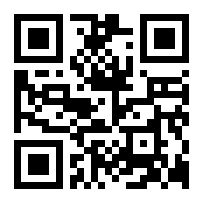
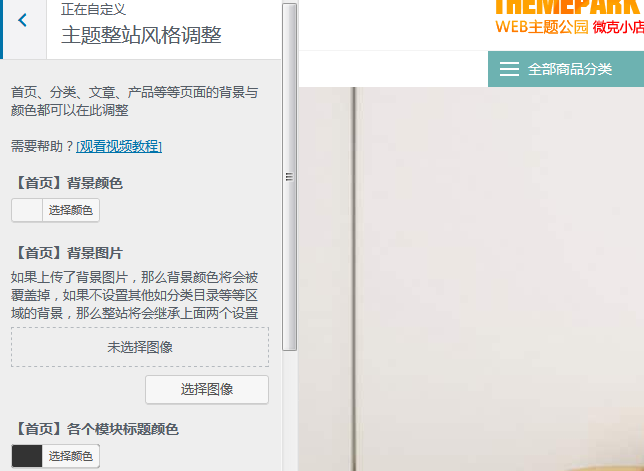
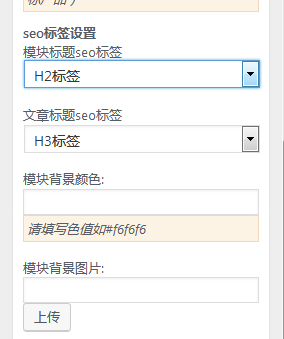
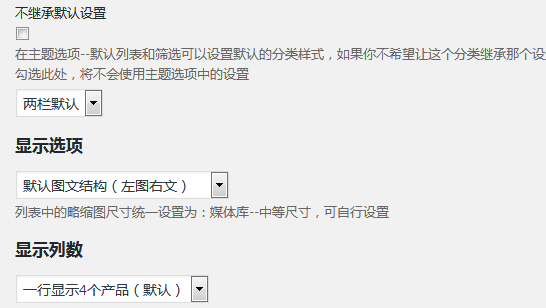




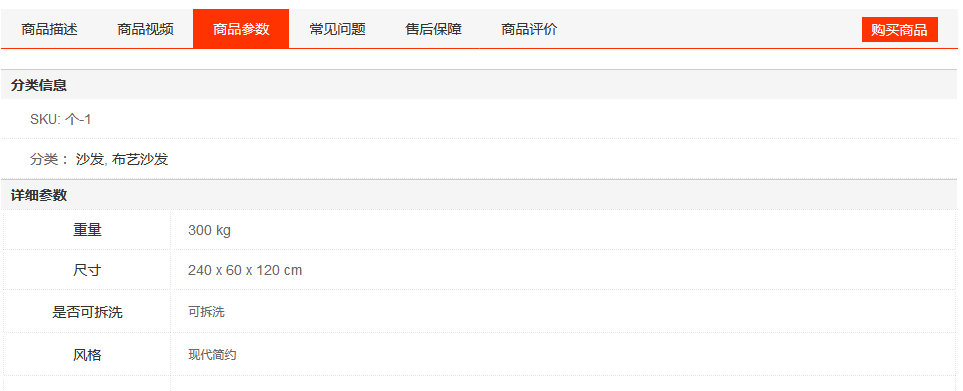










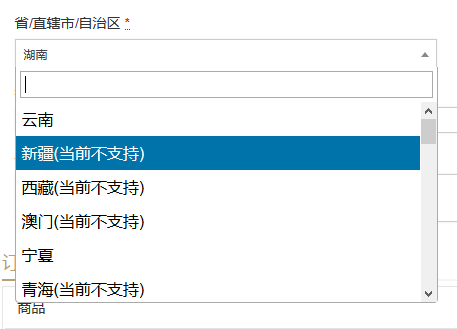


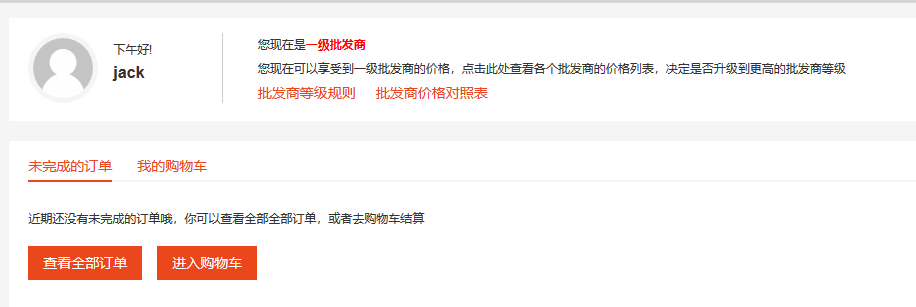


![WordPress pop-up advertising plug-in: simple advertising box [original plug-in] WordPress pop-up advertising plug-in: simple advertising box [original plug-in]](https://www.themepark.com.cn/wp-content/uploads/2015/10/themepark_ad.png)