screenshot
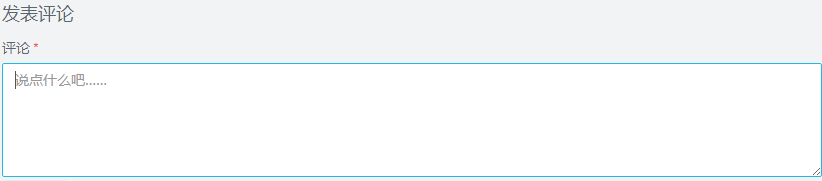
method
#Add the following code after</body> <script type="text/javascript" src="(the path of this script)"></script>
Copyright notice: This is an original article, and the copyright belongs to Rat's Blog All, please indicate the source for reprinting!
Link to this article: https://www.moerats.com/archives/372/
If the tutorial needs to be updated, or 404 appears on the related link, you can leave a comment below the article.






