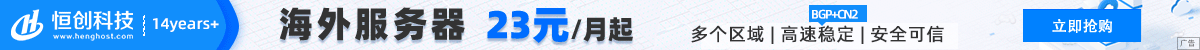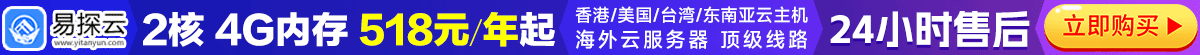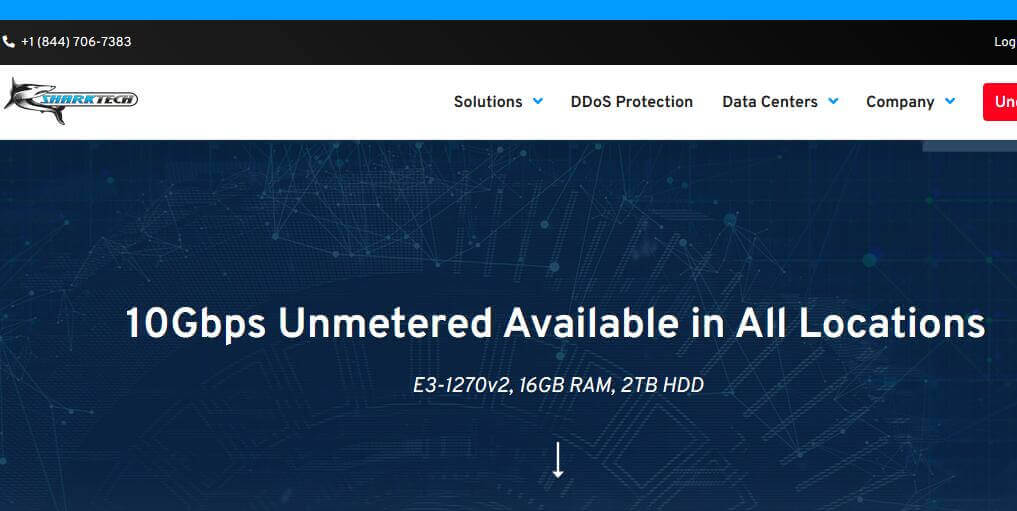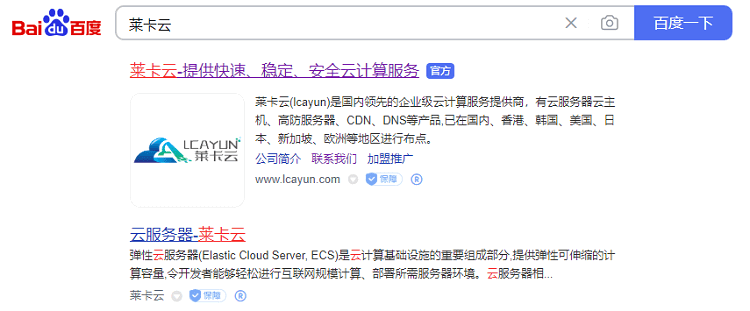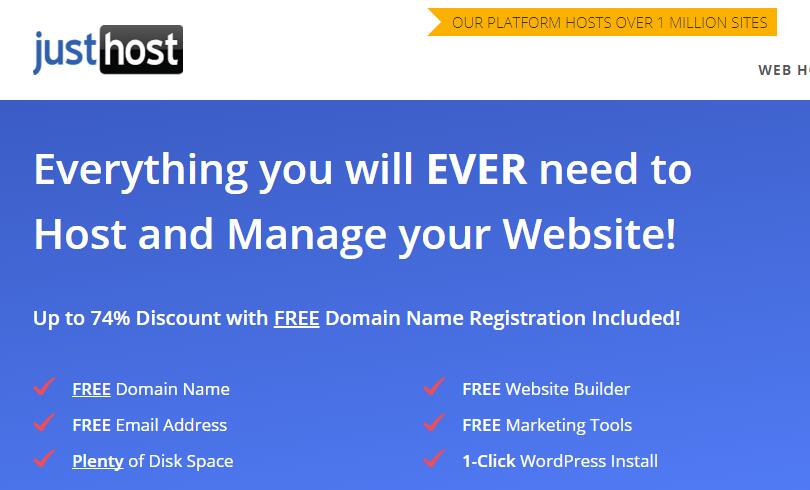-
Open the terminal and run the following command to ensure that NVIDIA graphics card driver is installed in the system: sudo ubuntu-drivers devices This command lists the available video card drivers and marks the drivers currently in use. -
Confirm the driver version number to uninstall. You can skip this step if you want to uninstall the driver that is currently in use. -
Run the following command in the terminal to unload the NVIDIA graphics card driver: sudo apt- get remove --purge nvidia-* This command will delete all NVIDIA related software packages and configuration files, and will disable NVIDIA graphics card drivers when the system starts. -
If other NVIDIA graphics card drivers are installed in the system, you can run the following command to uninstall them: sudo apt- get remove --purge nvidia-[version] among version Is the version number of the driver to be uninstalled. For example, to uninstall a drive with version 390, run the following command: sudo apt- get remove --purge nvidia-390 -
Finally, run the following command in the terminal to update the system and restart the computer: sudo update-initramfs -u sudo reboot This command will update the initial RAM disk image of the system and restart the computer to ensure that the system can correctly load new drivers or use the default open source driver.